KB4458469
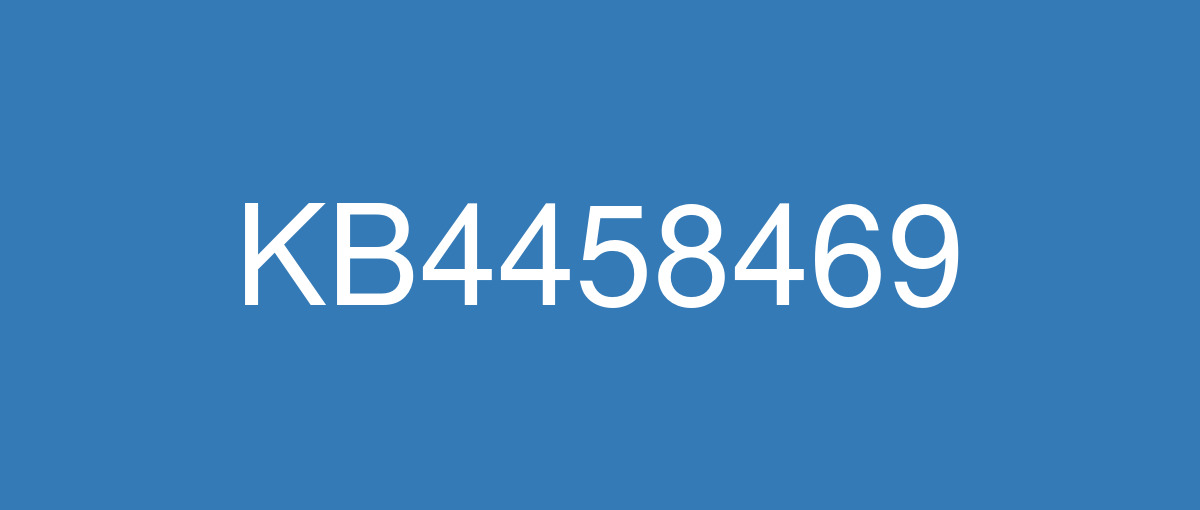
詳細情報
| KB番号 | KB4458469 |
|---|---|
| リリース日 | 2018/09/26 |
| Windowsバージョン | Windows 10 1803 |
| ビルド番号 | 17134.320 |
| URL(英語) | https://support.microsoft.com/en-us/help/4458469 |
| URL(日本語) | https://support.microsoft.com/ja-jp/help/4458469 |
| ダウンロード | Microsoft Update Catalog |
ハイライト(英語)
改良点(英語)
Addresses an issue that causes the prompt “You'll need a new app to open" to appear. This occurs when reloading a website on a non-standard port by pressing Enter .
Addresses an issue that causes downloads to fail because Mark of the Web (MOTW) isn't supported at the download location.
Addresses an issue that prevents the DefaultSearchProvider policy from working when the FirstRunPage policy is in use.
Addresses issue that causes the address bar to lose focus when a new tab is opened and the Allow web content on New Tab page policy is off.
Addresses an issue that prevents the Microsoft Edge Configure Password Manager policy from suppressing the Save password prompt when the policy is disabled.
Addresses an issue that causes downloads to WebDAV locations to fail.
Addresses an issue with the file previewer for .html, .mht, and email (MIME) attachments in Microsoft Outlook.
Addresses an issue that causes Internet Explorer security and certificate dialogs to display prompts in the background instead of the foreground in certain circumstances.
Addresses an issue that may cause the system to become unresponsive when applications call the EnableEUDC API.
Addresses an issue in multi-monitor scenarios that causes a spell checker context menu to appear on the wrong monitor. This issue occurs when the customer right-clicks a misspelled word in Internet Explorer.
Addresses an issue that occurs when entering Japanese characters in a remote desktop session (mstsc.exe).
Addresses an issue that occurs when using low-level mouse hooks with high integrity-level processes.
Addresses an issue that prevents custom keyboard layouts from working correctly.
Makes the visibility policy for the Settings Page available under User Configuration. The GPO is at the following path: User Configuration/Administrative Template/Control Panel/Settings Page Visibility
Addresses an issue that prevents some Bluetooth devices from pairing with Windows.
Addresses an issue in the Universal CRT that returns the expected output or a null character when calling _getch().
Addresses an issue in the Universal CRT that returns unexpected characters when calling the _findfirst() or _findnext() functions.
Addresses an issue in the Universal CRT that prevents some functions from accepting narrow input or producing proper output with certain ANSI Code Pages. This issue affects setargv.obj when using wildcard parsing and calls to get the current module name for debug windows. The issue also affects the following functions:
_chdir()
_exec()
_fullpath()
_loaddll
_popen()
_system()
_spawn() (and variants)
Addresses an issue with evaluating the compatibility status of the Windows ecosystem to help ensure application and device compatibility for all updates to Windows.
Addresses an issue with the diagnostic pipeline for devices enrolled in Windows Analytics when the CommercialID registry key, "HKLM\Software\Microsoft\Windows\CurrentVersion\Policies\DataCollection" is present.
Addresses an issue that prevents the App-V client’s scheduled task from syncing if the Device Guard lockdown policy is enabled.
Addresses an issue that may cause the Local Security Authority Subsystem Service (LSASS) process to stop working when attempting to process a malformed security identifier (SID).
Addresses an issue that causes a delay in unlocking or signing in to a computer that was moved to a different network. For example, a delay occurs when moving from a corporate LAN or WLAN to a home LAN where domain controllers can't be reached.
Addresses an issue on some laptops that prevents sign-out from completing. The issue occurs when a customer signs out and immediately closes the laptop. As a result, when the laptop is reopened, the device must be restarted.
Addresses an issue that occurs when enabling BitLocker from a local administrator account.
Addresses an issue on devices with fingerprint sensors that were upgraded from Windows 10, version 1709. After the upgrade, users can't use the fingerprint sensor to log in.
Addresses an issue that causes some systems to take as much as 60 seconds longer to start. This occurs on systems that don't have a smart card reader installed.
Addresses an issue that prevents customers from logging in to a Windows 10S device with a PIN after upgrading to Windows 10, version 1803. Customers see the error “Your PIN is no longer available due to a change to the security settings on this device.”
Addresses an issue that causes a Direct Access connection to fail when the client authentication certificate is stored in the TPM device.
Addresses an issue that causes the system to log negative events for drivers that are valid and should be trusted. The issue occurs when running Windows Defender Application Control (Device Guard) in audit mode.
Addresses an issue that causes a third-party VPN provider's user interface to stop working after dynamically unloading Cryptui.dll.
Addresses an issue that causes logging on to a Remote Desktop Session Host Server to occasionally stop responding.
Addresses an issue that causes printing to an open or existing file to fail without displaying an error. This issue occurs when using Microsoft Print to PDF or XPS Document Writer.
Addresses an issue where a daily, repetitive task starts unexpectedly when the task is first created or starts when the task is updated.
Addresses an issue that prevents running subsequent actions when you create multiple actions in a task using Task Scheduler and the task is scheduled under the Stop the existing instance rule.
Addresses an issue with a task that has a repetition setting. The task fails to be scheduled and doesn't start after disabling and re-enabling the task. The Next Run Time in Task Scheduler displays the correct time, but the task doesn't start at that time.
Addresses an issue that prevents the debugging of minimized UWP applications.
Addresses an issue with Visual Studio UWP Deployments that displays the error "The operation could not be completed because an unexpected host ID was encountered".
Addresses an issue that ignores the MM_DONT_ZERO_ALLOCATION flag. This issue leads to degraded performance, and, occasionally, error 0x139 appears.
Addresses an issue that causes NTLTEST, DCLOCATOR, or joining an Active Directory and SAMBA domain to fail when using the NetBIOS domain name. The error is “An Active Directory domain Controller (AD DC) for the domain %domain% could not be contacted”. This also addresses connection issues for applications that use mailslots to communicate.
Addresses an issue that occurs when using encrypted email. If the customer selects Cancel when first asked for a PIN, multiple PIN prompts appear before the prompt finally goes away.
Addresses an issue that prevents the Microsoft Help Viewer from rendering HTML content inside a Windows Help .chm file when the .chm file is stored on a network location.
Addresses an issue in which the lock screen shows a solid color instead of an image specified by a policy before a customer signs in for the first time.
Addresses an issue that causes Microsoft Edge to stop working when printing a PDF in a size 0 window.
Addresses an issue that causes Microsoft Edge to stop working and to close associated webpage tabs. This occurs when certain PDF documents have timing issues when loading.
Addresses an issue with a scheduled task that has an indefinite duration. The task starts immediately after it is created instead of starting at the time specified in the Triggers tab.
Addresses an issue where GetSystemTime() may sometimes return an invalid value after using SetSystemTime() immediately before.
Addresses an issue that occurs when using the “X509HintsNeeded” group policy to prepopulate the Username hint field. The Username hint field is unexpectedly empty when unlocking a machine after a successful logon. Username hint caching is expected to only work for lock and unlock scenarios and is not designed for logoff and logon scenarios.
Addresses an issue that fails to maintain the tile layout after upgrading to Windows 10, version 1803 from Windows 10, versions 1703 and 1607.
Addresses an issue that returns temporary values for the new Japanese Calendar Era.
Addresses an issue in which Background Apps settings the user configured are lost when the device restarts because of incorrect registry ACLs.
Addresses an issue that prevents Microsoft Centennial apps and some OS apps from displaying toast notifications.
Addresses an issue in which all Guest Virtual Machines running Unicast NLB fail to respond to NLB requests after the Virtual Machines restart.
Addresses an issue that prevents dual tunnel AlwaysOn VPN configurations that use trusted network detection from having both tunnels operational.
既知の不具合(英語)
After you install the August Preview of Quality Rollup or September 11, 2018 .NET Framework update, instantiation of SqlConnection can throw an exception. For more information about this issue, see the following article in the Microsoft Knowledge Base: 4470809 SqlConnection instantiation exception on .NET 4.6 and later after August-September 2018 .NET Framework updates | This issue is resolved in KB4480976. |
After installing this update, some users cannot set Win32 program defaults for certain app and file type combinations using the Open with… command or Settings > Apps > Default apps. In some cases, Microsoft Notepad or other Win32 programs cannot be set as the default. | This issue is resolved in KB4467682. |
ハイライト(日本語)
ありません
改良点(日本語)
“新しいアプリを開く必要があります" というプロンプトが表示される問題を修正します。 この問題は、Enter キーを押して非標準ポートで Web サイトを再読み込みするときに発生します。
ダウンロード先で Mark of the Web (MOTW) がサポートされていないため、ダウンロードが失敗する問題を修正します。
FirstRunPage ポリシーが使用中の場合、DefaultSearchProvider ポリシーが動作しなくなる問題を修正します。
[[新しいタブ] ページでの Web コンテンツの許可] ポリシーがオフの場合、新しいタブを開いたときにアドレス バーのフォーカスが失われる問題を修正します。
Microsoft Edge の [パスワード マネージャーの構成] ポリシーが無効なときに [パスワードを保存する] プロンプトが表示されない問題を修正します。
WebDAV の場所へのダウンロードが失敗する問題を修正します。
Microsoft Outlook の .html、.mht、および電子メール (MIME) の添付ファイルに対するファイル プレビューアーの問題を修正します。
Internet Explorer のセキュリティと証明書のダイアログのプロンプトが、状況によってフォアグラウンドではなくバックグラウンドに表示される問題を修正します。
アプリケーションから EnableEUDC API を呼び出すと、システムが応答しなくなることがある問題を修正します。
スペル チェッカーのコンテキスト メニューが不適切なモニターに表示されるマルチモニターのシナリオの問題を修正します。 この問題は、ユーザーが Internet Explorer でスペルを間違った単語を右クリックしたときに発生します。
リモート デスクトップ セッション (mstsc.exe) で日本語の文字を入力すると発生する問題を修正します。
整合性レベルが高いプロセスで低レベルのマウス フックを使用すると発生する問題を修正します。
カスタムのキーボード レイアウトが正しく動作しない問題を修正します。
[ユーザーの構成] で [設定] ページの表示ポリシーを有効にします。 GPO は次のパスにあります。 ユーザーの構成/管理用テンプレート/コントロール パネル/設定ページの表示
一部の Bluetooth デバイスが Windows とペアリングできない問題を修正します。
_getch() を呼び出すと期待される出力または null 文字を返す Universal CRT に関する問題を修正します。
_findfirst() または _findnext() 関数を呼び出すと予期しない文字を返す Universal CRT の問題を修正します。
一部の機能が ANSI コード ページで半角入力を受け付けない、または適切な出力を生成しない Universal CRT の問題を修正します。 この問題は、ワイルドカードの解析を使用するときの setargv.obj に影響し、デバッグ ウィンドウの現在のモジュール名を取得するときに発生します。 この問題は、次の関数にも影響があります。
_chdir()
_exec()
_fullpath()
_loaddll
_popen()
_system()
_spawn() (およびバリアント)
Windows のすべての更新プログラムに対してアプリケーションとデバイスの互換性を確保できるように Windows エコシステムの互換状態を評価する処理に関する問題を修正します。
CommercialID レジストリ キー "HKLM\Software\Microsoft\Windows\CurrentVersion\Policies\DataCollection" が存在する場合、Windows Analytics に登録されているデバイスの診断パイプラインの問題を修正します。
Device Guard のロックダウン ポリシーが有効な場合、App-V クライアントのスケジュールされたタスクが同期されない問題を修正します。
不正なセキュリティ識別子 (SID) を処理しようとすると、ローカル セキュリティ機関サブシステム サービス (LSASS) プロセスが機能しなくなることがある問題を修正します。
別のネットワークに移動されたコンピューターのロックを解除またはサインインするときに遅延が発生する問題を修正します。 たとえば、企業 LAN または WLAN から、ドメイン コントローラーが到達できない自宅の LAN に移動するときに遅延が発生します。
一部のノート PC でサインアウトが完了しない問題を修正します。 この問題は、ユーザーがサインアウトしてすぐにノート PC をすぐに閉じたときに発生します。 その結果、ラップトップを再び開くと、デバイスの再起動が必要になります。
ローカル管理者アカウントから BitLocker を有効にするときに発生する問題を修正します。
Windows 10 バージョン 1709 からアップグレードされた指紋センサー搭載デバイスに関する問題を修正します。 アップグレード後、ユーザーは指紋センサーを使用してログインできなくなります。
一部のシステムで起動に 60 秒以上かかる問題を修正します。 この問題は、スマート カード リーダーが搭載されていないシステムで発生します。
Windows 10 バージョン 1803 にアップグレードした後、ユーザーが PIN を使用して Windows 10S デバイスにログインできなくなる問題を修正します。 “このデバイスのセキュリティ設定が変更されたため、PIN は使用できなくなりました” というエラーが表示されます。
クライアント認証証明書が TPM デバイスに格納されているときに、ダイレクト アクセス接続が失敗する原因となる問題を修正します。
有効で信頼性の高いドライバーに対して否定的なイベントがシステムのログに記録される問題を修正します。 この問題は、Windows Defender アプリケーション制御 (Device Guard) を監査モードで実行している場合に発生します。
Cryptui.dll を動的にアンロードした後、サードパーティの VPN プロバイダーのユーザー インターフェイスが動作しなくなる問題を修正します。
リモート デスクトップ セッション ホスト サーバーへのログオンが応答しなくなることがある問題を修正します。
開いているファイルまたは既存のファイルに出力しようとすると、エラーを表示せずに失敗する問題を修正します。 この問題は、Microsoft PDF 印刷または XPS ドキュメント ライターを使用している場合に発生します。
毎日繰り返すタスクが、タスクが最初に作成されたとき、またはタスクが更新されたときに突然開始される問題を修正します。
タスク スケジューラを使用してタスクに複数のアクションを作成し、[既存のインスタンスの停止] 規則でタスクをスケジュールすると、後続のアクションが実行されなくなる問題を修正します。
繰り返しの設定があるタスクに関する問題を修正します。 タスクを無効にしてから有効にすると、タスクがスケジュールされず、開始されません。 タスク スケジューラの [次回の実行時刻] には正しい時刻が表示されますが、タスクがその時刻に開始されません。
最小化された UWP アプリケーションをデバッグできない問題を修正します。
"予期しないホスト ID が検出されたため、操作を完了できませんでした" というエラーが表示される Visual Studio UWP の展開に関する問題を修正します。
MM_DONT_ZERO_ALLOCATION フラグが無視される問題を修正します。 この問題によって、パフォーマンスが低下し、エラー 0x139 が表示されることがあります。
NetBIOS ドメイン名を使用しているときに、NTLTEST、DCLOCATOR、または Active Directory と SAMBA ドメインへの参加が失敗する問題を修正します。 エラーは、“ドメイン %domain% の Active Directory ドメイン コントローラー (AD DC) に接続できませんでした” です。 また、メールスロットを使用して通信するアプリケーションの接続に関する問題も修正します。
暗号化されたメールの使用時に発生する問題を修正します。 最初に PIN の入力を求められたときにユーザーが [キャンセル] を選択すると、PIN のプロンプトが表示されなくなるまで複数回表示されます。
.chm ファイルがネットワーク上の場所に格納されている場合に、Microsoft Help Viewer が Windows ヘルプの .chm ファイル内の HTML コンテンツをレンダリングできない問題を修正します。
ユーザーが初めてサインインする前に、ポリシーで指定された画像ではなく、単色がロック画面に表示される問題を修正します。
サイズ 0 のウィンドウに PDF を出力すると、Microsoft Edge が動作しなくなる問題を修正します。
Microsoft Edge が動作しなくなり、関連する Web ページ タブが閉じる問題を修正します。 この問題は、 一部の PDF ドキュメントで読み込み時にタイミングの問題があるときに発生します 。
期間が無期限のスケジュールされたタスクに関する問題を修正します。 タスクが、[トリガー] タブに指定されている時刻ではなく、作成直後に開始されます。
SetSystemTime() を使用した直後に、GetSystemTime() が無効な値を返すことがある問題を修正します。
“X509HintsNeeded” グループ ポリシーを使用して [ユーザー名のヒント] フィールドを設定するときに発生する問題を修正します。 正常にログオンした後にマシンのロックを解除するときに、[ユーザー名のヒント] フィールドが予期せず空になります。 [ユーザー名のヒント] のキャッシュは、ロックおよびロック解除のシナリオでのみ機能することが想定されており、ログオフおよびログオンのシナリオ向けには設計されていません。
Windows 10 バージョン 1803 から Windows 10 バージョン 1703 および 1607 にアップグレードした後、タイルのレイアウトが維持されない問題を修正します。
新しい和暦に対して一時的な値を返す問題を修正します。
不正なレジストリ ACL のためにデバイスが再起動されたときに、ユーザーが構成したバックグラウンド アプリの設定が失われる問題を修正します。
Microsoft Centennial アプリや一部の OS アプリでトースト通知が表示されない問題を修正します。
ユニキャスト NLB を実行しているすべてのゲスト仮想マシンが仮想マシンの再起動後に NLB 要求に応答しない問題を修正します。
信頼できるネットワークの検出を使用する二重トンネル AlwaysOn VPN 構成で、両方のトンネルが動作しなくなる問題を修正します。
既知の不具合(日本語)
ありません