KB4537816
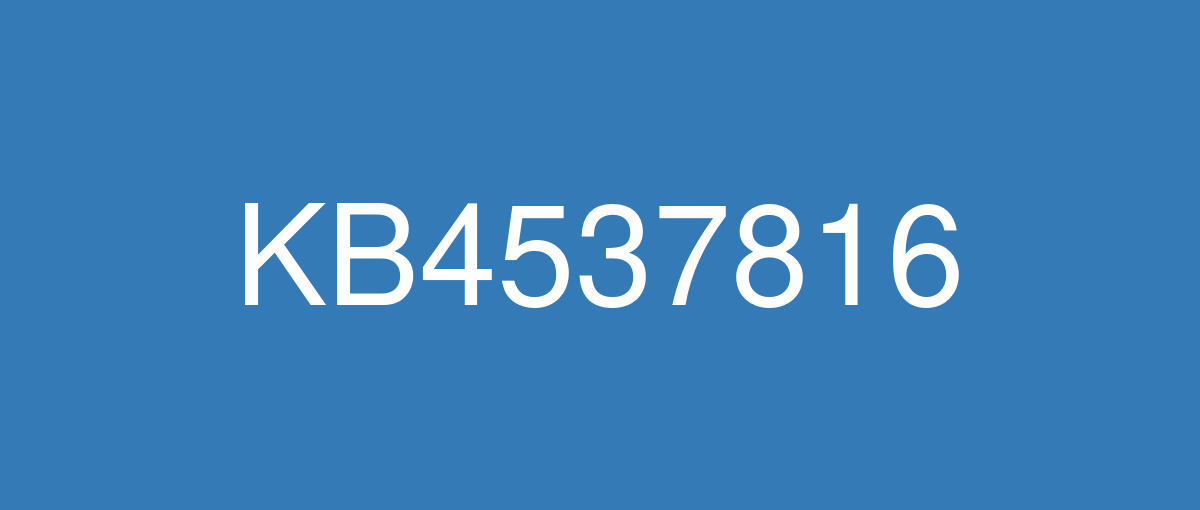
詳細情報
| KB番号 | KB4537816 |
|---|---|
| リリース日 | 2020/02/25 |
| Windowsバージョン | Windows 10 1709 |
| ビルド番号 | 16299.1717 |
| URL(英語) | https://support.microsoft.com/en-us/help/4537816 |
| URL(日本語) | https://support.microsoft.com/ja-jp/help/4537816 |
| ダウンロード | Microsoft Update Catalog |
ハイライト(英語)
Updates an issue that might prevent ActiveX content from loading.
Updates an issue that prevents some applications from printing to network printers.
改良点(英語)
Addresses an issue that might prevent ActiveX content from loading.
Addresses an issue that might cause Microsoft browsers to bypass proxy servers.
Addresses an issue that generates an “unknown username or bad password” error when attempting to sign in. This occurs in an environment that has a Windows Server 2003 domain controller (DC) and a Windows Server 2016 or later DC.
Provides live response capability that gives Security Operations (SecOps) immediate access to compromised machines using the Microsoft Defender Advanced Threat Protection (ATP) console (Microsoft Defender Security Center).
Improves the accuracy of detection in Microsoft Defender ATP Threat & Vulnerability Management.
Addresses an issue that might cause Direct Access servers to use a large amount of non-paged pool memory (pooltag: NDnd).
Addresses an issue in which the WinHTTP AutoProxy service does not comply with the value set for the maximum Time To Live (TTL) on the Proxy Auto-Configuration (PAC) file. This prevents the cached file from updating dynamically.
Addresses an issue that prevents some applications from printing to network printers.
Addresses an issue with certificate validation that causes Internet Explorer mode in Microsoft Edge to fail.
既知の不具合(英語)
Certain operations, such as rename, that you perform on files or folders that are on a Cluster Shared Volume (CSV) may fail with the error, “STATUS_BAD_IMPERSONATION_LEVEL (0xC00000A5)”. This occurs when you perform the operation on a CSV owner node from a process that doesn’t have administrator privilege. | After investigation, we have found that this issue does not affect this version of Windows. |
Devices using a manual or auto-configured proxy, especially with a virtual private network (VPN), might show limited or no internet connection status in the Network Connectivity Status Indicator (NCSI) in the notification area. This might happen when connected to or disconnected from a VPN or after changing the state between the two. Devices with this issue might also have issues reaching the internet using applications that use WinHTTP or WinInet. Examples of apps that might be affected on devices in this state include, but are not limited to, Microsoft Teams, Microsoft Office, Microsoft Office 365, Microsoft Outlook, Internet Explorer 11, and some versions of Microsoft Edge. | This issue is resolved in KB4554342. |
ハイライト(日本語)
ActiveX コンテンツの読み込みを妨げる可能性がある問題を更新します。
一部のアプリケーションがネットワーク プリンターに印刷できない問題を更新します。
改良点(日本語)
ActiveX コンテンツの読み込みを妨げる可能性がある問題を修正します。
Microsoft ブラウザーがプロキシ サーバーをバイパスする可能性がある問題を修正します。
サインインしようとしたときに「不明なユーザー名または不正なパスワード」エラーを生成する問題を修正します。これは、Windows Server 2003 ドメイン コントローラー (DC) と Windows Server 2016 以降の DC がある環境で発生します。
Microsoft Defender Advanced Threat Protection (ATP) コンソール (Microsoft Defender Security Center) を使用して、セキュリティ オペレーション (SecOps) が侵害されたマシンに即座にアクセスできるライブ応答機能を提供します。
Microsoft Defender ATP の脅威と脆弱性の管理における検出の精度を向上させます。
Direct Access サーバーが大量の非ページ プール メモリ (pooltag: NDnd) を使用することがある問題を修正します。
WinHTTP AutoProxy サービスがプロキシ自動構成 (PAC) ファイルの最大存続時間 (TTL) に設定された値に準拠しない問題を修正します。 これにより、キャッシュ ファイルが動的に更新されなくなります。
一部のアプリケーションがネットワーク プリンターに印刷できない問題を修正します。
Microsoft Edge の Internet Explorer モードに障害が発生する原因となる証明書検証に関する問題を修正します。
既知の不具合(日本語)
ありません