KB4338817
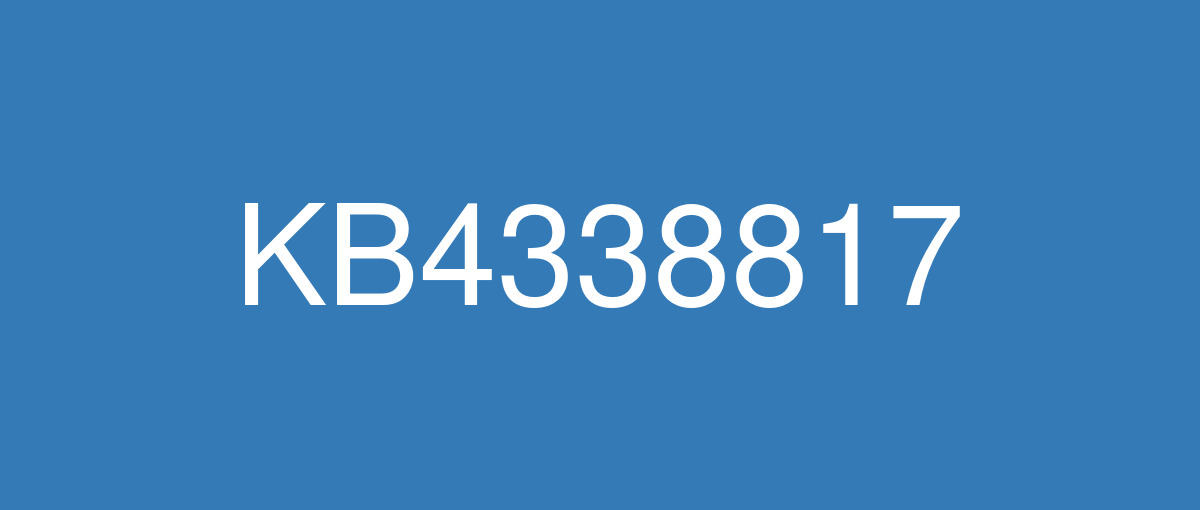
詳細情報
| KB番号 | KB4338817 |
|---|---|
| リリース日 | 2018/07/24 |
| Windowsバージョン | Windows 10 1709 |
| ビルド番号 | 16299.579 |
| URL(英語) | https://support.microsoft.com/en-us/help/4338817 |
| URL(日本語) | https://support.microsoft.com/ja-jp/help/4338817 |
| ダウンロード | Microsoft Update Catalog |
ハイライト(英語)
改良点(英語)
Addresses a rendering issue that occurs while dynamically modifying the classname or ID of elements on a page.
Addresses an issue that prevents Memory Analyzer and Performance Analyzer from working properly in Microsoft Internet Explorer 11 Developer Tools.
既知の不具合(英語)
Some non-English platforms may display the following string in English instead of the localized language: ”Reading scheduled jobs from file is not supported in this language mode.” This error appears when you try to read the scheduled jobs you've created and Device Guard is enabled | After evaluation, Microsoft has determined that this is a low probability and a low-risk issue, and we will not provide a solution at this time for Windows 10, version 1709. If you believe that you are affected by this issue, please contact Microsoft Support. |
When Device Guard is enabled, some non-English platforms may display the following strings in English instead of the localized language:
| After evaluation, Microsoft has determined that this is a low probability and a low-risk issue, and we will not provide a solution at this time for Windows 10, version 1709. If you believe that you are affected by this issue, please contact Microsoft Support. |
After you install any of the July 2018 .NET Framework Security Updates, a COM component fails to load because of “access denied,” “class not registered,” or “internal failure occurred for unknown reasons” errors. The most common failure signature is the following: Exception type: System.UnauthorizedAccessException Message: Access is denied. (Exception from HRESULT: 0x80070005 (E_ACCESSDENIED)) | This issue is resolved in KB4343897. |
After installing this update on an Hybrid Azure AD joined machine, the logon screen displays “AzureAD” as the default domain. This may result in failure to log on for users in hybrid Azure AD joined scenarios when users provide only their username and password. | This issue is resolved in KB4343897. |
After installing this update, Windows no longer recognizes the Personal Information exchange (PFX) certificate that’s used for authenticating to a Wi-Fi or VPN connection. As a result, Microsoft Intune takes a long time to deliver user profiles because it doesn’t recognize that the required certificate is on the device. | This issue is resolved in KB4464217. |
ハイライト(日本語)
ありません
改良点(日本語)
プロビジョニング パッケージ更新プログラム (PPKG) をインストールした後、Active Directory または Hybrid AADJ++ ドメイン内のデバイスが、Microsoft Intune やサード パーティの MDM サービスから意図せず登録が解除される問題を修正します。 この問題は、“Auto MDM Enrollment with AAD Token” (AAD トークンを使用して MDM を自動登録する) グループ ポリシーの対象となるデバイスで発生します。 この問題の回避策としてスクリプト “Disable-AutoEnrollMDMCSE.PS1” を実行した場合は、この更新プログラムのインストール後に、管理者モードで実行されている PowerShell ウィンドウから “Enable-AutoEnrollMDMCSE.PS1” を実行してください。
フォーム フィールドにデータを入力するときに、改行 (LF) の前に復帰 (CR) がない場合は挿入します。
Microsoft App Store で入手できる Microsoft Edge DevTools Preview アプリを使用して、UWP アプリの WebView コンテンツをデバッグできるようにします。
コンソールにメッセージが大量に表示されたときに、Microsoft Edge DevTools が応答しなくなる問題を修正します。
Windows 更新プログラムをインストールした後、デスクトップが表示される前に、黒い画面が数分間表示される問題を修正します。
更新されたタイム ゾーン情報に関するその他の問題を修正します。
開く、印刷、および信頼性に関する PDF ファイルの問題を修正し、Microsoft Edge の PDF ファイルのエクスペリエンスを向上します。
Microsoft Foundation Class (MFC) アプリケーション ウィンドウを移動すると、デスクトップにディザー パターンが残ることがある問題を修正します。
電源オプションを非表示にするユーザーごとのグループ ポリシーが設定されている場合でも、Windows のセキュリティ画面に電源オプションが表示される問題を修正します。
次の条件すべてに該当する場合、正しいロック画面が表示されない問題を修正します。
グループ ポリシー オブジェクト (GPO) ポリシー “コンピューターの構成\管理用テンプレート\コントロール パネル\個人用設定\特定の既定のロック画面とログオン イメージを強制する” が有効。
GPO ポリシー "コンピューターの構成\管理用テンプレート\コントロール パネル\個人用設定\ロック画面とログオン イメージを変更できないようにする" が有効。
レジストリ キー HKEY_LOCAL_MACHINE\SOFTWARE\Policies\Microsoft\Windows\System\DisableLogonBackgroundImage が 1 に設定されている。
昇格されたユーザー (管理者) としてアプリケーションを実行しているときに、“不明な発行元” のアプリケーションであるという警告が表示される問題を修正します。
Web アカウント マネージャーを使用しているときに散発的に発生する認証の問題の原因となる問題を修正します。
リモート デスクトップ サーバーに接続するときに、シングル サインオン シナリオが失敗し、ログオン タイルが表示されることがある問題を修正します。
システムの再起動が必要になるまで、LSASS のメモリ使用量が増加し続ける問題を修正します。
Azure Active Directory に参加しているマシンの既定のドメインが、ログオン画面に自動的に設定されない問題を修正します。
SQL Server のメモリ使用量が時間の経過と共に増加する問題を修正します。この問題は、証明書がある対称キーを使用してデータを暗号化するときに、 再帰的なループで対称キーを開いて閉じるクエリを実行した場合に発生します。
SSO が有効なワイヤレス PEAP 環境で無効なパスワードを使用すると、その無効なパスワードで 2 つの認証要求が送信される問題を修正します。 余計な認証要求があると、アカウント ロックアウトのしきい値が低い環境で早くアカウント ロックアウトが発生する可能性があります。 変更を有効にするには、regedit を使用して HKEY_LOCAL_MACHINE\SYSTEM\CurrentControlSet\Services\RasMan\PPP\EAP\26 に新しいレジストリ キー “DisableAuthRetry” (Dword) を追加し、値を 1 に設定します。
サービスがインターネット リソースに接続できない場合に、BITS サービスが応答しなくなることがある問題を修正します。
32 ビット アプリケーションが (通常は LogonUser を呼び出して) 他のユーザーを偽装するときに、64 ビット OS で印刷できない問題を修正します。 この問題は、2017 年 8 月にリリースされた KB4034681 以降のマンスリー更新プログラムをインストールした後に発生します。 影響を受けるアプリケーションの問題を解決するには、この更新プログラムをインストールし、次のいずれかを実行します。
Microsoft Application Compatibility Toolkit を使用して、Splwow64Compat App Compat Shim をグローバルに有効にします。
次のレジストリ設定を使用し、32 ビット アプリケーションを再起動します。 HKEY_LOCAL_MACHINE\System\CurrentControlSet\Control\Print Setting: Splwow64Compat
LogOnly モードで有効な場合、メモリ リークを引き起こす DNS の Response Rate Limiting に関する問題を修正します。
システムがシャットダウンしなくなる、または休止しなくなることがある問題を修正します。 この問題は、SSD ドライブでディスク暗号化を実行した後の最初の起動時に発生します。
SMB の強化機能が有効な場合、IP アドレスを使用して SMB 共有にアクセスできない問題を修正します。
RDP に必須 (読み取り専用) のユーザー プロファイルを使用すると、エラー コード "クラスが登録されていません (0x80040151)" が発生することがある問題を修正します。
ユーザーがログオンした後にすべてのネットワーク プリンターが接続されない問題を修正します。 HKEY_USERS\User\Printers\Connections Key キーには、影響を受けているユーザーの正しいネットワーク プリンターが表示されています。 ただし、Microsoft のメモ帳、[デバイスとプリンター] など、どのアプリケーションにも、このレジストリ キーのネットワーク プリンター一覧が表示されません。 プリンターが表示されない、または機能しないことがあります。
Windows 10 Version 1709 へのインプレース アップグレードが、“インストールに必要な作業を確認しています” 画面で応答しなくなる問題を修正します。 この問題は、2018 年 4 月以降のマンスリー更新プログラムをインストールしたデバイスで、デバイスのインベントリを実行しているときに発生します。
ページ上の要素のクラス名または ID が動的に変更されるときに発生するレンダリングの問題を修正します。
Microsoft Internet Explorer 11 Developer Tools でメモリ アナライザーとパフォーマンス アナライザーが正常に動作しない問題を修正します。
既知の不具合(日本語)
ありません