KB4284822
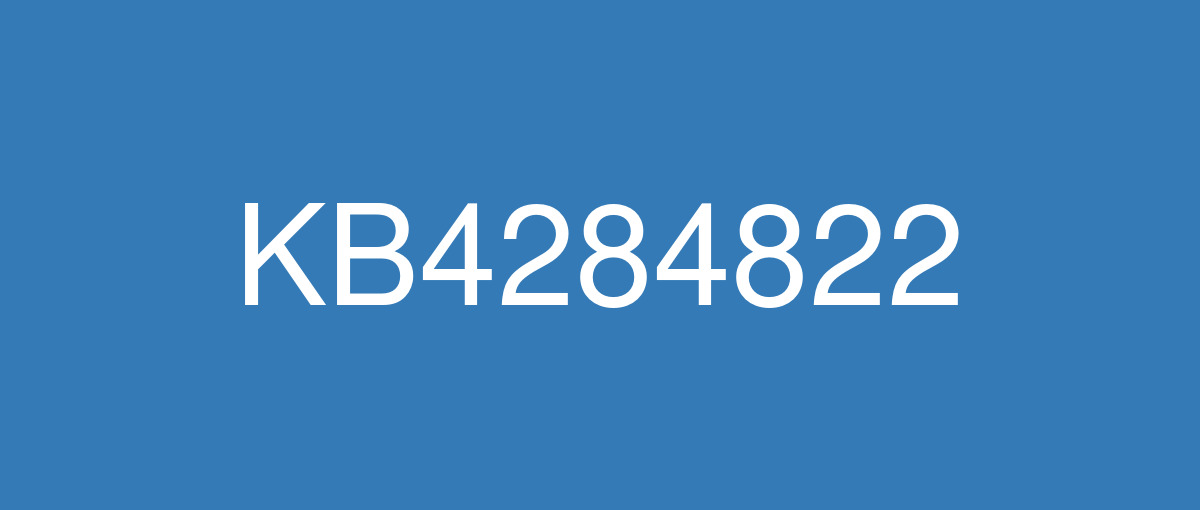
詳細情報
| KB番号 | KB4284822 |
|---|---|
| リリース日 | 2018/06/21 |
| Windowsバージョン | Windows 10 1709 |
| ビルド番号 | 16299.522 |
| URL(英語) | https://support.microsoft.com/en-us/help/4284822 |
| URL(日本語) | https://support.microsoft.com/ja-jp/help/4284822 |
| ダウンロード | Microsoft Update Catalog |
ハイライト(英語)
改良点(英語)
Addresses an application performance degradation issue in operating system functions. This degradation locks and frees large blocks of memory (such as VirtualLock and Heapfree) after installing KB4056892 and superseding fixes.
Addresses performance regression in App-V that slows many actions in Windows 10.
Adds a new MDM Policy, “DisallowCloudNotification", for enterprises to turn off Windows Notification traffic.
Changes the music metadata service provider used by Windows Media Player.
Addresses an issue with the placement of text symbols in right-to-left languages.
Addresses an issue with editing web password fields using a touch keyboard.
Adds a Group Policy that provides the ability to hide recently added apps from the Start menu.
Updates the Segoe UI Emoji font to use a water gun to represent a pistol emoji.
Addresses a reliability issue with resuming from hibernation.
Addresses an issue where SmartHeap doesn't work with UCRT.
Addresses an issue to ensure that Windows Defender Application Guard endpoints comply with regional policies.
Increases the user account minimum password length in Group Policy from 14 to 20 characters.
Addresses an issue that causes sporadic authentication issues when using Windows Authentication Manager.
Addresses an issue where an Azure Active Directory account domain change prevents customers from logging on.
Addresses an issue that displays unnecessary “Credential Required” and “Do you want to allow the app to access your private key?” messages. This issue occurs when running a Universal Windows Platform (UWP) application.
Addresses an issue that causes the LSASS service to become unresponsive, and the system needs to be restarted to recover.
Addresses an issue where client applications running in a container image don't conform to the dynamic port range.
Adds a new registry key that prevents access to the Internet using WWAN if a non-routable ethernet is connected. To use this new registry key, add IgnoreNonRoutableEthernet” (Dword) on HKEY_LOCAL_MACHINE\Software\Microsoft\Wcmsvc using regedit, and set it to 1.
Adds a new registry key that allows customers to control access to the Internet using WWAN without using the default connection manager. To use this new registry key, fMinimizeConnections” (Dword) on HKEY_LOCAL_MACHINE\Software\Policies\Microsoft\Windows\WcmSvc\Local using regedit, and set it to 0.
Addresses an issue that prevented ISO/DVD mounts and eject from working using VM settings and Powershell because of menu transition issues in VMConnect.
Addresses an issue where restarting the Hyper-V host with Hyper-V Replica (HVR) enabled could cause replication to stop. It may also require a manual restart to resume the replication from a suspended state. The replication state should be normal after the Hyper-V host/VMMS is restarted.
Addresses an issue that might cause the Mitigation Options Group Policy client-side extension to fail during GPO processing. The possible errors are “Windows failed to apply the MitigationOptions settings. MitigationOptions settings might have its own log file” or “ProcessGPOList: Extension MitigationOptions returned 0xea.” This issue occurs when Mitigation Options have been defined using Group Policy, the Windows Defender Security Center, or the PowerShell Set-ProcessMitigation cmdlet.
Addresses an issue that causes a connection failure when a Remote Desktop connection doesn’t read the bypass list for a proxy that has multiple entries.
Addresses an issue where Windows Defender Security Center and the Firewall Pillar app stop working when opened. This is caused by a race condition that occurs if third-party antivirus software has been installed.
Addresses an issue that causes Task Scheduler tasks configured with an S4U logon to fail with the error, "ERROR_NO_SUCH_LOGON_SESSION/STATUS_NO_TRUST_SAM_ACCOUNT".
Addresses an issue in which Wi-Fi credentials must be entered each time a device restarts and tries to reconnect to Wi-Fi using Group Policy-distributed Preferred Network Profiles.
Addresses an issue that caused devices that installed KB4103727 (May 8, 2018 update) to become unresponsive at the device's OEM logo before starting Windows. Before installing this update, a power cycle is required for the affected devices to recover.
既知の不具合(英語)
Some non-English platforms may display the following string in English instead of the localized language: ”Reading scheduled jobs from file is not supported in this language mode.” This error appears when you try to read the scheduled jobs you've created and Device Guard is enabled | After evaluation, Microsoft has determined that this is a low probability and a low-risk issue, and we will not provide a solution at this time for Windows 10, version 1709. If you believe that you are affected by this issue, please contact Microsoft Support. |
When Device Guard is enabled, some non-English platforms may display the following strings in English instead of the localized language:
| After evaluation, Microsoft has determined that this is a low probability and a low-risk issue, and we will not provide a solution at this time for Windows 10, version 1709. If you believe that you are affected by this issue, please contact Microsoft Support. |
After installing this update on a DHCP Failover Server, Enterprise clients may receive an invalid configuration when requesting a new IP address. This may result in loss of connectivity as systems fail to renew their leases. | This issue is resolved in KB4345420. |
ハイライト(日本語)
ありません
改良点(日本語)
オペレーティング システム機能でのアプリケーションのパフォーマンス低下の問題を修正します。 KB4056892 をインストールして修正プログラムを置き換えた後に、この低下によって、大量のメモリ ブロック (VirtualLock や Heapfree など) がロックされ、解放されています。
Windows 10 で多くの処理速度が低下する原因となっている App-V のパフォーマンス低下の問題を修正します。
企業が Windows 通知トラフィックを無効にすることができるように、新しい MDM ポリシー “DisallowCloudNotification" を追加しました。
Windows Media Player で使用されている音楽メタデータ サービス プロバイダーを変更します。
右から左へ記述する言語で記号文字を配置する際の問題を修正します。
タッチ キーボードを使用して Web パスワード フィールドを編集する際の問題を修正します。
[スタート] メニューで最近追加したアプリケーションを非表示にすることができるグループ ポリシーを追加します。
水鉄砲を使ってピストルの絵文字を表すように Segoe UI Emoji フォントを更新します。
休止から再開する際の信頼性の問題を修正します。
SmartHeap が UCRT で動作しない問題を修正します。
Windows Defender Application Guard エンドポイントが地域のポリシーに準拠していることを確認するように問題を修正します。
グループ ポリシーにおいて最低限必要なユーザー アカウント パスワードの長さを 14 文字から 20 文字に増やします。
Windows Authentication Manager を使用しているときに散発的に発生する認証の問題の原因となる問題を修正します。
Azure Active Directory アカウント ドメインの変更により、ユーザーがログオンできなくなる問題を修正します。
“資格情報が必要です” や “このアプリが秘密キーにアクセスすることを許可しますか?” という不要なメッセージが表示される問題を修正します。 この問題は、ユニバーサル Windows プラットフォーム (UWP) アプリケーションを実行しているときに発生します。
LSASS サービスが応答しなくなる問題を修正します。回復するには、システムを再起動する必要があります。
コンテナー イメージで実行されているクライアント アプリケーションが動的ポート範囲に準拠していない問題を修正します。
ルーティング不可能なイーサネットが接続されている場合、WWAN を使用したインターネットへのアクセスを禁止する新しいレジストリ キーを追加します。 この新しいレジストリ キーを使用するには、regedit を使用して HKEY_LOCAL_MACHINE\Software\Microsoft\Wcmsvc に "IgnoreNonRoutableEthernet” (Dword) を追加し、1 に設定します。
既定の接続マネージャーを使用せずに、WWAN を使用してインターネットへのアクセスを制御できるようにする新しいレジストリ キーを追加します。 この新しいレジストリ キーを使用するには、regedit を使用して HKEY_LOCAL_MACHINE\Software\Policies\Microsoft\Windows\WcmSvc\Local に "fMinimizeConnections” (Dword) を追加し、0 に設定します。
VMConnect のメニュー遷移が原因で、VM 設定と PowerShell を使用した ISO/DVD のマウントと取り出しを使用できない問題を修正します。
Hyper-V レプリカ (HVR) を有効にして Hyper-V ホストを再起動すると、レプリケーションが停止することがある問題を修正します。 レプリケーションを中断状態から再開するには、手動の再起動が必要な場合があります。 Hyper-V ホスト/VMMS を再起動すると、レプリケーションの状態は正常になります。
軽減策オプション グループ ポリシーのクライアント側拡張機能が GPO の処理中に失敗することがある問題を修正します。 たとえば、 “MitigationOptions の設定を適用できませんでした。 MitigationOptions の設定には専用のログファイルがある可能性があります”、“ProcessGPOList: 拡張機能 MitigationOptions が 0xea を返しました” というエラーが返されることがあります。 この問題は、グループ ポリシー、Windows Defender セキュリティ センター、または PowerShell の Set-ProcessMitigation コマンドレットを使用して軽減策オプションが定義されている場合に発生します。
リモート デスクトップ接続で、複数のエントリがあるプロキシのバイパス リストが読み取られない場合に、接続エラーが発生する問題を修正します。
Windows Defender セキュリティ センターと Firewall Pillar アプリケーションを開いているときに動作しなくなる問題を修正します。 サードパーティ製のウイルス対策ソフトウェアがインストールされている場合に発生する競合状態が原因でこの問題が起こります。
S4U ログオンで構成されたタスク スケジューラ タスクがエラー "ERROR_NO_SUCH_LOGON_SESSION/STATUS_NO_TRUST_SAM_ACCOUNT" で失敗する問題を修正します。
デバイスを再起動し、グループ ポリシーで配布された優先ネットワーク プロファイルを使用して Wi-Fi に再接続を試みるたびに、Wi-Fi の資格情報の入力が求められる問題を修正します。
KB4103727 (2018 年 5 月 9 日の更新プログラム) をインストールしたデバイスで、Windows が起動する前のデバイスの OEM ロゴが表示される画面で、デバイスが応答しなくなる問題を修正します。 影響を受けたデバイスを回復するには、この更新プログラムをインストールする前に、デバイスの電源を切り、電源を入れ直す操作が必要です。
既知の不具合(日本語)
ありません