KB4103714
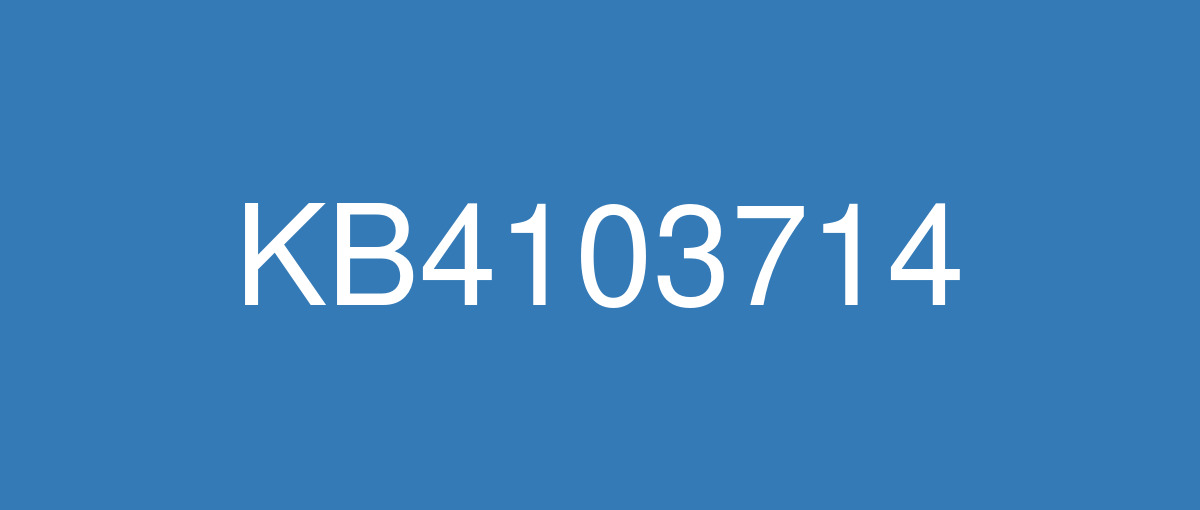
詳細情報
| KB番号 | KB4103714 |
|---|---|
| リリース日 | 2018/05/21 |
| Windowsバージョン | Windows 10 1709 |
| ビルド番号 | 16299.461 |
| URL(英語) | https://support.microsoft.com/en-us/help/4103714 |
| URL(日本語) | https://support.microsoft.com/ja-jp/help/4103714 |
| ダウンロード | Microsoft Update Catalog |
ハイライト(英語)
改良点(英語)
Addresses additional issues with updated time zone information.
Addresses an issue that causes Internet Explorer dialogs on a second monitor to also appear on the primary monitor when using extended display.
Addresses an issue with Microsoft Edge browser windows in remote sessions.
Addresses a reliability issue in .NET applications when using a Japanese IME in a textbox.
Addresses a reliability issue that may cause Microsoft Edge or other applications to stop responding when you create a new audio endpoint while audio or video playback is starting.
Addresses an issue with Bluetooth devices failing to receive data after a restart.
Addresses an issue that can prevent the touch keyboard from showing up reliably in some instances.
Addresses an issue where UWP apps that store local crash dumps in their local app data folders can't be cleared using Disk Cleanup or StorageSense. In these cases, LocalDumps isn't enabled.
Addresses an issue that prevents adding performance counters to the Performance Monitor on systems with many processors.
Addresses an issue that causes BitLocker to go into recovery mode when updates are applied.
Addresses an issue where expired VPN certificates aren't deleted, slowing application performance.
Addresses an issue that causes sporadic authentication issues when using Web Account Manager.
Addresses an issue that causes client applications that use Windows Authentication Manager to stop working when making a request to the server.
Addresses an issue with the invalidation of the Windows Authentication Manager token cache.
Addresses an issue that cause a timeout error when a VPN tries to disconnect from a device that is in the Connected Standby state.
Provides an explicit error when plugins fail to connect to prevent timeouts.
Addresses an issue where running the DiskShadow utility after adding a persistent memory controller causes RetrieveAllVirtualMachinesComponentsMetadata() to stop responding.
Addresses an issue that causes a VM to throw an error after creating the VM with static memory. This occurs when you enable HYPER-V and disable NUMA in the BIOS on a physical machine that has more than 64 logical processors. The error is “The data is invalid. (0x8007000D)”, and the VM fails to start.
Addresses an issue that occurs when multiple processes are limited by rate, using job objects. This can cause various symptoms including, but not limited to, system-process CPU spikes, interrupt-time CPU spikes, high privileged time on some CPUs, and increased system or processor queue lengths.
Addresses an issue that causes docker builds to fail with the error message “hcsshim::ImportLayer failed in Win32: The system cannot find the path specified.”
Addresses an issue in which Windows 10 clients that authenticate to 802.1x WLAN access points fail to apply Group Policy permissions, run scripts, or retrieve roaming profiles at user logon. This occurs because Kerberos authentication fails for \\domain\sysvol, \\domain\netlogon, and other DFS paths.
Addresses an issue in a RemoteApp session that causes clicking in the foreground window to become unresponsive when using grouped windows.
Addresses an issue in a RemoteApp session that may result in a black screen when maximizing an application on a secondary monitor.
Addresses an issue with application association in the DISM tool.
Adds support to Microsoft Edge and Internet Explorer 11 for the SameSite cookie web standard. For more details about SameSite cookies, see our recently published blog post.
Enhances the security of algorithms used by Windows Hello when performing facial recognition.
既知の不具合(英語)
When Device Guard is enabled, some non-English platforms may display the following strings in English instead of the localized language:
| After evaluation, Microsoft has determined that this is a low probability and a low-risk issue, and we will not provide a solution at this time for Windows 10, version 1709. If you believe that you are affected by this issue, please contact Microsoft Support. |
ハイライト(日本語)
ありません
改良点(日本語)
更新されたタイム ゾーン情報に関するその他の問題を修正します。
拡張ディスプレイを使用しているときに、セカンダリ モニターの Internet Explorer ダイアログがプライマリ モニターにも表示 される問題を修正します。
リモート セッション中の Microsoft Edge ブラウザー ウィンドウの問題を修正します。
日本語 IME をテキストボックスで使用する場合の .NET アプリケーションの信頼性に関する問題を修正します。
オーディオまたはビデオの再生を開始中に新しいオーディオ エンドポイントを作成すると、Microsoft Edge またはその他のアプリケーションが応答を停止する原因となる信頼性に関する問題を修正します。
Bluetooth デバイスが再起動後にデータの受信に失敗する問題を修正します。
いくつかのインスタンスにおいて、タッチ キーパッドが正しく表示されない問題を修正します。
ローカル アプリ データ フォルダー内にローカル クラッシュ ダンプを保存する UWP アプリを、ディスク クリーンアップまたは StorageSense で削除できない問題を修正します。 この場合、LocalDump は有効ではありません。
多数のプロセッサが搭載されたシステムで、パフォーマンス カウンターをパフォーマンス モニターに追加できない問題を修正します。
更新プログラムが適用されたときに BitLocker が回復モードに切り替わる問題を修正します。
有効期限切れの VPN 証明書が削除されず、アプリケーションのパフォーマンスが遅くなる問題を修正します。
Web アカウント マネージャーを使用しているときに散発的に発生する認証の問題の原因となる問題を修正します。
サーバーに対して要求を送信すると、Windows Authentication Manager を使用するクライアント アプリケーションが動作しなくなる問題を修正します。
Windows Authentication Manager のトークン キャッシュの無効化の問題を修正します。
VPN がコネクト スタンバイ状態のデバイスの接続解除を試みる際にタイムアウト エラーを引き起こす問題を修正します。
プラグインがタイムアウトを防ぐための接続に失敗すると、明示的なエラーを表示します。
永続メモリ コントローラーの追加後に DiskShadow ユーティリティを実行すると、RetrieveAllVirtualMachinesComponentsMetadata() が応答を停止する問題を修正します。
静的メモリを使用して VM を作成した後に VM からエラーがスローされる問題を修正します。 この問題は、論理プロセッサが 64 を超える物理マシン上の BIOS で Hyper-V を有効にし、NUMA を無効にしている場合に発生します。 “データが無効です。 (0x8007000D)” というエラーが表示され、VM を起動できません。
ジョブ オブジェクトを使用する複数の処理がレート制限される場合に発生する問題を修正します。これにより、システム プロセスの CPU スパイク、割り込み時間の CPU スパイク、一部の CPU において優先順位の高い時間、システムまたはプロセッサのキューの長さの増大を含むがこれらに限定されないさまざまな現象の原因となる可能性があります。
エラー メッセージ “Win32 で hcsshim:: ImportLayer が失敗しました。 指定されたパスが見つかりません” というエラーで Docker ビルドが失敗する問題を修正します。
802.1x WLAN アクセス ポイントに対して認証する Windows 10 クライアントが、ユーザー ログオン時にグループ ポリシーのアクセス許可の適用、スクリプトの実行、または移動プロファイルの取得に失敗する問題を修正します。 この問題は、\\domain\sysvol、\\domain\netlogon、およびその他の DFS パスに対する Kerberos 認証が失敗するために発生します。
グループ化されたウィンドウを使用中に前面のウィンドウ内をクリックすると反応しない状態を引き起こす RemoteApp セッションの問題を修正します。
セカンダリ モニター上でアプリケーションを最大化するとスクリーンを黒くする RemoteApp セッションの問題を修正します。
DISM ツール内でのアプリケーションの関連付けに関する問題を修正します。
Microsoft Edge と Internet Explorer 11 に SameSite Cookie Web 標準に関するサポートを追加します。 SameSite Cookie に関する詳細は、最近公開された ブログ記事を参照してください。
顔認識を実行するときに Windows Hello が使用するアルゴリズムのセキュリティを強化します。
既知の不具合(日本語)
ありません