KB5018483
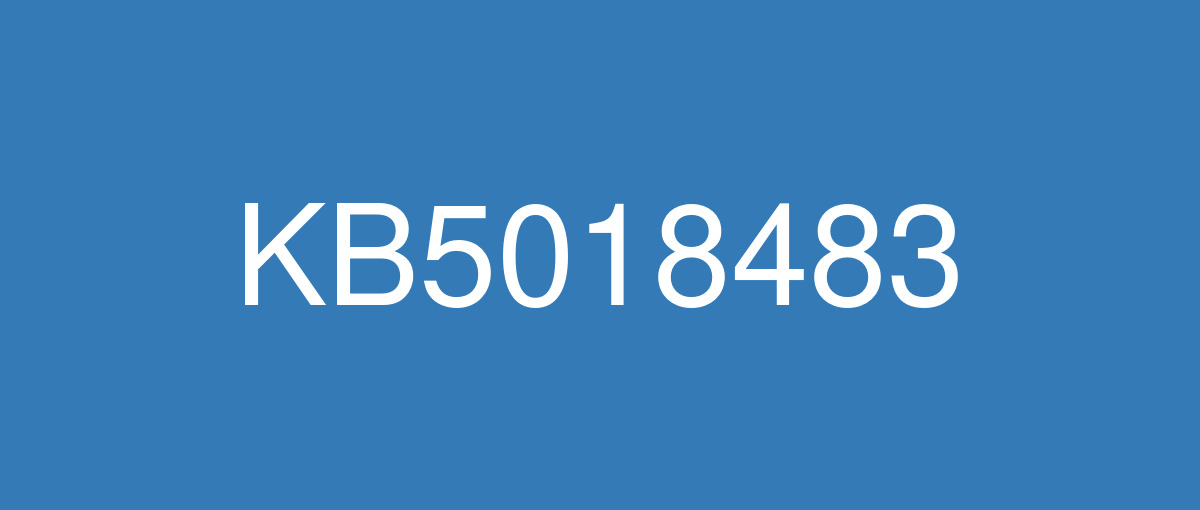
詳細情報
| KB番号 | KB5018483 Preview |
|---|---|
| リリース日 | 2022/10/25 |
| Windowsバージョン | Windows 11 21H2 |
| ビルド番号 | 22000.1165 |
| URL(英語) | https://support.microsoft.com/en-us/help/5018483 |
| URL(日本語) | https://support.microsoft.com/ja-jp/help/5018483 |
| ダウンロード | Microsoft Update Catalog |
ハイライト(英語)
New! It adds improvements to Windows search results and performance.
New! It adds Task Manager to the context menu when you right-click the taskbar. This feature rolls out in the coming weeks.
It addresses an issue that causes an OS upgrade to stop responding, and then it fails.
It addresses an issue that affects a task you schedule to run every two (or more) weeks. It runs every week instead.
It addresses an issue that affects Microsoft Direct3D 9 games. The graphics hardware stops working if the hardware does not have a native Direct3D 9 driver.
It addresses an issue that affects the font of three Chinese characters. When you format these characters as bold, the width size is wrong.
It addresses graphical issues in games that use Microsoft D3D9 on some platforms.
It addresses an issue that affects Microsoft Edge when it is in IE Mode. The titles of pop-up windows and tabs are wrong.
It addresses an issue that affects the lasso tool in a graphic editing program.
It addresses an issue that affects Dual SIM calling. If you select no SIM on your phone and initiate a call on your device, Dual SIM functionality does not work.
It addresses an issue in that stops the credentials UI from displaying in IE mode when you use Microsoft Edge.
It stops the start of daylight saving time in Jordan at the end of October 2022. The Jordan time zone will permanently shift to the UTC + 3 time zone.
改良点(英語)
New! It adds improvements to Windows search results and performance.
New! It adds Task Manager to the context menu when you right-click the taskbar. This feature rolls out in the coming weeks.
It addresses an issue that affects Distributed Component Object Model (DCOM) authentication hardening. It automatically raises the authentication level for all non-anonymous activation requests from DCOM clients to RPC_C_AUTHN_LEVEL_PKT_INTEGRITY. This occurs if the authentication level is below Packet Integrity.
It addresses a DCOM issue that affects the Remote Procedure Call Service (rpcss.exe). It raises the authentication level to RPC_C_AUTHN_LEVEL_PKT_INTEGRITY instead of RPC_C_AUTHN_LEVEL_CONNECT if RPC_C_AUTHN_LEVEL_NONE is specified.
It addresses an issue that affects the Microsoft Azure Active Directory (AAD) Application Proxy connector. It cannot retrieve a Kerberos ticket on behalf of the user. The error message is, “The handle specified is invalid (0x80090301).”
It addresses an issue that affects scheduled Native Image Generator (Ngen.exe) tasks on devices that have certain processors.
It addresses an issue that affects certificate mapping. When it fails, lsass.exe might stop working in schannel.dll.
It addresses an issue that causes an OS upgrade to stop responding, and then it fails.
It addresses an issue that affects a task you schedule to run every two (or more) weeks. It runs every week instead.
It addresses an issue that affects Microsoft Direct3D 9 games. The graphics hardware stops working if the hardware does not have a native Direct3D 9 driver.
It addresses an issue that affects the font of three Chinese characters. When you format these characters as bold, the width size is wrong.
It addresses graphical issues in games that use Microsoft D3D9 on some platforms.
It addresses an issue that affects Microsoft Edge when it is in IE Mode. The titles of pop-up windows and tabs are wrong.
It addresses an issue that affects Microsoft Edge IE mode. It stops you from opening webpages. This occurs when you enable Windows Defender Application Guard (WDAG) and you do not configure Network Isolation policies.
It address an issue that affects input method editors (IME) from Microsoft and third parties. They stop working when you close the IME window. This occurs if the IME uses Windows Text Services Framework (TSF) 1.0.
It addresses an issue that affects the lasso tool in a graphic editing program.
It addresses an issue that affects a universal printer. You cannot reinstall it after you remove it.
It addresses an issue that creates a duplicate print queue. Because of this, the original print queue stops working.
It addresses an issue that affects some drivers. They use more power when you play hardware-protected digital rights management (DRM) content.
It addresses an issue that affects driver installation on certain hardware. You cannot see the display of the progress of the installation.
It addresses an issue that affects the Clipchamp application that is in the Windows 11 SE edition. Clipchamp will not run.
It addresses an issue that affects .msi files. Windows Defender Application Control (WDAC) will ignore them when you disable script enforcement.
It addresses an issue that affects a remote desktop virtual desktop infrastructure (VDI) scenario. The session might use the wrong time zone.
It addresses an issue that affects File Explorer on a remote desktop (RD) session host. File Explorer stops working. This occurs when a non-Windows client connects to a Windows 11 RD session host, and you enable the Time Zone Redirection policy.
It addresses an issue that affects the button style BS_PUSHLIKE. Buttons that have this style are difficult to identify against a dark background.
It addresses an issue in that stops the credentials UI from displaying in IE mode when you use Microsoft Edge.
It addresses an issue that affects Dual SIM calling. If you select no SIM on your phone and initiate a call on your device, Dual SIM functionality does not work.
It addresses an issue that affects Server Manager. It might reset the wrong disk when several disks have the same UniqueId. For more information, see KB5018898.
It updates the Windows kernel vulnerable driver blocklist that is in the DriverSiPolicy.p7b file. This update also ensures that the blocklist is the same across Windows 10 and Windows 11. For more information, see KB5020779.
It makes Microsoft compliant with US Government (USG) version 6 revision 1 (USGv6-r1).
It stops the start of daylight saving time in Jordan at the end of October 2022. The Jordan time zone will permanently shift to the UTC + 3 time zone.
It addresses an issue that might affect auditing events for ticket-granting ticket (TGT) and ticket-granting service (TGS) requests. The issue might log event ID 521 and the status code 0xc0000078 (“Indicates the SID structure is not valid.”). Instead, auditing should log Kerberos Authentication Service failure auditing event IDs 4768 (TGT) or 4769 (TGS). If you enabled the policy "Audit: Shut down system immediately if unable to log security audits", the domain controller might suddenly restart and log stop code c0000244 (STATUS_AUDIT_FAILED).
既知の不具合(英語)
| Applies to | Symptom | Workaround |
|---|---|---|
IT admins | After you install this or later updates, you might be unable to reconnect to Direct Access after temporarily losing network connectivity or transitioning between Wi-Fi networks or access points. Note This issue should not affect other remote access solutions such as VPN (sometimes called Remote Access Server or RAS) and Always On VPN (AOVPN). Windows devices used at home by consumers or devices in organizations which are not using Direct Access to remotely access the organization's network resources are not affected. | This issue is addressed in updates released December 13, 2022 (KB5021234) and later. We recommend you install the latest security update for your device. It contains important improvements and issue resolutions, including this one. If you install an update released December 13, 2022 (KB5021234) or later, you do not need to use a Known Issue Rollback (KIR) or a special Group Policy to address this issue. If you are using an update released before December 13, 2022, and have this issue, you can address it by installing and configuring the special Group Policy listed below. The special Group Policy can be found in Computer Configuration -> Administrative Templates -> <Group Policy name listed below>. For information on deploying and configuring these special Group Policy, please see How to use Group Policy to deploy a Known Issue Rollback. Group Policy downloads with Group Policy name:
Important You must install and configure the Group Policy for your version of Windows to resolve this issue. |
ハイライト(日本語)
新機能! Windows の検索結果とパフォーマンスが向上します。
新機能! タスク バーを右クリックすると、コンテキスト メニューにタスク マネージャーが追加されます。 この機能は、今後数週間でロールアウトされます。
OS のアップグレードが応答を停止し、失敗する問題に対処します。
これは、2 週間 (またはそれ以上) ごとに実行するようにスケジュールするタスクに影響する問題に対処します。 代わりに毎週実行されます。
Microsoft Direct3D 9 ゲームに影響する問題に対処します。 ハードウェアにネイティブ Direct3D 9 ドライバーがない場合、グラフィックス ハードウェアは動作を停止します。
これは、3 つの中国語文字のフォントに影響する問題に対処します。 これらの文字を太字で書式設定すると、幅のサイズが間違っています。
一部のプラットフォームで Microsoft D3D9 を使用するゲームのグラフィカルな問題に対処します。
IE モードの場合に Microsoft Edge に影響する問題に対処します。 ポップアップ ウィンドウとタブのタイトルが間違っています。
グラフィック編集プログラムのなげなわツールに影響する問題に対処します。
デュアル SIM 呼び出しに影響する問題に対処します。 電話で SIM を選択せず 、デバイスで通話を開始した場合、デュアル SIM 機能は機能しません。
Microsoft Edge を使用すると、資格情報 UI が IE モードで表示されなくなります。
これは、2022年10月末にヨルダンの夏時間の開始を停止します。 ヨルダンのタイム ゾーンは、UTC + 3 タイム ゾーンに完全にシフトします。
改良点(日本語)
新機能! Windows の検索結果とパフォーマンスが向上します。
新機能! タスク バーを右クリックすると、コンテキスト メニューにタスク マネージャーが追加されます。 この機能は、今後数週間でロールアウトされます。
分散コンポーネント オブジェクト モデル (DCOM) 認証の強化に影響する問題に対処します。 DCOM クライアントからRPC_C_AUTHN_LEVEL_PKT_INTEGRITYへの匿名以外のすべてのアクティブ化要求の認証レベルが自動的に上がります。 これは、認証レベルがパケット整合性を下回る場合に発生します。
これは、リモート プロシージャ コール サービス (rpcss.exe) に影響する DCOM の問題 に 対処します。 RPC_C_AUTHN_LEVEL_NONEが指定されている場合は、認証レベルをRPC_C_AUTHN_LEVEL_CONNECTではなくRPC_C_AUTHN_LEVEL_PKT_INTEGRITYに上げます。
Microsoft Azure Active Directory (AAD) アプリケーション プロキシ コネクタに影響する問題に対処します。 ユーザーの代わりに Kerberos チケットを取得することはできません。 エラー メッセージは、"指定されたハンドルが無効です (0x80090301)。" です。
これは、特定のプロセッサを持つデバイス上のスケジュールされたネイティブ イメージ ジェネレーター (Ngen.exe) タスクに影響する問題に対処します。
証明書マッピングに影響する問題に対処します。 失敗すると、 lsass.exe が schannel.dllで動作を停止する可能性があります。
OS のアップグレードが応答を停止し、失敗する問題に対処します。
これは、2 週間 (またはそれ以上) ごとに実行するようにスケジュールするタスクに影響する問題に対処します。 代わりに毎週実行されます。
Microsoft Direct3D 9 ゲームに影響する問題に対処します。 ハードウェアにネイティブ Direct3D 9 ドライバーがない場合、グラフィックス ハードウェアは動作を停止します。
これは、3 つの中国語文字のフォントに影響する問題に対処します。 これらの文字を太字で書式設定すると、幅のサイズが間違っています。
一部のプラットフォームで Microsoft D3D9 を使用するゲームのグラフィカルな問題に対処します。
IE モードの場合に Microsoft Edge に影響する問題に対処します。 ポップアップ ウィンドウとタブのタイトルが間違っています。
Microsoft Edge IE モードに影響する問題に対処します。 Web ページを開かなくなります。 これは、Windows Defender Application Guard (WDAG) を有効にし、ネットワーク分離ポリシーを構成しない場合に発生します。
Microsoft およびサード パーティからの入力メソッド エディター (IME) に影響する問題に対処します。 IME ウィンドウを閉じると、動作が停止します。 これは、IME が Windows Text Services Framework (TSF) 1.0 を使用している場合に発生します。
グラフィック編集プログラムのなげなわツールに影響する問題に対処します。
ユニバーサル プリンターに影響する問題に対処します。 削除後に再インストールすることはできません。
重複する印刷キューを作成する問題に対処します。 このため、元の印刷キューは動作を停止します。
一部のドライバーに影響する問題に対処します。 ハードウェアで保護されたデジタル著作権管理 (DRM) コンテンツを再生するときに、より多くの電力を使用します。
特定のハードウェアでのドライバーのインストールに影響する問題に対処します。 インストールの進行状況の表示が表示されない。
これは、Windows 11 SE エディションの Clipchamp アプリケーションに影響する問題に対処します。 Clipchamp は実行されません。
.msi ファイルに影響する問題に対処します。 Windows Defender アプリケーション制御 (WDAC) は、スクリプトの適用を無効にすると無視されます。
これは、リモート デスクトップ仮想デスクトップ インフラストラクチャ (VDI) シナリオに影響する問題に対処します。 セッションで間違ったタイム ゾーンが使用される可能性があります。
リモート デスクトップ (RD) セッション ホスト上のエクスプローラーに影響する問題に対処します。 エクスプローラーは動作を停止します。 これは、Windows 以外のクライアントがWindows 11 RD セッション ホストに接続し、タイム ゾーン リダイレクト ポリシーを有効にした場合に発生します。
ボタン スタイルのBS_PUSHLIKEに影響する問題に対処します。 このスタイルを持つボタンは、暗い背景に対して識別するのが困難です。
Microsoft Edge を使用すると、資格情報 UI が IE モードで表示されなくなります。
デュアル SIM 呼び出しに影響する問題に対処します。 電話で SIM を選択せず 、デバイスで通話を開始した場合、デュアル SIM 機能は機能しません。
これは、サーバー マネージャーに影響する問題に対処します。 複数のディスクが同じ UniqueId を持っている場合、間違ったディスクがリセットされる可能性があります。 詳細については、「 KB5018898」を参照してください。
DriverSiPolicy.p7b ファイル内にある Windows カーネルの脆弱なドライバー ブロックリストが更新されます。 また、この更新プログラムにより、ブロックリストがWindows 10とWindows 11で同じになります。 詳細については、「 KB5020779」を参照してください。
Microsoft は、米国政府機関 (USG) バージョン 6 リビジョン 1 (USGv6-r1) に準拠しています。
これは、2022年10月末にヨルダンの夏時間の開始を停止します。 ヨルダンのタイム ゾーンは、UTC + 3 タイム ゾーンに完全にシフトします。
これは、チケット付与チケット (TGT) とチケット付与サービス (TGS) 要求の監査イベントに影響する可能性がある問題に対処します。 この問題は、イベント ID 521 をログに記録し、状態コードが0xc0000078する可能性があります ("SID 構造体が無効であることを示します")。 代わりに、監査では、Kerberos Authentication Service エラー監査イベント ID 4768 (TGT) または 4769 (TGS) をログに記録する必要があります。 "監査: セキュリティ監査をログに記録できない場合は、システムを直ちにシャットダウンする" ポリシーを有効にした場合、ドメイン コントローラーが突然再起動し、停止コード c0000244 (STATUS_AUDIT_FAILED) をログに記録することがあります。
既知の不具合(日本語)
| 適用対象 | 現象 | 回避策 |
|---|---|---|
IT 管理者 | この更新プログラムまたはそれ以降の更新プログラムをインストールした後、ネットワーク接続が一時的に失われたり、Wi-Fi ネットワークまたはアクセス ポイント間で移行したりした後、Direct Access に再接続できなくなる場合があります。 メモ この問題は、VPN (リモート アクセス サーバーまたは RAS とも呼ばれる) や Always On VPN (AOVPN) などの他のリモート アクセス ソリューションには影響しません。 コンシューマーが自宅で使用する Windows デバイスや、組織のネットワーク リソースにリモート アクセスするために Direct Access を使用していない組織内のデバイスは影響を受けません。 | この問題は、2022 年 12 月 13 日 (KB5021234) 以降にリリースされた更新プログラムで解決されます。 デバイスの最新のセキュリティ更新プログラムをインストールすることをお勧めします。 これには、この機能を含む重要な機能強化と問題解決が含まれています。 2022 年 12 月 13 日 (KB5021234) 以降にリリースされた更新プログラムをインストールする場合は、既知の問題ロールバック (KIR) または特別なグループ ポリシーを使用してこの問題に対処する必要はありません。 2022 年 12 月 13 日より前にリリースされた更新プログラムを使用していて、この問題が発生している場合は、次に示す特別なグループ ポリシーをインストールして構成することで対処できます。 特別なグループ ポリシーは、[コンピューターの構成] > [管理用テンプレート] > [<以下にリストされたグループ ポリシー名>] にあります。 これらの特別なグループ ポリシーのデプロイと構成の詳細については、「グループ ポリシーを使用して既知の問題ロールバックを展開する方法」を参照してください。 次のグループ ポリシー名を持つグループ ポリシーをダウンロードします。
重要 この問題を解決するには、ご使用の Windows のバージョンのグループ ポリシーをインストールおよび構成する必要があります。 |