KB5017383
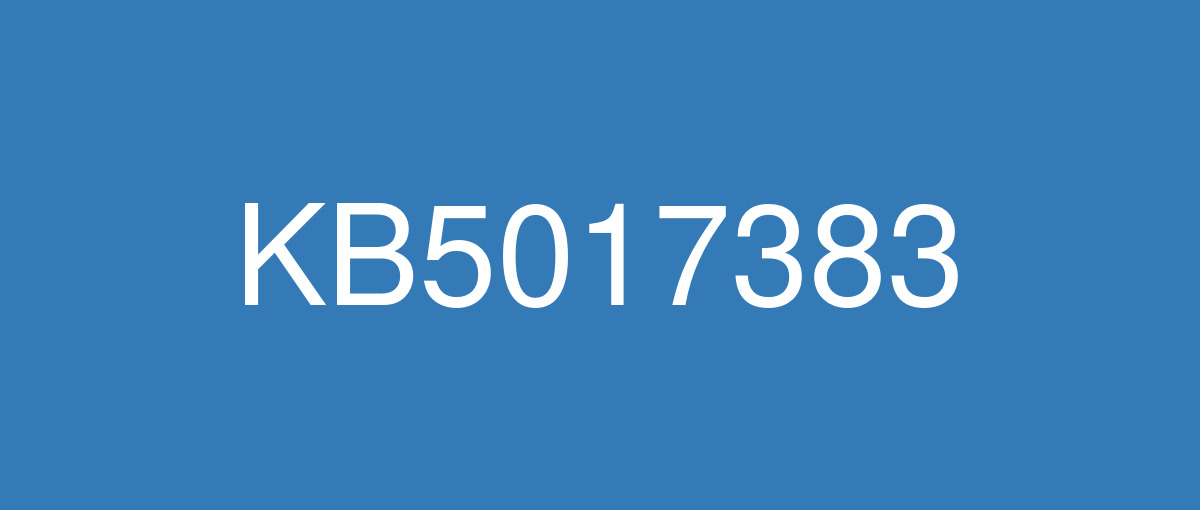
詳細情報
| KB番号 | KB5017383 Preview |
|---|---|
| リリース日 | 2022/09/20 |
| Windowsバージョン | Windows 11 21H2 |
| ビルド番号 | 22000.1042 |
| URL(英語) | https://support.microsoft.com/en-us/help/5017383 |
| URL(日本語) | https://support.microsoft.com/ja-jp/help/5017383 |
| ダウンロード | Microsoft Update Catalog |
ハイライト(英語)
New! Adds more dynamic Widgets content to your taskbar with notification badging. If you open the Widgets board while a badge displays on the taskbar, a banner appears at the top of the board. It provides more information about what triggered the notification badge.
New! Enhances search visual treatments on the taskbar to improve discoverability. This is available to a small audience initially and deploys more broadly in the months that follow. Some devices might notice different visual treatments as we gather feedback.
Addresses an issue that requires you to reinstall an app if you did not get the app from the Microsoft Store. This issue occurs after you upgrade to a newer OS.
Addresses a rare error that leads to a blue screen. This occurs after you change the display mode while you are using more than one display.
Addresses an issue that forces the IE mode tabs in a session to reload.
Addresses an issue that affects IE mode after you open a PDF file. When you try to open a different page using the same browser window, the page will not open in that browser window.
Addresses an issue that might cause a black screen to appear on your display. This might occur when you use a pen to turn on high dynamic range (HDR).
Addresses an issue that affects the touch keyboard. The touch keyboard immediately closes when you tap to switch apps.
Addresses a known issue that affects daylight saving time in Chile. This issue might affect the time and dates used for meetings, apps, tasks, services, transactions, and more.
Addresses an issue that affects USB scanners. Scanners might not be available after Windows restarts or resumes from sleep.
改良点(英語)
New! Introduces WebAuthn redirection. It lets you authenticate in apps and on websites without a password when you use Remote Desktop. Then, you can use Windows Hello or security devices, such as Fast Identity Online 2.0 (FIDO2) keys.
New! Enhances search visual treatments on the taskbar to improve discoverability. This is available to a small audience initially and deploys more broadly in the months that follow. Some devices might notice different visual treatments as we gather feedback.
New! Adds more dynamic Widgets content to your taskbar with notification badging. If you open the Widgets board while a badge displays on the taskbar, a banner appears at the top of the board. It provides more information about what triggered the notification badge.
Addresses an issue that requires you to reinstall an app if the Microsoft Store has not signed that app. This issue occurs after you upgrade to a newer OS.
Addresses an issue that stops codecs from being updated from the Microsoft Store.
Addresses a race condition in framework autorepair registration. This issue occurs because a registration key is missing.
Addresses an issue that affects the Network Policy Server Management (NPSM) service. This issue causes major delays when you sign out.
Addresses an issue that affects the Windows Search service. Indexing progress is slow when you use the service.
Addresses an issue that affects cached credentials for security keys and FIDO2 authentications. On hybrid domain-joined devices, the system removes these cached credentials.
Addresses an issue that affects a network’s static IP. The issue causes the configuration of the static IP to be inconsistent. Because of this, NetworkAdapterConfiguration() fails sporadically.
Addresses a rare stop error that happens after you change the display mode and more than one display is in use.
Addresses an issue that affects rendering in Desktop Window Manager (DWM). This issue might cause your device to stop responding in a virtual machine setting when you use certain video graphics drivers.
Addresses an issue that affects graphics drivers that use d3d9on12.dll.
Addresses an issue that affects URLs generated by JavaScript: URLs. These URLs do not work as expected when you add them to the Favorites menu in IE mode.
Addresses an issue that forces the IE mode tabs in a session to reload.
Addresses an issue that successfully opens a browser window in IE mode to display a PDF file. Later, browsing to another IE mode site within the same window fails.
Addresses an issue that affects window.open in IE mode.
Introduces a Group Policy that enables and disables Microsoft HTML Application (MSHTA) files.
Addresses an issue that affects the Microsoft Japanese input method editor (IME). Text reconversion fails when you use some third-party virtual desktops.
Addresses an issue that occurs when the input queue overflows. This might cause an application to stop responding.
Addresses an issue that might cause a black screen to appear on your display. This might occur when you use a pen to turn on high dynamic range (HDR).
Addresses an issue that affects the App-V client service. The service leaks memory when you delete App-V registry nodes.
Addresses an issue that might change the default printer if the printer is a network printer.
Addresses an issue that affects Windows Defender Application Control (WDAC) path rules. This issue stops .msi and PowerShell scripts from running.
Addresses an issue that might bypass MSHTML and ActiveX rules for WDAC.
Addresses an issue that causes WDAC to log 3091 and 3092 events in audit mode.
Addresses an issue that affects Windows Defender Application Control (WDAC). It stops WDAC from logging .NET Dynamic Code trust verification failures.
Addresses an issue that affects WDAC policies. If you enable SecureLaunch on a device, WDAC policies will not apply to that device.
Addresses an issue that occurs when a WDAC policy fails to load. The system logs that failure as an error, but the system should log the failure as a warning.
Addresses an issue that affects Code Integrity logging. It logs issues as errors instead of warnings. Because of this, automatic repair is triggered.
Addresses an issue that affects the touch keyboard. The touch keyboard immediately closes when you tap to switch apps.
Addresses an issue that causes LogonUI.exe to stop working. Because of this, you cannot dismiss the lock screen to view the credentials screen.
Addresses an issue that affects the FindNextFileNameW() function. It might leak memory.
Addresses an issue that affects robocopy. Robocopy fails to set a file to the right modified time when using the /IS option.
Addresses an issue that affects cldflt.sys. A stop error occurs when it is used with Microsoft OneDrive.
Addresses an issue that affects the LanmanWorkstation service. When you mount a network drive, the service leaks memory.
Addresses an issue that affects the Get-SmbServerNetworkInterface cmdlet. It only retrieves a subset of the available network interfaces.
Addresses an issue that affects the Get-SmbServerConfiguration cmdlet. It only allows you to run it if you are an administrator.
Addresses an issue that affects Roaming User Profiles. After you sign in or sign out, some of your settings are not restored.
Addresses a known issue that affects XML Paper Specification (XPS) viewers. This might stop you from opening XPS files in some non-English languages. These include some Japanese and Chinese character encodings. This issue affects XPS and Open XPS (OXPS) files.
Addresses a known issue that affects daylight saving time in Chile. This issue might affect the time and dates used for meetings, apps, tasks, services, transactions, and more.
Addresses an issue that affects the Hyperlink.Click event. This affects apps, like Phone Link and Feedback Hub, which embed hyperlinks in TextBlocks and RichTextBlocks.
Addresses an issue that affects USB scanners. Scanners might not be available after Windows restarts or resumes from sleep.
既知の不具合(英語)
| Applies to | Symptom | Workaround |
|---|---|---|
IT admins | After installing this update, file copies using Group Policy Preferences might fail or might create empty shortcuts or files using 0 (zero) bytes. Known affected Group Policy Objects are related to files and shortcuts in User Configuration > Preferences > Windows Settings in Group Policy Editor. | This issue was addressed in KB5018418. Installation of this update prevents and resolves this issue, but if any workaround was used to mitigate this issue, it will need to be changed back to the original configuration. |
ハイライト(日本語)
新機能! 通知の誤りを含む動的ウィジェットのコンテンツをタスク バーに追加します。 タスク バーにバッジが表示されているときにウィジェット ボードを開くと、ボードの上部にバナーが表示されます。 通知バッジをトリガーした内容の詳細を示します。
新機能! 検出性を向上させるために、タスク バーの検索の視覚的な処理を強化します。 これは、最初は小規模な対象ユーザーが利用でき、その後の数か月でより広範にデプロイされます。 一部のデバイスでは、フィードバックを収集すると、異なる視覚的な扱いに気付く場合があります。
Microsoft Store からアプリを取得しなかった場合にアプリを再インストールする必要がある問題に対処します。 この問題は、新しい OS にアップグレードした後に発生します。
ブルー スクリーンにつながるまれなエラーに対処します。 これは、複数のディスプレイを使用しているときに表示モードを変更した後に発生します。
セッション内の IE モード タブを強制的に再読み込みする問題に対処します。
PDF ファイルを開いた後に IE モードに影響する問題に対処します。 同じブラウザー ウィンドウを使用して別のページを開こうとすると、そのブラウザー ウィンドウでページが開かなくなります。
黒い画面がディスプレイに表示される可能性がある問題に対処します。 これは、ペンを使用して高ダイナミック レンジ (HDR) を有効にするときに発生する可能性があります。
タッチ キーボードに影響する問題に対処します。 タッチ キーボードは、タップしてアプリを切り替えるとすぐに閉じます。
チリの夏時間に影響する既知の問題に対処します。 この問題は、会議、アプリ、タスク、サービス、トランザクションなどの時間と日付に影響を与える可能性があります。
USB スキャナーに影響する問題に対処します。 Windows の再起動後、またはスリープ状態から再開した後は、スキャナーを使用できない場合があります。
改良点(日本語)
新機能! WebAuthn リダイレクトについて説明します。 リモート デスクトップを使用すると、アプリや Web サイトでパスワードなしで認証できます。 その後、Windows Helloまたはセキュリティ デバイス (Fast Identity Online 2.0 (FIDO2) キーなど) を使用できます。
新機能! 検出性を向上させるために、タスク バーの検索の視覚的な処理を強化します。 これは、最初は小規模な対象ユーザーが利用でき、その後の数か月でより広範にデプロイされます。 一部のデバイスでは、フィードバックを収集すると、異なる視覚的な扱いに気付く場合があります。
新機能! 通知の誤りを含む動的ウィジェットのコンテンツをタスク バーに追加します。 タスク バーにバッジが表示されているときにウィジェット ボードを開くと、ボードの上部にバナーが表示されます。 通知バッジをトリガーした内容の詳細を示します。
Microsoft Store がそのアプリに署名していない場合に、アプリを再インストールする必要がある問題に対処します。 この問題は、新しい OS にアップグレードした後に発生します。
Microsoft Store からのコーデックの更新を停止する問題に対処します。
フレームワークの自動修復登録の競合状態に対処します。 この問題は、登録キーが不足しているために発生します。
ネットワーク ポリシー サーバー管理 (NPSM) サービスに影響する問題に対処します。 この問題により、サインアウト時に大きな遅延が発生します。
Windows Search Serviceに影響する問題に対処します。 サービスを使用すると、インデックス作成の進行状況が遅くなります。
セキュリティ キーと FIDO2 認証のキャッシュされた資格情報に影響する問題に対処します。 ハイブリッド ドメインに参加しているデバイスでは、システムはこれらのキャッシュされた資格情報を削除します。
ネットワークの静的 IP に影響する問題に対処します。 この問題により、静的 IP の構成に不整合が生じます。 このため、 NetworkAdapterConfiguration() は散発的に失敗します。
表示モードを変更し、複数のディスプレイが使用中の場合に発生するまれな停止エラーに対処します。
デスクトップ ウィンドウ マネージャー (DWM) でのレンダリングに影響する問題に対処します。 この問題により、特定のビデオ グラフィックス ドライバーを使用すると、仮想マシン設定でデバイスの応答が停止する可能性があります。
d3d9on12.dllを使用するグラフィックス ドライバーに影響する問題 に 対処します。
JavaScript: URL によって生成される URL に影響する問題に対処します。 IE モードで [お気に入り] メニューに追加しても、これらの URL は期待どおりに機能しません。
セッション内の IE モード タブを強制的に再読み込みする問題に対処します。
IE モードでブラウザー ウィンドウが正常に開き、PDF ファイルが表示される問題に対処します。 その後、同じウィンドウ内の別の IE モード サイトへの参照が失敗します。
ie モードで window.open に影響する問題に対処します。
Microsoft HTML アプリケーション (MSHTA) ファイルを有効または無効にするグループ ポリシーについて説明します。
Microsoft 日本語入力メソッド エディター (IME) に影響する問題に対処します。 一部のサード パーティ製仮想デスクトップを使用すると、テキストの再変換が失敗します。
入力キューがオーバーフローしたときに発生する問題に対処します。 これにより、アプリケーションの応答が停止する可能性があります。
黒い画面がディスプレイに表示される可能性がある問題に対処します。 これは、ペンを使用して高ダイナミック レンジ (HDR) を有効にするときに発生する可能性があります。
App-V クライアント サービスに影響する問題に対処します。 App-V レジストリ ノードを削除すると、サービスによってメモリがリークされます。
プリンターがネットワーク プリンターの場合に既定のプリンターを変更する可能性がある問題に対処します。
アプリケーション制御 (WDAC) パス規則Windows Defender影響する問題に対処します。 この問題は、.msi スクリプトと PowerShell スクリプトの実行を停止します。
WDAC の MSHTML および ActiveX 規則をバイパスする可能性がある問題に対処します。
WDAC が監査モードで 3091 イベントと 3092 イベントをログに記録する原因となる問題に対処します。
Windows Defenderアプリケーション制御 (WDAC) に影響する問題に対処します。 これは、.NET Dynamic Code 信頼検証エラーのログ記録から WDAC を停止します。
WDAC ポリシーに影響する問題に対処します。 デバイスで SecureLaunch を有効にした場合、WDAC ポリシーはそのデバイスには適用されません。
WDAC ポリシーの読み込みに失敗したときに発生する問題に対処します。 システムはそのエラーをエラーとして記録しますが、システムはエラーを警告として記録する必要があります。
コード整合性ログに影響する問題に対処します。 警告の代わりにエラーとして問題をログに記録します。 このため、自動修復がトリガーされます。
タッチ キーボードに影響する問題に対処します。 タッチ キーボードは、タップしてアプリを切り替えるとすぐに閉じます。
LogonUI.exeが動作を停止する原因となる問題に対処します。 このため、ロック画面を閉じ、資格情報画面を表示することはできません。
FindNextFileNameW() 関数に影響する問題に対処します。 メモリがリークする可能性があります。
robocopy に影響する問題に対処します。 Robocopy は、 /IS オプションを使用しているときにファイルを適切な変更時刻に設定できません。
cldflt.sysに影響する問題に対処します。 停止エラーは、Microsoft OneDrive で使用されている場合に発生します。
LanmanWorkstation サービスに影響する問題に対処します。 ネットワーク ドライブをマウントすると、サービスによってメモリがリークされます。
Get-SmbServerNetworkInterface コマンドレットに影響する問題に対処します。 使用可能なネットワーク インターフェイスのサブセットのみが取得されます。
Get-SmbServerConfiguration コマンドレットに影響する問題に対処します。 管理者の場合にのみ実行できます。
ローミング ユーザー プロファイルに影響する問題に対処します。 サインインまたはサインアウトすると、一部の設定は復元されません。
XML Paper Specification (XPS) ビューアーに影響を与える既知の問題に対処します。 これにより、一部の英語以外の言語で XPS ファイルを開けなくなる可能性があります。 これには、日本語と中国語の文字エンコードが含まれます。 この問題は、XPS ファイルと Open XPS (OXPS) ファイルに影響します。
チリの夏時間に影響する既知の問題に対処します。 この問題は、会議、アプリ、タスク、サービス、トランザクションなどの時間と日付に影響を与える可能性があります。
Hyperlink.Click イベントに影響する問題に対処します。 これは、textBlocks や RichTextBlocks にハイパーリンクを埋め込むスマートフォン連携やフィードバック ハブなどのアプリに影響します。
USB スキャナーに影響する問題に対処します。 Windows の再起動後、またはスリープ状態から再開した後は、スキャナーを使用できない場合があります。
既知の不具合(日本語)
| 適用対象 | 現象 | 回避策 |
|---|---|---|
IT 管理者 | この更新プログラムをインストールすると、グループ ポリシー基本設定を使用したファイル コピーが失敗したり、0 (ゼロ) バイトを使用して空のショートカットやファイルが作成されたりする可能性があります。 影響を受ける既知のグループ ポリシー オブジェクトは、グループ ポリシー エディターの [ユーザー構成] > [環境設定] > [Windows 設定] のファイルとショートカットに関連しています。 | この問題は KB5018418 で対処されました。 この更新プログラムをインストールすると、この問題が回避され、解決されますが、この問題を軽減するために回避策を使用した場合は、元の構成に戻す必要があります。 |