KB4049370
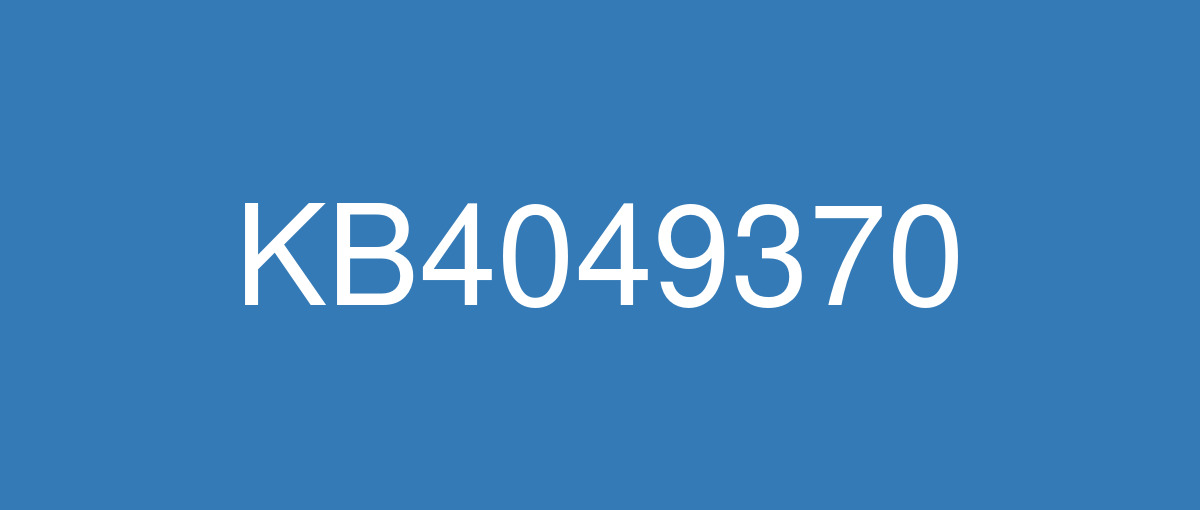
詳細情報
| KB番号 | KB4049370 |
|---|---|
| リリース日 | 2017/11/02 |
| Windowsバージョン | Windows 10 1703 |
| ビルド番号 | 15063.675 |
| URL(英語) | https://support.microsoft.com/en-us/help/4049370 |
| URL(日本語) | https://support.microsoft.com/ja-jp/help/4049370 |
| ダウンロード | Microsoft Update Catalog |
ハイライト(英語)
改良点(英語)
Addressed issue where after installing KB4038788, some Microsoft Surface Laptops boot to a black screen. Additionally, you must press the power button for a long time to recover.
既知の不具合(英語)
Installing this update may cause applications based on the Microsoft JET Database Engine (Microsoft Access 2007 and older or non-Microsoft applications) to fail when creating or opening Microsoft Excel .xls files. The error message is, “Unexpected error from external database driver (1). (Microsoft JET Database Engine)". | Download and install the Microsoft Access Database Engine 2010 Redistributable, and then modify the DB connection strings in Microsoft Excel to use ACE as a provider. Example: Change Provider=Microsoft.Jet.OLEDB.4.0 to Provider=Microsoft.ACE.OLEDB.12.0. Microsoft is working on a resolution and will provide an update in an upcoming release. |
Universal Windows Platform (UWP) applications that use JavaScript and asm.js may stop working after installing KB4041676. | Uninstall the application. Once this is complete, reinstall it. Microsoft is working on a resolution and will provide an update in an upcoming release. |
Even after successfully installing the update and rebooting, you may see the message “Update needs a restart” in the Control Panel UI. | Microsoft is working on a resolution and will provide an update in an upcoming release. |
After installing this KB, Internet Explorer 11 users who use SQL Server Reporting Services (SSRS) may not be able to scroll through a drop-down menu using the scroll bar. | This issue is resolved in KB4053580. |
ハイライト(日本語)
ありません
改良点(日本語)
KB4038788 のインストール後に、一部の Microsoft Surface Laptop でブート時に黒い画面が表示される問題を修正しました。 さらに、回復に時間がかかる場合は電源ボタンを押す必要があります。
既知の不具合(日本語)
ありません