KB4032188
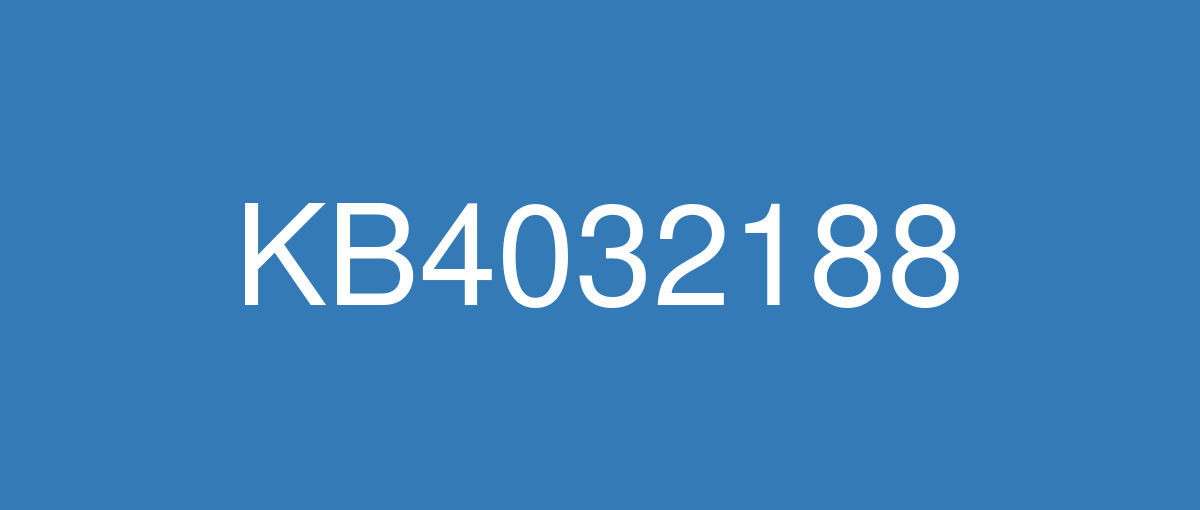
詳細情報
| KB番号 | KB4032188 |
|---|---|
| リリース日 | 2017/07/31 |
| Windowsバージョン | Windows 10 1703 |
| ビルド番号 | 15063.502 |
| URL(英語) | https://support.microsoft.com/en-us/help/4032188 |
| URL(日本語) | https://support.microsoft.com/ja-jp/help/4032188 |
| ダウンロード | Microsoft Update Catalog |
ハイライト(英語)
改良点(英語)
Addressed issue that causes a Microsoft Installer (MSI) application to fail for standard (non-admin) users when installed on a per user basis.
Addressed issue to enable support in the DevDetail Configuration Service Provider (CSP) to return the UBR number in the D part of the SwV node.
Addressed issue where NTFS sparse files were unexpectedly truncated (NTFS sparse files are used by Data Deduplication—deduplicated files may be unexpectedly corrupted as a result). Also updated chkdsk to detect which files are corrupted.
Addressed issue where the IME pad was not launching correctly in the Microsoft Edge browser for certain markets.
Addressed issue to allow Win32 applications to work with various Bluetooth LE devices including head tracking devices.
Addressed issue in the Mobile Device Manager Enterprise feature to allow headsets to work correctly.
Addressed issue where device drivers are not loading.
Addressed a reliability issue when playing specific types of spatial sound content.
Addressed issue with a dropped key on Microsoft Surface Keyboard and Microsoft Surface Ergo Keyboard, and addressed Wacom active pen connection failures.
Addressed issue to improve stability for USB type C during device arrival and removal during system power changes.
Addressed USB host controller issue where the host controller no longer responds to the attached peripherals.
Addressed MP4 compatibility issue while playing content from a social media site in Microsoft Edge.
Addressed issue with audio headsets connected to a PC through Xbox 360 controllers.
Addressed a reliability issue with launching a Settings app while another application is using the camera device concurrently.
Addressed issue with notifications (SMS, Calendar) for an activity tracker.
Addressed issue with video playback artifacts during transitions from portrait to landscape on mobile devices.
Addressed issue with Skype calls becoming unresponsive after about 20 minutes when using Bluetooth headsets with Hands-Free Profile (HFP) connections with negotiated mSBC codec (Wideband Speech).
Addressed issue where a service using a Managed Service Account (MSA) fails to connect to the domain after an automatic password update.
Addressed issue where, in some cases, a drive that utilizes on-drive hardware encryption would not automatically unlock at system startup.
Addressed issue where “cipher.exe /u” fails on client machines that are deployed with InTune, Windows Information Protection (WIP), and an updated Data Recovery Agent (DRA) certificate. Cipher.exe will fail with one of the following errors: “The request is not supported" or "The system cannot find the file specified”.
Addressed issue where a memory leak occurs in a nonpaged pool with the “NDnd” memory tag when you have a network bridge set up.
Addressed issue where you cannot add Work and School accounts in Microsoft Store, and you may get an error that reads, “We encountered an error; please try signing in again later.”
Addressed issue issue where if a Surface Hub enters Sleep mode and then resumes, it may require the user to sign in to Skype again.
Addressed issue where some Windows Forms (WinForms) applications that use DataGridView, Menu controls, or call a constructor for a Screen object experienced performance regressions in .NET 4.7. This was caused by additional Garbage Collections. In some cases, there was an empty UI because of a lack of GDI+ handles.
Addressed issue where Magnifier Lens users cannot click on buttons or select web content in Microsoft Edge or Cortana results.
Addressed issue introduced in the June updates where some applications may not launch when a device resumes from Connected Standby mode.
既知の不具合(英語)
ありません
ハイライト(日本語)
ありません
改良点(日本語)
通常の (管理者ではない) ユーザーがユーザー別にインストールした場合、Microsoft インストーラー (MSI) アプリケーションでエラーが発生する問題を修正しました。
DevDetail Configuration Service Provider (CSP) でサポートが有効になり、SwV ノードの D 部分で UBR 番号が返される問題を修正しました。
NTFS スパース ファイルが予期せず切り捨てられる問題を修正しました (NTFS スパース ファイルはデータ重複除去に使用されますが、その結果、重複除去されたファイルが予期せずに破損することがあります)。 また、破損したファイルを検出できるように chkdsk も更新しました。
一部の市場で Microsoft Edge ブラウザーで IME パッドが正常に起動しない問題を修正しました。
Win32 アプリケーションが、ヘッド トラッキング デバイスなど、多様な Bluetooth LE デバイスと連携できるように、問題を修正しました。
Mobile Device Manager Enterprise 機能でヘッドセットが正しく機能するように、問題を修正しました。
デバイス ドライバーが読み込まれない問題を修正しました。
一部の立体音響コンテンツの再生時に発生する信頼性の問題を修正しました。
Microsoft Surface Keyboard と Microsoft Surface Ergo Keyboard でキー入力が欠落する問題を修正しました。また、Wacom アクティブ ペンの接続エラーを修正しました。
システムの充電中にデバイスを着脱した場合の USB タイプ C の安定性が改善するように、問題を修正しました。
USB ホスト コントローラーが接続されている周辺機器に応答しなくなる問題を修正しました。
Microsoft Edge でソーシャル メディア サイトのコンテンツを再生するときに発生する MP4 の互換性の問題を修正しました。
Xbox 360 コントローラー経由で PC にオーディオ ヘッドセットを接続したときに発生する問題を修正しました。
別のアプリケーションがカメラ デバイスを同時に使用しているときに設定アプリを起動すると発生する信頼性の問題を修正しました。
アクティビティ ログの通知 (SMS、カレンダー) に関する問題を修正しました。
モバイル デバイスで縦表示から横表示に切り替えるときに発生するビデオ再生アーティファクトに関する問題を修正しました。
mSBC コーデック (ワイドバンド スピーチ) がネゴシエートされたハンズフリー プロファイル (HFP) 接続の Bluetooth ヘッドセットを使用すると、20 分後に Skype 通話が応答しなくなる問題を修正しました。
パスワードの自動更新後に、管理されたサービス アカウント (MSA) を使用するサービスがドメインに接続できない問題を修正しました。
ドライブ上のハードウェア暗号化を利用するドライブで、システムの起動時にロックが自動的に解除されない場合がある問題を修正しました。
InTune、Windows 情報保護 (WIP)、および更新されたデータ回復エージェント (DRA) 証明書を使用して展開された Windows クライアント コンピューターで、“cipher.exe /u” が失敗する問題を修正しました。 Cipher.exe は、 “この要求は、サポートされていません" または "指定されたファイルが見つかりません” というエラーで失敗します。
ネットワーク ブリッジのセットアップ時に、“NDnd” メモリ タグが指定された非ページ プールでメモリ リークが発生する問題を修正しました。
Microsoft ストアで職場または学校アカウントを追加できず、“エラーが発生しました。後でもう一度サインインしてください” というエラーが発生することがある問題を修正しました。
Surface Hub がスリープ モードに切り替わってから再開した場合に、ユーザーが Skype への再サインインを求められることがある問題を修正しました。
.NET 4.7 で、Screen オブジェクトに DataGridView や Menu コントロールを使用したり、コンストラクターを呼び出したりする一部の Windows フォーム (WinForms) アプリケーションで、パフォーマンスが低下する問題を修正しました。 この問題は、追加のガベージ コレクションが原因です。 GDI+ ハンドルがないため、空の UI になる場合がありました。
拡大鏡を使用している場合、Microsoft Edge または Cortana の結果に表示されるボタンをクリックできない、または Web コンテンツを選択できない問題を修正しました。
コネクト スタンバイ モードからデバイスを再開するときに、一部のアプリケーションが起動しないことがある、という 6 月の更新プログラムによる問題を修正しました。
既知の不具合(日本語)
ありません