KB5012596
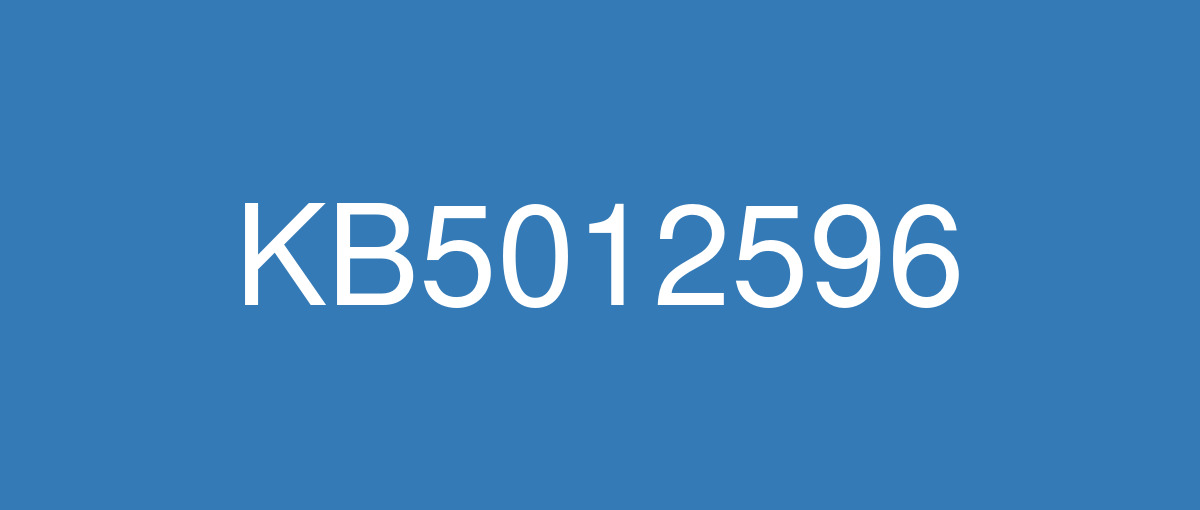
詳細情報
| KB番号 | KB5012596 |
|---|---|
| リリース日 | 2022/04/12 |
| Windowsバージョン | Windows 10 1607 |
| ビルド番号 | 14393.5066 |
| URL(英語) | https://support.microsoft.com/en-us/help/5012596 |
| URL(日本語) | https://support.microsoft.com/ja-jp/help/5012596 |
| ダウンロード | Microsoft Update Catalog |
ハイライト(英語)
Updates an issue that prevents you from changing a password that has expired when you sign in to a Windows device.
Updates security for your Windows operating system.
改良点(英語)
Addresses a heap leak in PacRequestorEnforcement that degrades the performance of a domain controller.
Addresses an issue that affects the Key Distribution Center (KDC) Proxy. The KDC Proxy cannot properly obtain Kerberos tickets for signing in to Key Trust Windows Hello for Business.
Addresses an issue that logs Event ID 37 during certain password change scenarios, including failover cluster name object (CNO) or virtual computer object (VCO) password changes.
Addresses an issue that causes a Denial of Service vulnerability on Cluster Shared Volumes (CSV). For more information, see CVE-2020-26784.
Addresses an issue that prevents you from changing a password that has expired when you sign in to a Windows device.
既知の不具合(英語)
| Symptom | Workaround |
|---|---|
After installing updates released January 11, 2022 or later, apps that use the Microsoft .NET Framework to acquire or set Active Directory Forest Trust Information might have issues. The apps might fail or close or you might receive an error from the app or Windows. You might also receive an access violation (0xc0000005) error. Note for developers Affected apps use the System.DirectoryServices API. | To resolve this issue manually, apply the out-of-band updates for the version of the .NET Framework used by the app. Note These out-of-band updates are not available from Windows Update and will not install automatically. To get the standalone package, search for the KB number for your version of Windows and .NET Framework in the Microsoft Update Catalog. You can manually import these updates into Windows Server Update Services (WSUS) and Microsoft Endpoint Configuration Manager. For WSUS instructions, see WSUS and the Catalog Site. For Configuration Manger instructions, see Import updates from the Microsoft Update Catalog. For instructions on how to install this update for your operating system, see the KB articles listed below:
|
After installing the Windows updates released January 11, 2022 or later Windows versions on an affected version of Windows, recovery discs (CD or DVD) created by using the Backup and Restore (Windows 7) app in Control Panel might be unable to start. Recovery discs that were created by using the Backup and Restore (Windows 7) app on devices which have installed Windows updates released before January 11, 2022 are not affected by this issue and should start as expected. Note No third-party backup or recovery apps are currently known to be affected by this issue | This issue is addressed in KB5013952. |
ハイライト(日本語)
Windows デバイスにサインインするときに有効期限が切れたパスワードを変更できない問題を更新します。
Windows オペレーティング システムのセキュリティを更新します。
改良点(日本語)
ドメイン コントローラーのパフォーマンスを低下させる PacRequestorEnforcement のヒープ リークに対処します。
キー配布センター (KDC) プロキシに影響する問題に対処します。 KDC プロキシは、Key Trust Windows Hello for Businessにサインインするための Kerberos チケットを適切に取得できません。
フェールオーバー クラスター名オブジェクト (CNO) または仮想コンピューター オブジェクト (VCO) のパスワード変更など、特定のパスワード変更シナリオでイベント ID 37 を記録する問題に対処します。
クラスター共有ボリューム (CSV) でサービス拒否の脆弱性が発生する問題に対処します。 詳細については、「 CVE-2020-26784」を参照してください。
Windows デバイスにサインインするときに有効期限が切れたパスワードを変更できない問題に対処します。
既知の不具合(日本語)
| 現象 | 回避策 |
|---|---|
2022 年 1 月 11 日以降にリリースされた更新プログラムをインストールした後、Microsoft .NET Framework を使用して Active Directory フォレストの信頼情報を取得または設定するアプリで問題が発生する可能性があります。 アプリが失敗または終了するか、アプリまたは Windows からエラーが発生する可能性があります。 アクセス違反 (0xc0000005) エラーが表示される場合もあります。 開発者向けの注意 影響を受けるアプリは、System.DirectoryServices API を使用します。 | この問題を手動で解決するには、アプリで使用されている .NET Framework のバージョンの帯域外更新を適用します。 メモ これらの帯域外更新は Windows Update からは利用できず、自動的にインストールされません。 スタンドアロン パッケージを入手するには、Microsoft Update カタログでご使用のバージョンの Windows および .NET Framework の KB 番号を検索してください。 これらの更新プログラムは、Windows Server Update Services (WSUS) と Microsoft Endpoint Configuration Manager に手動でインポートできます。 WSUS の手順については、WSUS およびカタログ サイトを参照してください。 構成管理の手順については、「Microsoft Update Catalog から更新プログラムをインポートする」を参照してください。 オペレーティング システム用にこの更新プログラムをインストールする方法については、以下のサポート情報記事を参照してください。
|
影響を受けるバージョンの Windows に 2022 年 1 月 11 日以降の Windows バージョンでリリースされた Windows 更新プログラムをインストールした後、コントロール パネルでバックアップと復元 (Windows 7) アプリを使用して作成された回復ディスク (CD または DVD) を起動できない場合があります。 2022 年 1 月 11 日より前にリリースされた Windows 更新プログラムをインストールしたデバイスでバックアップと復元 (Windows 7) アプリを使用して作成された回復ディスクは、この問題の影響を受けず、想定した状態で起動する必要があります。 注意現在、この問題の影響を受けることがわかっているサード パーティのバックアップ アプリまたは回復アプリはありません | この問題は KB5013952 で解決されています。 |