KB5012643
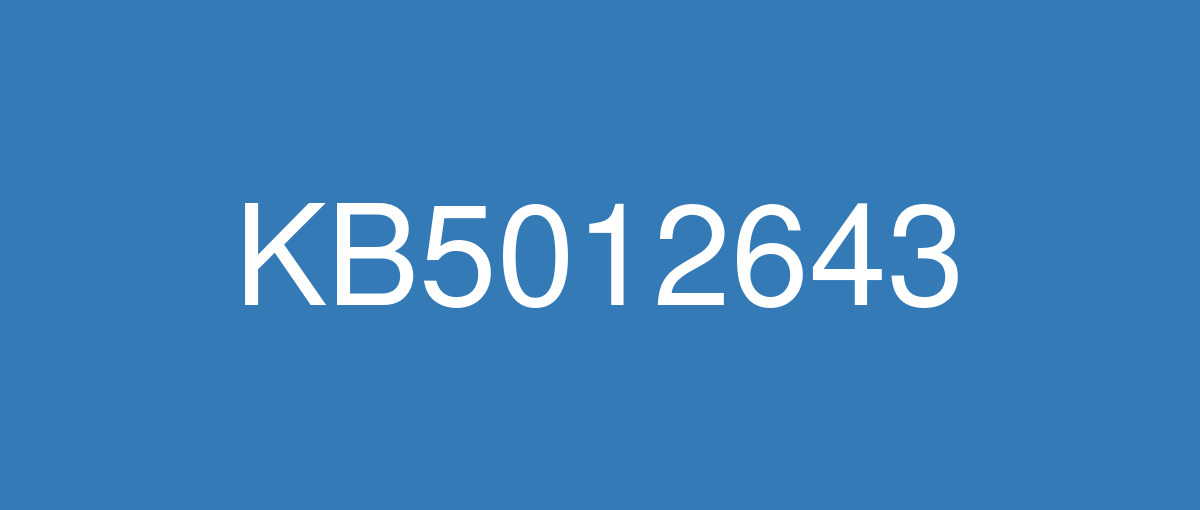
詳細情報
| KB番号 | KB5012643 Preview |
|---|---|
| リリース日 | 2022/04/25 |
| Windowsバージョン | Windows 11 21H2 |
| ビルド番号 | 22000.652 |
| URL(英語) | https://support.microsoft.com/en-us/help/5012643 |
| URL(日本語) | https://support.microsoft.com/ja-jp/help/5012643 |
| ダウンロード | Microsoft Update Catalog |
ハイライト(英語)
Updates an issue that might cause video subtitles to be partially cut off.
Updates an issue that incorrectly aligns video subtitles.
Displays the temperature on top of the weather icon on the taskbar if your taskbar is aligned on the left.
Updates an issue that prevents you from using the minimize, maximize, and close buttons on a maximized app window.
改良点(英語)
New! Adds improvements for servicing the Secure Boot component of Windows.
Addresses an issue that causes the AppX Deployment Service (AppXSvc) to stop working after you install certain MSIX apps.
Addresses a race condition that occurs early in the startup process that might cause a stop error.
Improves the Autopilot client to process updated Trusted Platform Module (TPM) capabilities that support self-deployment and pre-provisioning scenarios.
Changes the timeout for Azure Active Directory (Azure AD) registration from 60 minutes to 90 minutes for hybrid Azure AD-joined Autopilot scenarios. This also addresses a race condition that causes an exception at timeout.
Addresses an issue in which certain Point of Sale terminals experience occasional OS startup delays during restart of up to 40 minutes.
Addresses a memory leak issue that affects Windows systems that are in use 24 hours each day of the week.
Addresses an issue that affects the Dynamic Host Configuration Protocol (DHCP) option 119 (Domain Search Option) by preventing the use of the connection-specific DNS Suffix Search List.
Addresses an issue that affects the Title attribute in Microsoft Ege IE mode.
Addresses an issue in which mobile device management (MDM) policies were not allowed on Windows Enterprise editions that were upgraded to Enterprise using Azure AD-joined subscription entitlement.
Addresses an issue that might cause video subtitles to be partially cut off.
Addresses an issue that incorrectly aligns video subtitles.
Addresses an issue that causes Kerberos authentication to fail, and the error is “0xc0030009 (RPC_NT_NULL_REF_POINTER)”. This occurs when a client machine attempts to use the Remote Desktop Protocol (RDP) to connect to another machine while Remote Credential Guard is enabled.
Addresses an issue that causes Windows to go into BitLocker recovery after a servicing update.
Addresses an issue that prevents retrieval of the Endorsement Key (EK) certificate from the TPM device.
Addresses an issue that might fail to copy the security portion of a Group Policy to a machine.
Addresses an issue that prevents the instantiation of the Microsoft RDP Client Control, version 11 and higher, inside a Microsoft Foundation Class (MFC) dialog.
Displays the temperature on top of the weather icon on the taskbar if your taskbar is aligned on the left.
Addresses an issue that prevents you from using the minimize, maximize, and close buttons on a maximized app window. This issue occurs because the Notification Center keeps the input focus.
Addresses an issue that might occur when you use Netdom.exe or the Active Directory Domains and Trusts snap-in to list or modify name suffixes routing. These procedures might fail. The error message is, "Insufficient system resources exist to complete the requested service." This issue occurs after installing the January 2022 security update on the primary domain controller emulator (PDCe).
Addresses an issue that causes the primary domain controller (PDC) of the root domain to generate warning and error events in the System log. This issue occurs when the PDC incorrectly tries to scan outgoing-only trusts.
Addresses an issue that occurs when you map a network drive to a Server Message Block version 1 (SMBv1) share. After restarting the OS, you cannot access that network drive.
Addresses an issue that affects an SMB multichannel connection and might generate a 13A or C2 error.
Addresses an issue that damages a pool when a Client-Side Caching (CSC) cleanup method fails to delete a resource that was created.
Addresses an issue that might cause the server to lock up because the nonpaged pool grows and uses up all memory. After a restart, the same issue occurs again when you try to repair the damage.
既知の不具合(英語)
| Applies to | Symptom | Workaround |
|---|---|---|
IT admins | After installing the Windows updates released January 11, 2022 or later Windows versions on an affected version of Windows, recovery discs (CD or DVD) created by using the Backup and Restore (Windows 7) app in Control Panel might be unable to start. Recovery discs that were created by using the Backup and Restore (Windows 7) app on devices which have installed Windows updates released before January 11, 2022 are not affected by this issue and should start as expected. Note No third-party backup or recovery apps are currently known to be affected by this issue | This issue is addressed in KB5014019. |
IT admins | After installing this update, some .NET Framework 3.5 apps might have issues or might fail to open. Affected apps are using certain optional components in .NET Framework 3.5, such as Windows Communication Foundation (WCF) and Windows Workflow (WWF) components. | This issue should be resolved automatically via a Troubleshooter on affected unmanaged devices. If your device is managed by an IT department or with enterprise management tools, you might not get the troubleshooter automatically and might require the below workaround to resolve the issue. For more information on this troubleshooter, please see Windows Update Troubleshooter for repairing .NET Framework components. If you do not automatically receive the troubleshooter, you can mitigate this issue by re-enabling .NET Framework 3.5 and the Windows Communication Foundation in Windows Features. For instructions, please see Enable the .NET Framework 3.5 in Control Panel. Advanced users or IT admins can do this programmatically using an elevated Command Prompt (run as administrator) and running the following commands: |
IT admins | Devices starting in Safe Mode might show a flickering screen. Components that rely on explorer.exe, such as File Explorer, the Start menu, and the taskbar, can be affected and appear unstable. Devices experiencing this issue can log a System error on the Windows Event Log, with Source “Winlogon” and the following description: “The shell stopped unexpectedly and explorer.exe was restarted.” | This issue is addressed in KB5013943. |
All users | After installing this update, Windows devices that use certain GPUs might cause apps to close unexpectedly or cause intermittent issues that affect some apps that use Direct3D 9. You might also receive an error in Event Log in Windows Logs/Applications, and the faulting module is d3d9on12.dll and the exception code is 0xc0000094. | This issue is addressed in KB5014019. If you can't install KB5014019, see the instructions below. This issue is addressed using Known Issue Rollback (KIR). Please note that it might take up to 24 hours for the KIR to propagate automatically to consumer devices and non-managed business devices. Restarting your Windows device might help the KIR apply to your device faster. For enterprise-managed, devices that have installed an affected update and encountered this issue can address it by installing and configuring the special Group Policy listed below. For information on deploying and configuring these special Group Policies, seeHow to use Group Policy to deploy a Known Issue Rollback. Group Policy download with Group Policy name:
Important You must install and configure the Group Policy to address this issue. Please see, How to use Group Policy to deploy a Known Issue Rollback. |
ハイライト(日本語)
更新ビデオ字幕が部分的に切断される可能性がある問題です。
更新ビデオ字幕が正しく配置されない問題が発生しました。
タスク バーが左側に揃っている場合は、タスク バーの天気アイコンの上に温度を表示します。
更新、最大化されたアプリ ウィンドウで最小化、最大化、閉じるボタンを使用できなくなる問題です。
改良点(日本語)
最新情報! Windows のセキュア ブート コンポーネントにサービスを提供するための機能強化を追加します。
特定の MSIX アプリをインストールした後に AppX Deployment Service (AppXSvc) の動作が停止する問題に対処します。
スタートアップ プロセスの早い段階で発生し、停止エラーが発生する可能性がある競合状態に対処します。
Autopilot クライアントを改善し、自己展開と事前プロビジョニングのシナリオをサポートする更新されたトラステッド プラットフォーム モジュール (TPM) 機能を処理します。
ハイブリッド Azure AD 参加 Autopilot シナリオの場合、Azure Active Directory (Azure AD) 登録のタイムアウトを 60 分から 90 分に変更します。 これは、タイムアウト時に例外を引き起こす競合状態にも対処します。
特定の販売時点管理端末で、最大 40 分の再起動中に OS の起動遅延が時折発生する問題に対処します。
毎日 24 時間使用されている Windows システムに影響するメモリ リークの問題に対処します。
接続固有の DNS サフィックス検索リストの使用を禁止することで、動的ホスト構成プロトコル (DHCP) オプション 119 (ドメイン検索オプション) に影響する問題に対処します。
Microsoft Ege IE モードの Title 属性に影響する問題に対処します。
Azure AD 参加済みサブスクリプションエンタイトルメントを使用して Enterprise にアップグレードされた Windows Enterprise エディションでモバイル デバイス管理 (MDM) ポリシーが許可されなかった問題に対処します。
ビデオ字幕が部分的に切断される可能性がある問題に対処します。
ビデオ字幕が正しく配置されない問題に対処します。
Kerberos 認証が失敗し、エラーが "0xc0030009 (RPC_NT_NULL_REF_POINTER)" である問題に対処します。 これは、クライアント コンピューターがリモート デスクトップ プロトコル (RDP) を使用して、リモート資格情報ガードが有効になっている間に別のマシンに接続しようとしたときに発生します。
サービス更新プログラムの後に Windows が BitLocker 回復に移行する問題に対処します。
TPM デバイスからの保証キー (EK) 証明書の取得を妨げる問題に対処します。
グループ ポリシーのセキュリティ部分をマシンにコピーできない可能性がある問題に対処します。
Microsoft Foundation クラス (MFC) ダイアログ内の Microsoft RDP クライアント コントロールバージョン 11 以降のインスタンス化を妨げる問題に対処します。
タスク バーが左側に揃っている場合は、タスク バーの天気アイコンの上に温度を表示します。
最大化されたアプリ ウィンドウで最小化、最大化、閉じるボタンを使用できなくなる問題に対処します。 この問題は、通知センターが入力フォーカスを保持しているために発生します。
Netdom.exe または Active Directory ドメインと信頼スナップインを使用して、名前サフィックスのルーティングを一覧表示または変更するときに発生する可能性がある問題を修正します。 これらの手順は失敗する可能性があります。 エラー メッセージは、"要求されたサービスを完了するのに十分なシステム リソースが存在しません。" です。 この問題は、プライマリ ドメイン コントローラー エミュレーター (PDCe) に 2022 年 1 月のセキュリティ更新プログラムをインストールした後に発生します。
ルート ドメインのプライマリ ドメイン コントローラー (PDC) がシステム ログに警告イベントとエラー イベントを生成する問題に対処します。 この問題は、PDC が送信専用の信頼を誤ってスキャンしようとしたときに発生します。
ネットワーク ドライブをサーバー メッセージ ブロック バージョン 1 (SMBv1) 共有にマップするときに発生する問題に対処します。 OS を再起動した後、そのネットワーク ドライブにアクセスすることはできません。
SMB マルチチャネル接続に影響し、13A または C2 エラーが発生する可能性がある問題に対処します。
Client-Side キャッシュ (CSC) クリーンアップ 方法で作成されたリソースの削除に失敗した場合にプールに損害を与える問題に対処します。
非ページ プールが拡張され、すべてのメモリが使用されるためにサーバーがロックアップする可能性がある問題に対処します。 再起動後、損傷を修復しようとすると、同じ問題が再び発生します。
既知の不具合(日本語)
| 適用対象 | 現象 | 回避策 |
|---|---|---|
IT 管理者 | 影響を受けるバージョンの Windows に 2022 年 1 月 11 日以降の Windows バージョンでリリースされた Windows 更新プログラムをインストールした後、コントロール パネルでバックアップと復元 (Windows 7) アプリを使用して作成された回復ディスク (CD または DVD) を起動できない場合があります。 2022 年 1 月 11 日より前にリリースされた Windows 更新プログラムをインストールしたデバイスでバックアップと復元 (Windows 7) アプリを使用して作成された回復ディスクは、この問題の影響を受けず、想定した状態で起動する必要があります。 注意現在、この問題の影響を受けることがわかっているサード パーティのバックアップ アプリまたは回復アプリはありません | この問題は KB5014019 で解決されています。 |
IT 管理者 | この更新プログラムをインストールした後、一部の.NET Framework 3.5 アプリで問題が発生したり、開けなかったりする可能性があります。 影響を受けるアプリは、Windows Communication Foundation (WCF) コンポーネントや Windows ワークフロー (WWF) コンポーネントなど、.NET Framework 3.5 の特定のオプション コンポーネントを使用しています。 | この問題は、影響を受ける管理されていないデバイスのトラブルシューティング ツールを使用して自動的に解決する必要があります。 デバイスが IT 部門またはエンタープライズ管理ツールによって管理されている場合は、トラブルシューティング ツールが自動的に取得されず、問題を解決するために次の回避策が必要になる場合があります。 このトラブルシューティング ツールの詳細については、「.NET Framework コンポーネントを修復するためのトラブルシューティング ツールWindows Update」を参照してください。 トラブルシューティング ツールが自動的に受信されない場合は、Windows 機能で .NET Framework 3.5 と Windows Communication Foundation を再度有効にすることで、この問題を軽減できます。 手順については、「コントロール パネルで .NET Framework 3.5 を有効にする」を参照してください。 高度なユーザーまたは IT 管理者は、管理者特権の コマンド プロンプト (管理者として実行) を使用し、次のコマンドを実行してプログラムでこれを行うことができます。 |
IT 管理者 | セーフ モードで起動するデバイスには、ちらつきの画面が表示される場合があります。 エクスプローラー、スタート メニュー、タスク バーなど、explorer.exeに依存するコンポーネントが影響を受け、不安定に表示される可能性があります。 この問題が発生したデバイスでは、Windows イベント ログにシステム エラーが記録され、ソース "Winlogon" と次の説明が記録されます。"シェルが予期せず停止し、explorer.exe が再起動されました"。 | この問題は 、KB5013943で解決されます。 |
すべてのユーザー | この更新プログラムのインストール後、特定の GPU を使用する Windows デバイスでは、アプリが突然終了したり、Direct3D 9 を使用する一部のアプリに影響を与える断続的な問題が発生する可能性があります。 また、Windows ログ/アプリケーションのイベント ログでエラー (障害が発生したモジュール d3d9on12.dll、例外コード 0xc0000094) が発生する場合があります。 | この問題は KB5014019 で解決されています。 KB5014019 をインストールできない場合は、以下の手順を参照してください。 この問題は、既知の問題ロールバック (KIR) を使用して対処されます。 KIR がコンシューマー デバイスおよび非管理対象のビジネス デバイスに自動的に適用されるには、最大で 24 時間かかる場合があります。 Windows デバイスを再起動すると、KIR がデバイスに適用される時間を短縮できる可能性があります。 影響を受ける更新プログラムをインストールし、この問題が発生したエンタープライズ管理デバイスの場合は、以下に記載の特別なグループ ポリシーをインストールして構成することで対処できます。 これらの特別なグループ ポリシーの展開と構成の詳細については、「グループ ポリシーを使用して既知の問題のロールバックを展開する方法」を参照してください。 グループ ポリシー名を使用したグループ ポリシーのダウンロード:
重要 この問題に対処するには、グループ ポリシーをインストールして構成する必要があります。 「グループ ポリシーを使用して既知の問題のロールバックを展開する方法」を参照してください。 |