KB4093120
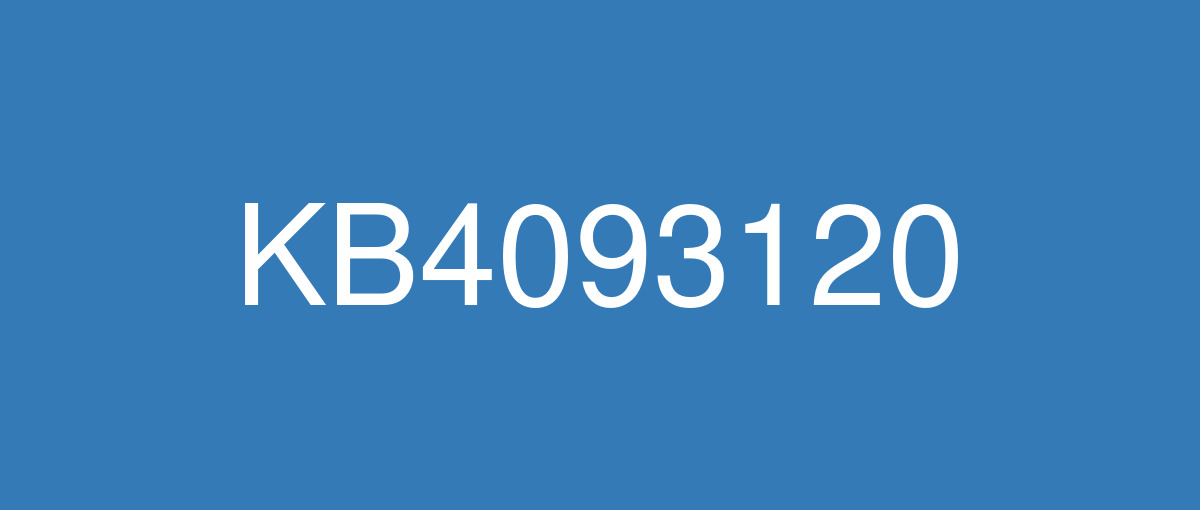
詳細情報
| KB番号 | KB4093120 |
|---|---|
| リリース日 | 2018/04/17 |
| Windowsバージョン | Windows 10 1607 |
| ビルド番号 | 14393.2214 |
| URL(英語) | https://support.microsoft.com/en-us/help/4093120 |
| URL(日本語) | https://support.microsoft.com/ja-jp/help/4093120 |
| ダウンロード | Microsoft Update Catalog |
ハイライト(英語)
改良点(英語)
Addresses an issue that generates certificate validation error 0x800B0109 (CERT_E_UNTRUSTEDROOT) from http.sys.
Addresses an issue that prevents ReFS partitions from being expanded if the volume was originally formatted using ReFS v1.
Addresses an issue that causes the host Hyper-V node to stop working when starting the hosted VM.
Addresses a Kernel deadlock that affects server availability.
Addresses an issue with Windows Update that prevents VMs from being saved after restarting or shutting down a computer after applying an update. vmms.exe doesn't wait for vmwp.exe to finish copying VM memory data.
Addresses an issue in which DTC stops responding in msdtcprx!CIConnSink::SendReceive during an XA recovery. During this failure, IXaMapper objects with identical RMIDs become corrupted.
Addresses an issue that prevents you from modifying or restoring Active Directory objects that have invalid backlink attributes populated in their class. The error you receive is, “Error 0x207D An attempt was made to modify an object to include an attribute that is not legal for its class.”
Addresses an unhandled refresh token validation issue. It generates the following error: “Microsoft.IdentityServer.Web.Protocols.OAuth.Exceptions.OAuthInvalidRefreshTokenException: MSIS9312: Received invalid OAuth refresh token. The refresh token was received earlier than the permitted time in the token.”
Addresses an issue that prevents ADDS DSAC from running on a client that has PowerShell Transcripting enabled. The following error appears: “Cannot connect to any domain. Refresh or try again when connection is available.”
Addresses an issue that causes the failover of an NFS server cluster resource to take a long time if the communication from the NFS server to the NFS client is blocked. If the failover takes more than 20 minutes, stop error 0x9E (USER_MODE_HEALTH_MONITOR) occurs.
Addresses an issue that may generate a capacity reserve fault warning during cluster validation or while running the Debug-StorageSubSystem cmdlet even though enough capacity is actually reserved. The warning is "The storage pool does not have the minimum recommended reserve capacity. This may limit your ability to restore data resiliency in the event of drive failure(s)."
Addresses an issue that may cause some files to be skipped and may create duplicate files in the Work Folder locations during full enumeration sync sessions.
Addresses an issue in Windows Multipoint Server 2016 that may generate the error “The MultiPoint service is not responding on this machine. To fix the issue try restarting the machine.”
Addresses an issue that prevents User Profile Disks (UPDs) from loading. This loading failure generates the error "We can't sign into your account", and users receive a temporary profile.
Addresses an issue that causes the high contrast theme setting to be applied incorrectly when a user logs in using RDP.
Addresses an issue that causes a pairing problem for low-energy Bluetooth devices.
Addresses a reliability issue with Microsoft Outlook.
Addresses a reliability issue that occurs while pressing the Alt key when using a Microsoft Office application hosted in an ActiveX container.
既知の不具合(英語)
After you install the March 13, 2018 or later Cumulative Update for Windows 10 Version 1607, only the latest Windows 10 feature update is returned as applicable. This prevents the deployment of previously released feature updates using ConfigMgr (current branch) and Windows 10 servicing plans. | This issue is resolved in KB4103723. |
Reliability issues have been observed during the creation of shielded VMs and the required artifacts for their deployment. There are also reliability issues for the Shielding File Wizard with or without the SCVMM interface. Note: Existing shielded VMs and HGSs are not affected. | This issue is resolved in KB4284880. |
ハイライト(日本語)
ありません
改良点(日本語)
日本語 IME の使用時に発生するアプリの問題を修正します。
MSI ファイルに適用されている AppLocker の発行元の規則がファイルと正しく一致しない問題を修正します。
Microsoft と Azure Active Directory アカウントで、パスワード プロンプトが 1 回だけでなく繰り返し表示される問題を修正します。
TPM ファームウェアの問題が原因で、Windows Hello が弱い暗号キーを検出したときに適切なキーを生成できない問題を修正します。 この問題は、TPM を要求するポリシーが構成されている場合にのみ発生します。
証明書のプロパティを表示するときに名前の制限情報が適切に表示されない問題を修正します。 データが適切な形式で表示されず、16 進形式で表示されます。
監査モードが有効の状態で認証ポリシーを使用している際に、失敗した NTLM 認証を単にログに記録するのではなくブロックする問題を修正します。 Netlogon.log に以下が表示されることがあります。
http.sys から証明書の検証エラー 0x800B0109 (CERT_E_UNTRUSTEDROOT) が生成される問題を修正します。
ボリュームがもともと ReFS v1 を使用してフォーマットされていた場合、ReFS パーティションが拡大されない問題を修正します。
ホストされている VM の起動時に、ホストの Hyper-V ノードが動作しなくなる問題を修正します。
サーバーの可用性に影響を与えるカーネルのデッドロックを解決します。
更新プログラムを適用した後にコンピューターを再起動またはシャットダウンした後に VM が保存されなくなる Windows Update に関する問題を修正します。この問題のために、vmms.exe は、vmwp.exe が VM メモリ データのコピーを終了するまで待機しません。
XA の回復中に msdtcprx!CIConnSink::SendReceive で DTC が応答しなくなる問題を修正します。 このエラーが発生すると、同一の RMID を持つ IXaMapper オブジェクトが破損します。
クラスに無効なバックリンク属性が設定されている Active Directory オブジェクトを変更または復元できない問題を修正します。 “エラー 0x207D 属性のクラスが有効ではない属性を含むオブジェクトに変更しようとしました。” というエラーを受け取ります。
未処理の更新トークン検証の問題を修正します。 次のエラーが生成されます。 “Microsoft.IdentityServer.Web.Protocols.OAuth.Exceptions.OAuthInvalidRefreshTokenException: MSIS9312: 無効な OAuth 更新トークンを受け取りました。 更新トークンで許可されている時間よりも早い時間にトークンを受け取りました。”
PowerShell のトランスクリプトが有効なクライアントで、ADDS DSAC が実行されない問題を修正します。 次のエラーが表示されます。 “どのドメインにも接続できません。 接続できるようになったら、更新するか、再試行してください。”
NFS サーバーから NFS クライアントへの通信がブロックされている場合、NFS サーバー クラスター リソースのフェールオーバーに時間がかかる問題を修正します。 フェールオーバーにかかる時間が 20 分を超えると、STOP エラー 0x9E (USER_MODE_HEALTH_MONITOR) が発生します。
実際に十分な容量が予約されている場合でも、クラスターの検証中または Debug-StorageSubSystem コマンドレットの実行中に容量の予約エラーが生成されることがある問題を修正します。 警告は、"記憶域プールには、最小の推奨予約容量がありません。 このため、ドライブ障害が発生した場合にデータ回復性を復元する能力が制限されます。" です。
完全列挙同期セッション中に、一部のファイルがスキップされ、作業フォルダー内に重複ファイルが作成されることがある問題を修正します。
Windows Multipoint Server 2016 で、“このコンピューターでは、MultiPoint サービスが応答していません。 この問題を解決するには、コンピューターを再起動してください。” というエラーが生成されることがある問題を修正します。
ユーザー プロファイル ディスク (UPD) を読み込むことができない問題を修正します。 この読み込みの失敗で、エラー "アカウントにサインインできません" が生成され、ユーザーは一時プロファイルを受け取ります。
ユーザーが RDP を使用してログインしたときに誤ってハイ コントラストのテーマ設定が適用される問題を修正します。
低エネルギー Bluetooth デバイスのペアリングの問題を引き起こす原因の問題を修正します。
Microsoft Outlook に関する信頼性の問題を修正します。
ActiveX コンテナーでホストされている Microsoft Office アプリケーションを使用している場合、Alt キーを押しているときに発生する信頼性の問題を修正します。
既知の不具合(日本語)
ありません