KB5011493
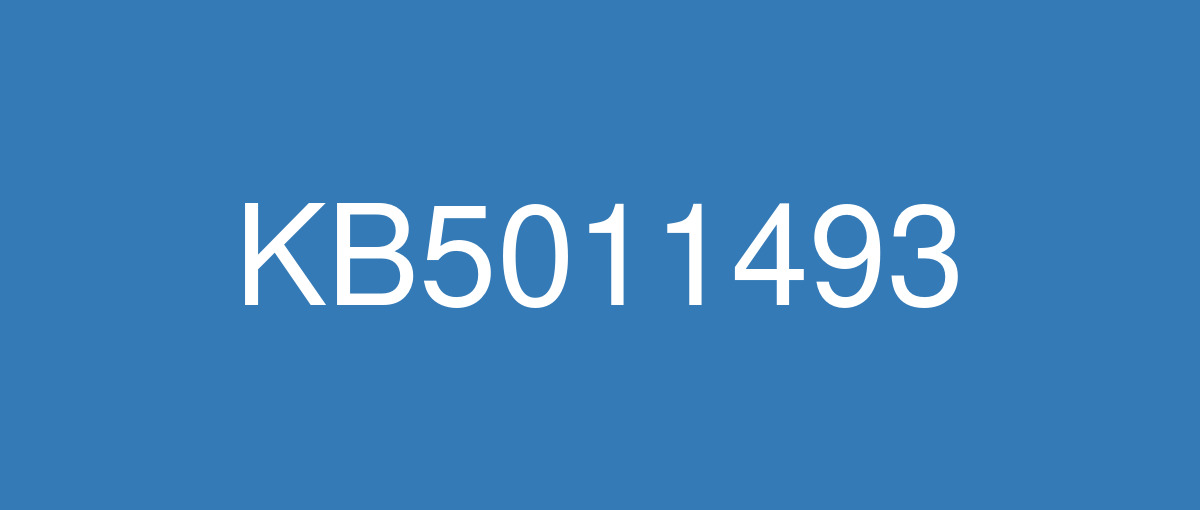
詳細情報
| KB番号 | KB5011493 |
|---|---|
| リリース日 | 2022/03/08 |
| Windowsバージョン | Windows 11 21H2 |
| ビルド番号 | 22000.556 |
| URL(英語) | https://support.microsoft.com/en-us/help/5011493 |
| URL(日本語) | https://support.microsoft.com/ja-jp/help/5011493 |
| ダウンロード | Microsoft Update Catalog |
ハイライト(英語)
Updates security for your Windows operating system.
改良点(英語)
Addresses a known issue that occurs when you attempt to reset a Windows device and its apps have folders that contain reparse data, such as Microsoft OneDrive or Microsoft OneDrive for Business. When you select Remove everything, files that have been downloaded or synced locally from Microsoft OneDrive might not be deleted. Some devices might take up to seven (7) days after you install this update to fully address the issue and prevent files from persisting after a reset. For immediate effect, you can manually trigger Windows Update Troubleshooter using the instructions in Windows Update Troubleshooter.
既知の不具合(英語)
| Applies to | Symptom | Workaround |
|---|---|---|
IT admins | After installing the Windows updates released January 11, 2022 or later Windows versions on an affected version of Windows, recovery discs (CD or DVD) created by using the Backup and Restore (Windows 7) app in Control Panel might be unable to start. Recovery discs that were created by using the Backup and Restore (Windows 7) app on devices which have installed Windows updates released before January 11, 2022 are not affected by this issue and should start as expected. Note No third-party backup or recovery apps are currently known to be affected by this issue | This issue is addressed in KB5014019. |
IT admins | Universal Windows Platform (UWP) apps might not open on devices that have undergone a Windows device reset. This includes operations that were initiated using Mobile Device Management (MDM), such as Reset this PC, Push-button reset, and Autopilot Reset. UWP apps you downloaded from the Microsoft Store are not affected. Only a limited set of apps are affected, including:
The affected apps will fail to open without error messages or other observable symptoms. They must be re-installed to restore functionality. | This issue is addressed in KB5015882 for all releases starting October 12, 2021 and later. |
ハイライト(日本語)
Windows オペレーティング システムのセキュリティを更新します。
改良点(日本語)
Windows デバイスをリセットしようとしたときに発生する既知の問題に対処し、そのアプリに、Microsoft OneDrive やMicrosoft OneDrive for Businessなどの再解析データを含むフォルダーがあります。 [すべて削除] を選択すると、Microsoft OneDrive からローカルにダウンロードまたは同期されたファイルは削除されない可能性があります。 一部のデバイスでは、この更新プログラムをインストールしてから最大 7 日かかる場合があります。この問題に完全に対処し、リセット後にファイルが保持されないようにします。 すぐに有効な場合は、Windows Update トラブルシューティング ツールの手順を使用して、Windows Updateトラブルシューティング ツールを手動でトリガーできます。
既知の不具合(日本語)
| 適用対象 | 現象 | 回避策 |
|---|---|---|
IT 管理者 | 影響を受けるバージョンの Windows に 2022 年 1 月 11 日以降の Windows バージョンでリリースされた Windows 更新プログラムをインストールした後、コントロール パネルでバックアップと復元 (Windows 7) アプリを使用して作成された回復ディスク (CD または DVD) を起動できない場合があります。 2022 年 1 月 11 日より前にリリースされた Windows 更新プログラムをインストールしたデバイスでバックアップと復元 (Windows 7) アプリを使用して作成された回復ディスクは、この問題の影響を受けず、想定した状態で起動する必要があります。 注意現在、この問題の影響を受けることがわかっているサード パーティのバックアップ アプリまたは回復アプリはありません | この問題は KB5014019 で解決されています。 |
IT 管理者 | ユニバーサル Windows プラットフォーム (UWP) アプリは、Windows デバイスのリセットを受けたデバイスで開かない可能性があります。 これには、モバイル デバイス管理 (MDM) を使用して開始された操作 (この PC のリセット、プッシュ ボタンリセット、Autopilot Reset など) が含まれます。 Microsoft Store からダウンロードした UWP アプリは影響を受けません。 影響を受けるアプリのセットは限られています。以下が含まれます:
影響を受けるアプリは、エエラーメッセージや他の目に見える症状がなくても開けなくなります。 機能を復元するには、再インストールする必要があります。 | この問題は、 2021 年 10 月 12 日以降のすべてのリリースについて KB5015882 で対処されています。 |