KB4038801
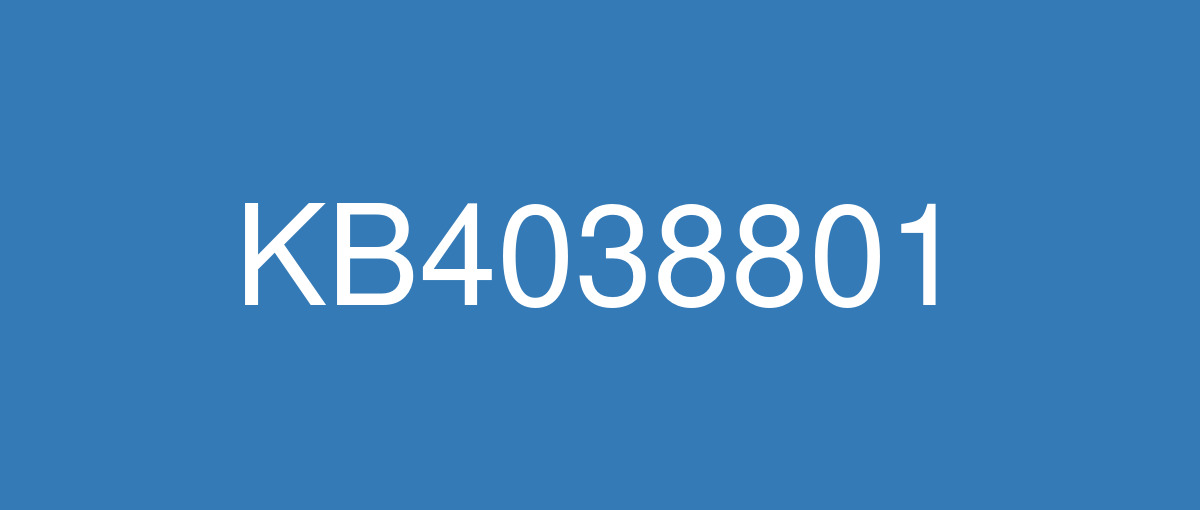
詳細情報
| KB番号 | KB4038801 |
|---|---|
| リリース日 | 2017/09/28 |
| Windowsバージョン | Windows 10 1607 |
| ビルド番号 | 14393.1737 |
| URL(英語) | https://support.microsoft.com/en-us/help/4038801 |
| URL(日本語) | https://support.microsoft.com/ja-jp/help/4038801 |
| ダウンロード | Microsoft Update Catalog |
ハイライト(英語)
改良点(英語)
Updated the BitLocker.psm1 PowerShell script to not log passwords when logging is enabled.
Addressed issue with the Lock Workstation setting for smart cards where, in some cases, the system doesn’t lock when the smart card is removed.
Addressed issue where saving a credential with an empty password to Credential Manager causes the system to stop working when attempting to use the credential.
Addressed issue where an access token is improperly closed from a WMI query.
Addressed issue where the size of a cloned file was improperly calculated by ReFS.
Addressed error STOP 0x44 in Npfs!NpFsdDirectoryControl.
Addressed error 0x1_SysCallNum_71_nt!KiSystemServiceExitPico.
Addressed issue where a computer loses access to its domain each time a Managed Service Account (MSA) automatically renews its password. This fix eliminates the need to restart the OS or the NETLOGON service once NETLOGON Event 3210 is logged with 0xc000022.
Addressed RemoteApp display issues that occur when you minimize and restore a RemoteApp to full-screen mode.
Addressed issue with delays when accessing Office documents from a remote network drive. Files open, but file access and file saves are affected. Access delays increase dramatically with increased file size.
Addressed issue to prevent user logon delays. Delays occur when the Group Policy Preference client-side extensions send BroadcastSystemMessages and processes that have registered, top-level windows fail to respond.
Addressed issue where the Get-AuthenticodeSignature cmdlet does not list TimeStamperCertificate even though the file is time stamped.
Addressed issue that may occur when you inspect a corrupted VHDX file on a Hyper-V host; the error is “Multiple Bugcheck BAD_POOL_CALLER (c2) 0000000000000007; Attempt to free pool which was already freed”. However, when Special Pool is enabled, the error is “0xCC PAGE_FAULT_IN_FREED_SPECIAL_POOL”.
Addressed issue where the Remote Desktop’s idle timeout warning doesn't appear after the idle time elapsed.
Addressed issue where revoking a certificate associated with a disabled user account in the CA management console fails. The error is "The user name or password is incorrect. 0x8007052e (WIN32: 1326 ERROR_LOGON_FAILURE)”.
Addressed issue where Multi-Factor Authentication doesn't work correctly with mobile devices that use custom culture definitions.
•Addressed issue where the cluster node stops working when using async replication on very high-speed disks.
Addressed issue where ksecdd.sys causes LSASS to leak kernel memory in paged pool. This most commonly affects servers that host an HTTPS service and handle a heavy load of TLS handshakes from clients.
Addressed issue with excessive memory usage in LSASS when it evaluates an LDAP filter over a large record set on domain controllers.
Addressed issue where LSASS consumes large amounts of memory on 2012 R2 domain controllers during a security descriptor propagation operation. This issue occurs when a security descriptor change is made on a root object that has many descendants. Additionally, Applies To is set to "This object and all descendant objects."
Addressed issue where console and RDP logons permanently stop responding at “Applying user profile settings” because of a deadlock between DPAPI/LSASS and RDR. Once the deadlock occurs, new logons fail until the logon computer is restarted.
Addressed issue where performing TPM-related operations using PowerShell commands on a virtual machine causes the TPM support to fail. For example, performing a Get-TPM operation produces the following error: "get-tpm : An internal error was detected. (Exception from HRESULT: 0x80290107). At line:1 char:1".
Added support for OIDC logout using federated LDPs. This will allow kiosk scenarios where multiple users may be serially logged into a single device that has federation with an LDP.
Addressed issue with WinHello where CEP- and CES-based certificates don't work with gMSA accounts.
Improved RPC reliability when sending large data blobs.
Addressed issue where using a smart card to log on to a Remote Desktop Server sometimes causes the server to stop responding.
Addressed issue where "Hibernate Once/Resume Many " (HORM) could not be enabled on Windows Server 2016 IoT with Unified Write Filter.
Addressed issue where deleting an object that has many links in Active Directory causes replication to stop with Event 1084, error 8409: "A database error has occurred". For additional information, read KB3149779.
Addressed issue where Windows Server 2016 domain controllers (DC) may log audit events with ID 4625 and 4776. The DCs use Microsoft Windows Security information that has truncated user names and domain names for logons that come from client applications that use wldap32.dll.
Addressed access violation in LSASS that occurs during the startup of the domain controller role conditions. A race condition causes the violation when account management calls occur while the database is refreshing internal metadata. A password reset or change is one of the management calls that may trigger this problem.
Addressed issue where Windows Server Essentials Storage Service stops working if a tiered virtual disk is created on a storage pool that has HDD and SSD.
Addressed issue where attempting to extend a Clustered Shared Volume (the source disk) beyond 2 TB using Disk Management in the Storage Replica feature of Windows Server 2016 Datacenter Edition fails. The error is “There is not enough space available on the disk to complete this operation”. The same problem may occur when using the Resize-Partition PowerShell cmdlet. In this case, the error is “Not enough available capacity”.
Addressed issue where the Windows Internal Database (WID) on Windows Server 2016 AD FS servers fails to synchronize some settings because of a foreign key constraint. These settings include the ApplicationGroupId columns from IdentityServerPolicy.Scopes and IdentityServerPolicy.Clients tables. The synchronization failure can cause different claim, claim provider, and application experiences between primary and secondary AD FS servers. Also, if you move the WID primary role to a secondary node, you cannot manage application groups using the AD FS management user interface. Once patched, new application groups will be synced correctly. Delete existing Relying Parties (RP) that are not syncing before installing the patch, and rebuild them after the package is installed.
Addresses error (STOP 0x9f) in wmbclass.sys that occurs after a device goes to sleep when specific MBN adapters are in use.
既知の不具合(英語)
After installing this update, downloading updates using express installation files may fail. | This issue has been resolved in KB4041688. |
Some users who have the text size for icons set to a larger size (using Display Settings in Control Panel) may have issues launching Internet Explorer. | Reducing the text size for icons to a smaller value or using the Change the size of all items setting should alleviate this issue. Microsoft is working on a resolution and will provide an update in an upcoming release. |
ハイライト(日本語)
ありません
改良点(日本語)
ログが有効な場合に、パスワードをログに記録しないように、BitLocker.psm1 PowerShell スクリプトを更新しました。
スマート カードのワークステーションのロック設定に関する問題を修正しました。場合によっては、スマート カードを取り外したときにシステムがロックされません。
空のパスワードで資格情報を資格情報マネージャーに保存した後に、その資格情報を使用しようとしたときにシステムが動作を停止する問題を修正しました。
WMI クエリからアクセス トークンが正しく閉じられない問題を修正しました。
複製されたファイルのサイズが ReFS で正しく計算されない問題を修正しました。
Npfs!NpFsdDirectoryControl のエラー STOP 0x44 を修正しました。
エラー 0x1_SysCallNum_71_nt!KiSystemServiceExitPico を修正しました。
管理されたサービス アカウント (MSA) によってパスワードが自動更新されるたびに、コンピューターがドメインに対するアクセスを失う問題を修正しました。 この修正により、NETLOGON イベント 3210 が 0xc000022 でログに記録された後に OS または NETLOGON サービスを再起動する必要がなくなります。
RemoteApp を最小化し、フルスクリーン モードに復元するときに発生する RemoteApp の表示に関する問題を修正しました。
リモート ネットワーク ドライブから Office ドキュメントにアクセスするときに生じる遅延に関する問題を修正しました。 ファイルは開きますが、ファイルのアクセスとファイルの保存が影響を受けます。 ファイル サイズの大きさに応じて、アクセスの遅延は大幅に長くなります。
ユーザー ログオンの遅延を防ぐように問題を修正しました。 グループ ポリシー設定のクライアント側拡張機能から登録済みの BroadcastSystemMessages とプロセスが送信され、最上位のウィンドウが応答に失敗したときに、遅延が発生します。
ファイルにタイム スタンプが付いている場合でも、Get-AuthenticodeSignature コマンドレットで TimeStamperCertificate が列挙されません。
Hyper-V ホスト上の破損した VHDX ファイルを検査するとき発生する可能性がある問題を修正しました。発生するエラーは “Multiple Bugcheck BAD_POOL_CALLER (c2) 0000000000000007; Attempt to free pool which was already freed” ですが、 特別なプールが有効な場合には “0xCC PAGE_FAULT_IN_FREED_SPECIAL_POOL” エラーが発生します。
アイドル時間の経過後に、リモート デスクトップのアイドル タイムアウト警告が表示されない問題を修正しました。
CA 管理コンソールで無効なユーザー アカウントと関連付けられた証明書の失効が失敗する問題を修正しました。 エラーは "ユーザー名またはパスワードが正しくありません。 0x8007052e (WIN32: 1326 ERROR_LOGON_FAILURE)” です。
カスタムのカルチャ定義を使用するモバイル デバイスで Multi-Factor Authentication が正しく動作しない問題を修正しました。
•非常に高速なディスクで非同期レプリケーションを使用すると、クラスター ノードが動作しなくなる問題を修正しました。
ksecdd.sys によって LSASS がページ プールのカーネル メモリをリークする問題を修正しました。 この問題は、通常、HTTPS サービスをホストし、クライアントからの TLS ハンドシェイクの高負荷を処理するサーバーに影響があります。
ドメイン コントローラー上の大規模なレコード セットで LDAP フィルターを評価するときに、LSASS のメモリ使用量が過度になる問題を修正しました。
セキュリティ記述子の反映処理中に、LSASS が 2012 R2 ドメイン コントローラーで大量のメモリを消費する問題を修正しました。 この問題は、子オブジェクトが多数あるルート オブジェクトでセキュリティ記述子の変更が実行され、 [適用対象] が [このオブジェクトとすべての子オブジェクト] に設定されている場合に発生します。
コンソールと RDP のログオンで “ユーザー プロファイル設定が適用”されると、DPAPI/LSASS と RDR 間でデッドロックが発生するため、応答が完全に停止する問題を修正しました。 デッドロックが発生すると、ログオン コンピューターが再起動するまで新しいログオンは失敗します。
仮想マシンで PowerShell コマンドを使用して TPM 関連の操作を実行すると、TPM のサポートが失敗する問題を修正しました。 たとえば、Get-TPM 操作を実行すると、次のエラーが発生します。 "get-tpm : 内部エラーが検出されました。 (HRESULT からの例外: 0x80290107)。 行: 1 文字: 1"
フェデレーション LDP を使用して OIDC ログアウトのサポートを追加しました。 その結果、LDP とフェデレーション関係がある 1 台のデバイスに複数のユーザーが連続してログインすることができるキオスク シナリオが可能になります。
gMSA アカウントを使用すると CEP および CES ベースの証明書が動作しない WinHello に関する問題を修正しました。
大きなサイズのデータ BLOB を送信するときの RPC の信頼性を改善しました。
スマート カードを使用してリモート デスクトップ サーバーにログオンすると、サーバーが応答しなくなることがある問題を修正しました。
統合書き込みフィルターを使用する Windows Server 2016 IoT で "Hibernate Once/Resume Many" (HORM) を有効にすることができない問題を修正しました。
Active Directory 内に多数のリンクがあるオブジェクトを削除すると、イベント 1084、エラー 8409 "データベース エラーが発生しました" でレプリケーションが停止する問題を修正しました。 詳細については、KB3149779 を参照してください。
Windows Server 2016 ドメイン コントローラー (DC) で、監査イベントが ID 4625 および 4776 でログに記録されることがある問題を修正しました。 DC は、wldap32.dll を使用するクライアント アプリケーションから送られたログオンのユーザー名とドメイン名を切り詰めた Microsoft Windows セキュリティ情報を使用します。
ドメイン コントローラー ロールの条件のスタートアップ時に LSASS でアクセス違反が発生する問題を修正しました。 データベースが内部メタデータを更新中にアカウント管理呼び出しが発生すると、競合条件によって違反が発生します。 パスワードのリセットと変更は、この問題をトリガーする可能性がある管理呼び出しの一例です。
階層化された仮想ディスクを HDD および SDD を持つストレージ プールに作成すると、Windows Server Essentials Storage Service が動作しなくなる問題を修正しました。
Windows Server 2016 Datacenter Edition の記憶域レプリカ機能でディスク管理を使用して 2 TB を超えるサイズにクラスター化共有ボリューム (ソース ディスク) を拡張しようとすると、失敗する問題を修正しました。 “十分なディスク領域がないので、この操作を完了できません” というエラーが発生します。 Resize-Partition PowerShell コマンドレットを使用すると、同じ問題が発生することがあります。 この場合は “十分な空き容量がありません” というエラーが発生します。
外部キーの制約があるため、Windows Server 2016 AD FS サーバー上の Windows Internal Database (WID) が一部の設定を同期できない問題を修正しました。 これらの設定には、IdentityServerPolicy.Scopes および IdentityServerPolicy.Clients テーブルの ApplicationGroupId 列が含まれています。 同期エラーによって、プライマリおよびセカンダリ AD FS サーバー間で別のクレーム、クレーム プロバイダー、アプリケーション エクスペリエンスが発生する可能性があります。 また、WID プライマリ ロールをセカンダリ ロールに移行する場合、AD FS 管理ユーザー インターフェイスを使用してアプリケーション グループを管理できません。 修正プログラムをインストールすると、新しいアプリケーション グループが正しく同期されるようになります。 修正プログラムをインストールする前に同期していなかった既存の証明書利用コンポーネント (RP) は削除し、パッケージをインストールした後に再構築してください。
特定の MBN アダプターを使用中にデバイスがスリープ状態に切り替わった後に発生する wmbclass.sys のエラー (STOP 0x9f) を修正します。
既知の不具合(日本語)
ありません