KB3213986
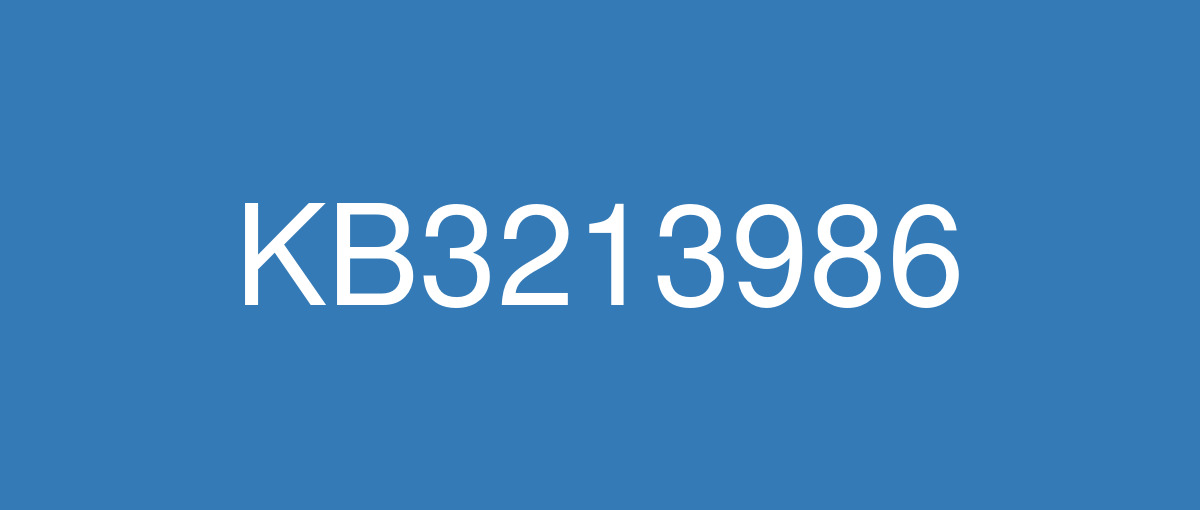
詳細情報
| KB番号 | KB3213986 |
|---|---|
| リリース日 | 2017/01/10 |
| Windowsバージョン | Windows 10 1607 |
| ビルド番号 | 14393.693 |
| URL(英語) | https://support.microsoft.com/en-us/help/4009938 |
| URL(日本語) | https://support.microsoft.com/ja-jp/help/4009938 |
| ダウンロード | Microsoft Update Catalog |
ハイライト(英語)
改良点(英語)
Improved the reliability of Groove Music playback in the background, App-V, video playback and Remote Desktop.
Addressed issue where after successful fingerprint authentication on a device with the screen off, the screen does not turn back on.
Addressed issue where only one input device works when you connect two similar input devices to the same machine.
Addressed issue in the App-V Connection Group that allows users to have access to pieces of functionality that they were not designated to for access.
Addressed issue that prevents users from selecting multiple certificates simultaneously through the UI.
Addressed issue where the Request Control function does not work with Remote Assistance if the user being assisted is on Windows Server 2008 R2 or Windows Server 2012.
Addressed issue that prevents a smart card module from pairing with a contactless smart card reader.
Addressed issue with license conversion of Server Core from evaluation version to a retail version.
Addressed issue that prevents users from opening Internet shortcut (.URL) files with Internet Explorer when Enhanced Protected Mode is enabled.
Addressed issue that prevents users from logging on if a device has been away from the corporate network over a period of time.
Addressed additional issues with Microsoft Edge, clustering, Internet Explorer, Windows Update, input devices, facial recognition, Logon, Hyper-V, PCI bus drivers and Windows Kernel.
既知の不具合(英語)
| Symptom | Workaround |
|---|---|
The Cluster Service may not start automatically on the first reboot after applying the update. | Workaround is to either start the Cluster Service with the Start-ClusterNode PowerShell cmdlet or to reboot the node. |
Users may experience delayed or clipped screens while running 3D rendering apps (such as games) on systems with more than one monitor. | This issue has been resolved in KB3216755. |
ハイライト(日本語)
ありません
改良点(日本語)
バックグラウンドでの Groove Music 再生、App-V、ビデオ再生、およびリモート デスクトップの信頼性が向上しました。
デバイスの画面がオフの状態で指紋認証に成功した後、画面が再度オンにならない問題を修正しました。
2 台の類似した入力デバイスを 1 台のマシンに接続すると 1 台の入力デバイスしか動作しない問題を修正しました。
App-V 接続グループで、ユーザーがアクセス権を指定していないいくつかの機能にアクセス権が許可される問題を修正しました。
ユーザーが UI より複数の証明書を同時選択できない問題を修正しました。
支援を受けているユーザーが Windows Server 2008 R2 または Windows Server 2012 を使用している場合、制御の要求機能がリモート アシスタンスとともに動作しない問題を修正しました。
スマート カード モジュールを非接触型スマート カード リーダーとペアリングできない問題を修正しました。
評価版から製品版へのサーバー コアのライセンス変換の問題を修正しました。
拡張保護モードが有効にされている場合に Internet Explorer でインターネット ショートカット (.URL) ファイルを開くことができない問題を修正しました。
デバイスが一定時間にわたり企業ネットワークに接続されていない場合にユーザーがログオンできない問題を修正しました。
Microsoft Edge、クラスタリング、Internet Explorer、Windows Update、入力デバイス、顔認識、ログオン、Hyper-V、PCI バス ドライバー、および Windows カーネルのその他の問題を修正しました。
既知の不具合(日本語)
| 現象 | 回避策 |
|---|---|
更新プログラム適用後に初めて行う再起動では、クラスタ サービスが自動的に起動しない場合があります。 | 回避策として、クラスタ サービスを Start-ClusterNode PowerShell コマンドレットで起動するか、ノードを再起動します。 |
1 台以上のモニターが接続されたシステムで 3D レンダリング アプリ (ゲームなど) を実行中に画面が遅延したり飛んだりする場合があります。 | この問題は KB3216755 で解決されました。 |