KB4487018
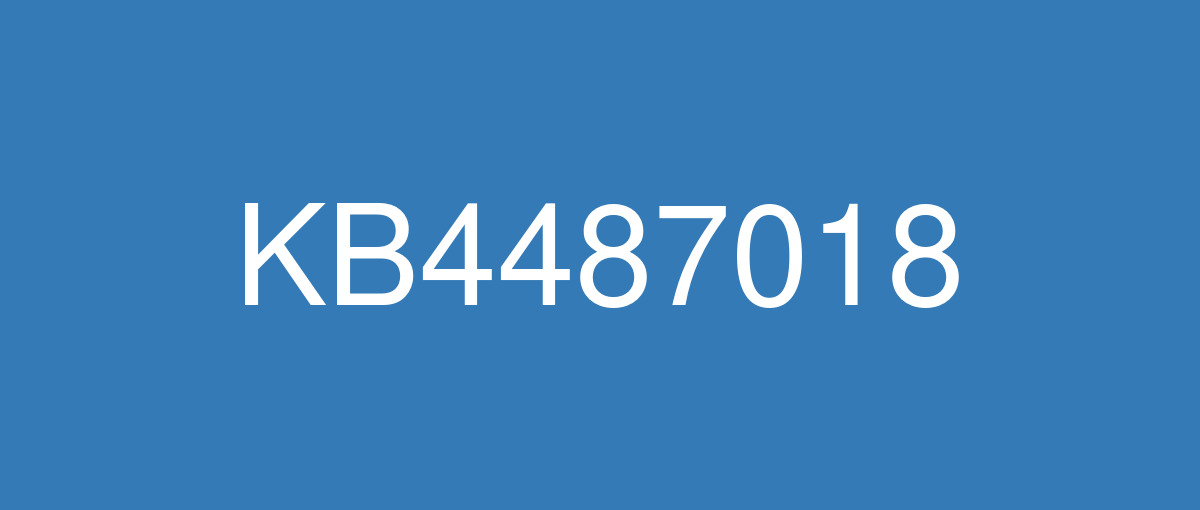
詳細情報
| KB番号 | KB4487018 |
|---|---|
| リリース日 | 2019/02/12 |
| Windowsバージョン | Windows 10 1507 |
| ビルド番号 | 10240.18132 |
| URL(英語) | https://support.microsoft.com/en-us/help/4487018 |
| URL(日本語) | https://support.microsoft.com/ja-jp/help/4487018 |
| ダウンロード | Microsoft Update Catalog |
ハイライト(英語)
改良点(英語)
Addresses an issue that may prevent some applications from displaying the Help (F1) window correctly.
Addresses an issue that may cause third-party applications to have difficulty authenticating hotspots.
Addresses an issue that may prevent applications that use a Microsoft Jet database with the Microsoft Access 97 file format from opening. This issue occurs if the database has column names greater than 32 characters. The database fails to open with the error, “Unrecognized Database Format”.
Addresses an issue in which Windows 10 clients that authenticate to 802.1x WLAN access points fail to apply group policy permissions, run scripts, or retrieve roaming profiles at user logon. This occurs because Kerberos authentication fails for \\domain\sysvol, \\domain\netlogon, and other DFS paths.
Optimizes layout recalculation in Internet Explorer 11 for customer applications on server platforms.
Updates time zone information for Chile.
Addresses an issue that causes the clock and the calendar flyout to ignore user settings for Japanese Era date and time formats. For more information, see KB4469068.
Enables the 元年 character for the first year in the Japanese Era. For more information, see KB4469068.
Addresses an issue that fails to display the correct Japanese Era name in Microsoft Office Visual Basic for Applications. For more information, see KB4469068.
Addresses an issue that causes the abbreviated Japanese Era names to be incorrect. For more information, see KB4469068.
Adds top-level domain support to HTTP Strict Transport Security (HSTS) Preload for Microsoft Edge and Internet Explorer 11.
Security updates to Microsoft Scripting Engine, Windows Graphics, Microsoft Graphics Component, Windows Kernel, Windows Input and Composition, Windows Wireless Networking, Windows Server, and the Microsoft JET Database Engine.
既知の不具合(英語)
After installing this update, Internet Explorer may fail to load images with a backslash (\) in their relative source path. | This issue is resolved in KB4491101. |
Applications that use a Microsoft Jet database with the Microsoft Access 95 file format may randomly stop working. | This issue is resolved in KB4489872. |
After installing this update, the first character of the Japanese era name is not recognized as an abbreviation and may cause date parsing issues. | This issue is resolved in KB4489872. |
After installing this update, users may receive “Error 1309” while installing or uninstalling certain types of MSI and MSP files. | IThis issue is resolved in KB4489872. |
After installing this update, MSXML6 causes applications to stop responding if an exception was thrown during node operations, such as appendChild(), insertBefore(), and moveNode(). The Group Policy editor may stop responding when editing a Group Policy Object (GPO) that contains Group Policy Preferences (GPP) for Internet Explorer 10 settings. | This issue is resolved in KB4493475. |
Any compound document (OLE) server application that places embedded objects into the Windows Metafile (WMF) using the PatBlt API may display embedded objects incorrectly. For example, if you paste a Microsoft Excel worksheet object into a Microsoft Word document, the cells may render with a different background color. | This issue is resolved in KB4493475. |
Certain operations, such as rename, that you perform on files or folders that are on a Cluster Shared Volume (CSV) may fail with the error, “STATUS_BAD_IMPERSONATION_LEVEL (0xC00000A5)”. This occurs when you perform the operation on a CSV owner node from a process that doesn’t have administrator privilege. | Do one of the following:
Microsoft is working on a resolution and will provide an update in an upcoming release. |
ハイライト(日本語)
ありません
改良点(日本語)
一部のアプリケーションでヘルプ (F1) ウィンドウが正しく表示されないという問題を修正します。
サードパーティ製アプリケーションでホットスポットの認証時に問題が発生することがある問題を修正します。
Microsoft Access 97 ファイル形式の Microsoft Jet データベースを使用するアプリケーションを開けないことがある問題を修正します。 この問題は、データベースに 32 文字以上の列名がある場合に発生します。 “データベースの形式を認識できません” というエラーでデータベースを開くことができません。
802.1x WLAN アクセス ポイントに対して認証する Windows 10 クライアントが、ユーザー ログオン時にグループ ポリシーのアクセス許可の適用、スクリプトの実行、または移動プロファイルの取得に失敗する問題を修正します。 この問題は、\\domain\sysvol、\\domain\netlogon、およびその他の DFS パスに対する Kerberos 認証が失敗するために発生します。
サーバー プラットフォーム上の顧客アプリケーションに関して、Internet Explorer 11 でのレイアウトの再計算を最適化します。
チリのタイムゾーン情報を更新します。
時計と予定表のポップアップで、日本の元号の日時書式に関するユーザー設定が無視される問題を修正します。 詳細については、KB4469068 を参照してください。
日本の元号の最初の年を元年と表示できるようにします。 詳細については、KB4469068 を参照してください。
Microsoft Office Visual Basic for Applications で、正しい日本の元号名が表示されない問題を修正します。 詳細については、KB4469068 を参照してください。
日本の元号の短縮形が正しくない問題を修正します。 詳細については、KB4469068 を参照してください。
Microsoft Edge および Internet Explorer 11 用の HTTP Strict Transport Security (HSTS) プリロードにトップレベル ドメイン サポートを追加します。
Microsoft Scripting Engine、Windows Graphics、Microsoft Graphics コンポーネント、Windows カーネル、Windows Input および Composition、Windows ワイヤレス ネットワーク、Windows Server、および Microsoft Jet データベース エンジンを対象としたセキュリティ更新プログラム。
既知の不具合(日本語)
ありません