KB5034763
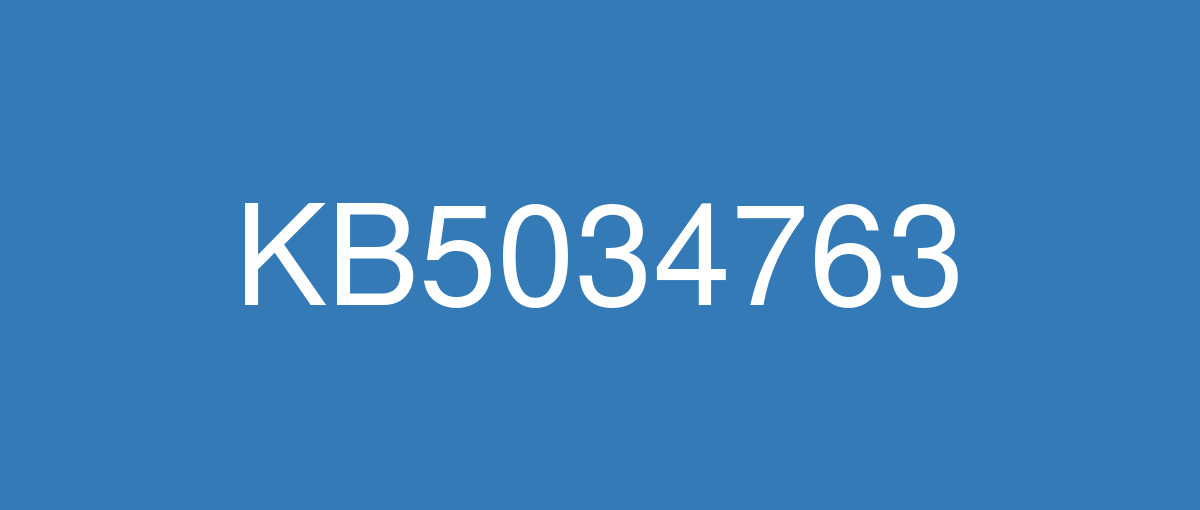
詳細情報
| KB番号 | KB5034763 |
|---|---|
| リリース日 | 2024/02/13 |
| Windowsバージョン | Windows 10 22H2 / Windows 10 21H2 |
| ビルド番号 | 19045.4046 / 19044.4046 |
| URL(英語) | https://support.microsoft.com/en-us/help/5034763 |
| URL(日本語) | https://support.microsoft.com/ja-jp/help/5034763 |
| ダウンロード | Microsoft Update Catalog |
ハイライト(英語)
This update addresses security issues for your Windows operating system.
改良点(英語)
This update addresses an issue that affects explorer.exe. It might stop responding. This occurs when you restart or shut down a PC that has a controller accessory attached to it.
This update addresses an issue that affects the download of device metadata. Downloads from the Windows Metadata and Internet Services (WMIS) over HTTPS are now more secure.
This update addresses an issue that affects the Certificate Authority snap-in. You cannot select the "Delta CRL" option. This stops you from using the GUI to publish Delta CRLs.
This update addresses a known issue that might send you error 0xd0000034. This occurs when you try to upgrade some eligible devices to Windows 11 from Windows Update.
既知の不具合(英語)
| Symptom | Workaround |
|---|---|
Windows devices using more than one (1) monitor might experience issues with desktop icons moving unexpectedly between monitors or other icon alignment issues when attempting to use Copilot in Windows (in preview). | To prevent users from encountering this issue, Copilot in Windows (in preview) might not be available on devices that have been used or are currently being used in a multimonitor configuration. We are working on a resolution and will provide an update in an upcoming release. |
Copilot in Windows (in preview) is not currently supported when your taskbar is located vertically on the right or left of your screen. | To access Copilot in Windows, make sure your taskbar is positioned horizontally on the top or bottom of your screen. We are working on a resolution and will provide an update in an upcoming release. |
ハイライト(日本語)
この更新プログラムは、Windows オペレーティング システムのセキュリティの問題に対処します。
改良点(日本語)
この更新プログラムは、explorer.exeに影響する問題 に 対処します。 応答が停止する可能性があります。 これは、コントローラー アクセサリが接続されている PC を再起動またはシャットダウンするときに発生します。
この更新プログラムは、デバイス メタデータのダウンロードに影響する問題に対処します。 HTTPS 経由の Windows メタデータおよびインターネット サービス (WMIS) からのダウンロードのセキュリティが強化されました。
この更新プログラムは、証明機関スナップインに影響する問題に対処します。 [Delta CRL] オプションを選択することはできません。 これにより、GUI を使用して Delta CRL を発行することがなくなります。
この更新プログラムは、エラー 0xd0000034を送信する可能性がある既知の問題に対処します。 これは、一部の適格なデバイスをWindows UpdateからWindows 11にアップグレードしようとすると発生します。
既知の不具合(日本語)
| 現象 | 回避策 |
|---|---|
複数のモニターを使用している Windows デバイスでは、Windows (プレビュー版) で Copilot を使用しようとすると、デスクトップ アイコンがモニター間で予期せず移動する問題や、その他のアイコンの配置の問題が発生する可能性があります。 | KB5039299 以降の更新プログラムがインストールされているデバイス向けに、新しい Copilot エクスペリエンスを段階的にロールアウトしています。 この新しいエクスペリエンスでは、この問題に対処します。 KB5039299は 2024 年 6 月 25 日にリリースされ、今後数か月の間に新しい Copilot エクスペリエンスを受け取る予定です。 |
Windows の Copilot (プレビュー段階) は、現在、タスク バーが画面の左右に垂直方向に配置されている場合はサポートされていません。 | KB5039299 以降の更新プログラムがインストールされているデバイス向けに、新しい Copilot エクスペリエンスを段階的にロールアウトしています。 この新しいエクスペリエンスでは、この問題に対処します。 KB5039299は 2024 年 6 月 25 日にリリースされ、今後数か月の間に新しい Copilot エクスペリエンスを受け取る予定です。 |
KB5034203 (2024 年 1 月 23 日) 以降の更新プログラムをインストールした後、DHCP オプション 235 を使用してネットワーク内の Microsoft 接続キャッシュ (MCC) ノードを検出する Windows デバイスの一部はこれらのノードを使用できなくなります。 代わりに、これらの Windows デバイスはパブリック インターネットから更新プログラムとアプリをダウンロードするようになります。 IT 管理者は、インターネット ルートでのダウンロード トラフィックの増加も確認することになります。 Windows のホーム エディションを使用しているユーザーにこの問題が発生する可能性はありません。 MCC および DHCP オプション 235 は、通常エンタープライズ環境で使用されます。 | この問題は KB5040525 で対応されています。 |