KB5035941
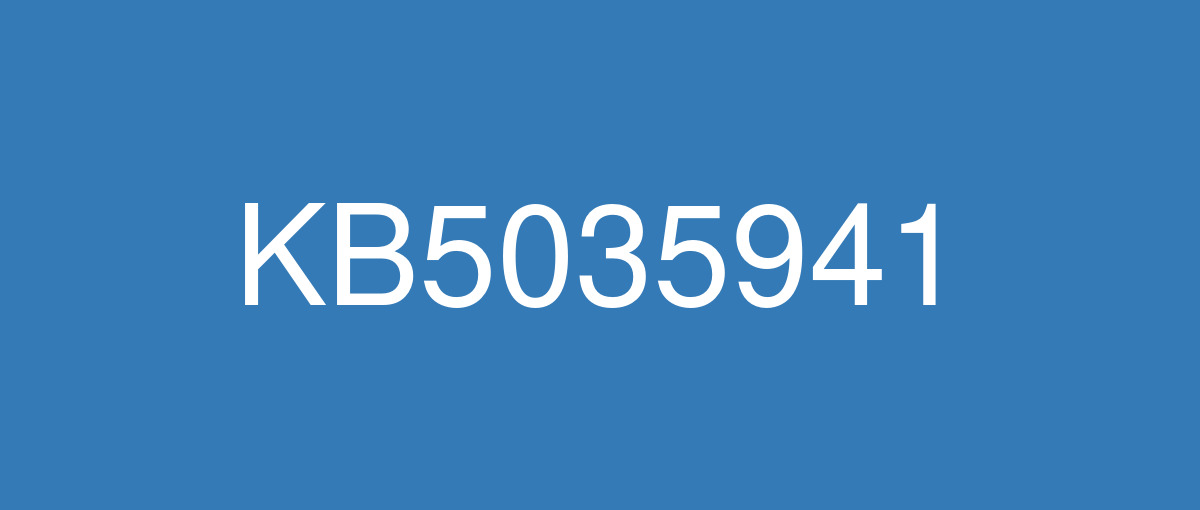
詳細情報
| KB番号 | KB5035941 Preview |
|---|---|
| リリース日 | 2024/03/26 |
| Windowsバージョン | Windows 10 22H2 |
| ビルド番号 | 19045.4239 |
| URL(英語) | https://support.microsoft.com/en-us/help/5035941 |
| URL(日本語) | https://support.microsoft.com/ja-jp/help/5035941 |
| ダウンロード | Microsoft Update Catalog |
ハイライト(英語)
New! This update adds Windows Spotlight to your desktop background. This feature displays new images as your desktop wallpaper. If you want to know more about an image, click or tap the Learn More button, which takes you to Bing. To turn on this feature, go to Settings > Personalization > Background > Personalize your background. Choose Windows spotlight.
Note This feature might not be available to all users because it will roll out gradually.
New! This update adds more content to your lock screen. In addition to weather, sports, traffic, and finance content will appear. To turn on this feature, go to Settings > Personalization > Lockscreen.
Note This feature might not be available to all users because it will roll out gradually.
This update addresses an issue that affects the touch keyboard. It does not open sometimes.
When you sign in, you might see a message that invites you to upgrade to Windows 11. This message only appears if your device is eligible for an upgrade.
Note This feature might not be available to all users because it will roll out gradually.
改良点(英語)
New! This update affects Windows Hello for Business. IT admins can now use mobile device management (MDM) to turn off the prompt that appears when users sign in to an Entra-joined machine. To do this, they can turn on the “DisablePostLogonProvisioning” policy setting. After a user signs in, provisioning is off for Windows 10 and Windows 11 devices.
New! This update adds search highlights to the taskbar search box for the European Economic Area. To learn more, see Windows Search providers.
Note This feature might not be available to all users because it will roll out gradually.
This update supports daylight saving time (DST) changes in Palestine. To learn more, see Interim guidance for DST changes announced by Palestinian Authority for 2024, 2025.
This update supports DST changes in Kazakhstan. To learn more, see Interim guidance for Kazakhstan time zone changes 2024.
This update supports DST changes in Samoa. To learn more, see Interim guidance for Samoa DST changes 2021.
This update changes the English name of the former Republic of Turkey. The new, official name is the Republic of Türkiye.
This update addresses an issue that affects the COM+ component. Some applications that depend on it stop responding.
This update addresses an issue that stops some apps and features from being available. This occurs after you upgrade to Windows 11.
This update addresses a deadlock issue in CloudAP. It occurs when different users sign in and sign out at the same time on virtual machines.
This update addresses an issue that affects a network resource. You cannot access it from a Remote Desktop session. This occurs when you turn on the Remote Credential Guard feature and the client is Windows 11, version 22H2 or higher.
This update addresses an issue that affects Microsoft Edge. It fails to open on Surface Hub (Team OS).
This update affects the Antimalware Scan Interface (AMSI) AmsiUtil class. It helps to detect the bypass of the AMSI scan. This update also addresses some long-term issues that expose your device to threats.
This update addresses an issue that affects the time service. You can configure it using mobile device management (MDM) or a Group Policy Object (GPO). But the Windows Settings app does not match what you have configured.
This update addresses an issue that occurs when you use LoadImage() to loada top-down bitmap. If the bitmap has a negative height, the image does not load and the function returns NULL.
This update addresses an issue that affects scanners. They stop responding when you connect to them using eSCL over USB.
This update makes Country and Operator Settings Asset (COSA) profiles up to date for some mobile operators.
This update addresses an issue that affects the existing AppLocker rule collection enforcement mode. It is not overwritten when rules merge with a collection that has no rules. This occurs when the enforcement mode is set to “Not Configured.”
This update addresses an issue that affects the Group Policy service. It fails after you use LGPO.exe to apply an audit policy to the system.
This update addresses a reliability issue. It affects a Virtual Remote App product when you use a custom shell to open it.
既知の不具合(英語)
| Symptom | Workaround |
|---|---|
Windows devices using more than one (1) monitor might experience issues with desktop icons moving unexpectedly between monitors or other icon alignment issues when attempting to use Copilot in Windows (in preview). | To prevent users from encountering this issue, Copilot in Windows (in preview) might not be available on devices that have been used or are currently being used in a multimonitor configuration. We are working on a resolution and will provide an update in an upcoming release. |
Copilot in Windows (in preview) is not currently supported when your taskbar is located vertically on the right or left of your screen. | To access Copilot in Windows, make sure your taskbar is positioned horizontally on the top or bottom of your screen. We are working on a resolution and will provide an update in an upcoming release. |
ハイライト(日本語)
新機能! この更新プログラムは、Windows スポットライトをデスクトップの背景に追加します。 この機能は、デスクトップの壁紙として新しい画像を表示します。 画像の詳細を知りたい場合は、[ 詳細情報 ] ボタンをクリックまたはタップすると、Bing。 この機能を有効にするには、[ 設定] > [ 個人用設定 ] >[ 背景 ] >[ 背景のカスタマイズ] に移動します。 [ Windows スポットライト] を選択します。
注 この機能は、段階的にロールアウトされるため、すべてのユーザーが利用できるわけではありません。
新機能! この更新プログラムにより、ロック画面にさらにコンテンツが追加されます。 天気に加えて、スポーツ、交通、金融のコンテンツが表示されます。 この機能を有効にするには、[ 設定] > [ 個人用設定 ] > [ロック] 画面に移動します。
注 この機能は、段階的にロールアウトされるため、すべてのユーザーが利用できるわけではありません。
この更新プログラムは、タッチ キーボードに影響する問題に対処します。 開かない場合があります。
サインインすると、Windows 11へのアップグレードを招待するメッセージが表示されることがあります。 このメッセージは、デバイスがアップグレードの対象である場合にのみ表示されます。
注 この機能は、段階的にロールアウトされるため、すべてのユーザーが利用できるわけではありません。
改良点(日本語)
新機能! この更新プログラムは、Windows Hello for Businessに影響します。 IT 管理者は、モバイル デバイス管理 (MDM) を使用して、ユーザーが Entra に参加しているマシンにサインインしたときに表示されるプロンプトをオフにできるようになりました。 これを行うには、"DisablePostLogonProvisioning" ポリシー設定を有効にします。 ユーザーがサインインすると、Windows 10デバイスとWindows 11デバイスのプロビジョニングはオフになります。
新機能! この更新プログラムは、ヨーロッパ経済地域のタスク バー検索ボックスに検索の強調表示を追加します。 詳細については、「Windows Search プロバイダー」を参照してください。
注 この機能は、段階的にロールアウトされるため、すべてのユーザーが利用できるわけではありません。
この更新プログラムは、パレスチナの夏時間 (DST) の変更をサポートします。 詳細については、 2024 年 2025 年のパレスチナ自治政府が発表した DST 変更に関する暫定ガイダンスに関するページを参照してください。
この更新プログラムは、カザフスタンでの DST の変更をサポートします。 詳細については、「 2024 年のカザフスタンのタイム ゾーン変更に関する中間ガイダンス」を参照してください。
この更新プログラムでは、サモアでの DST の変更がサポートされています。 詳細については、「 Samoa DST changes 2021 の中間ガイダンス」を参照してください。
この更新プログラムは、旧トルコ共和国の英語名を変更します。 新しい正式な名前はトゥルキエ共和国です。
この更新プログラムは、COM+ コンポーネントに影響する問題に対処します。 それに依存する一部のアプリケーションは応答を停止します。
この更新プログラムは、一部のアプリと機能の利用を停止する問題に対処します。 これは、Windows 11にアップグレードした後に発生します。
この更新プログラムは、CloudAP のデッドロックの問題に対処します。 これは、異なるユーザーが仮想マシンで同時にサインインしてサインアウトするときに発生します。
この更新プログラムは、ネットワーク リソースに影響する問題に対処します。 リモート デスクトップ セッションからアクセスすることはできません。 これは、リモート資格情報ガード機能を有効にし、クライアントがバージョン 22H2 以降Windows 11されている場合に発生します。
この更新プログラムは、Microsoft Edge に影響する問題に対処します。 Surface Hub (チーム OS) で開けなくなります。
この更新プログラムは、マルウェア対策スキャン インターフェイス (AMSI) AmsiUtil クラスに 影響します。 AMSI スキャンのバイパスを検出するのに役立ちます。 この更新プログラムは、デバイスを脅威にさらす長期的な問題にも対処します。
この更新プログラムは、タイム サービスに影響を与える問題に対処します。 モバイル デバイス管理 (MDM) または グループ ポリシー オブジェクト (GPO) を使用して構成できます。 ただし、Windows 設定アプリは、構成した内容と一致しません。
この更新プログラムは、 LoadImage() を使用してトップダウン ビットマップを読み込むときに発生する問題に対処します。 ビットマップの高さが負の場合、イメージは読み込まれません。関数は NULL を返します。
この更新プログラムは、スキャナーに影響する問題に対処します。 USB 経由で eSCL を使用して接続すると、応答が停止します。
この更新プログラムにより、一部の携帯電話会社の国とオペレーターの設定資産 (COSA) プロファイルが最新の状態になります。
この更新プログラムは、既存の AppLocker 規則コレクションの適用モードに影響する問題に対処します。 ルールがルールのないコレクションとマージされた場合、上書きされません。 これは、適用モードが "未構成" に設定されている場合に発生します。
この更新プログラムは、グループ ポリシー サービスに影響する問題を解決します。 LGPO.exe を使用してシステムに監査ポリシーを適用すると失敗します。
この更新プログラムは信頼性の問題に対処します。 カスタム シェルを使用して開くと、仮想リモート アプリ製品に影響します。
既知の不具合(日本語)
| 現象 | 回避策 |
|---|---|
複数のモニターを使用している Windows デバイスでは、Windows (プレビュー版) で Copilot を使用しようとすると、デスクトップ アイコンがモニター間で予期せず移動する問題や、その他のアイコンの配置の問題が発生する可能性があります。 | KB5039299 以降の更新プログラムがインストールされているデバイス向けに、新しい Copilot エクスペリエンスを段階的にロールアウトしています。 この新しいエクスペリエンスでは、この問題に対処します。 KB5039299は 2024 年 6 月 25 日にリリースされ、今後数か月の間に新しい Copilot エクスペリエンスを受け取る予定です。 |
Windows の Copilot (プレビュー段階) は、現在、タスク バーが画面の左右に垂直方向に配置されている場合はサポートされていません。 | KB5039299 以降の更新プログラムがインストールされているデバイス向けに、新しい Copilot エクスペリエンスを段階的にロールアウトしています。 この新しいエクスペリエンスでは、この問題に対処します。 KB5039299は 2024 年 6 月 25 日にリリースされ、今後数か月の間に新しい Copilot エクスペリエンスを受け取る予定です。 |
KB5034203 (2024 年 1 月 23 日) 以降の更新プログラムをインストールした後、DHCP オプション 235 を使用してネットワーク内の Microsoft 接続キャッシュ (MCC) ノードを検出する Windows デバイスの一部はこれらのノードを使用できなくなります。 代わりに、これらの Windows デバイスはパブリック インターネットから更新プログラムとアプリをダウンロードするようになります。 IT 管理者は、インターネット ルートでのダウンロード トラフィックの増加も確認することになります。 Windows のホーム エディションを使用しているユーザーにこの問題が発生する可能性はありません。 MCC および DHCP オプション 235 は、通常エンタープライズ環境で使用されます。 | この問題は KB5040525 で対応されています。 |