KB5039213
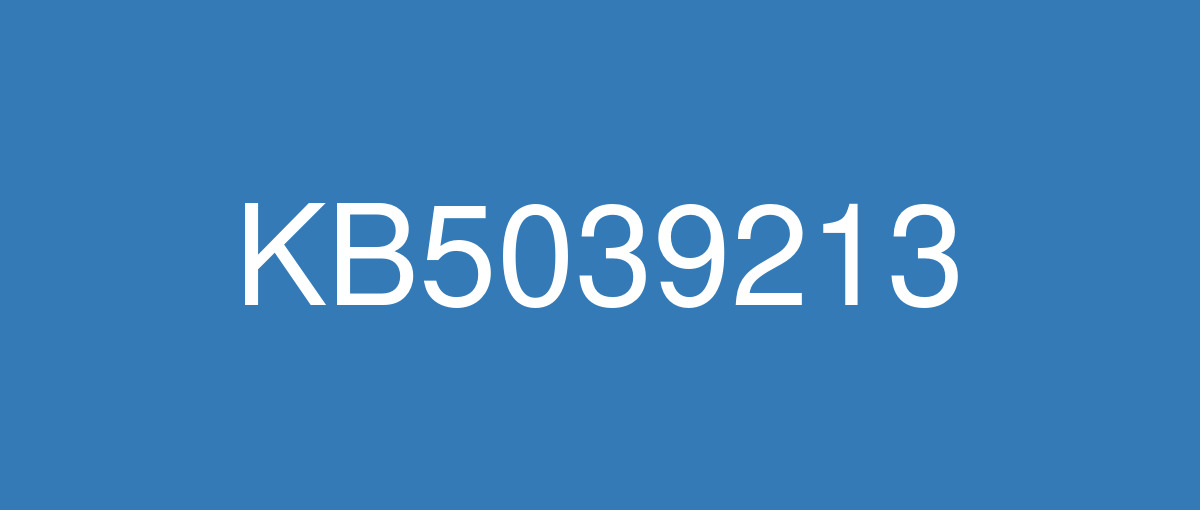
詳細情報
| KB番号 | KB5039213 |
|---|---|
| リリース日 | 2024/06/11 |
| Windowsバージョン | Windows 11 21H2 |
| ビルド番号 | 22000.3019 |
| URL(英語) | https://support.microsoft.com/en-us/help/5039213 |
| URL(日本語) | https://support.microsoft.com/ja-jp/help/5039213 |
| ダウンロード | Microsoft Update Catalog |
ハイライト(英語)
This update addresses security issues for your Windows operating system.
改良点(英語)
New! This update affects Server Message Block (SMB) over Quick UDP Internet Connections (QUIC). It turns on the SMB over QUIC client certificate authentication feature. Admins can use it to restrict which clients can access SMB over QUIC servers. To learn more, see Configure SMB over QUIC client access control in Windows Server.
This update affects the version of curl.exe that isin Windows. The version number is now 8.7.1.
This update addresses an issue that affects lsass.exe. It stops responding. This occurs after you install the April 2024 security updates on Windows servers.
This update addresses an issue that affects a machine that hosts a remote desktop session. You get stop error RDR_FILE_SYSTEM (0x27). Because of this, all users are signed out from the machine.
This update addresses an issue that affects a Microsoft Entra ID account. Devices cannot authenticate a second one. This occurs after you install the Windows update, dated November 13, 2023.
This update addresses an issue that affects Storage Spaces Direct (S2D) and Remote Direct Memory Access (RDMA). When you use them with SMBdirect in your networks, the networks fail. You also lose the ability to manage clusters.
This update addresses an issue that affects Containers. They do not move past the “ContainerCreating” status.
This update brings Country and Operator Settings Asset (COSA) profiles up to date for certain mobile operators.
This update addresses an issue that might stop your system from resuming from hibernate. This occurs after you turn on BitLocker.
This update addresses an issue that affects Windows Defender Application Control (WDAC). The issue copies unsigned WDAC policies to the Extensible Firmware Interface (EFI) disk partition. It is reserved for signed policies.
This update addresses an issue that affects Enhanced Fast Reconnect. It fails. This occurs when you use it with third-party remote desktop protocol (RDP) providers.
This update addresses an issue that affects dsamain.exe. It stops responding. This occurs when the Knowledge Consistency Checker (KCC) runs evaluations.
This update addresses an issue that affects lsass.exe. It leaks memory. This occurs during a Local Security Authority (Domain Policy) Remote Protocol (LSARPC) call.
This update addresses an issue that affects a cloud file. Windows deletes it, even though the cloud provider has canceled the delete request.
既知の不具合(英語)
| Applies to | Symptom | Workaround |
|---|---|---|
All users | After installing this update, you might be unable to change your user account profile picture. When attempting to change a profile picture by selecting the button Start> Settings> Accounts > Your info, and then selecting Choose a file, you might receive an error message with error code 0x80070520. | We are working on a resolution and will provide an update in an upcoming release. |
ハイライト(日本語)
この更新プログラムは、Windows オペレーティング システムのセキュリティの問題に対処します。
改良点(日本語)
新機能! この更新プログラムは、クイック UDP インターネット接続 (QUIC) 経由のサーバー メッセージ ブロック (SMB) に影響します。 これは、QUIC クライアント証明書認証機能を介して SMB を有効にします。 管理者は、これを使用して、QUIC サーバー経由で SMB にアクセスできるクライアントを制限できます。 詳細については、「 Windows Server で SMB over QUIC クライアント アクセス制御を構成する」を参照してください。
この更新プログラムは、Windows 内の curl.exe のバージョン影響します。 バージョン番号は 8.7.1 になりました。
この更新プログラムは、lsass.exeに影響する問題 に 対処します。 応答を停止します。 これは、2024 年 4 月のセキュリティ更新プログラムを Windows サーバーにインストールした後に発生します。
この更新プログラムは、リモート デスクトップ セッションをホストするマシンに影響する問題に対処します。 stop エラー RDR_FILE_SYSTEM (0x27) が表示されます。 このため、すべてのユーザーがマシンからサインアウトされます。
この更新プログラムは、Microsoft Entra ID アカウントに影響する問題に対処します。 デバイスで 2 つ目の認証を行うことはできません。 これは、2023 年 11 月 13 日付の Windows 更新プログラムをインストールした後に発生します。
この更新プログラムは、記憶域スペース ダイレクト (S2D) とリモート ダイレクト メモリ アクセス (RDMA) に影響する問題に対処します。 ネットワークで SMBdirect と共に使用すると、ネットワークは失敗します。 クラスターを管理する機能も失われます。
この更新プログラムは、コンテナーに影響する問題に対処します。 "ContainerCreating" 状態を超えて移動することはありません。
この更新プログラムにより、特定の携帯電話会社の国とオペレーターの設定資産 (COSA) プロファイルが最新の状態になります。
この更新プログラムは、システムの休止状態からの再開を停止する可能性がある問題に対処します。 これは、BitLocker をオンにした後に発生します。
この更新プログラムは、Windows Defender アプリケーション制御 (WDAC) に影響する問題に対処します。 この問題により、署名されていない WDAC ポリシーが拡張ファームウェア インターフェイス (EFI) ディスク パーティションにコピーされます。 署名済みポリシー用に予約されています。
この更新プログラムは、拡張高速再接続に影響する問題に対処します。 失敗します。 これは、サードパーティのリモート デスクトップ プロトコル (RDP) プロバイダーで使用する場合に発生します。
この更新プログラムは、dsamain.exeに影響する問題 に 対処します。 応答を停止します。 これは、ナレッジ整合性チェッカー (KCC) が評価を実行するときに発生します。
この更新プログラムは、lsass.exeに影響する問題 に 対処します。 メモリがリークされます。 これは、ローカル セキュリティ機関 (ドメイン ポリシー) リモート プロトコル (LSARPC) 呼び出し中に発生します。
この更新プログラムは、クラウド ファイルに影響する問題に対処します。 クラウド プロバイダーが削除要求を取り消した場合でも、Windows によって削除されます。
この更新プログラム以降、エクスプローラーは Web のマーク (MoTW) タグを、信頼されていない場所から取得したファイルとフォルダーに追加します。 MapUrlToZone がファイルを "インターネット" として分類すると、そのファイルもこのタグを取得します。 この変更により、"LastWriteTime" タイム スタンプが更新されます。 これは、ファイル コピー操作に依存する一部のシナリオに影響する可能性があります。
既知の不具合(日本語)
| 適用対象 | 現象 | 回避策 |
|---|---|---|
すべてのユーザー | この更新プログラムをインストールした後、ユーザー アカウントのプロフィール写真を変更できなくなる可能性があります。 [スタート] > [設定] > [アカウント] > [情報] ボタンを選択し、[ファイルの選択] を選択してプロフィール写真を変更しようとすると、エラー コード 0x80070520 のエラー メッセージが表示される場合があります。 | さらに調査した後、この問題は、この Windows バージョンに対して非常に制限された影響か、影響がないと結論付けました。 Windows 11 バージョン 21H2 デバイスでこの問題が発生した場合は、 Windows サポート にお問い合わせください。 |