KB5041587
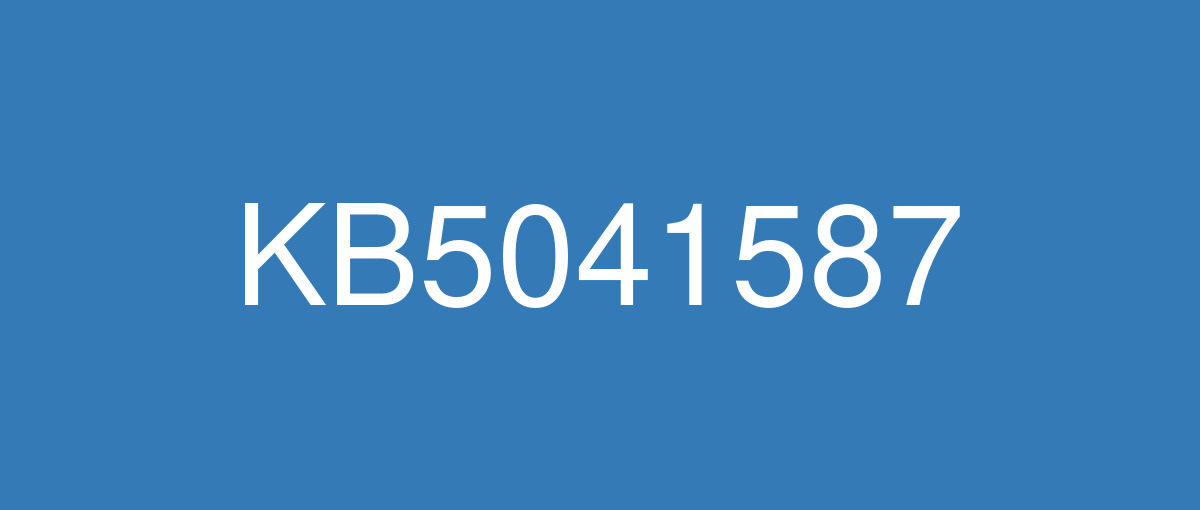
詳細情報
| KB番号 | KB5041587 Preview |
|---|---|
| リリース日 | 2024/08/27 |
| Windowsバージョン | Windows 11 23H2 / Windows 11 22H2 |
| ビルド番号 | 22631.4112 / 22621.4112 |
| URL(英語) | https://support.microsoft.com/en-us/help/5041587 |
| URL(日本語) | https://support.microsoft.com/ja-jp/help/5041587 |
| ダウンロード | Microsoft Update Catalog |
ハイライト(英語)
Gradual rollout
These might not be available to all users because they will roll out gradually.
[Windows Share] New! You can now share content to your Android device from the Windows Share window. To do this, you must pair your Android device to your Windows PC. Use the Link to Windows app on your Android device and Phone Link on your PC.
[Narrator] This update makes scan mode respond quicker. This is especially helpful when you use Microsoft Edge and read large documents. To use scan mode, you must turn on Narrator first (Windows logo key + Ctrl + Enter). Then, turn on scan mode by pressing Caps lock + Spacebar during a Narrator session.
[Voice access] You can now dictate the characters that you spell at a faster speed. You also have more editing options for the commands that select, delete, and move within text.
[File Explorer]
When you press Windows logo key + E, a screen reader might say a pane has focus, or the focus might not be set at all.
When you press Ctrl + F, sometimes the search does not start.
Keyboard focus sometimes might get lost when you press Shift + Tab.
Screen readers do not announce when you open or browse items that are in a breadcrumb of the Open or Save dialog.
Screen readers do not announce when you open or browse items in the column header.
[Widgets Board] We are rolling out an update to the Widgets Board to improve security and the APIs for creating widgets and feeds for users in EEA regions. As part of this update, the Microsoft Start Experiences app will power the Microsoft Start widget and feed experiences. Also, as part of this update, some existing widgets will be removed and others will be modified, temporarily affecting their functionality. This update sets the foundation for new widgets and other features in development, set to roll out soon.
改良点(英語)
[Input Method Editor (IME)] When a combo box has input focus, a memory leak might occur when you close that window.
[Country and Operator Settings Asset] This update brings COSA profiles up to date for certain mobile operators.
[Bluetooth] External devices lose their connection when you deploy certain Bluetooth policies.
[Bind Filter Driver] Your system might stop responding when it accesses symbolic links.
[Unified Write Filter (UWF) and Microsoft System Center Configuration Manager (SCCM)] An SCCM task to re-enable UWF fails because of a deadlock in UWF. This stops the device from restarting when you expect it.
[Hibernate stop error] Your laptop stops responding after you resume it from hibernate. This occurs if you have closed and opened the lid many times.
[File Explorer] The navigation pane does not update when you browse folders that are in a shell namespace extension.
[Microsoft Entra single sign-on (SSO)] The SSO notice that the European Digital Markets Act (DMA) requires prompts too often. This occurs when you authenticate using a certificate. To learn more, see Upcoming changes to Windows single sign-on.
[BitLocker] You might not be able to decrypt a BitLocker data drive. This occurs when you move that drive from a newer version of Windows to an older version.
既知の不具合(英語)
| Applies to | Symptom | Workaround |
|---|---|---|
All users | After installing this security update, you might face issues with booting Linux if you have enabled the dual-boot setup for Windows and Linux in your device. Resulting from this issue, your device might fail to boot Linux and show the error message “Verifying shim SBAT data failed: Security Policy Violation. Something has gone seriously wrong: SBAT self-check failed: Security Policy Violation.” The August 2024 Windows security update applies a Secure Boot Advanced Targeting (SBAT) setting to devices that run Windows to block old, vulnerable boot managers. This SBAT update will not be applied to devices where dual booting is detected. On some devices, the dual-boot detection did not detect some customized methods of dual-booting and applied the SBAT value when it should not have been applied. | Please refer to the workaround mentioned in Windows release health site for this issue. |
ハイライト(日本語)
[Windows Share] New! Windows 共有ウィンドウから Android デバイスにコンテンツを共有できるようになりました。 これを行うには、Android デバイスを Windows PC とペアリングする必要があります。 Android デバイスでWindows にリンク アプリを使用し、PC でスマートフォン連携します。
[ナレーター]この更新プログラムにより、スキャン モードの応答が迅速になります。 これは、Microsoft Edge を使用して大規模なドキュメントを読み取る場合に特に役立ちます。 スキャン モードを使用するには、まずナレーターをオンにする必要があります (Windows ロゴ キー + Ctrl + Enter キー)。 次に、ナレーター セッション中に Capslock + Space キーを押してスキャン モードを有効にします。
[音声アクセス] より速い速度でスペルする文字をディクテーションできるようになりました。 また、テキスト内で選択、削除、移動するコマンドの編集オプションも追加されています。
[エクスプローラー]
Windows ロゴ キー + E キーを押すと、スクリーン リーダーがウィンドウにフォーカスがあると言うか、フォーカスがまったく設定されていない可能性があります。
Ctrl + F キーを押すと、検索が開始されないことがあります。
Shift + Tab キーを押すと、キーボードフォーカスが失われることがあります。
[開く] または [保存] ダイアログの階層リンクにある項目を開いたり参照したりしても、スクリーン リーダーは読み上げません。
列ヘッダーで項目を開いたり参照したりしても、スクリーン リーダーは読み上げません。
Windows ロゴ キー + E キーを押すと、スクリーン リーダーがウィンドウにフォーカスがあると言うか、フォーカスがまったく設定されていない可能性があります。
Ctrl + F キーを押すと、検索が開始されないことがあります。
Shift + Tab キーを押すと、キーボードフォーカスが失われることがあります。
[開く] または [保存] ダイアログの階層リンクにある項目を開いたり参照したりしても、スクリーン リーダーは読み上げません。
列ヘッダーで項目を開いたり参照したりしても、スクリーン リーダーは読み上げません。
[ウィジェットボード] EEA リージョンのユーザー向けのウィジェットとフィードを作成するためのセキュリティと API を向上させるための更新プログラムをウィジェット ボードに展開しています。 この更新プログラムの一環として、Microsoft Start エクスペリエンス アプリは Microsoft Start ウィジェットとフィード エクスペリエンスに電力を供給します。 また、この更新プログラムの一部として、一部の既存のウィジェットが削除され、他のウィジェットが変更され、機能に一時的に影響します。 この更新プログラムは、開発中の新しいウィジェットやその他の機能の基盤を設定し、間もなくロールアウトするように設定します。
改良点(日本語)
[入力メソッド エディター (IME)] コンボ ボックスに入力フォーカスがある場合、そのウィンドウを閉じるとメモリ リークが発生する可能性があります。
[国とオペレーターの設定資産] この更新プログラムは、特定の携帯電話会社の COSA プロファイルを最新の状態にします。
[Bluetooth] 特定のBluetooth ポリシーを展開すると、外部デバイスは接続を失います。
[フィルター ドライバーのバインド] システムがシンボリック・リンクにアクセスすると、システムの応答が停止する可能性があります。
[統合書き込みフィルター (UWF) と Microsoft System Center Configuration Manager (SCCM)] UWF でデッドロックが発生したため、UWF を再度有効にするSCCM タスクが失敗します。 これにより、予期した場合にデバイスの再起動が停止します。
[休止状態の停止エラー] 休止状態から再開すると、ノート PC の応答が停止します。 これは、蓋を何度も閉じて開いた場合に発生します。
[エクスプローラー] シェル名前空間拡張機能内のフォルダーを参照しても、ナビゲーション ウィンドウは更新されません。
[Microsoft Entra シングル サインオン (SSO)] SSO は、欧州デジタル市場法 (DMA) でプロンプトが頻繁に必要であることを通知します。 これは、証明書を使用して認証するときに発生します。 詳細については、「 Windows シングル サインオンに対する今後の変更」を参照してください。
[BitLocker]BitLocker データ ドライブの暗号化を解除できない場合があります。 これは、そのドライブを新しいバージョンの Windows から古いバージョンに移動するときに発生します。
既知の不具合(日本語)
| 適用対象 | 現象 | 回避策 |
|---|---|---|
すべてのユーザー | このセキュリティ更新プログラムをインストールした後、デバイスで Windows と Linux のデュアルブートセットアップを有効にした場合、Linux の起動に関する問題が発生する可能性があります。 この問題の結果、デバイスが Linux の起動に失敗し、「shim SBAT データの確認に失敗しました: セキュリティ ポリシー違反」というエラー メッセージが表示される可能性があります。 SBAT の自己チェックが失敗しました: セキュリティ ポリシー違反。 2024 年 8 月の Windows セキュリティ更新プログラムは、古い脆弱なブート マネージャーをブロックするために Windows を実行するデバイスにセキュア ブート Advanced Targeting (SBAT) 設定を適用します。 この SBAT 更新プログラムは、デュアル ブートが検出されたデバイスには適用されません。 一部のデバイスでは、デュアルブート検出では、デュアルブートのいくつかのカスタマイズされた方法が検出されず、SBAT 値が適用されていない場合に適用されました。 | 2024 年 9 月の Windows セキュリティ更新プログラム (KB5043076) 以降の更新プログラムには、この問題の原因となった設定は含まれていません。 Windows 専用システムでは、2024 年 9 月以降の更新プログラムをインストールした後、 CVE-2022-2601 および CVE-2023-40547 に記載されているレジストリ キーを設定して、SBAT セキュリティ更新プログラムが確実に適用されるようにすることができます。 Linux と Windows をデュアルブートするシステムでは、2024 年 9 月以降の更新プログラムをインストールした後に追加の手順は必要ありません。 |