KB5043178
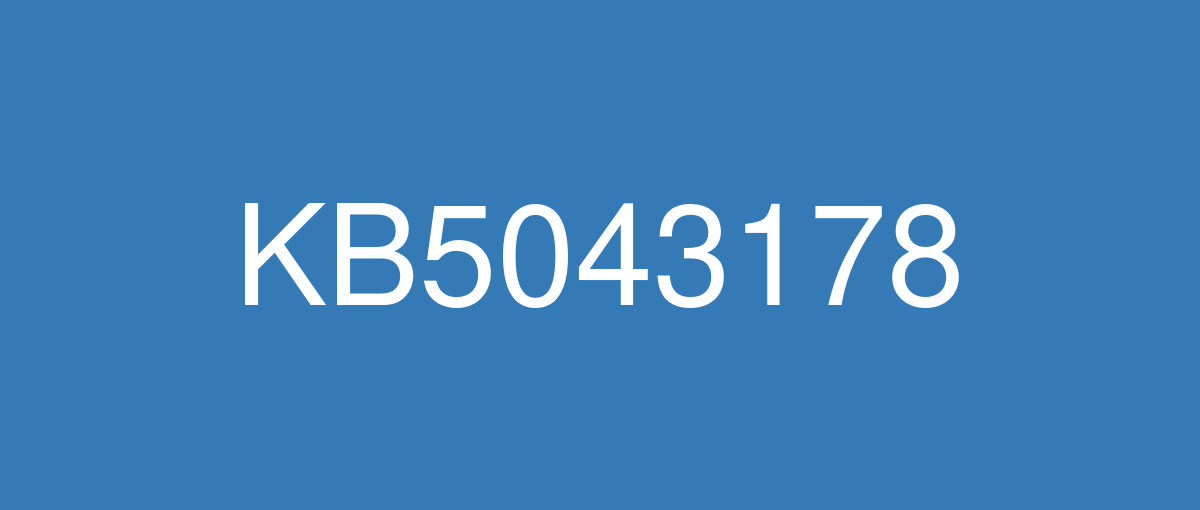
詳細情報
| KB番号 | KB5043178 Preview |
|---|---|
| リリース日 | 2024/09/30 |
| Windowsバージョン | Windows 11 24H2 |
| ビルド番号 | 26100.1882 |
| URL(英語) | https://support.microsoft.com/en-us/help/5043178 |
| URL(日本語) | https://support.microsoft.com/ja-jp/help/5043178 |
| ダウンロード | Microsoft Update Catalog |
ハイライト(英語)
These might not be available to all users because they will roll out gradually.
[Settings] New! There is a new energy recommendation to turn off high dynamic range (HDR). This helps to conserve energy on devices that have HDR displays. Go to Settings > Power & battery > Energy recommendations.
[Battery life] New! When your device's battery power is running low, a pop-up window will appear that asks you to plug in your device. This occurs when the battery level reaches 20% and while Energy Saver is set to “Always On”.
[Start menu] New! The "Sign out" option is now on the account manager when you open the Start menu. To change to a different user, select the ellipses (...). A list of other users appears to make it easier to switch.
[Taskbar] New! You can now share local files directly from the search results that appear in the Search box on the taskbar.
[Lock screen] New!Media controls now show in the lower part of the lock screen at its center when media is playing.
[Mouse] New! This update adds the option to turn off enhanced mouse pointer precision to Settings > Bluetooth & Devices > Mouse. There is also a new option to change the direction in which the mouse scrolls.
[Copilot Pro subscription] New! You can now manage your Copilot Pro subscription in Settings. Sign in to your Microsoft account and go to Settings>Accounts.
[Screen readers] The NonVisual Desktop Access (NVDA) app and other screen readers fail to narrate all the screen content from some apps. This occurs when those apps run with administrator privileges.
[Setup]
After you set the keyboard type to Japanese or Korean during setup, the keyboard type shows as English. Also, when you type, your device uses the English keyboard layout.
Some text on the setup user interface (UI) is not in the correct language.
改良点(英語)
This non-security update includes quality improvements. Below is a summary of the key issues that this update addresses when you install this KB. If there are new features, it lists them as well. The bold text within the brackets indicates the item or area of the change we are documenting.
[Open Source Software] This update adds attributions to credits.txt files for Rust OSS components.
[Input Method Editor (IME)] When a combo box has input focus, a memory leak might occur when you close that window.
[WebView2 apps] They do not detect input from Xbox 360 and Bluetooth controllers.
[Task Manager]
Its Settings page might have a white background when it should not.
It stops responding when you switch from a high contrast theme to a normal theme.
If you installed earlier updates, only the new updates contained in this package will be downloaded and installed on your device.
既知の不具合(英語)
| Applies to | Symptom | Workaround |
|---|---|---|
All users | We’re aware of an issue where players on Arm devices are unable to download and play Roblox via the Microsoft Store on Windows. | Players on Arm devices can play Roblox by downloading the title directly from www.Roblox.com. |
ハイライト(日本語)
これらは、段階的にロールアウトされるため、すべてのユーザーが使用できるわけではありません。
[設定] 新規! ハイ ダイナミック レンジ (HDR) をオフにするための新しいエネルギー推奨事項があります。 これにより、HDR ディスプレイを搭載したデバイスのエネルギー節約に役立ちます。 [ 設定] > [電源 & バッテリー ] > [エネルギーに関する推奨事項] に移動します。
[バッテリ寿命] 新機能! デバイスのバッテリー残量が少なくなると、デバイスを接続するように求めるポップアップ ウィンドウが表示されます。 これは、バッテリー レベルが 20% に達し、エネルギー セーバーが "Always On" に設定されている間に発生します。
[スタート メニュー] 新機能! [スタート] メニューを開くと、アカウント マネージャーに [サインアウト] オプションが表示されるようになりました。 別のユーザーに変更するには、省略記号 (...) を選択します。切り替えが容易になるように、他のユーザーの一覧が表示されます。
[タスク バー] New! タスク バーの [検索] ボックスに表示される検索結果からローカル ファイルを直接共有できるようになりました。
[ロック画面] 新機能!メディアの再生中に、ロック画面の下部にメディア コントロールが中央に表示されるようになりました。
[マウス] 新規! この更新プログラムは、[ 設定] > [& デバイス] > [マウス] に拡張マウス ポインターの精度 Bluetooth オフにするオプションを追加 します。 マウスがスクロールする方向を変更するための新しいオプションもあります。
[Copilot Proサブスクリプション] 新規! [設定] でCopilot Pro サブスクリプションを管理できるようになりました。 Microsoft アカウントにサインインし 、[設定]>[アカウント] に移動します。
[スクリーン リーダー] NonVisual Desktop Access (NVDA) アプリとその他のスクリーン リーダーは、一部のアプリからすべての画面コンテンツをナレーションできません。 これは、これらのアプリが管理者特権で実行されるときに発生します。
[セットアップ]
セットアップ中にキーボードの種類を日本語または韓国語に設定すると、キーボードの種類は英語として表示されます。 また、入力すると、デバイスで英語のキーボード レイアウトが使用されます。
セットアップ ユーザー インターフェイス (UI) の一部のテキストが正しい言語ではありません。
改良点(日本語)
このセキュリティ以外の更新プログラムでは、品質が強化されました。 この KB をインストールするときにこの更新プログラムが対処する主な問題の概要を次に示します。 新しい機能がある場合は、それらの機能も一覧表示されます。 角かっこ内の太字のテキストは、ドキュメント化する変更の項目または領域を示します。
[オープンソースソフトウェア] この更新プログラムは、Rust OSS コンポーネント のcredits.txt ファイルに属性を追加します。
[入力メソッド エディター (IME)] コンボ ボックスに入力フォーカスがある場合、そのウィンドウを閉じるとメモリ リークが発生する可能性があります。
[WebView2 アプリ] Xbox 360 および Bluetooth コントローラーからの入力は検出されません。
[タスク マネージャー]
[設定] ページの背景が白い場合は、表示しない場合があります。
ハイ コントラスト テーマから通常のテーマに切り替えると応答が停止します。
以前の更新プログラムをインストール済みであれば、このパッケージに含まれる新しい更新プログラムのみがダウンロードされ、デバイスにインストールされます。
既知の不具合(日本語)
| 適用対象 | 現象 | 回避策 |
|---|---|---|
すべてのユーザー | Arm デバイスのプレイヤーが Windows 上の Microsoft Store を介して Roblox をダウンロードしてプレイできない問題を認識しています。 | Arm デバイスのプレイヤーは、タイトルを www.Roblox.com から直接ダウンロードすることで、Roblox を再生できます。 |