KB5043080
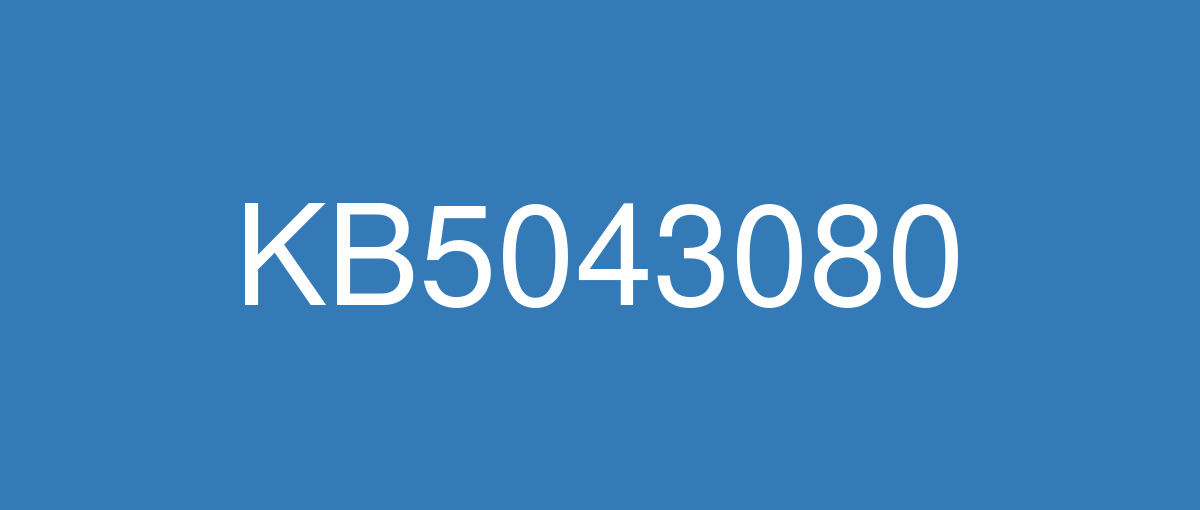
詳細情報
| KB番号 | KB5043080 |
|---|---|
| リリース日 | 2024/09/10 |
| Windowsバージョン | Windows 11 24H2 |
| ビルド番号 | 26100.1742 |
| URL(英語) | https://support.microsoft.com/en-us/help/5043080 |
| URL(日本語) | https://support.microsoft.com/ja-jp/help/5043080 |
| ダウンロード | Microsoft Update Catalog |
ハイライト(英語)
This update addresses security issues for your Windows operating system.
改良点(英語)
[Windows Installer] When it repairs an application, the User Account Control (UAC) does not prompt for your credentials. After you install this update, the UAC will prompt for them. Because of this, you must update your automation scripts. Application owners must add the Shield icon. It indicates that the process requires full administrator access. To turn off the UAC prompt, set the HKEY_LOCAL_MACHINE\SOFTWARE\Policies\Microsoft\Windows\Installer\DisableLUAInRepair registry value to 1. The changes in this update might affect automatic Windows Installer repairs; see Application Resiliency: Unlock the Hidden Features of Windows Installer.
[Task Manager] Graphs on the Performance page in Task Manager do not show the correct colors when you use dark mode.
[Remote Desktop Services] It stops responding.
既知の不具合(英語)
| Applies to | Symptom | Workaround |
|---|---|---|
All users | We’re aware of an issue where players on Arm devices are unable to download and play Roblox via the Microsoft Store on Windows. | Players on Arm devices can play Roblox by downloading the title directly from www.Roblox.com. |
ハイライト(日本語)
この更新プログラムは、Windows オペレーティング システムのセキュリティの問題に対処します。
改良点(日本語)
[Windows インストーラー] アプリケーションを修復すると、ユーザー アカウント制御 (UAC) によって資格情報の入力が求めされません。 この更新プログラムをインストールすると、UAC によってプロンプトが表示されます。 このため、自動化スクリプトを更新する必要があります。 アプリケーション所有者は、シールド アイコンを追加する必要があります。 これは、プロセスに完全な管理者アクセス権が必要であることを示します。 UAC プロンプトをオフにするには、 HKEY_LOCAL_MACHINE\SOFTWARE\Policies\Microsoft\Windows\Installer\DisableLUAInRepair レジストリ値を 1 に設定します。 この更新プログラムの変更は、Windows インストーラーの自動修復に影響する可能性があります。「 アプリケーションの回復性: Windows インストーラーの非表示機能のロックを解除する」を参照してください。
[タスク マネージャー] ダーク モードを使用すると、タスク マネージャーの [パフォーマンス] ページのグラフに正しい色が表示されません。
[リモート デスクトップ サービス] 応答を停止します。
既知の不具合(日本語)
| 適用対象 | 現象 | 回避策 |
|---|---|---|
すべてのユーザー | Arm デバイスのプレイヤーが Windows 上の Microsoft Store を介して Roblox をダウンロードしてプレイできない問題を認識しています。 | Arm デバイスのプレイヤーは、タイトルを www.Roblox.com から直接ダウンロードすることで、Roblox を再生できます。 |