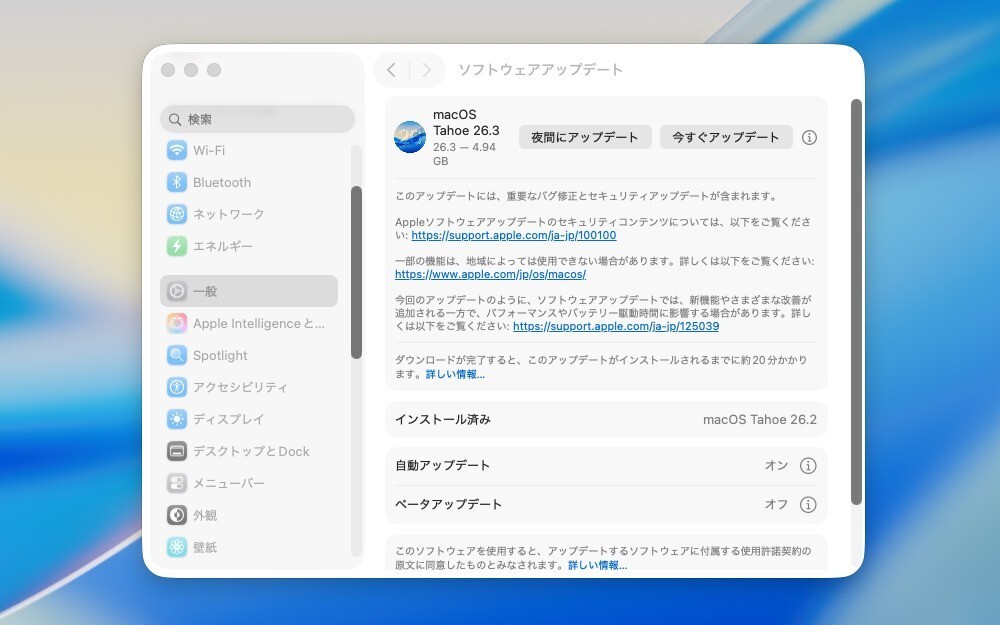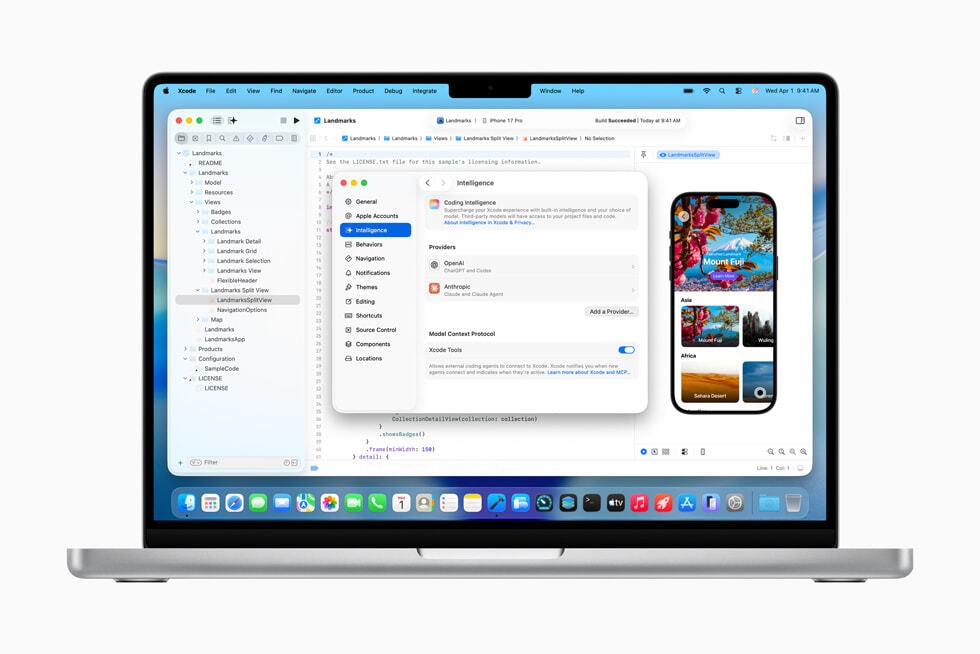Appleが販売を開始したM4 Proチップを搭載したMac miniとMacBook Proで「高出力モード(ハイパワーモード)」が利用可能となっていることがわかりました(9to5Mac)。
高出力モードは、ファンを通常よりも高速回転させることで冷却能力を上げ、負荷が集中する場面でもシステムが高いパフォーマンスを維持できるように設計されています。
M1/M2世代では高出力モードは16インチMacBook Proでのみ利用可能で、昨年M3 Maxを搭載した14インチMacBook Proでも利用可能となりました。
今回Ars TechnicaのAndrew Cunningham氏は、高出力モードがMacBook ProとMac miniのM4 Pro搭載モデルで利用可能なったことを確認しています。
ただし、高出力モードの効果はそれほどではないようで、Cunningham氏は、高出力モードを有効にした場合の性能差は「ごくわずか」であるのに対し、ファンノイズは「かなり増加する」と指摘しています。
In our tests on the Mac mini, any performance gain from using High Power mode was essentially negligible, so small that we haven’t bothered to make charts showing the difference—there are signs of a very small upward nudge in a couple of GPU tests, but all the CPU tests and many of the GPU tests show differences that are essentially within the margin of error.
私たちのMac miniでのテストでは、High Powerモードを使用した場合のパフォーマンス向上は本質的にごくわずかであり、差を示すグラフを作成するほどのものではありませんでした。いくつかのGPUテストではごくわずかな向上が見られますが、すべてのCPUテストと多くのGPUテストでは、違いは誤差範囲内に収まっています。
While performance is a bit of a wash, fan noise is considerably increased under High Power mode. The Mac mini is mostly inaudible most of the time, the same way most Apple Silicon Macs have been, but under sustained CPU or GPU load, the mini emits a louder whoosh that you’ll definitely hear unless you’re wearing headphones. That could be a sign that, over many hours of activity, High Power mode will produce better or more consistent results than most of our tests, which generally take no more than a few minutes to run. But from where I sit, the benefits of High Power mode in the M4 Pro Mac mini are negligible, and the downside is noticeable. I would generally leave it turned off.
「パフォーマンスに関してはほぼ差がないものの、高出力モードではファンの騒音がかなり増加します。Mac miniはほとんどの場合、ほぼ無音で、他の多くのApple Silicon Macと同様ですが、CPUやGPUに負荷がかかり続けると、ヘッドフォンをしていない限り、明らかに聞こえるほどの音を発します。これは、数分以内で完了する私たちのテストでは現れない、より長時間の活動では高出力モードがより良い、あるいは一貫した結果をもたらす可能性を示しているかもしれません。しかし、私の意見では、M4 Pro Mac miniでのHigh Powerモードの利点はほとんどなく、デメリットの方が顕著です。基本的にはオフにしておくことをお勧めします。
特別な用途ではない場合、オフにしておくほうが実用的だといえそうです。