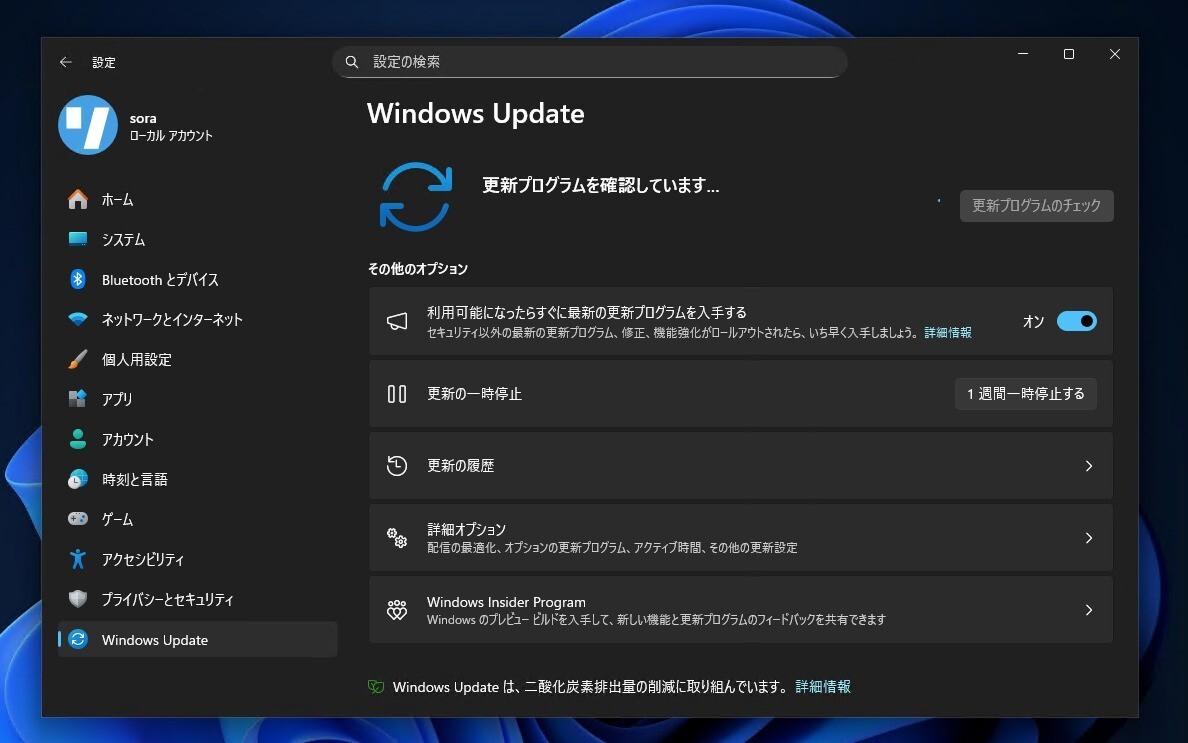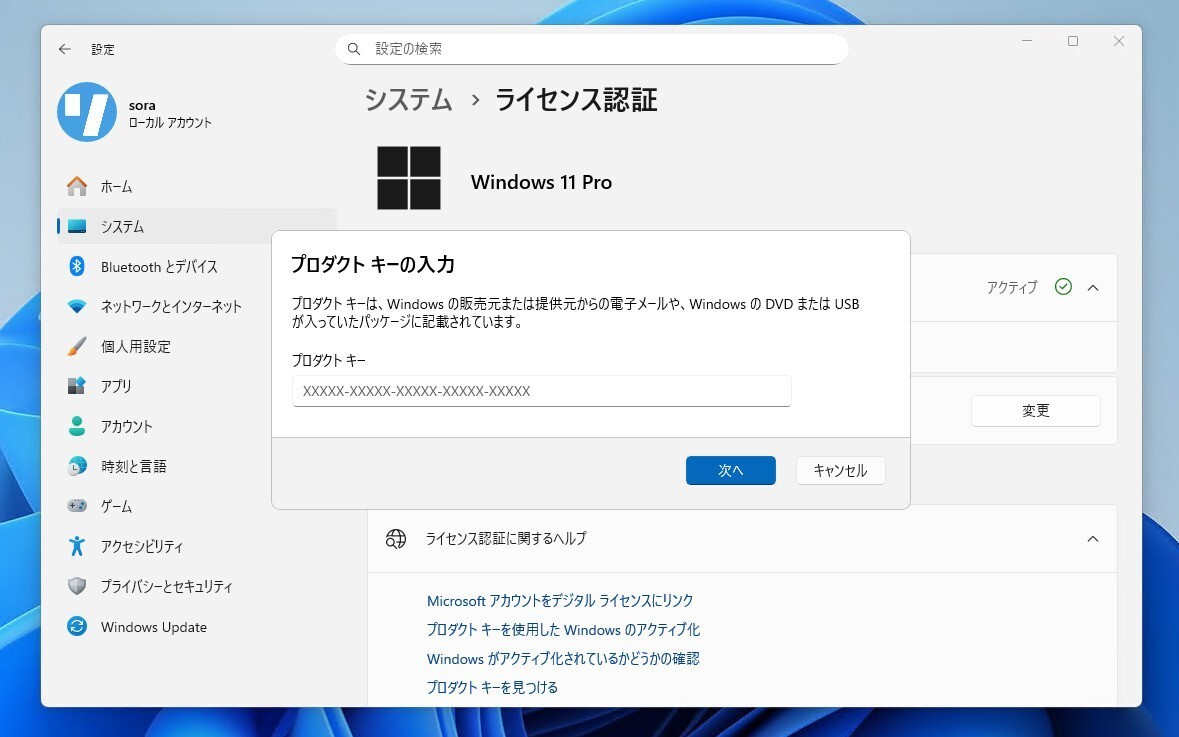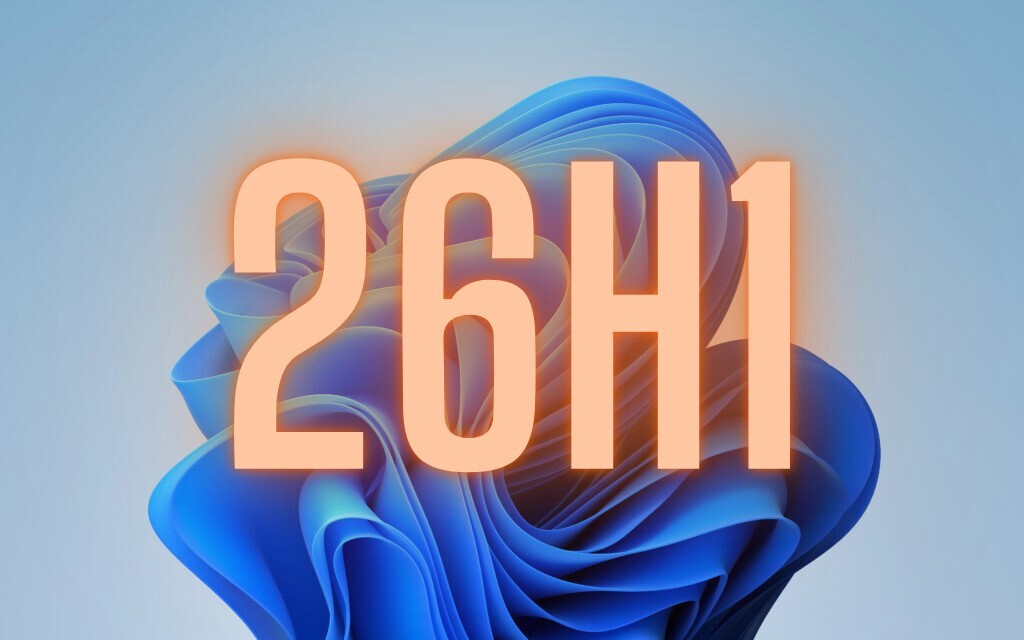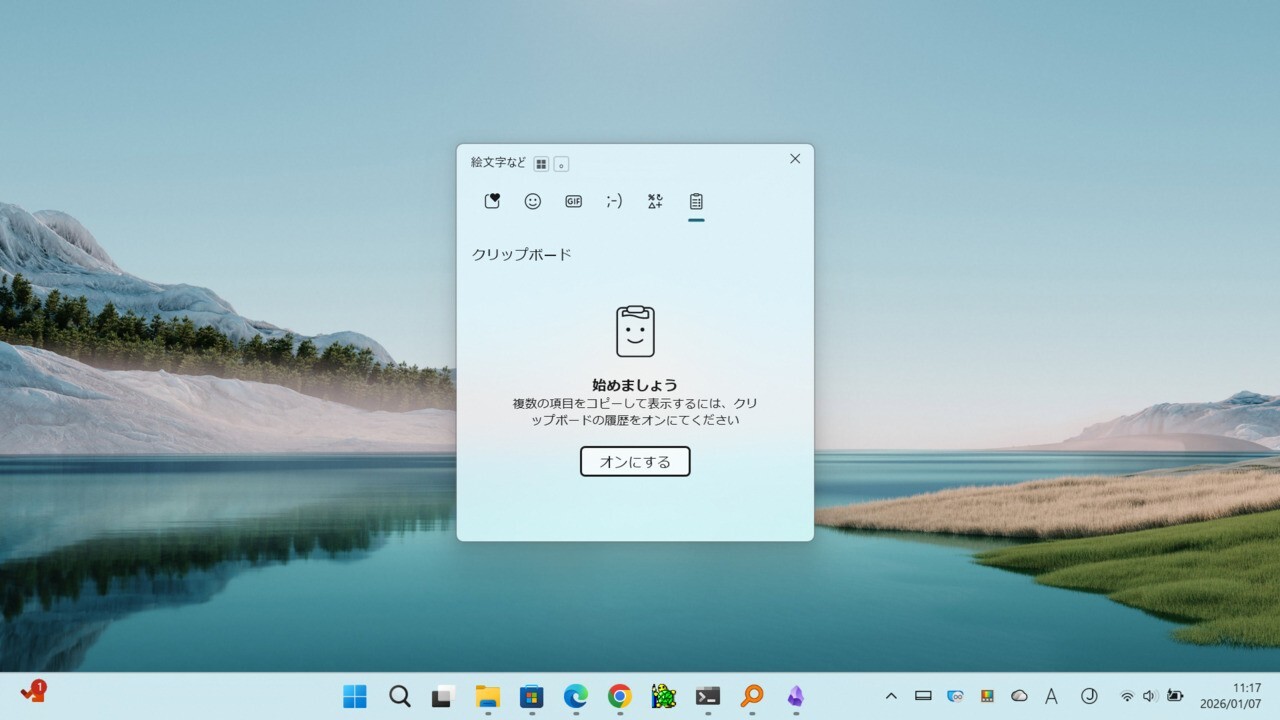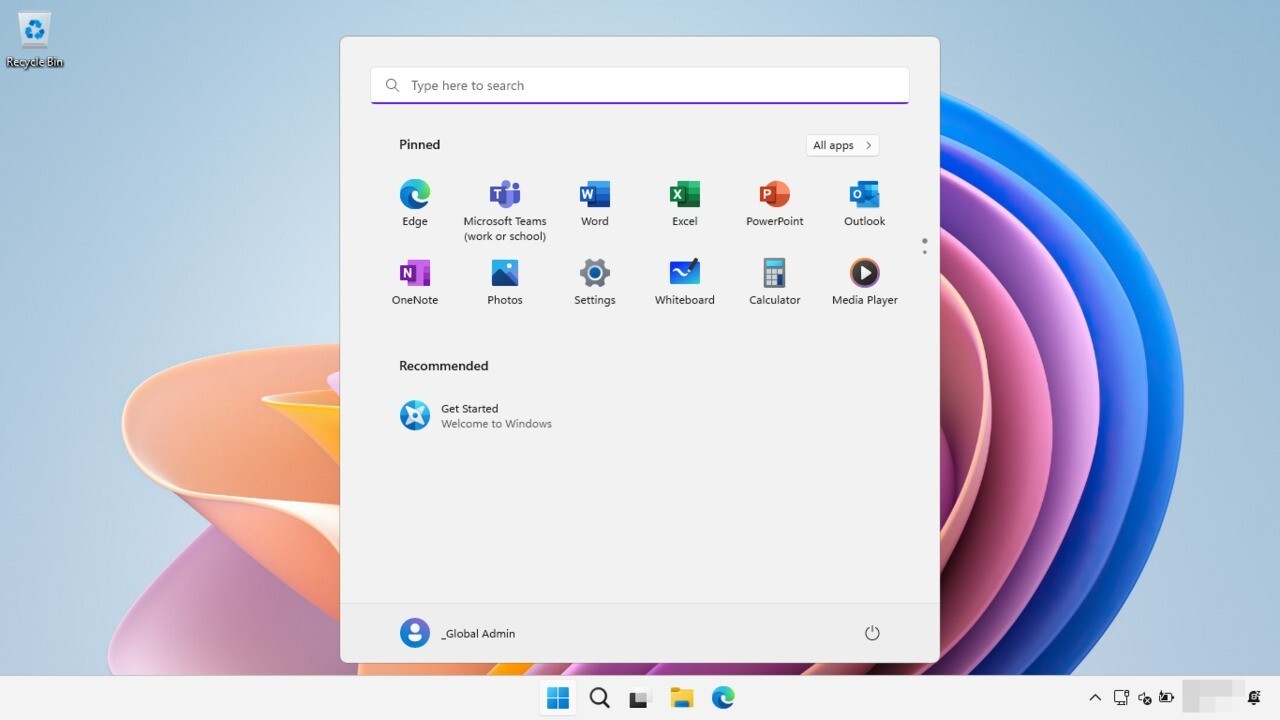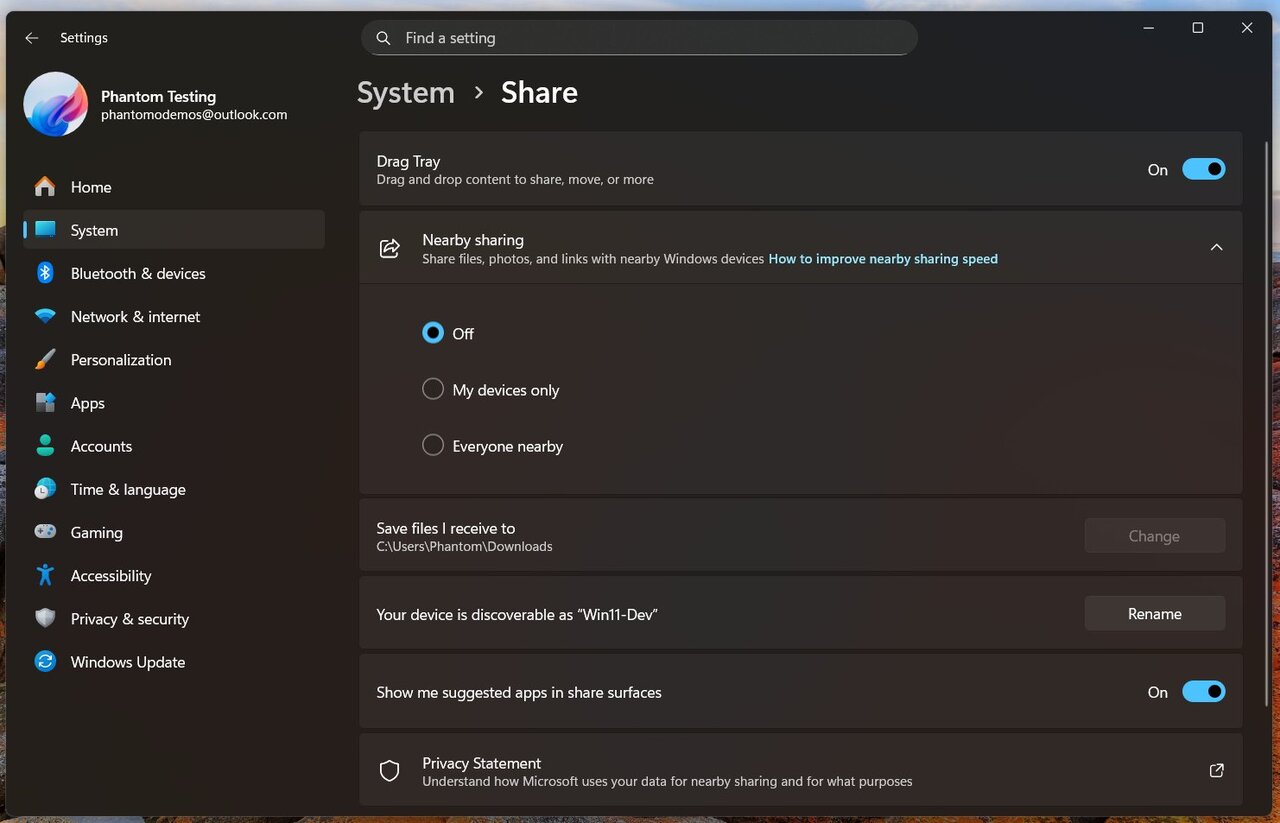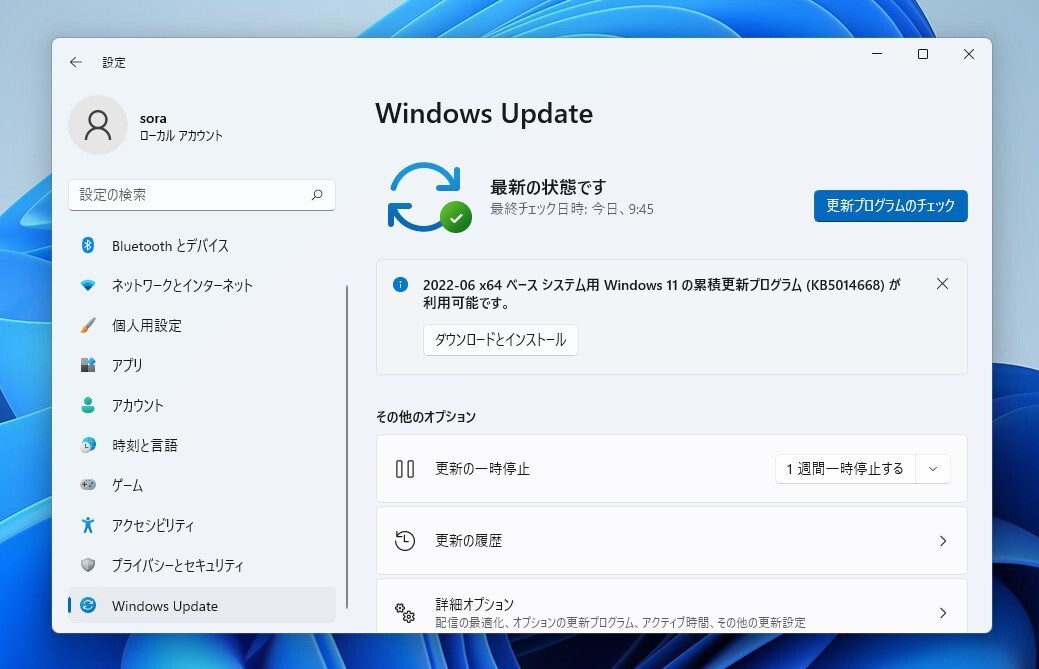
Microsoftが先日公開したWindows 11用のオプションアップデートKB5014668で、Wi-Fiホットスポットの不具合が修正されていたことがわかりました(Neowin)。
この不具合は、6月の月例更新プログラムKB5014697を適用した環境で発生しており、Microsoftは問題を認め、回避策を提供しています。
After installing KB5014697, Windows devices might be unable to use the Wi-Fi hotspot feature. When attempting to use the hotspot feature, the host device might lose the connection to the internet after a client device connects.
KB5014697をインストールすると、WindowsデバイスでWi-Fiホットスポット機能が使用できなくなる場合があります。ホットスポット機能を使用しようとすると、クライアントデバイスが接続した後、ホストデバイスがインターネットへの接続を失うことがあります。
Workaround: To mitigate the issue and restore internet access on the host device, you can disable the Wi-Fi hotspot feature. For instructions, please see Use your Windows PC as a mobile hotspot.
回避策:この問題を軽減し、ホストデバイスのインターネットアクセスを回復するには、Wi-Fiホットスポット機能を無効にすることができます。手順については、「Windows PCをモバイルホットスポットとして使用する」を参照してください。
KB5014668のリリースノートには以下のような項目が含まれています。
Addresses a known issue that might prevent you from using the Wi-Fi hotspot feature.
Wi-Fiホットスポット機能を使用できない場合がある既知の問題に対処しています。
Windows 11を使用していて、Wi-Fiホットスポット機能を使用する必要があるユーザーは、KB5014668をインストールすることで問題が解決する可能性があります。KB5014668は、Windows UpdateまたはMicrosoft Update Catalogを利用してインストール可能です。
なおWi-Fiホットスポットの問題は、Windows 10でも確認されていますが、こちらはまだ修正プログラムが提供されていません。