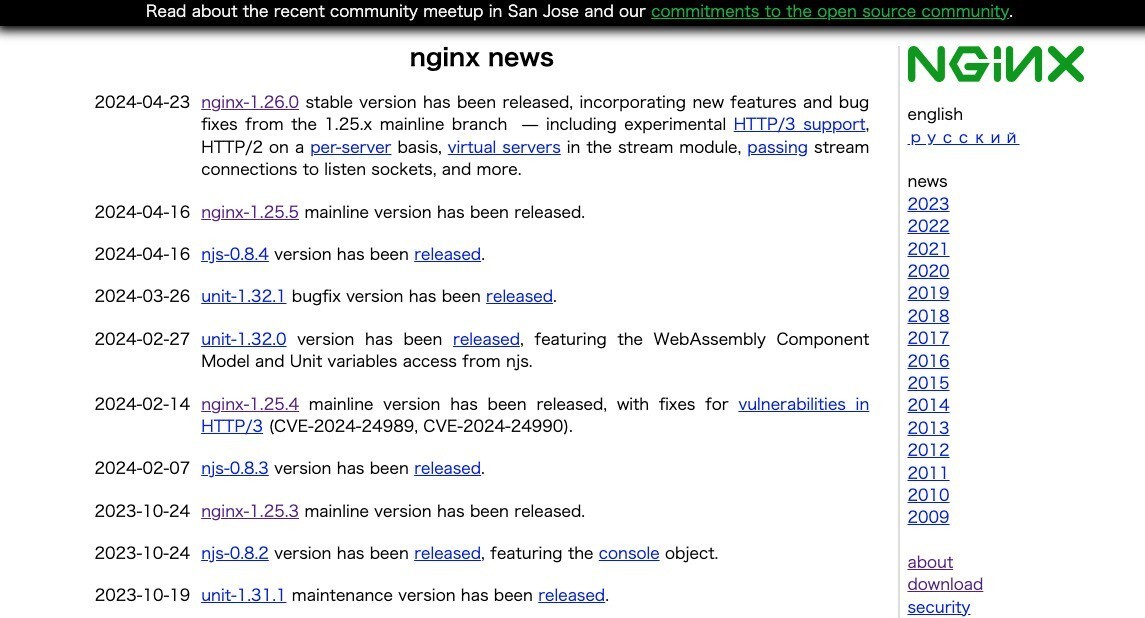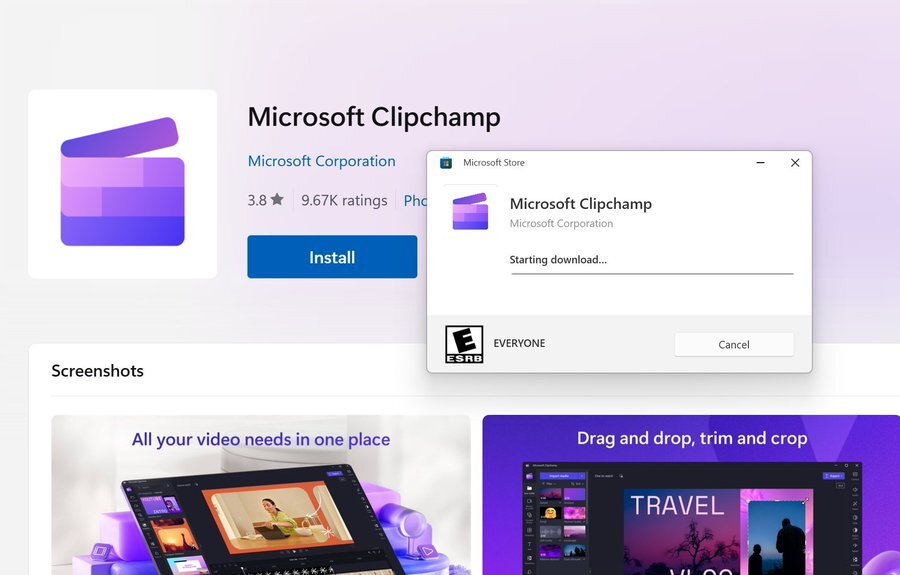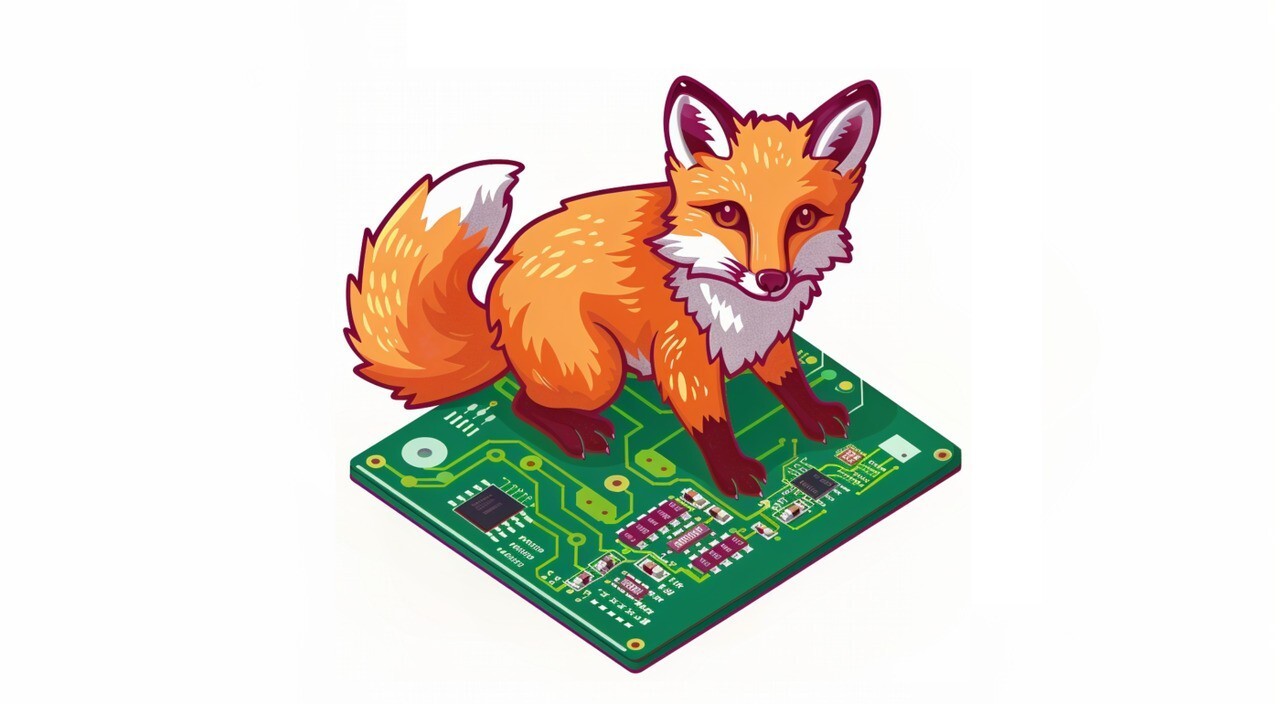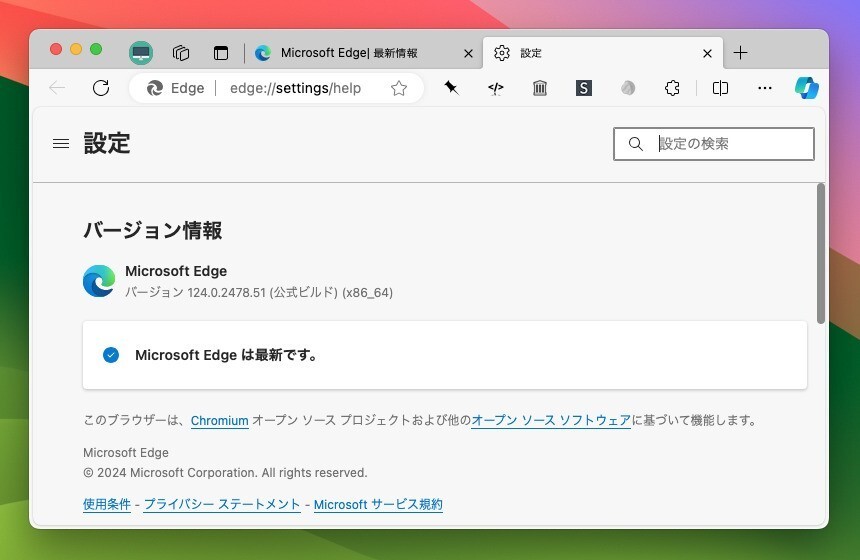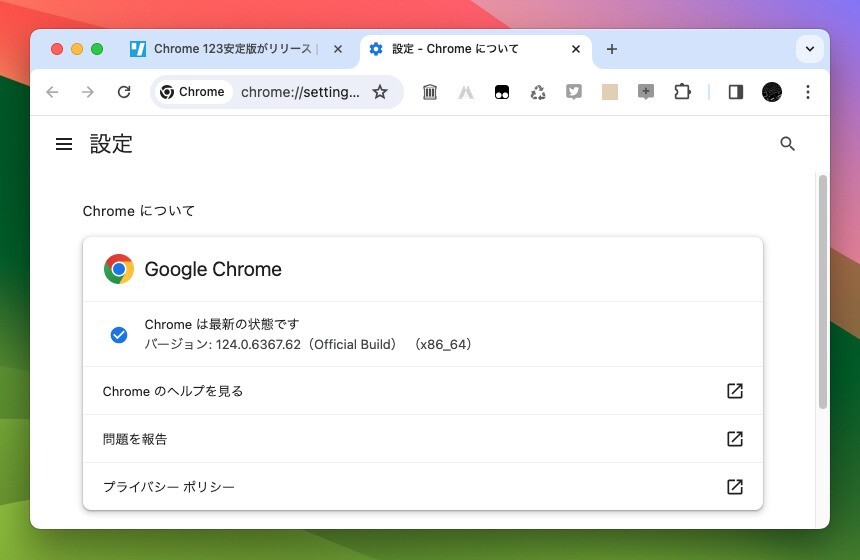WindowsがmacOSより優れている点として、多数のPC用ゲームがプレイできる点を上げる方は多いかもしれません。Steamなどでも最近はクロスプラットフォーム対応のゲームが増えてきましたが、やはりWindows専用ゲームが多数派なのが現状です。
そうならばいっそ、Windowsをゲーム専用に最適化するこができれば大きなメリットがあるのではないか?という考えの元に開発が行われているプロジェクトが「Atlas」です。
パフォーマンスの改善に重点をおきつつ、システム遅延や、ネットワーク遅延、入力遅延を低減することを目指しており、プロセスの使用率やRAMの使用量、プロセスのレイテンシーの改善に成功しているとのことです。

▲ Atlas v0.5.2とWindows 10 21H1の比較画像も掲載されています。
目次
クリーンインストールが必要
Atlasのインストール方法はGitHubに掲載されています。
Windowsのインストールメディア作成ツールであるRufusを使い、Atlasのインストールメディアを作成し、クリーンインストールする必要があるようです。
手順は以下の通りです。
- Download Rufus and open the application.
- Select your device (USB Stick) using the list box at the top.
- Import your desired .ISO file (https://atlasos.net)
- Select your partition scheme (Most commonly GPT) & Target system to UEFI (non-CSM). If you don't know if your system is GPT, follow this guide. If you want to convert your drive to GPT, follow this guide. You may be on a BIOS/MBR system, if so select MBR & BIOS in Rufus.
- You may change the name of the USB Stick using the “Volume Label” option.
- Keep the default file system and cluster size, they won’t make a difference.
- Select START and then wait for it to extract the .ISO onto your USB Stick, this will clear all files.
- When it's finished, press WINDOWS KEY + R and then type “shutdown.exe -r -o -f -t 00” and it should boot you to your boot menu.
- Select your USB device, and it will boot you onto the Windows installation page.
- Find the drive which has the correct size as your main disk with Windows on, in most cases, it will be DISK 0. Select each partition of that drive (Example: Drive 0 Partition 0/1/2) and press “DELETE”. NOTE: Deleting a drive means you lose all files on that drive.
- When you've deleted all the partitions under your main drive, you will see “UNALLOCATED SPACE”, select this and press APPLY. This will then create a new disk with the full amount of space on your drive, then proceed by clicking next to install Atlas' files.
- Follow the installation steps, and you have a fresh installation of Atlas OS on your device.
またインストール方法を説明した動画も公開されています。
PCを完全にゲームだけに使うと割り切ることができればメリットはあるのかもしれません。Hacker Newsはこのプロジェクトが有用かどうかの議論も行われています。