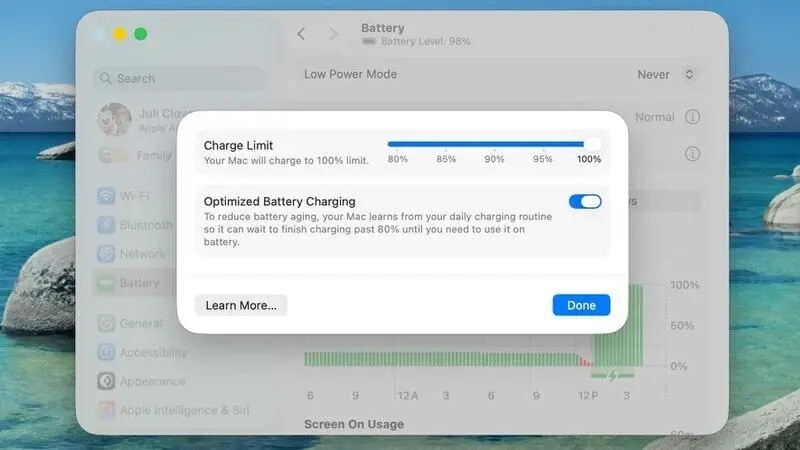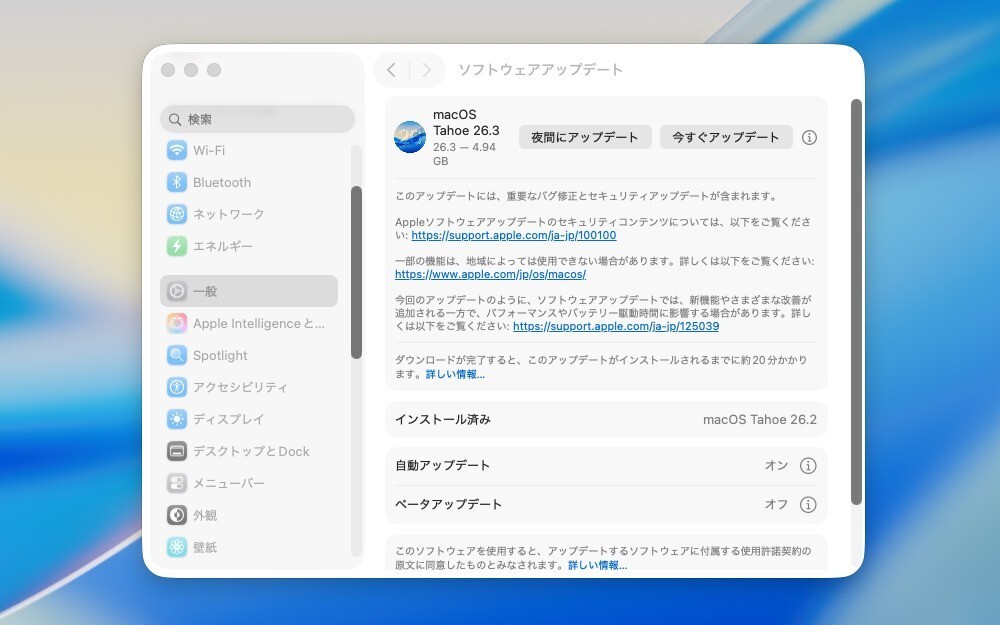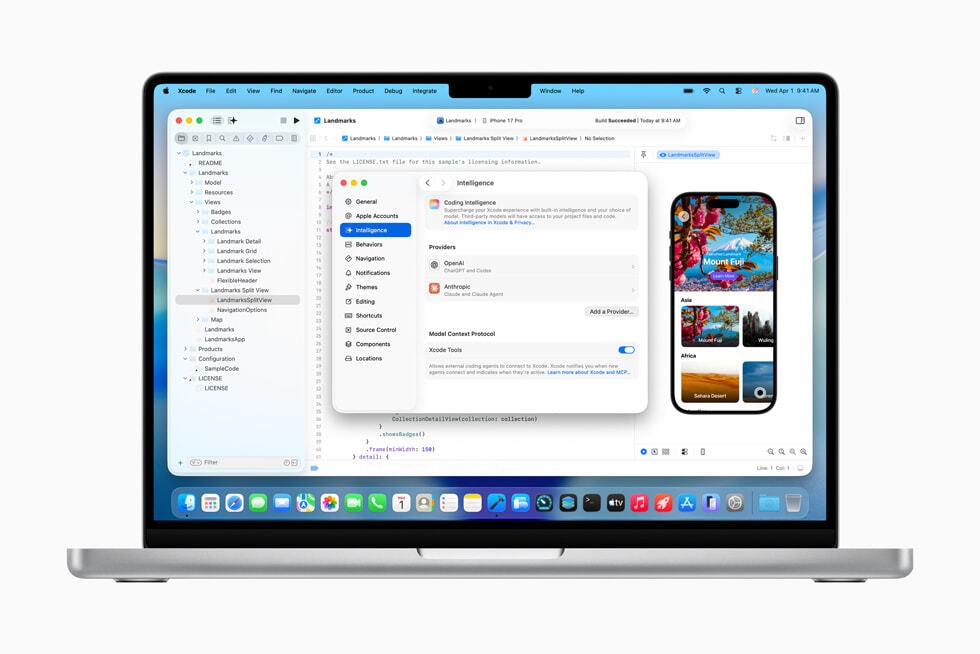Macではこれまで、ユーザーがダウンロードした事があるmacOSのインストーラーファイルは、Mac App Storeアプリの「購入済み」タブから再ダウンロード可能でした。
ところが「macOS Sierra」から状況が変わり「購入済み」タブから再ダウンロードできなくなった模様です(MacRumors)。
記事執筆時Mac App Storeで無料公開されているmacOSは「macOS High Sierra」だけなので、「macOS Sierra」のインストーラーが手元にない場合、ユーザーがこれを合法的に入手する手段がなくなった事を意味しています。
Appleはサポートドキュメントで、「macOS Sierra以降のmacOSを再インストールする場合、購入済みタブからではなく、検索を使うように」と指示していることから、今回の挙動は間違いでは無く意図的なものだと思われます。
To reinstall Safari, Mail, the App Store, or other apps that are included with the Mac operating system, reinstall macOS. macOS Sierra or later doesn't appear in the Purchased tab. Instead, use the Search field in the upper-right corner to find and open the App Store page for that macOS.
今後もこの状態が変わらないのかどうかは不明ですが、現状は「macOS Sierra」を使用したいと思っているユーザーにとって、かなり不便な状況になっていると思います。