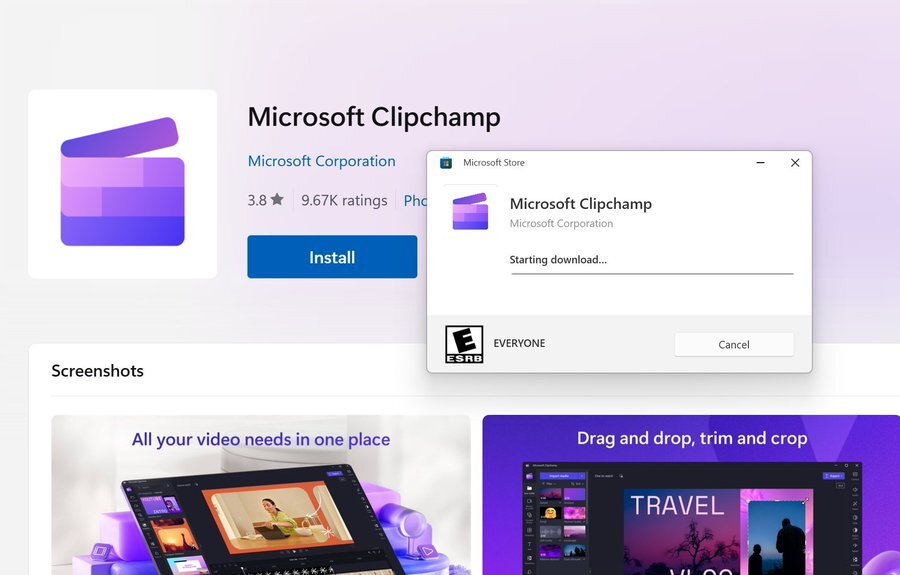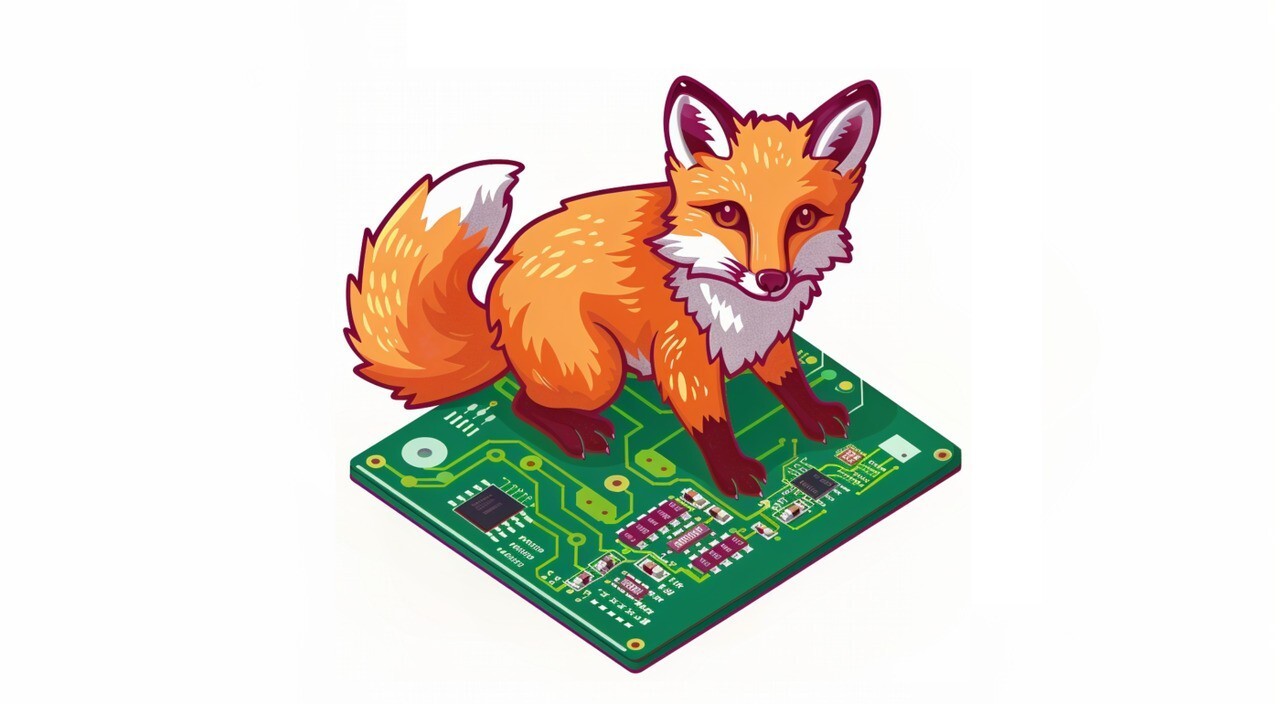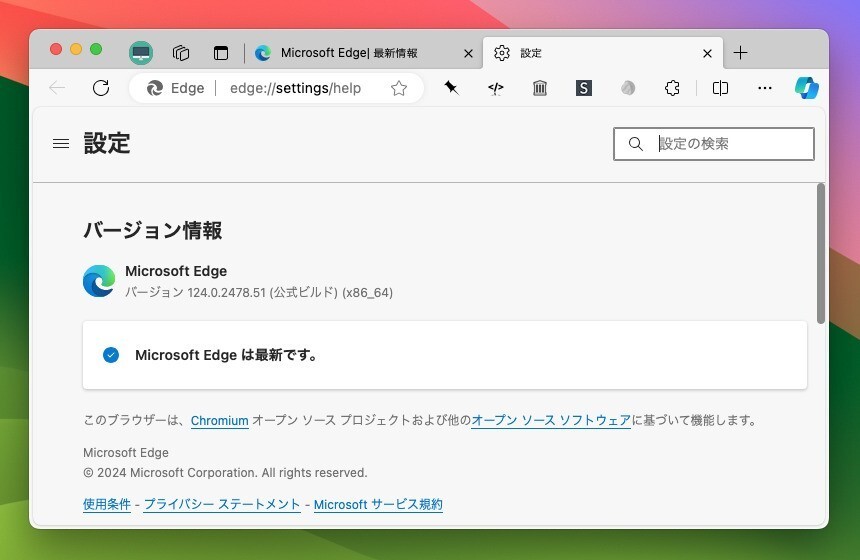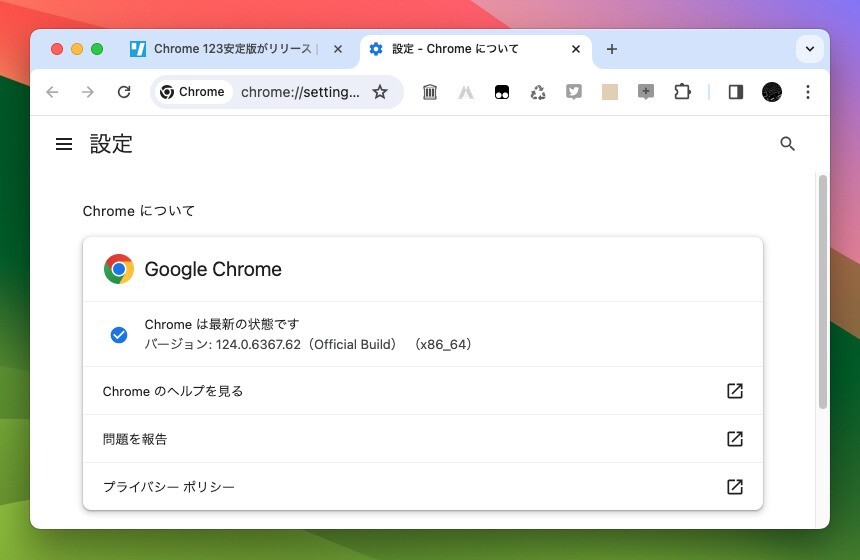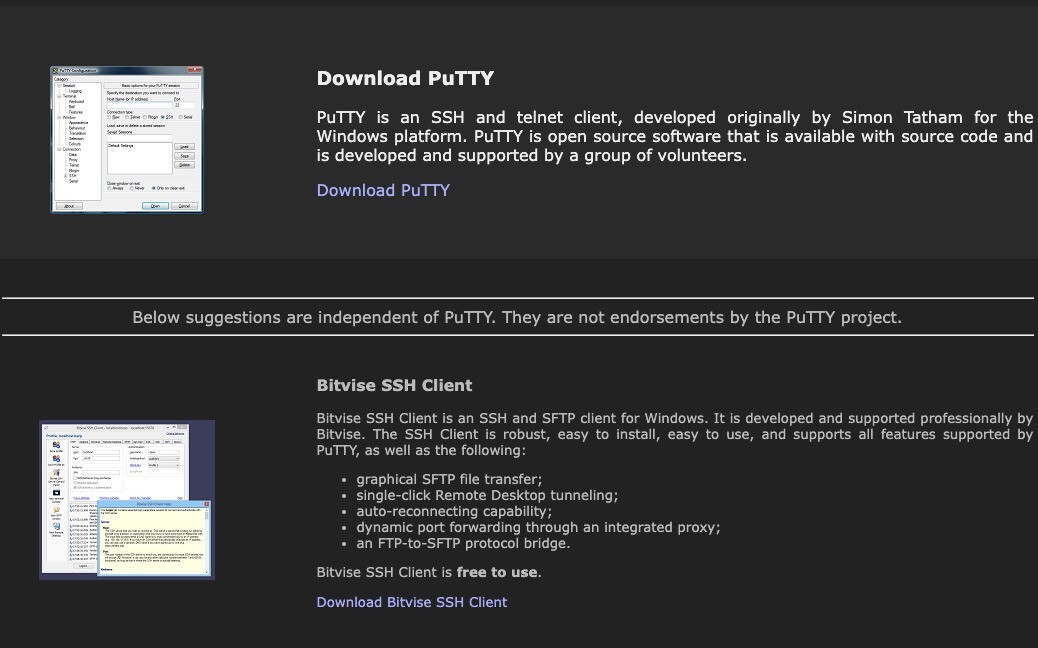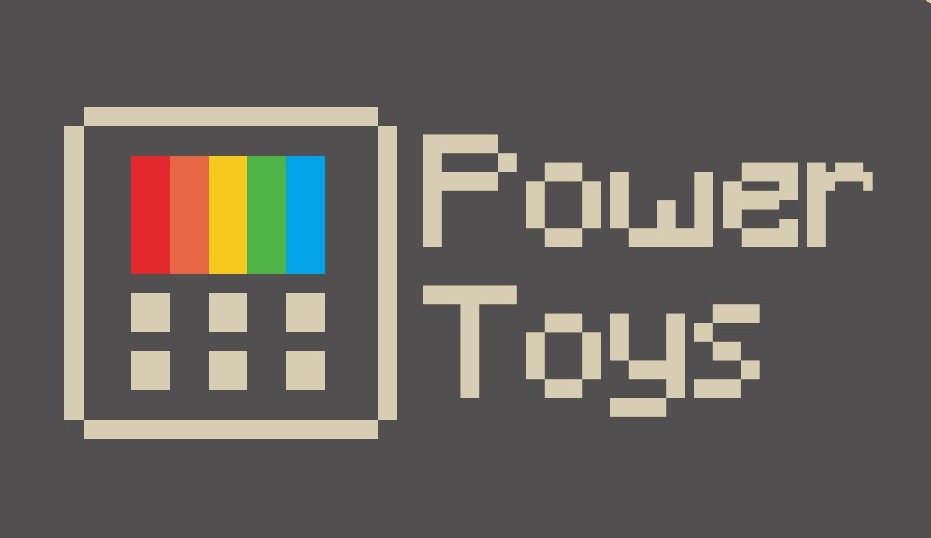
Microsoftは本日、Windows 10/11用の生産性向上ツール「PowerToys」の最新版0.57.0をリリースしました(Neowin)。新機能は追加されておらず、安定性と既存機能の改良にフォーカスしたリリースとなっています。
主な変更点として、PowerToys Runの改良が上げられています。古くから存在する問題が修正され、プラグインの機能追加や改良、ドキュメントの更新が行われています。PDFプレビュー機能は、Outlookとの非互換性や、Windows 10でもEdgeがPDFファイルのプレビューに登録されるようになったことを考慮して、デフォルトで無効化されています。
リリースノートは以下の通りです。
- PowerToys Run quality pass. Old standing issues were re-evaluated and fixed.
- Additional features and improvements were added to existing PowerToys Run plugins.
- New plugin for time and date values/information in PowerToys Run. Thanks @htcfreek!
- The PowerToys Run documentation is also receiving a required update. Thanks @htcfreek!
- We're registering svgs as a picture kind when SVG Thumbnails are enabled so they appear when searching for pictures in File Explorer.
- We've disabled PDF preview by default, given its incompatibilities with Outlook and that Edge is now being registered for previewing PDF files on Windows 10 too.
- From a coding quality point of view, every project now has code analyzer active. Thanks @CleanCodeDeveloper!
- A double click on the tray icon is needed instead of single click to open settings.
Always on Top
- New sound for Always on Top activation. Thanks @franky920920!
Awake
- Fixes for the system tray icon. Thanks @dend!
- Temporary duration presets are now configurable. Thanks @dend!
- Fix for an issue causing Awake to not be closed properly. Thanks @dend!
ColorPicker
- It's now possible to delete multiple colors from history and also export them to a file. Thanks @mshtang!
- The CIEXYZ format has increased precision. Thanks @m13253!
- Performance improved by reducing the use of low level keyboard hooks.
FancyZones
- Fixed a bug where the same layout applied with different configurations to different screens would reset to a single configuration. (This was a hotfix for 0.56)
- When snapping windows with rounded corners on Windows 11, set the correct corner preferences to avoid gaps between zones. Thanks @hallatore!
- Fix for canvas layout resetting due to resolution changes.
File explorer
- Additional markdown file extensions added for Markdown Preview. Thanks @skycommand!
- Svgs are now registered as a picture kind on Windows.
- Added a text wrapping setting and copy context menu to dev file preview. Thanks @Aaron-Junker!
- Pdf file preview and thumbnails are now disabled by default, due to incompatibility with Outlook and an appropriate warning is shown in Settings.
Mouse utility
- Find my mouse has a new setting to specify a minimum distance for activation. (This was a hotfix for 0.56)
- Fix for the bug causing the task bar to be hidden behind other windows when a mouse utility was active.
- Fix for the bug causing shortcuts set on icons to not activate when a mouse utility was active.
- Fixed a slight offset in Mouse Pointer Crosshairs when it's configured with an odd thickness.
PowerToys Run
- New plugin for time and date values/information. Thanks @htcfreek!
- WindowWalker now has a tooltip, additional features like killing the process and closing the window, additional settings and improvements. Thanks @htcfreek!
- Unit converter now accepts additional ways of writing feet and gallon. Also interprets as either imperial or US gallons depending on current culture. Thanks @yifan-k!
- Unit converter now accepts metre for meter.
- Localization for Web Search and Unit Converter (not including units) has been enabled.
- Localization for Windows Terminal has been enabled. (This was a hotfix for 0.56)
- Calculator now tries to always interpret the dot (.) symbol as a decimal separator, despite configured culture, to meet expectations.
- Calculator now handles trailing zeroes on hexadecimal numbers correctly.
- System commands plugin can now show the local ip and mac addresses. Thanks @htcfreek!
- Folder plugin has improved results, with improved tooltips. Thanks @htcfreek!
- Windows settings plugin has added entries for Screen Saver and Connect Wiring Display Panel. Thanks @htcfreek!
- Plugins can now show descriptions for their configurations in settings. Thanks @htcfreek!
- Fix for the focus issue when calling PowerToys Run for the first time after login and after returning from some windows.
- Fix for a bug on Program when creating a shortcut.
- Validated that upgrading to .net framework 6 fixed the error appearing when shutting down the system with PowerToys Run running.
Video conference mute
- Newly added microphones are now updated and tracked by VCM.
Settings
- What's new button in the bottom with a new look, with a couple more UI tweaks. Thanks @niels9001!
- Fixed a bug causing Settings not to open when a racing condition caused Keyboard Manager settings to not be read correctly.
- To open settings from the tray icon a double click is needed instead of a single click.
- Fix for a bug which would cause checking for updates to run indefinitely.
- When auto-updating, pass a flag to avoid restarting without being prompted.
PowerToysはMicrosoftのオープンソースプロジェクトで、Windows 10またはWindows 11のUIやエクスペリエンスを自分好みにカスタマイズすることができる便利なツール群を提供しています。ユーザーからのフィードバックと安定性によっては、PowerToysの機能がOSに搭載されることもあり、Windows 11のスナップレイアウトとスナップグループは、PowerToysのFanzyZonesツールのアイデアを取り入れたものとなっています。
最新版はMicrosoft Storeや、GitHubからダウンロードできるインストーラーを利用してインストール可能です。
 |
タイトル | PowerToys |
|---|---|---|
| 公式サイト | https://github.com/microsoft/PowerToys | |
| ソフトアンテナ | https://softantenna.com/softwares/7650-power-toys | |
| 説明 | Microsoftによるパワフルな生産性向上ユーティリティ集。 |