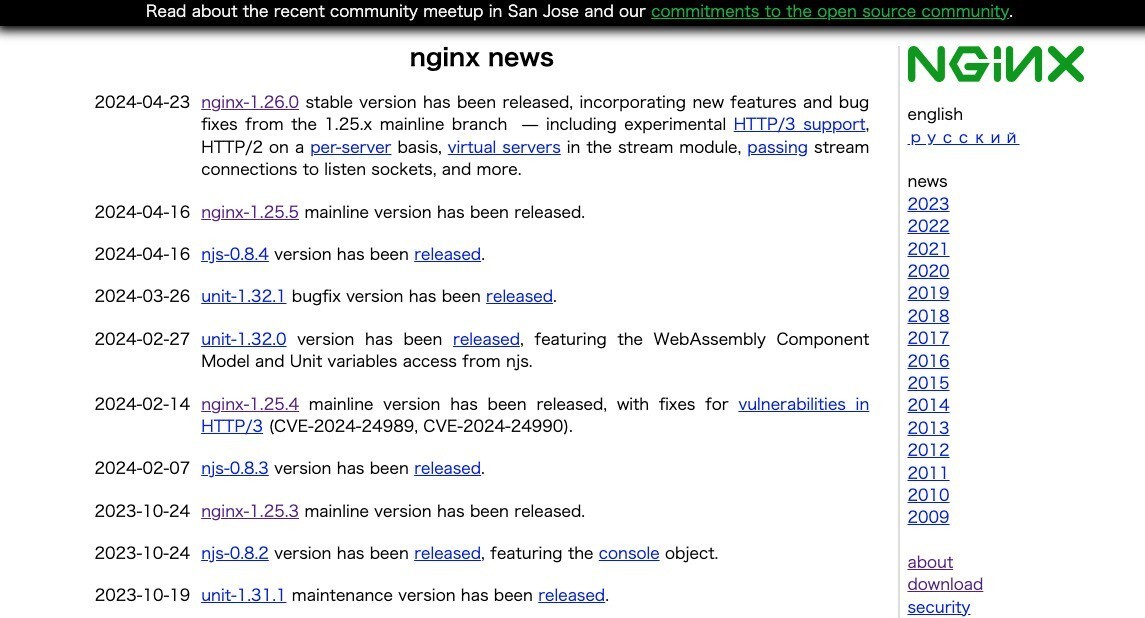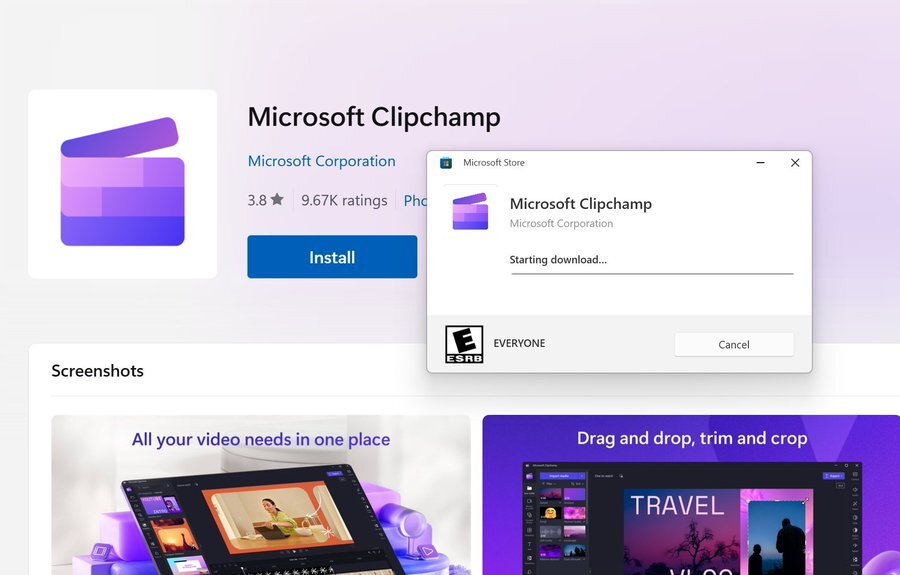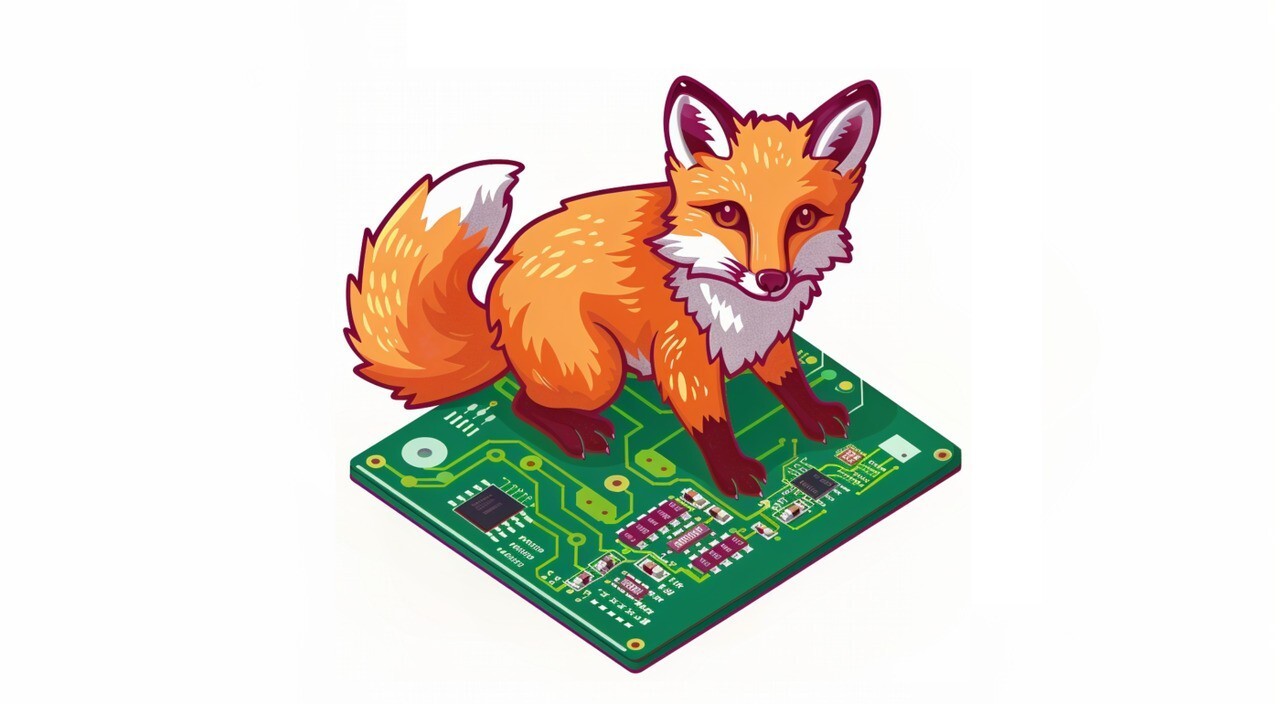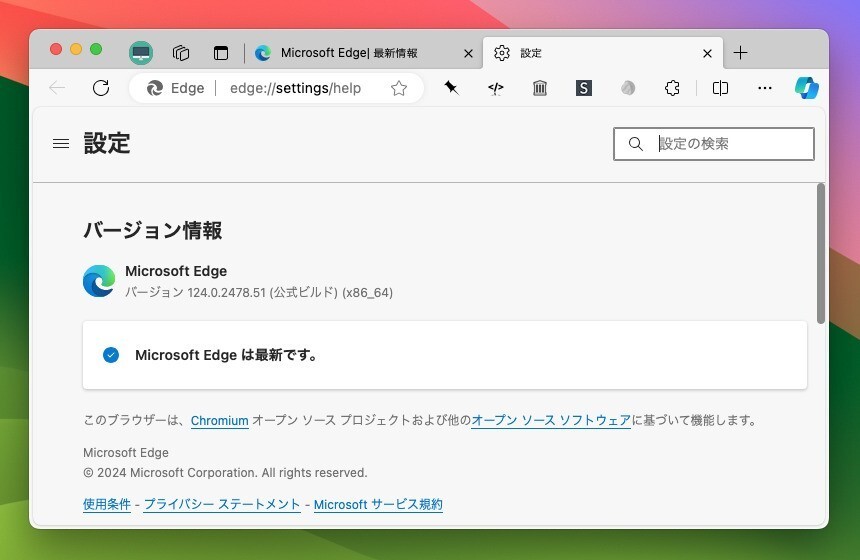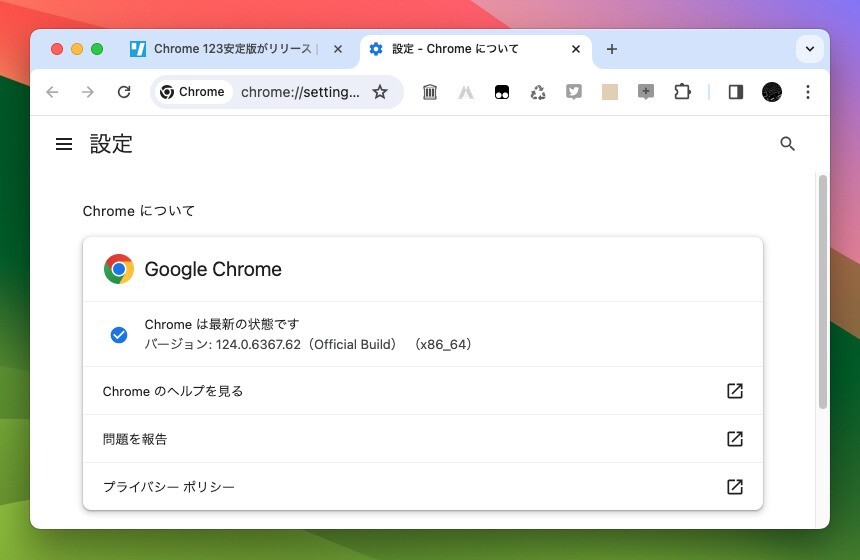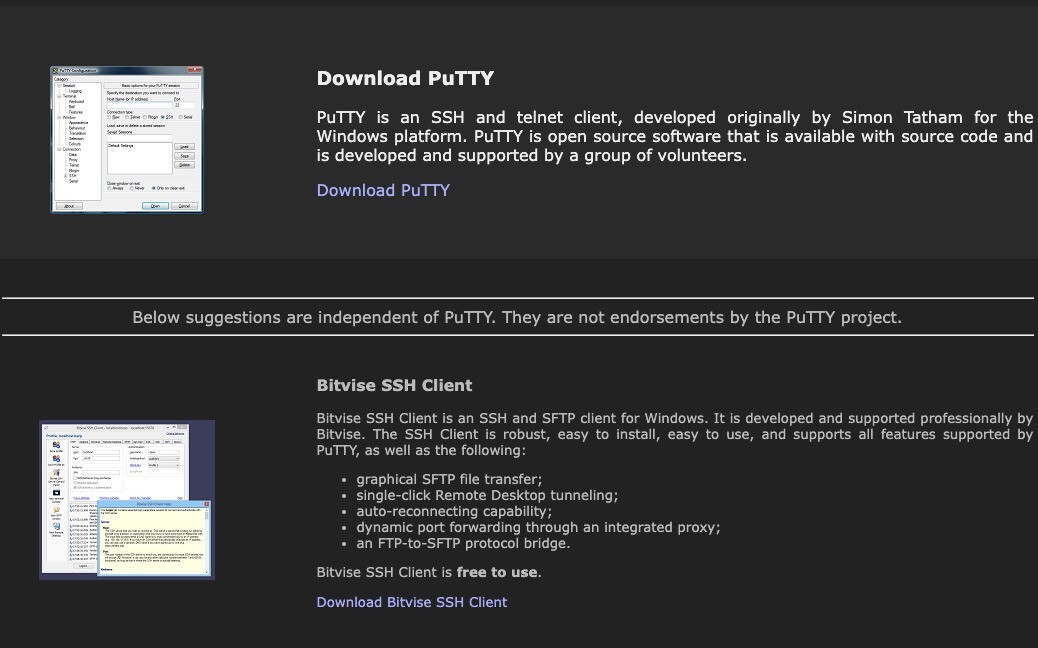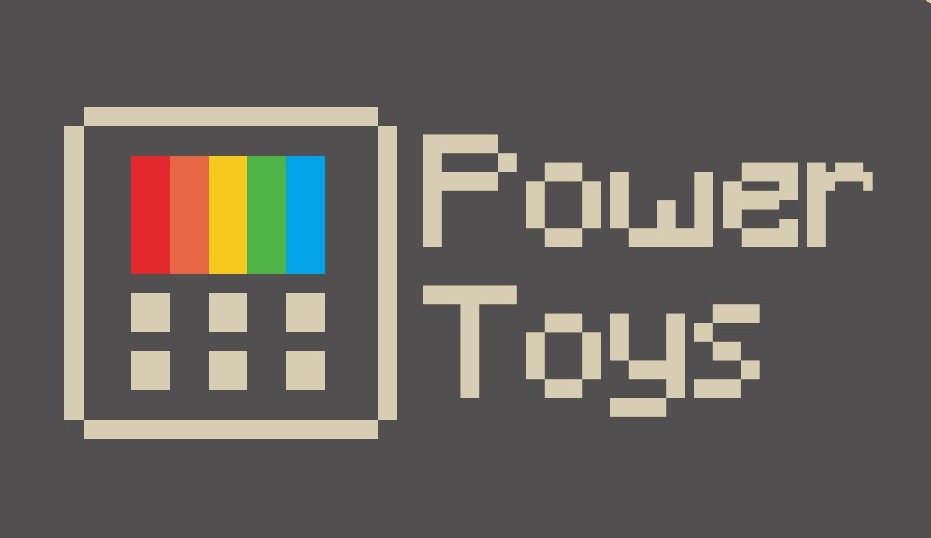
Microsoftは本日、Windows 10/11用の生産性向上ツール「PowerToys」の最新版v0.61.0をリリースしました(GitHub)。v0.61のリリースサイクルは安定性と既存機能の改良に重点が行われています。
v0.61.0の主な新機能としては、Always on Top、FancyZones、PowerToys Runの品質の改善が上げられています。
Quality of life improvements for Always on Top, FancyZones and PowerToys Run.
このバージョンには以下の既知の不具合が存在します。
- PowerToysをインストールした後システム再起動前に PowerRenameとImage Resizerの新しいWindows 11コンテキストメニュー項目が表示されない場合がある。
- 設定画面を開くことができない場合がある。これは、一部のアプリケーション(RTSS RivaTuner Statistics ServerやMSI AfterBurnerなどとの非互換性によって引き起こされている(リンク先に回避策が提示されている)。
リリースノートは以下の通りです。
General
- Upgraded the Windows App SDK runtimes to 1.1.2.
- The new Windows 11 context menu entries are now correctly added to Windows 11 dev channel insider builds. (This was a hotfix for 0.60)
- The old context menu entries are shown alongside the new Windows 11 context menu entries to be compatible with software that overrides the Windows 11 context menu behavior. (This was a hotfix for 0.60)
- Consolidated C# language version across the solution. Thanks @davidegiacometti!
- Removed deprecated Segoe icon glyph codes and replaced them with the correct ones. Thanks @niels9001 and @Jay-o-Way!
- Fixed an issue that caused a random accent key to be pressed on certain keyboard layouts when enabling some modules.
Always on Top
- Fixed border flickering when activating. Thanks @davidegiacometti!
- Fixed a bug causing Always on Top to activate and hang when exiting PowerToys. Thanks @davidegiacometti!
- Fixed black edges appearing on rounded corners.
- Fixed a bug that was causing 100% CPU consumption.
FancyZones
- Fixed a bug that caused layouts to not be applied correctly when many monitors reported having the same serial number. (This was a hotfix for 0.60)
- Fixed a bug that caused layouts to not be applied correctly on some virtual monitor setups (This was a hotfix for 0.60)
- A "Rows" default layout is now applied to vertical monitors, instead of a "Columns" layout. Thanks @augustkarlstedt!
Image Resizer
- Screen reader now announces the size name instead of the class name.
File explorer add-ons
- Fixed an issue when creating thumbnails for SVG files created using Inkscape.
Keyboard Manager
- Adjusted wording on the editor when keys are orphaned.
Mouse utility
- Fixed a bug that caused the current Find My Mouse spotlight to hang when activated in the top left corner of the screen. (This was a hotfix for 0.60)
PowerRename
- The PowerRename window reacts to current dpi when created.
PowerToys Run
- Fixed a typo in the WindowWalker plugin UI. Thanks @rohanrdy!
- Improved performance by saving the search history files only on exit. Thanks @davidegiacometti!
- PowerToys Run no longer shows results for some plugins when querying for empty spaces in a global query. Thanks @davidegiacometti!
- Added support for showing localized names for some win32 programs in the programs plugin. Thanks @htcfreek!
- The program plugin will now consider settings changed directly in ProgramPluginSettings.json. Thanks @bezgumption!
Settings
- PowerToys Run settings page properly greys out the score adjustment setting when a plugin is not global. Thanks @jefflord!
- PowerToys Run plugins score adjustment field accepts only numeric characters. Thanks @jefflord!
- Will not run if started directly from its executable, as it was before the WinUI 3 upgrade.
- Fixed a typo in a PowerToys Run settings page description. Thanks @eltociear!
Installer
- Removed the dead code to make a msix installer.
- Updated the .NET dependency to 6.0.7.
- Won't create a new PowerToys shortcut on update if it's been removed manually by the user.
PowerToysはMicrosoftのオープンソースプロジェクトで、Windows 10またはWindows 11のUIやエクスペリエンスを自分好みにカスタマイズすることができる便利なツール群を提供しています。評判や安定性によっては、PowerToysの機能がOSに搭載されることもあり、Windows 11のスナップレイアウトとスナップグループは、PowerToysのFanzyZonesツールのアイデアを取り入れたものとなっています。
最新版はMicrosoft Storeや、GitHubからダウンロードできるインストーラーを利用してインストール可能です。
PowerToysのインストール方法は以下の記事で説明しています。
Microsoftが開発するオープンソースの生産性向上ツール「PowerToys」。
Windows 10/11環境で無料で利用でき、アプリケーションランチャー、ファ
 |
タイトル | PowerToys |
|---|---|---|
| 公式サイト | https://github.com/microsoft/PowerToys | |
| ソフトアンテナ | https://softantenna.com/softwares/7650-power-toys | |
| 説明 | Microsoftによるパワフルな生産性向上ユーティリティ集。 |