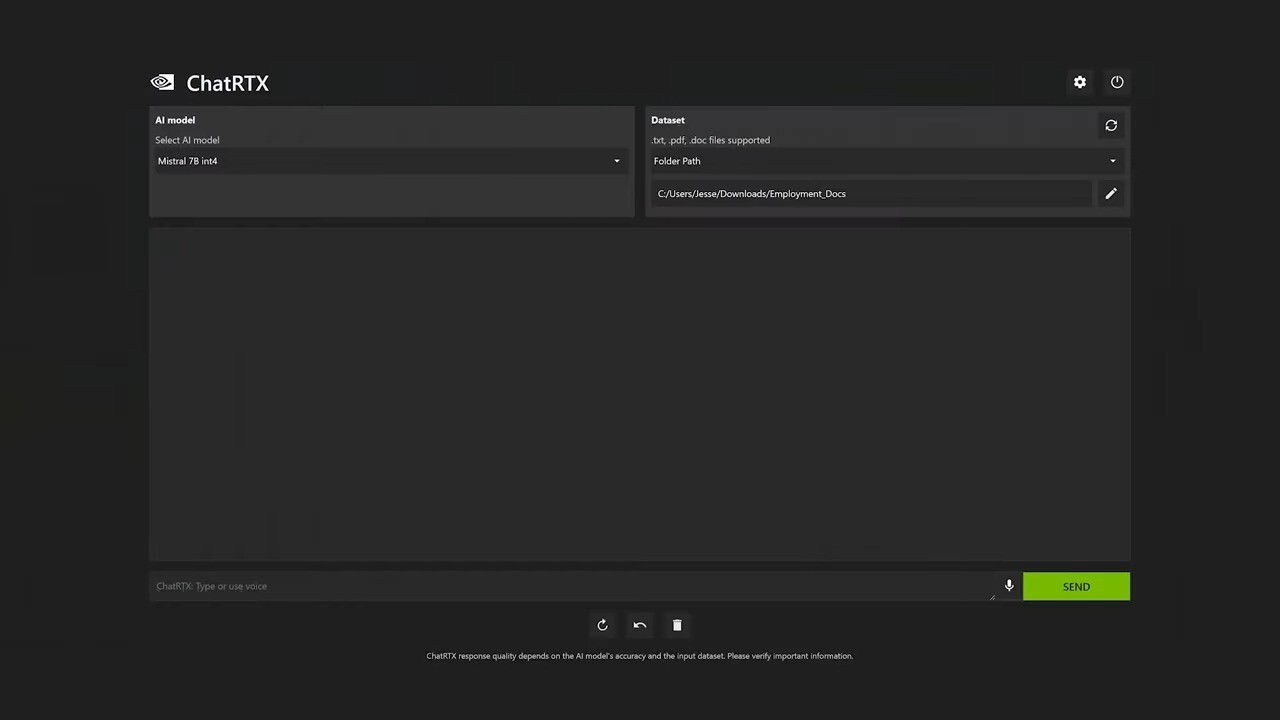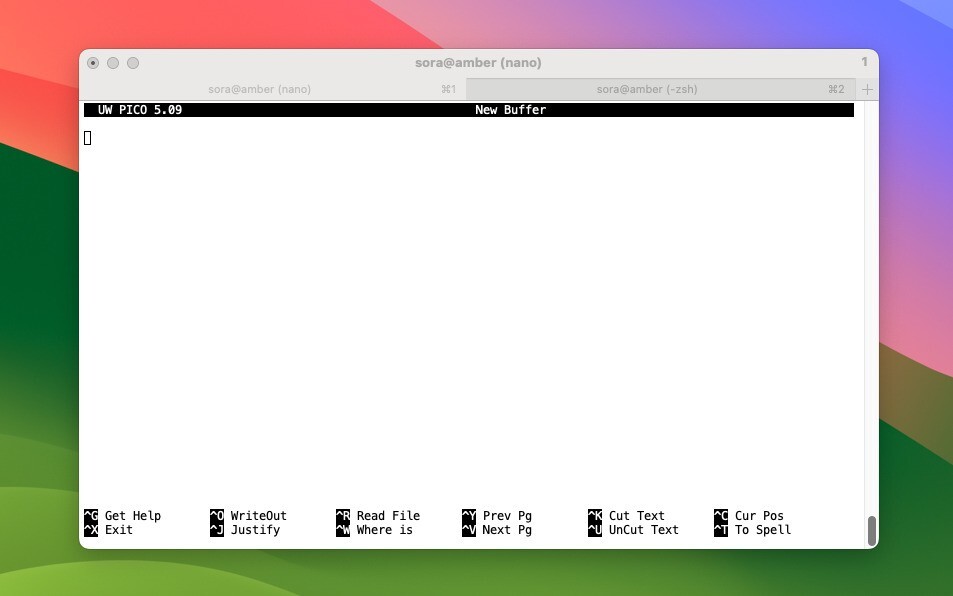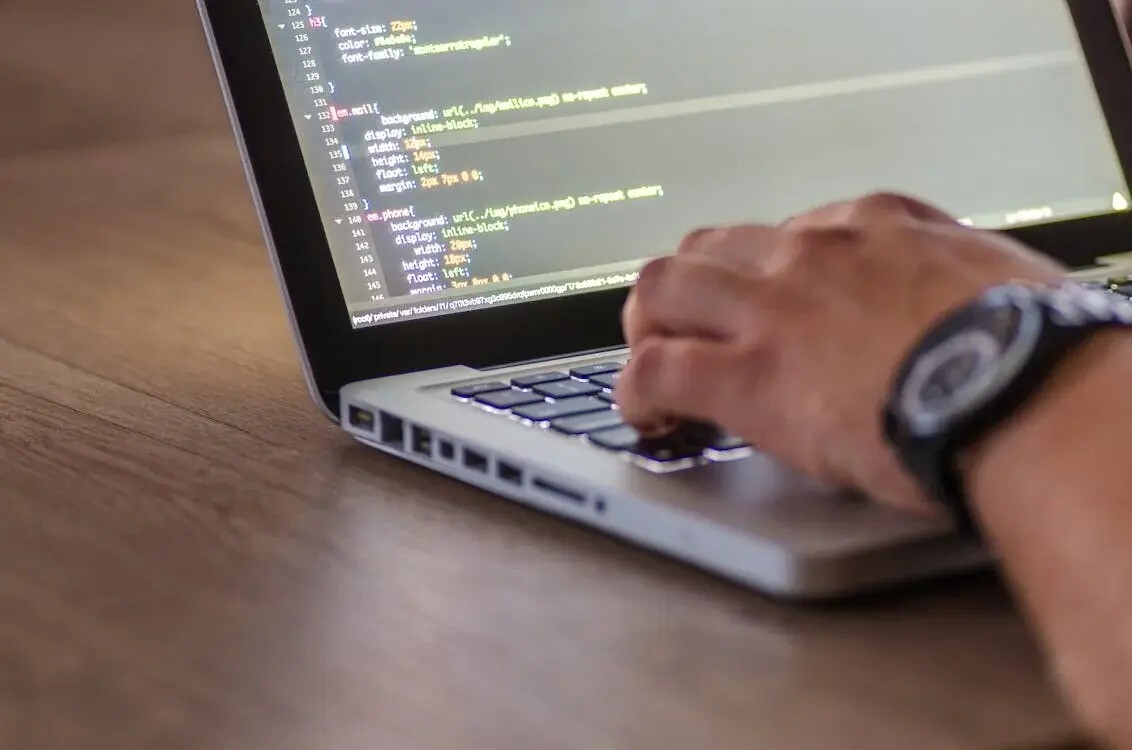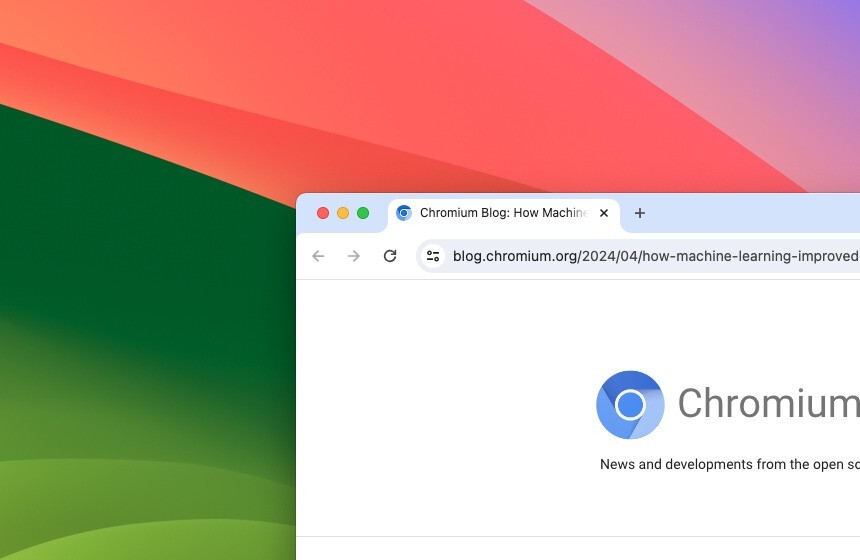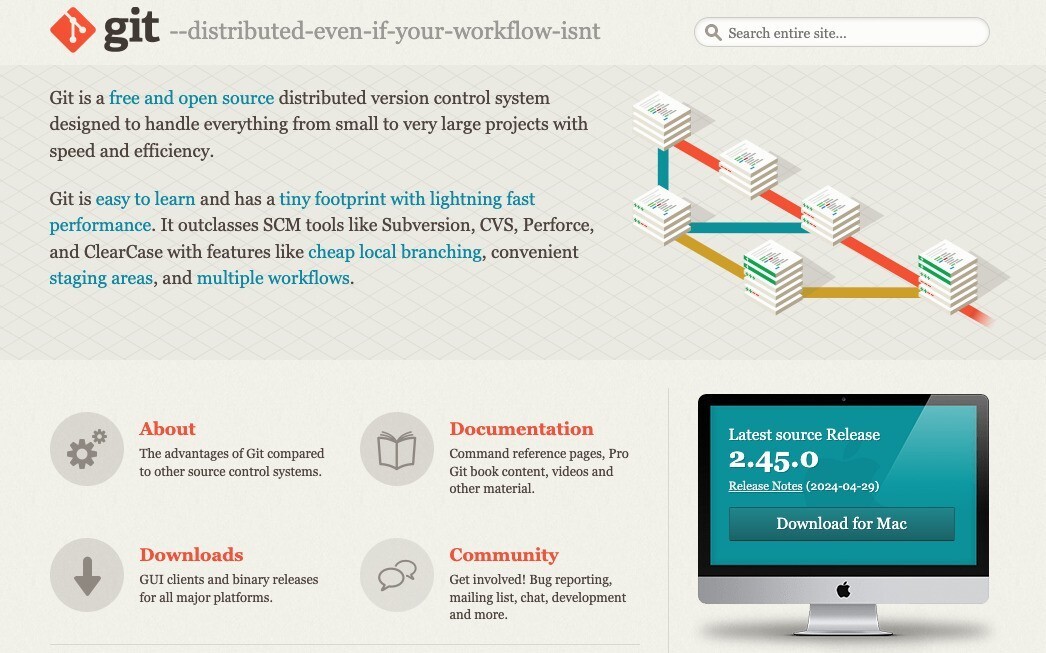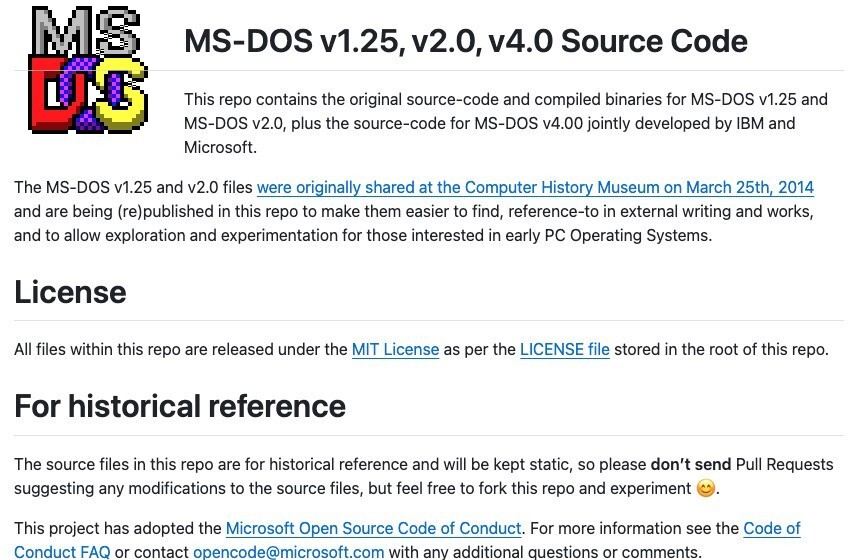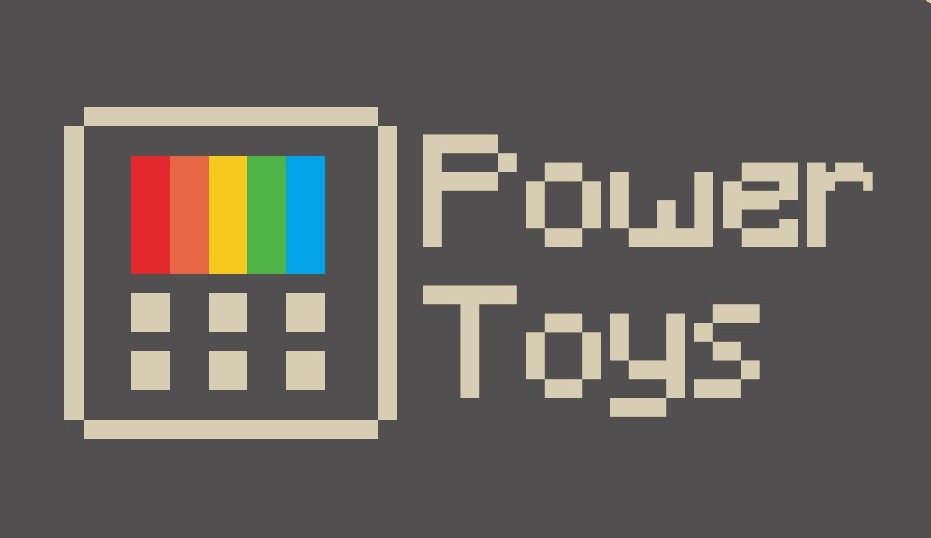
Microsoftは1月9日(現地時間)、Windows 10/11用の生産性向上ツール「PowerToys」の最新版v0.77.0をリリースしました(GitHub)。
最新版では新しいユーティリティとしてPowerShellのモジュール「Command Not Found」が追加されています。PowerShell 7.4で起動に失敗したコマンドを検出し、wingetを使ってインストールするパッケージを提案する機能です。
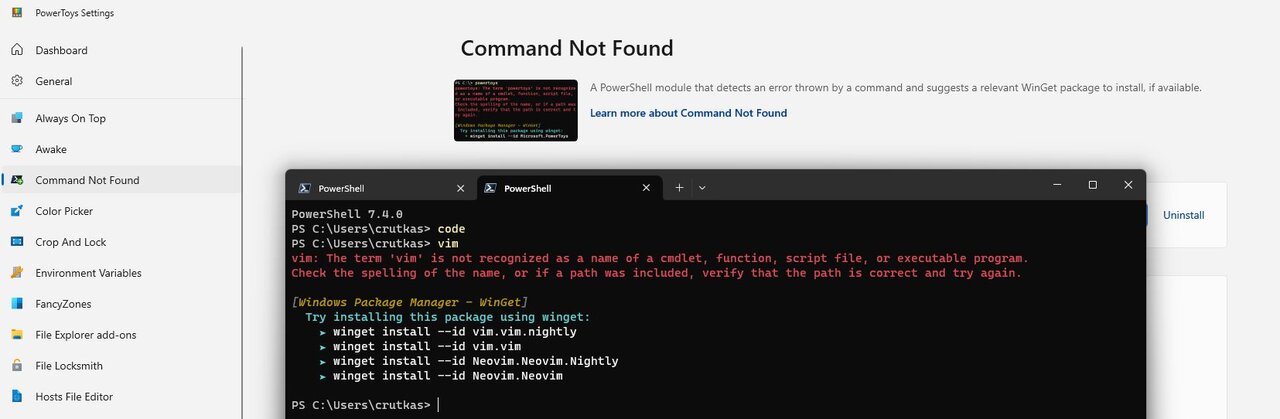
その他の新機能として、キーボードマネージャーで、リマッピングがなくなった場合に低レベルフックを登録しないようにする修正や、PeekのQOIファイルタイプのサポート、PowerToys Runで追加の依存関係を持つサードパーティプラグインの読み込み機能のサポートなどが挙げられています。
その他の変更点は以下の通りです。
Known issues
- There are some incompatibilities between Command Not Found and some PowerShell configurations. You can find about those in the #30818 issue.
General
- Bump WPF-UI package version to fix crashes related to theme changes. (This was a hotfix for 0.76)
- Fixed typo in version change notification. Thanks @PesBandi!
- Code improvements and fixed silenced warnings introduced by upgrade to .NET 8.
- Update copyright year for 2024.
- Added setting to disable warning notifications about detecting an application running as Administrator.
AlwaysOnTop
- Show notification when elevated app is in the foreground but AlwaysOnTop is running non-elevated.
Command Not Found
- Added a new utility: A Command Not Found PowerShell 7.4 module. It adds the ability to detect failed commands in PowerShell 7.4 and suggest a package to install using winget. Thanks @carlos-zamora!
Environment Variables
- Fixed issue causing Environment Variables window not to appear as a foreground window.
FancyZones
- Fixed snapping specific apps (e.g. Facebook messenger). (This was a hotfix for 0.76)
- Fixed behavior of Move newly created windows to current active monitor setting to keep maximize state on moving. Thanks @quyenvsp!
- Fixed issue causing FancyZones Editor layout window to be zoned.
File Explorer add-ons
- Fixed WebView2 based previewers issue caused by the latest WebView update. (This was a hotfix for 0.76)
Hosts File Editor
- Fixed issue causing settings not to be preserved on update.
Image Resizer
- Fixed crash caused by WpfUI ThemeWatcher. (This was a hotfix for 0.76)
Keyboard Manager
- Do not register low level hook if there are no remappings.
Peek
- Improved icon and title showing for previewed files. Thanks @davidegiacometti!
- Added QOI file type support. Thanks @pedrolamas!
PowerToys Run
- Fixed results list UI element height for different maximum number of results value. (This was a hotfix for 0.76)
- Fixed icon extraction for .lnk files. (This was a hotfix for 0.76)
- Fixed search box UI glitch when FlowDirection is RightToLeft. (This was a hotfix for 0.76)
- Fixed theme setting. (This was a hotfix for 0.76)
- Fixed error reporting window UI issue. Thanks @niels9001!
- UI improvements and ability to show/hide plugins overview panel. Thanks @niels9001!
- Allow interaction with plugin hints. Thanks @davidegiacometti!
- Switch to WPF-UI theme manager. Thanks @davidegiacometti!
- Fixed issue causing 3rd party plugin's dependencies dll not being loaded properly. Thanks @coreyH!
- Added configurable font sizes. Thanks @niels9001!
- Changed the text color of plugin hints to improve the contrast when light theme is used. Thanks @davidegiacometti!
- Fix scientific notation errors in Calculator plugin. Thanks @viggyd!
- Add URI/URL features to Value generator plugin. Thanks @htcfreek!
Quick Accent
- Moved Greek specific characters from All language set to Greek. Thanks @PesBandi!
- Add more mathematical symbols. Thanks @kevinfu2!
Settings
- Fixed exception occurring on theme change.
- Fix "What's new" icon. Thanks @niels9001!
- Remove obsolete UI Font icon properties. Thanks @Jay-o-Way!
- OOBE UI improvements. Thanks @Jay-o-Way!
- XAML Binding improvements. Thanks @Jay-o-Way!
- Fixed crash caused by ThemeListener constructor exceptions.
Documentation
- Improved docs for adding new languages to monaco. Thanks @PesBandi!
- Update README.md to directly state x64 & ARM processor in requirements.
- Added Scoop plugin to PowerToys Run thirdPartyRunPlugins.md docs. Thanks @Quriz!
Development
- Adopted XamlStyler for PowerToys Run source code. Thanks @davidegiacometti!
- Consolidate Microsoft.Windows.SDK.BuildTools across solution.
- Upgraded Boost's lib to v1.84.
- Upgraded HelixToolkit packages to the latest versions.
- Updated sdl baselines.
最新版はMicrosoft Storeや、GitHubからダウンロードできるインストーラーを利用してインストール可能です。
PowerToysのインストール方法は以下の記事で説明しています。
Microsoftが開発するオープンソースの生産性向上ツール「PowerToys」。
Windows 10/11環境で無料で利用でき、アプリケーションランチャー、ファ
 |
タイトル | PowerToys |
|---|---|---|
| 公式サイト | https://github.com/microsoft/PowerToys | |
| ソフトアンテナ | https://softantenna.com/softwares/7650-power-toys | |
| 説明 | Microsoftによるパワフルな生産性向上ユーティリティ集。 |