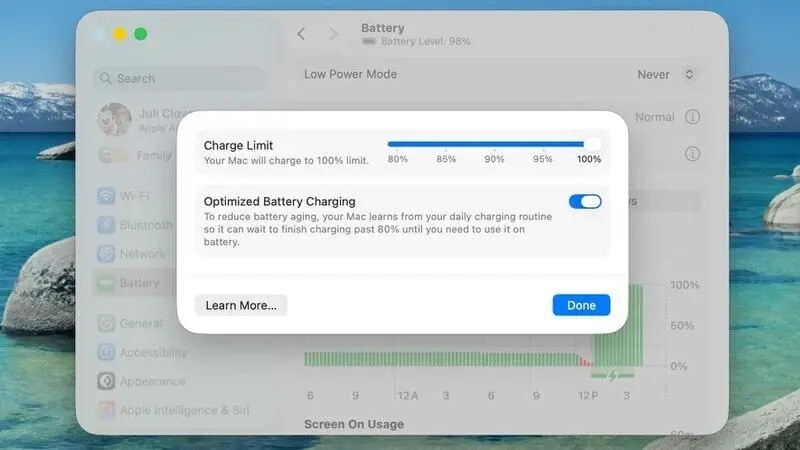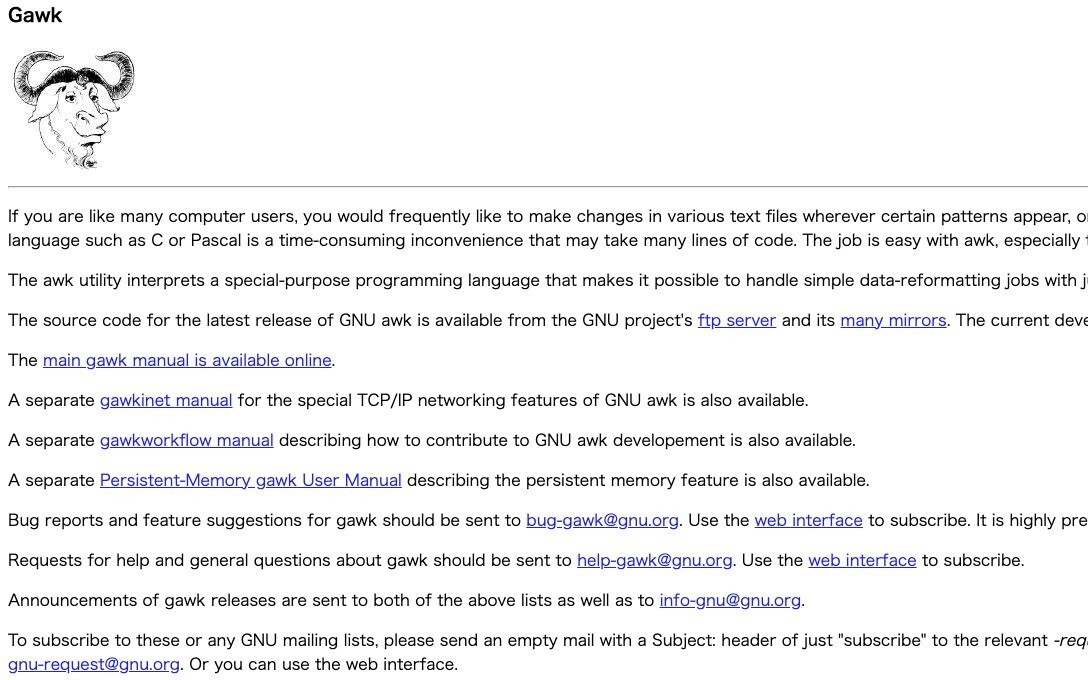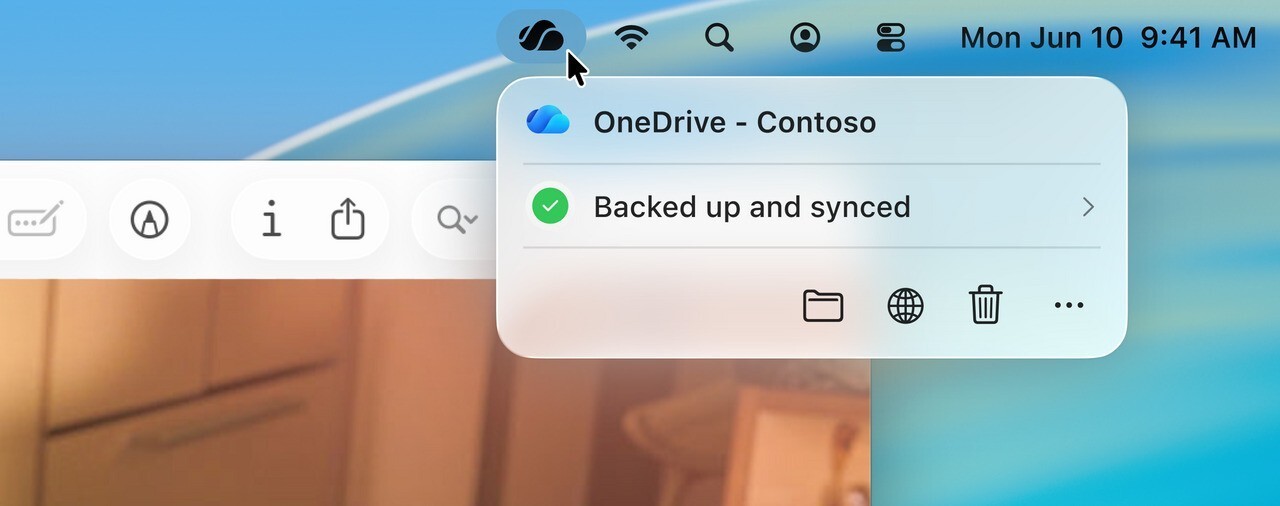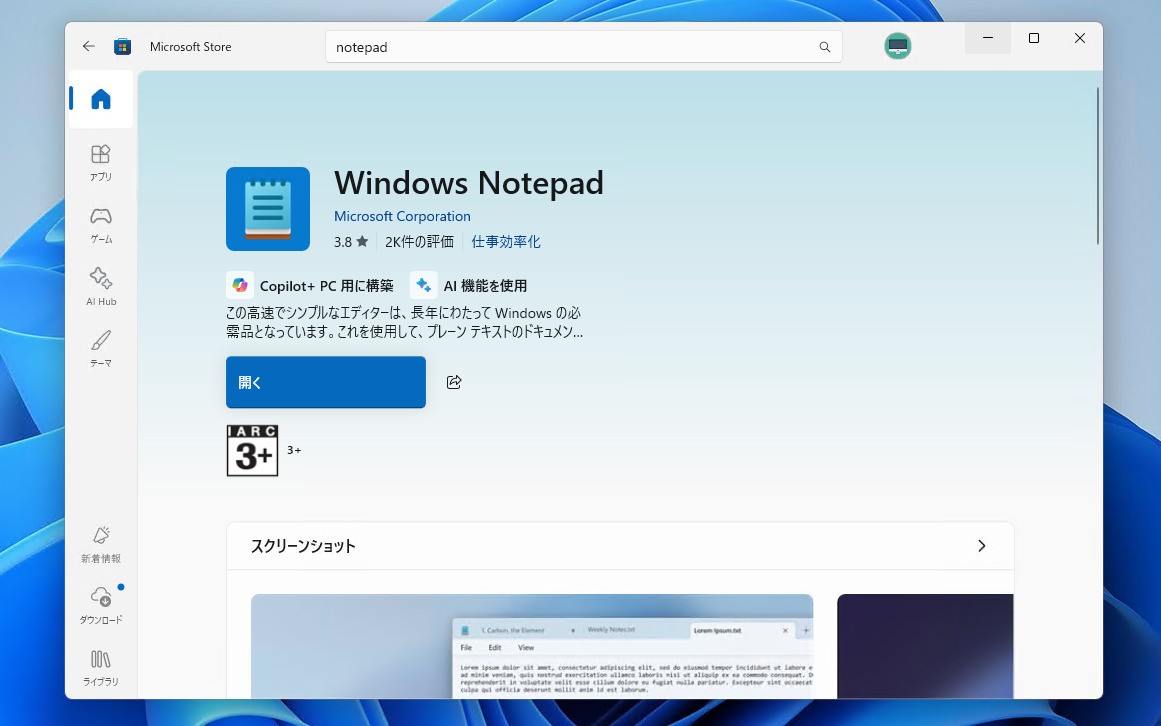Microsoftは本日、Windows 10/11用の生産性向上ツール「PowerToys」の最新版v0.83.0をリリースしました(GitHub)。
最新版のv0.83.0では、PCがスリープ状態になるのを防ぐツール「Awake」が刷新され、トレイアイコンが現在のモードを反映するようになるなどの改良が行われています。その他、既存のツールの改善や不具合の修正も行われています。
新バージョンのリリースノートは以下の通りです。
Highlights
- Awake Quality of Life changes, including changing the tray icon to reflect the current mode. Thanks @dend!
- Changes to general GPO policies and new policies for Mouse Without Borders. The names for some intune policy configuration sets might need to be updated as seen in https://github.com/MicrosoftDocs/windows-dev-docs/pull/5045/files . Thanks @htcfreek!
General
- Reordered GPO policies, making it easier to find some policies. Thanks @htcfreek!
Advanced Paste
- Fixed CSV parser to support double quotes and escape delimiters when pasting as JSON. Thanks @GhostVaibhav!
- Improved double quote handling in the CSV parser when pasting as JSON. Thanks @htcfreek!
Awake
- Different modes will now show different icons in the system tray. Thanks @dend, and @niels9001 for the icon design!
- Removed the dependency on Windows Forms and used native Win32 APIs instead for the tray icon. Thanks @dend and @BrianPeek!
- Fixed an issue where the UI would become non-responsive after selecting no time for the timed mode. Thanks @dend!
- Refactored code for easier maintenance. Thanks @dend!
- The tray icon will now be shown when running Awake standalone to signal mode. Thanks @dend!
- The tray icon tooltip shows how much time is left on the timer. Thanks @dend!
- Added DPI awareness to the tray icon context menu. Thanks @dend!
Color Picker
- Added support to using the mouse wheel to scroll through the color history. Thanks @Fefedu973!
File Explorer add-ons
- Allow copying from the right-click menu in Monaco and Markdown previewers.
File Locksmith
- Fixed a crash when there were a big number of entries being shown by moving the opened files of a process to another dialog.
Installer
- Fixed the path where DSC module files were installed for the user-scope installer. (This was a hotfix for 0.82)
Mouse Without Borders
- Disabled non supported options in the old Mouse Without Borders UI. Thanks @htcfreek!
- Added new GPO policies to control the use of some features. Thanks @htcfreek!
Peek
- Allow copying from the right-click menu in Dev files and Markdown previews.
PowerToys Run
- Fixed a crash on Windows 11 build 22000. (This was a hotfix for 0.82)
- Blocked a transparency fix code from running on Windows 10, since it was causing graphical glitches. (This was a hotfix for 0.82)
- Accept speed abbreviations like kilometers per hour (kmph) in the Unit Converter plugin. Thanks @GhostVaibhav!
- Added settings to configure behavior of the "First week of year" and "First day of week" calculations in the DateTime plugin. Thanks @htcfreek!
- Fixed wrong initial position of the PowerToys Run when switching between monitors with different dpi values.
- Started allowing interchangeable use of / and \ in the registry plugin paths.
- Added support to automatic sign-in after rebooting with the System plugin. Thanks @htcfreek!
- Added suggested use example results to the Value Generator plugin. Thanks @azlkiniue!
Quick Accent
- Added support for the Bulgarian character set. Thanks @octastylos-pseudodipteros!
Runner
- Add code to handle release tags with an upper V when trying to detect new updates. Thanks @davidegiacometti!
Settings
- Fixed the UI spacing in the "update available" card. Thanks @Agnibaan!
- Fixed the information bars in the Mouse Without Borders settings page to hide when the module is disabled. Thanks @htcfreek!
- Improved consistency of the icons used in the Mouse Without Borders settings page. Thanks @htcfreek!
- Improved action keyword information bar padding in the PowerToys Run plugins section. Thanks @htcfreek!
- Fixed a crash in the dashboard when Keyboard Manager Editor settings file became locked.
PowerToys開発チームのClint Rutkas氏によると、0.84と0.85では大きな新機能の追加が計画されているとのこと。
最新版はMicrosoft Storeや、GitHubからダウンロードできるインストーラーを利用してインストール可能です。
PowerToysのインストール方法は以下の記事で説明しています。
Microsoftが開発するオープンソースの生産性向上ツール「PowerToys」。
Windows 10/11環境で無料で利用でき、アプリケーションランチャー、ファ
 |
タイトル | PowerToys |
|---|---|---|
| 公式サイト | https://github.com/microsoft/PowerToys | |
| ソフトアンテナ | https://softantenna.com/softwares/7650-power-toys | |
| 説明 | Microsoftによるパワフルな生産性向上ユーティリティ集。 |