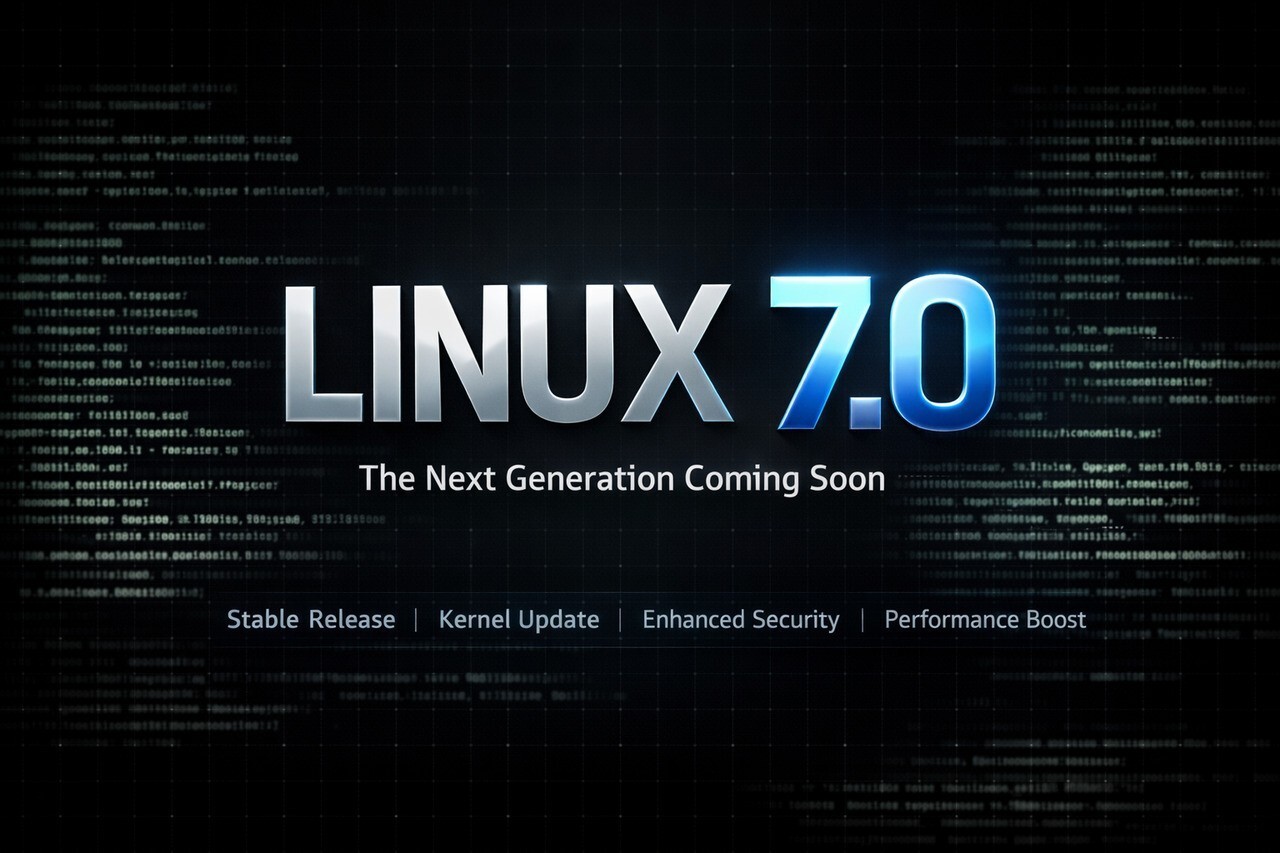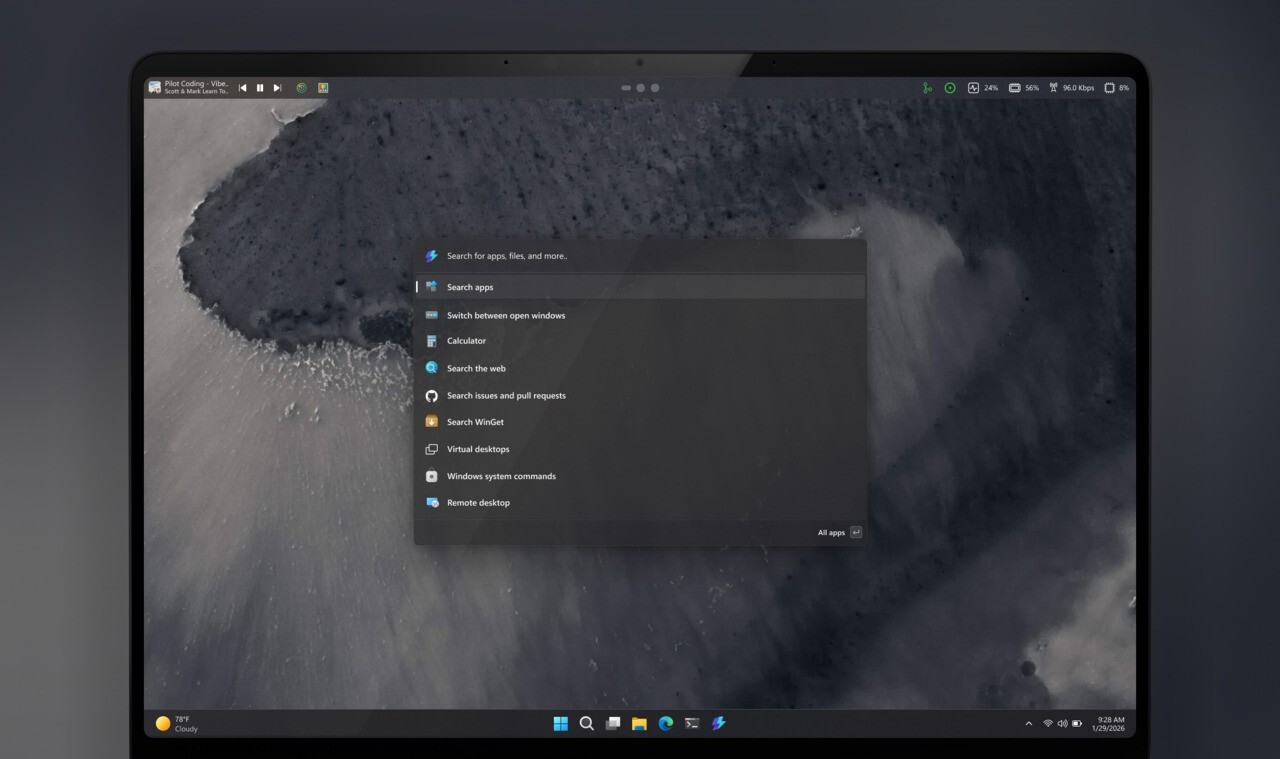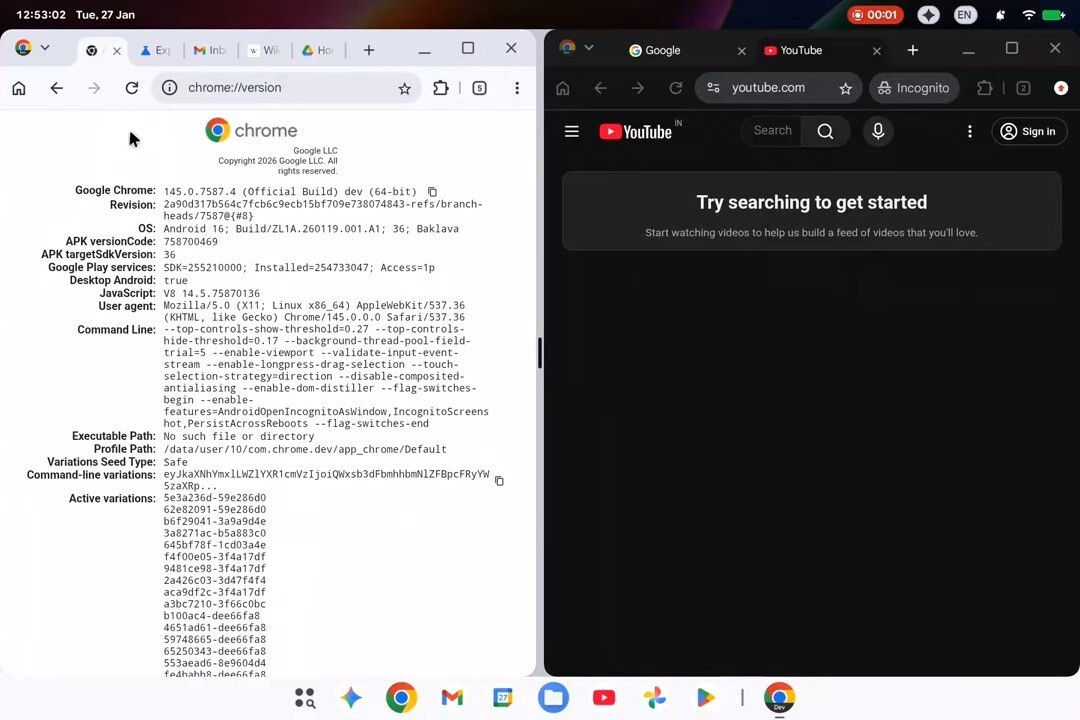Microsoftは本日、Windows 10/11用の生産性向上ツール「PowerToys」の最新版v0.85.0をリリースしました(GitHub)。
最新版では新しいユーティリティ「New+」が追加されています。New+は、ファイルエクスプローラーのコンテキストメニューからファイルやフォルダをすばやく作成するためのテンプレートを設定することができるツールです。

PowerToysユーティリティで使用するUI言語を選択できるようになり、「ワークスペース」の改良も行われています。
リリースノートは以下の通りです。
Highlights
- New utility: New+ - allows setting a personalized set of templates to quickly create files and folders from a File Explorer context menu. Thanks @cgaarden!
- Language selection - it's now possible to select which UI language should be used by PowerToys utilities.
- Lots of quality fixes for Workspaces, improving the number of supported applications.
- Reduced Peek memory usage by fixing image leaks. Thanks @daverayment!
General
- Added a general setting to select which UI language should be used in PowerToys utilities.
- Fixed internal code of some policies for Group Policy Objects, that were reading registry entries using the wrong internal functions, and structured code better to avoid future mistakes of the same kind. Thanks @htcfreek!
Advanced Paste
- Fixed some telemetry calls to signal Advanced Paste activation on the cases where a direct shortcut is being used without showing the UI.
- User-defined custom actions can only be used with AI turned on, so custom actions were disabled on Settings when AI is disabled and were hidden from the Advanced Paste UI.
Awake
- Fixed tray icon behaviors, not appearing and showing incorrect time. Thanks @dend!
Environment Variables Editor
- Added the
_NT_SYMBOL_PATH,_NT_ALT_SYMBOL_PATHand_NT_SYMCACHE_PATHas variables that are shown as lists. Thanks @chwarr!FancyZones
- Allow snapping applications that were launched by Workspaces.
File Locksmith
- Fixed an issue causing File Locksmith to be triggered by unrelated verbs in the context menu.
Mouse Pointer Crosshairs
- Allow crosshairs radius to be 0 pixels. Thanks @octastylos-pseudodipteros!
New+
- New utility - Allows setting a personalized set of templates to quickly create files and folders from a File Explorer context menu. Thanks @cgaarden!
- Added missing entry for New+ policy state reporting in the Bug Report tool. Thanks @htcfreek!
- Added a policy for enabling/disabling whether filename extensions should be shown. Thanks @htcfreek!
Peek
- Properly show file's modified date instead of creation date in the file previewer. Thanks @daverayment!
- Fixed memory leak caused by unmanaged bitmap images not being freed. Thanks @daverayment!
- Fixed an issue causing Peek to not be displayed the first time when using a preview handler to display files. Thanks @davidegiacometti!
- Prevent tooltip in file previewer from overlapping with title bar controls. Thanks @daverayment!
- Fixed memory leaks in thumbnails and refactored image previewer. Thanks @daverayment!
PowerToys Run
- Improved the message boxes to be more specific when PowerToys Run failed to initialize itself or any plugin. Thanks @davidegiacometti!
- Use capital letters when showing degree results in the Unit Converter plugin. Thanks @PesBandi!
Quick Accent
- Add the Middle Eastern Romanization character set. Thanks @PesBandi!
- Add the degree sign, integral and vertical ellipsis when "All Languages" is selected. Thanks @rddunphy!
Settings
- Fixed the link to the Workspaces documentation. (This was a hotfix for 0.84)
- Fixed flyout issues after the Windows App SDK upgrade. Thanks @davidegiacometti!
- Fixed initialization for the New+ settings page. Thanks @htcfreek!
- Fixed enabled state of a control on the New+ settings page if the module is enabled by policy. Thanks @htcfreek!
- Fixed a crash when cancelling the template folder selection in the New+ settings page.
Workspaces
- Fixed detecting and snapping applications like Discord. (This was a hotfix for 0.84)
- Fixed detecting and snapping applications like Steam. (This was a hotfix for 0.84)
- Fixed button visibility in the UI. (This was a hotfix for 0.84)
- Fixed an issue launching the wrong project when the editor was closed without saving or cancelling a new project.
- Properly handle repositioning windows running as administrator.
- Properly handle cases where the monitor where a workspace was saved is no longer present.
- Fixed the workspace launcher restarting itself in a loop without success.
- Properly handle standalone applications.
- Fixed issues causing icons to not show.
Documentation
- Fixed the thirdPartyRunPlugins.md entry for the RDP plugin. Thanks @YisroelTech!
Development
- Upgraded Windows App SDK to 1.6.
- Upgraded the Target Platform Version to 10.0.22621.0.
- Added a bot trigger to automatically add a label to Workspaces issues. Thanks @plante-msft!
- Fixed a regular expression in the bot triggers for wanting to submit community contributions. Thanks @PesBandi!
- Fixed analyzer errors after the Visual Studio 17.12 update. Thanks @snickler!
- Fixed the TSA configuration for release CI builds.
- Refactored automated file component generation during installer builds.
- Rewrote the Azure Devops build system to be more modular and share more definitions between PR CI and Release CI.
- Fixed debugging of the New+ page of the Settings application when a settings file was not present.
- Fixed setting the version of the App Manifest in the File Locksmith and New+ context menu app packages.
- Fixed abstracted UI library nuget package signing on release CI.
- Removed build status from Github README.
最新版はMicrosoft Storeや、GitHubからダウンロードできるインストーラーを利用してインストール可能です。
PowerToysのインストール方法は以下の記事で説明しています。
Microsoftが開発するオープンソースの生産性向上ツール「PowerToys」。
Windows 10/11環境で無料で利用でき、アプリケーションランチャー、ファ
 |
タイトル | PowerToys |
|---|---|---|
| 公式サイト | https://github.com/microsoft/PowerToys | |
| ソフトアンテナ | https://softantenna.com/softwares/7650-power-toys | |
| 説明 | Microsoftによるパワフルな生産性向上ユーティリティ集。 |