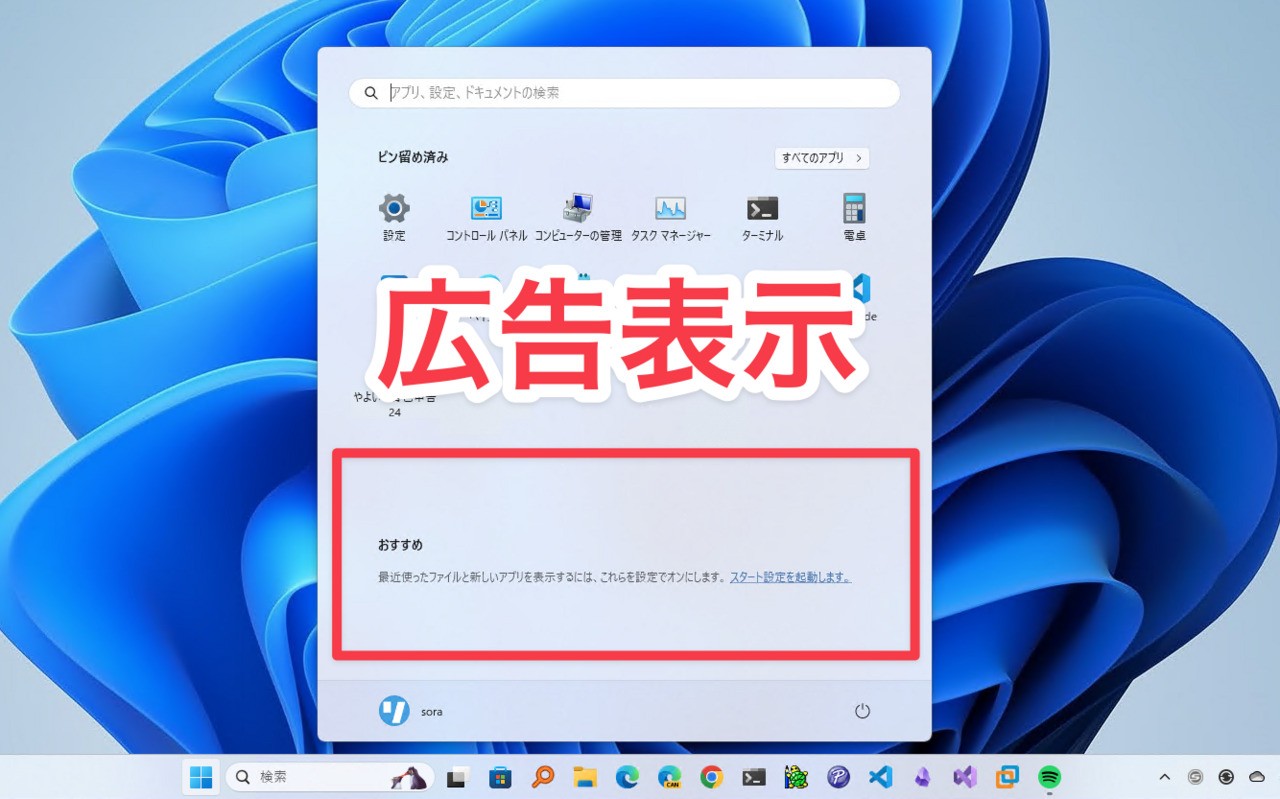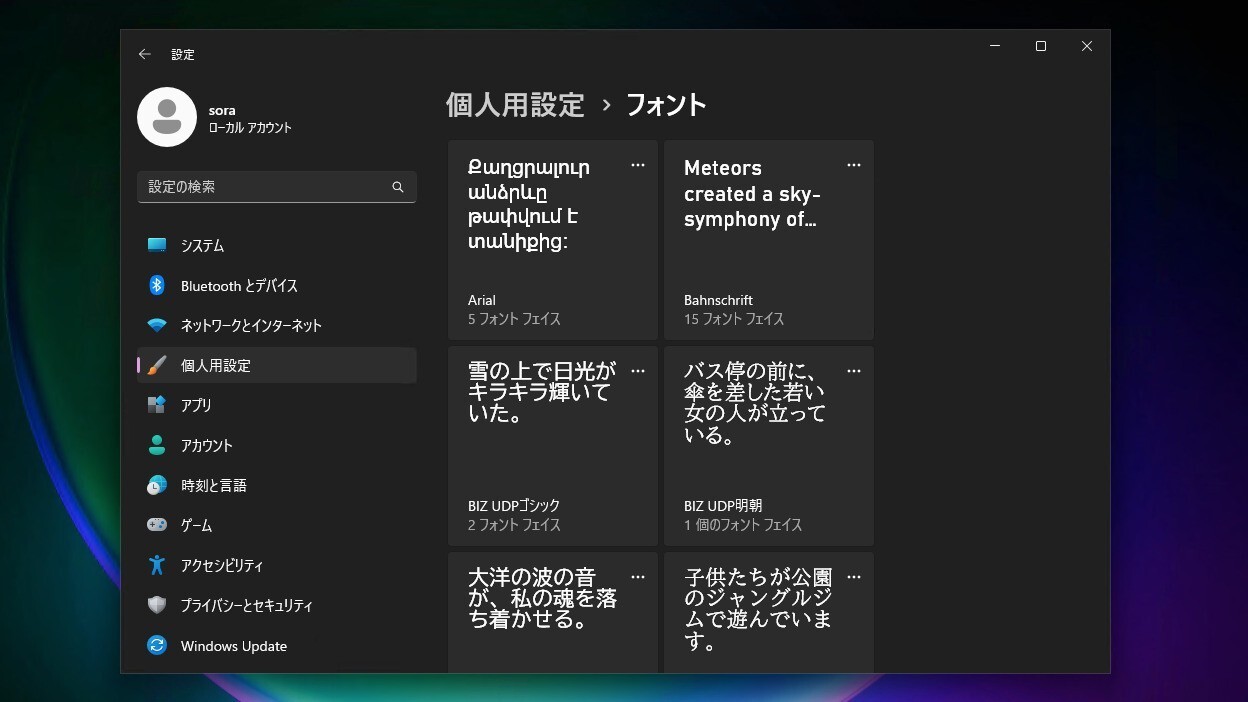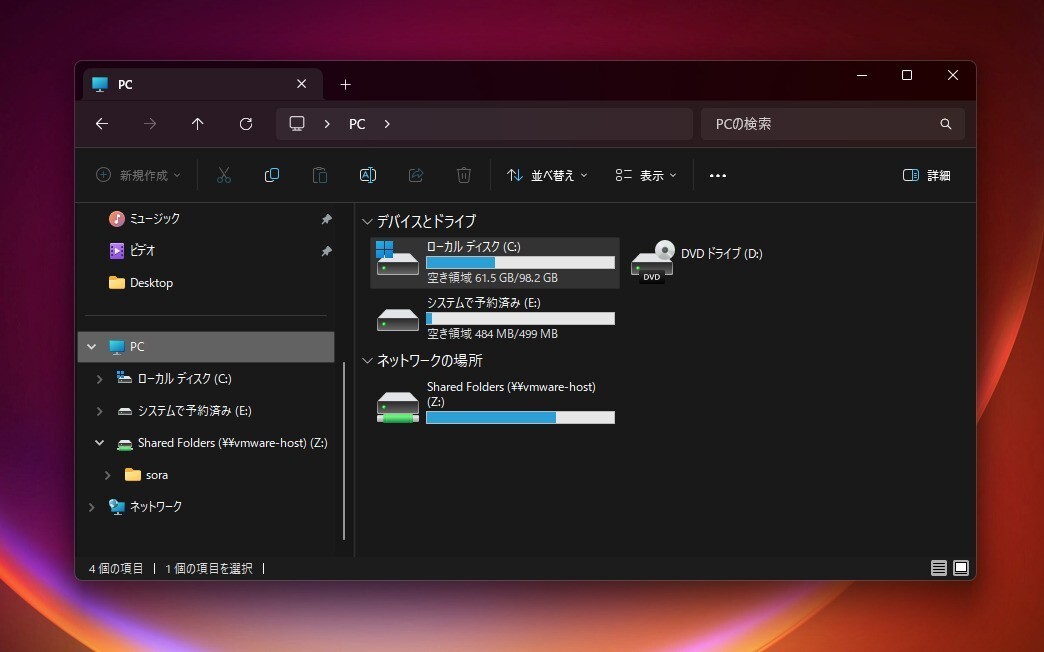Microsoftは9月21日(現地時間)、Windows 10 Version 1909用の累積アップデートKB5005624を公開しました。
オプション扱いの非セキュリティ更新プログラムで、多数の不具合が修正されています。Windows 10 Version 1909の一般ユーザー向けエディション(Home/Pro等)は5月11日をもってサポート期間が終了ており、本アップデートは、企業や組織向けのエディション(Enterprise/Education)が対象となっています。10月以降は、セキュリティ外のCリリースは終了し 月例更新プログラムであるBリリースのみが提供される予定です。
更新プログラムはシステムの品質を改善するもので新たな機能は追加されていません。更新プログラムはWindows Updateの「更新プログラムのチェック」あるいは、Microsoft Update Catalogからファイルをダウンロードすることで、手動でインストールすることができます。
September 21, 2021—KB5005624 (OS Build 18363.1830) Preview
Version 1909用の更新プログラムKB5005624では、夏時間の変更後にシステムの時刻が1時間ずれる問題の修正や、画像のリサイズの際に、ちらつきや残線が発生することがある問題の修正、特定の画面解像度でニュースや関心事のアイコンがぼやけてしまう問題の修正などが行われています。
ハイライト:
Updates an issue that causes the system time to be incorrect by one hour after a daylight saving time (DST) change.
Updates an issue with resizing images that might cause flickering and residual line artifacts.
Updates an issue that causes blurry News and interests icons when you use certain screen resolutions.
Updates an issue that prevents you from providing input to apps when the taskbar is not at the bottom of the screen.
Updates an issue that causes News and interests to appear when you right-click the taskbar even when you have turned off News and interests on your device.
改良と修正:
Addresses an issue that causes the system time to be incorrect by one hour after a daylight saving time (DST) change.
Provides administrators the option to reset the zoom to the default for HTML dialogs in Microsoft Edge Internet Explorer mode.
Addresses an issue with Enterprise Mode Site List redirection from Internet Explorer 11 to Microsoft Edge. In certain circumstances, the redirection opens a site in multiple tabs in Microsoft Edge.
Addresses an issue that fails to keep the NumLock state after a Fast Startup restart.
Addresses an issue with resizing images that might cause flickering and residual line artifacts.
Addresses an issue that always reports the update build revision (UBR) as zero (0) on a device during enrollment to mobile device management (MDM) service.
Removes the limitation of 25 maximum Traffic Selectors in the Windows native Internet Key Exchange (IKE) client and server.
Addresses an issue that causes a memory leak in lsass.exe when the pTokenPrivileges buffer is not released.
Addresses an issue with a non-paged pool (NPP) leak from the UxSF pool tag. This leak occurs when lsass.exe stops processing asynchronous Security Support Provider Interface (SSPI) calls.
Addresses an issue that prevents the xhunter1.sys driver from loading. As a result, some games cannot run when you enable Hypervisor-Protected Code Integrity (HVCI).
Addresses an issue that causes Windows to stop working if you deploy a Code Integrity policy without user mode rules.
Improves the performance of MsSense.exe in environments with User Datagram Protocol (UDP) applications that require high amounts of bandwidth.
Addresses an input method editor (IME) mode instability in the RemoteApp scenario. You must install this update on the Remote Desktop server and Remote Desktop client.
Addresses an issue that causes blurry News and interests icons when you use certain screen resolutions.
Addresses a paged pool memory leak of the registry keys for the Virtual Desktop ID that occurs in explorer.exe.
Addresses an issue that causes LogonUI.exe to stop working because Direct Manipulation fails to start.
Addresses an issue that causes apps to lose focus when the taskbar is not at the bottom of the screen.
Addresses an issue that causes News and interests to appear in the context menu even when you have disabled it on a device.
Addresses an issue that causes the LsaLookupSids() function to fail. This occurs when there are security identifiers (SID) for users that no longer exist in a group that contains cross-domain trusted users.
Implements a Group Policy for the registry key below:
Key: HKLM\Software\Policies\Microsoft\Windows NT\Printers\PointAndPrint
Value: RestrictDriverInstallationToAdministrators
更新プログラムには既知の不具合は存在しません。
更新プログラムはWindows Updateの他、Microsoft Update Catalogや、Windows Server Update Services(WSUS)を利用してインストールすることができます。