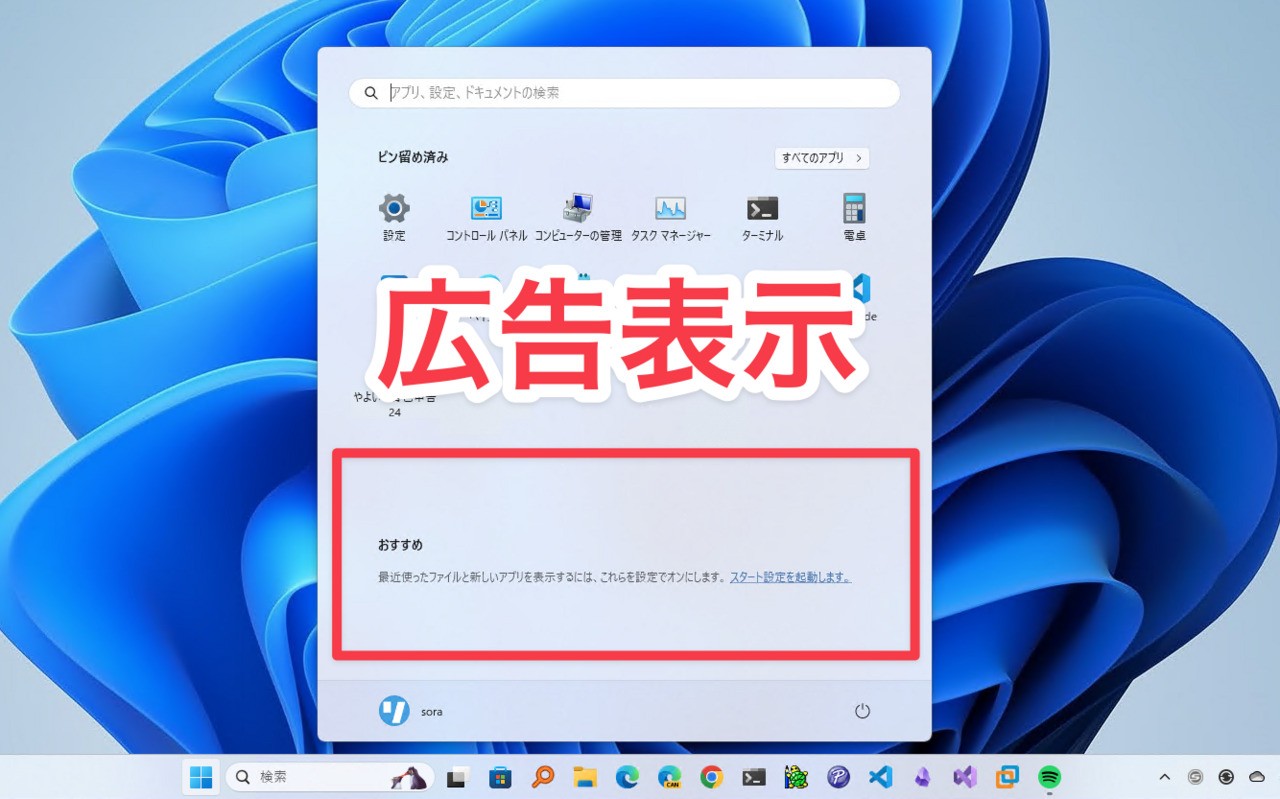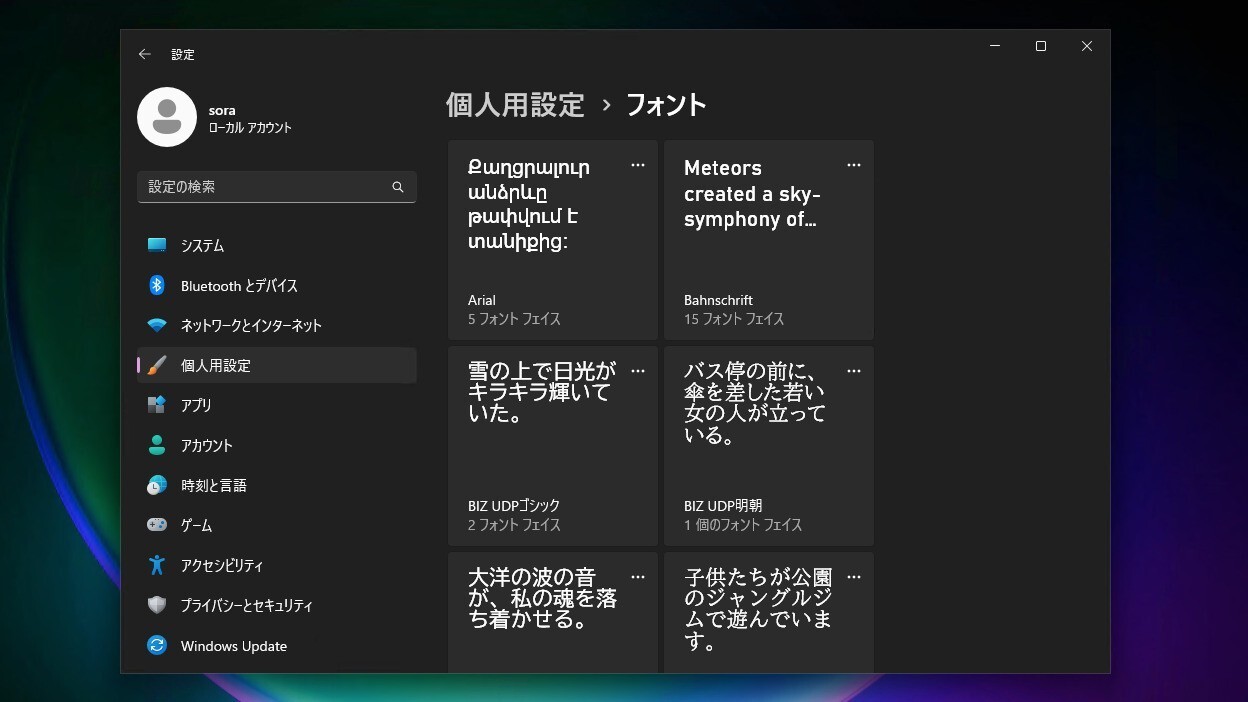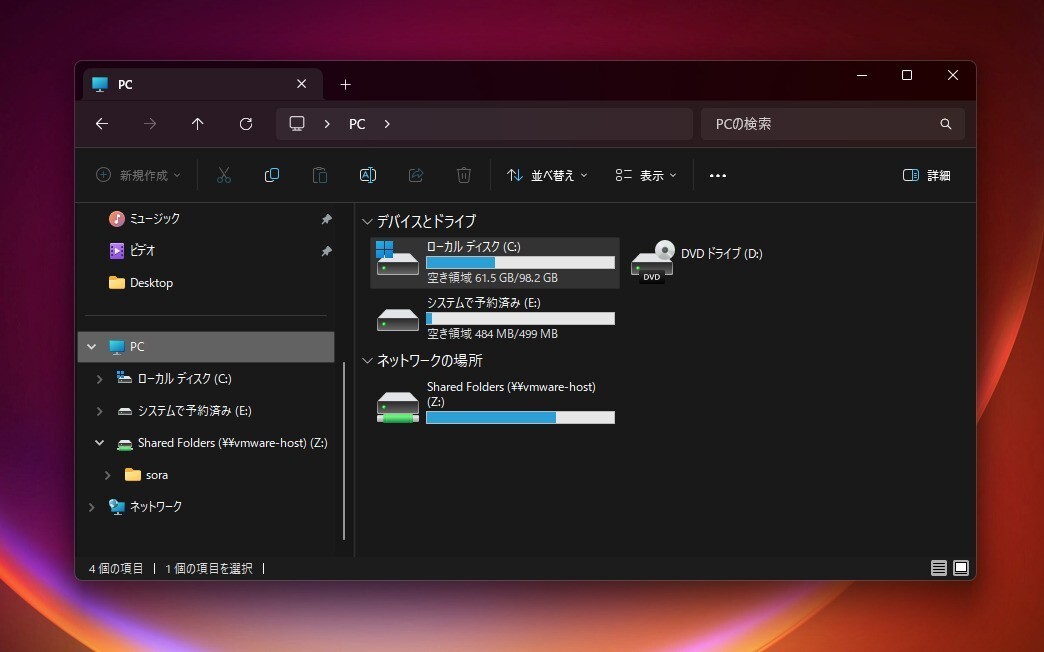Microsoftは本日、月例更新の一環としてWindows 8.1、Windows 7などに対し、月例品質ロールアップとセキュリティオンリーアップデートを公開しました(Neowin)。
公開された月例品質ロールアップは以下の通りです(括弧内はセキュリティオンリーアップデート)。
- Windows 8.1/Windows Server 2012 R2: KB5015874(KB5015877)
- Windows 7 SP1/Widnows 2008 R2 SP1: KB5015861(KB5015862)
- Windows Server 2012: KB5015863(KB5015875)
更新プログラムは、Windows UpdateまたはMicrosoft Updateカタログを利用してインストールすることが可能で、それぞれの変更点は以下の通りとなっています。
July 12, 2022—KB5015874 (Monthly Rollup)
Windows 8.1/Windows Server 2012 R2用の月例品質ロールアップKB5015874では、2023年1月に予定されているWindows 8.1のサポート終了(EOS)について、ユーザーに注意を促すダイアログボックスを表示する機能の追加や、Wi-Fiホットスポット機能を使用できない場合がある既知の問題への対処、RRAS(Routing and Remote Access Service)を使用するWindowsサーバーが、インターネットトラフィックを正しく誘導できない場合がある既知の問題への対処が行われています。
リリースノートは以下の通りです。
Starting with this release, we are displaying a dialog box to remind users about the End of Support (EOS) for Windows 8.1 in January 2023. If you click Remind me later, the dialog box will appear once every 35 days. If you click Remind me after the end of support date, the dialog box will not appear again until after the EOS date. This reminder does not appear on the following:
Managed Pro and Enterprise devices.
Windows Embedded 8.1 Industry Enterprise and Windows Embedded 8.1 Industry Pro devices.
When you use Encrypting File System (EFS) files over a remote Web Distributed Authoring and Versioning (WebDAV) protocol connection, the connection might be unsuccessful.
NTLM authentication through an external trust is unsuccessful when serviced by a domain controller that has the January 11, 2022 or later Windows update installed. This issue occurs if the DC is in a non-root domain and does not hold the global catalog (GC) role. Impacted operations may log the following errors:
The security database has not been started.
The domain was in the wrong state to perform the security operation.
0xc00000dd (STATUS_INVALID_DOMAIN_STATE)
Applications might not run after an AppLocker publisher rule is deployed.
Addresses a known issue that might prevent you from using the Wi-Fi hotspot feature. When attempting to use the hotspot feature, the host device might lose the connection to the Internet after a client device connects.
Addresses a known issue in which Windows Servers that use the Routing and Remote Access Service (RRAS) might be unable to correctly direct Internet traffic. Devices which connect to the server might not connect to the Internet, and servers can lose connection to the Internet after a client device connects.
更新プログラムには以下の1件の既知の不具合が存在します。
| 症状 | 回避策 |
|---|---|
| 特定の操作をクラスター共有ボリューム上のファイルやフォルダーに対して実行すると「STATUS_BAD_IMPERSONATION_LEVEL (0xC00000A5)」が発生する。 |
以下のいずれかを実行する。
Microsoftは解決策を検討しており、今後のリリースでアップデートを提供する予定。 |
Windows UpdateやMicrosoft Update、Microsoft Update Catalog、Windows Server Update Services (WSUS)などを利用してインストールすることができます。
July 12, 2022—KB5015861 (Monthly Rollup)
Windows 7 SP1/Widnows 2008 R2 SP1用の月例品質ロールアップKB5015861では、Wi-Fiホットスポット機能を使用できない場合がある既知の問題への対処や、RRAS(Routing and Remote Access Service)を使用するWindowsサーバーが、インターネットトラフィックを正しく誘導できない場合がある既知の問題への対処が行われています。
リリースノートは以下の通りです。
When you use Encrypting File System (EFS) files over a remote Web Distributed Authoring and Versioning (WebDAV) protocol connection, the connection might be unsuccessful.
NTLM authentication through an external trust is unsuccessful when serviced by a domain controller that has the January 11, 2022 or later Windows update installed. This issue occurs if the DC is in a non-root domain and does not hold the global catalog (GC) role. Impacted operations may log the following errors:
The security database has not been started.
The domain was in the wrong state to perform the security operation.
0xc00000dd (STATUS_INVALID_DOMAIN_STATE)
Addresses a known issue that might prevent you from using the Wi-Fi hotspot feature. When attempting to use the hotspot feature, the host device might lose the connection to the Internet after a client device connects.
Addresses a known issue in which Windows Servers that use the Routing and Remote Access Service (RRAS) might be unable to correctly direct Internet traffic. Devices which connect to the server might not connect to the Internet, and servers can lose connection to the Internet after a client device connects.
更新プログラムには以下の2件の既知の不具合が存在します。
| 症状 | 回避策 |
|---|---|
| 更新プログラムをインストールしてデバイスを再起動すると「Windows更新プログラムの設定に失敗しました」というエラーが表示されることがある。 |
これは次のような状況で想定される:
ESUキーを購入してこの問題が発生した場合は、前提条件がすべて適用されていること、およびキーが有効化されていることを確認する。アクティベーションについてはこのブログ記事を参照する。前提条件については、この記事の「このアップデートの入手方法」を参照する。 |
| 特定の操作をクラスター共有ボリューム上のファイルやフォルダーに対して実行すると「STATUS_BAD_IMPERSONATION_LEVEL (0xC00000A5)」が発生する。 |
以下のいずれかを実行する。
Microsoftは解決策を検討しており、今後のリリースでアップデートを提供する予定。 |
Windows UpdateやMicrosoft Update、Microsoft Update Catalog、Windows Server Update Services (WSUS)などを利用してインストールすることができます。