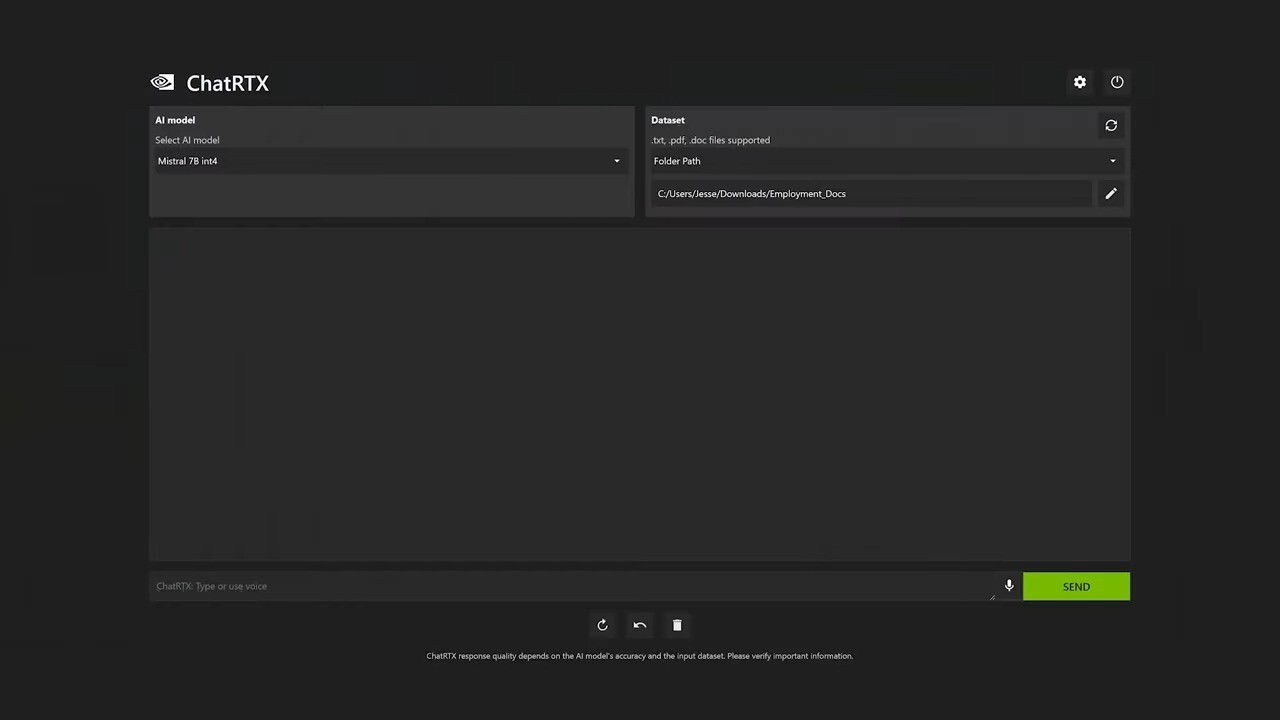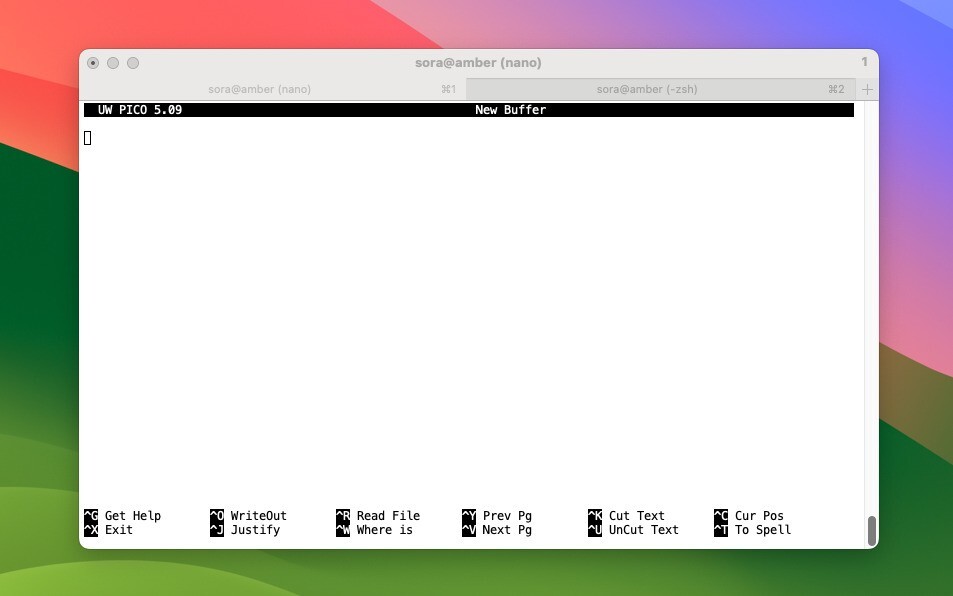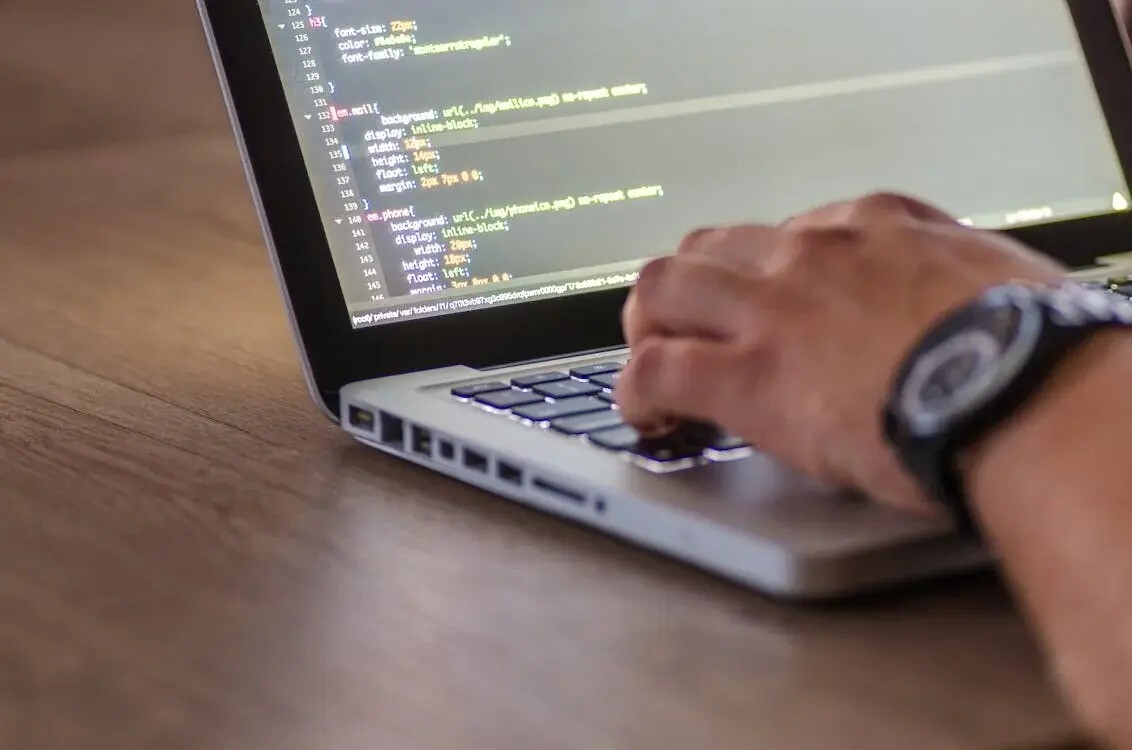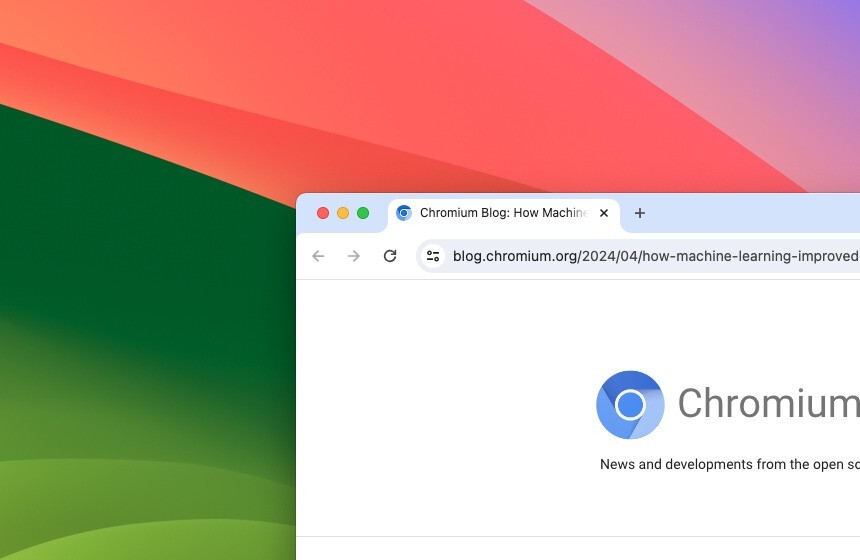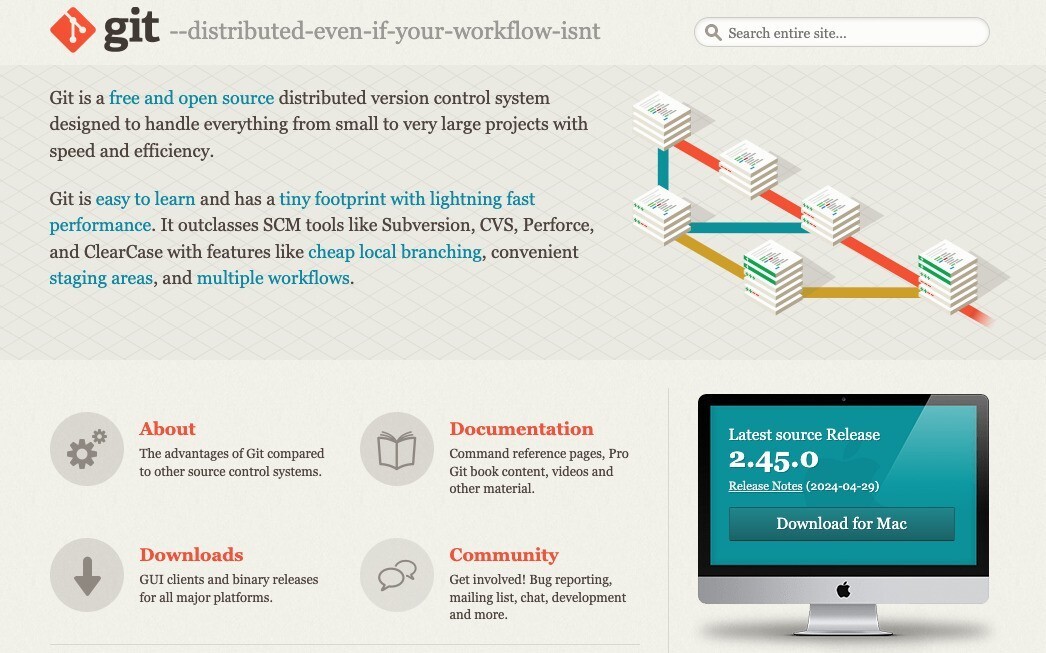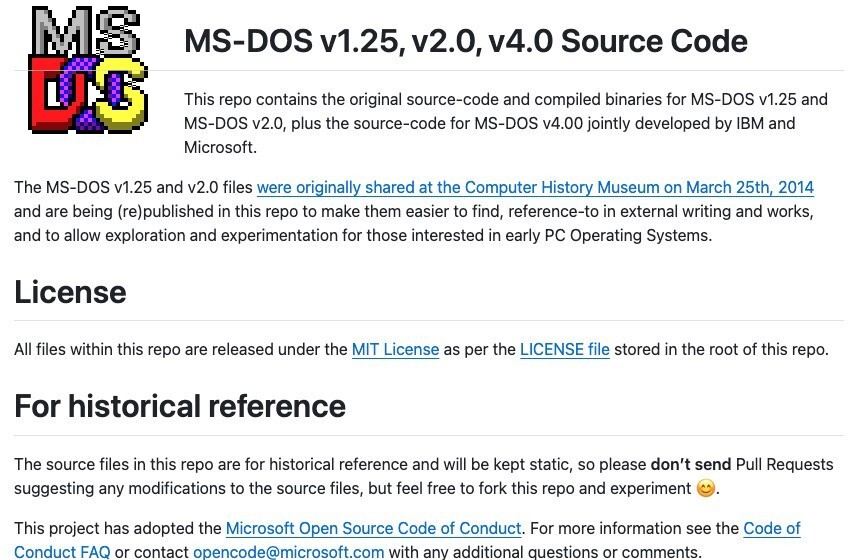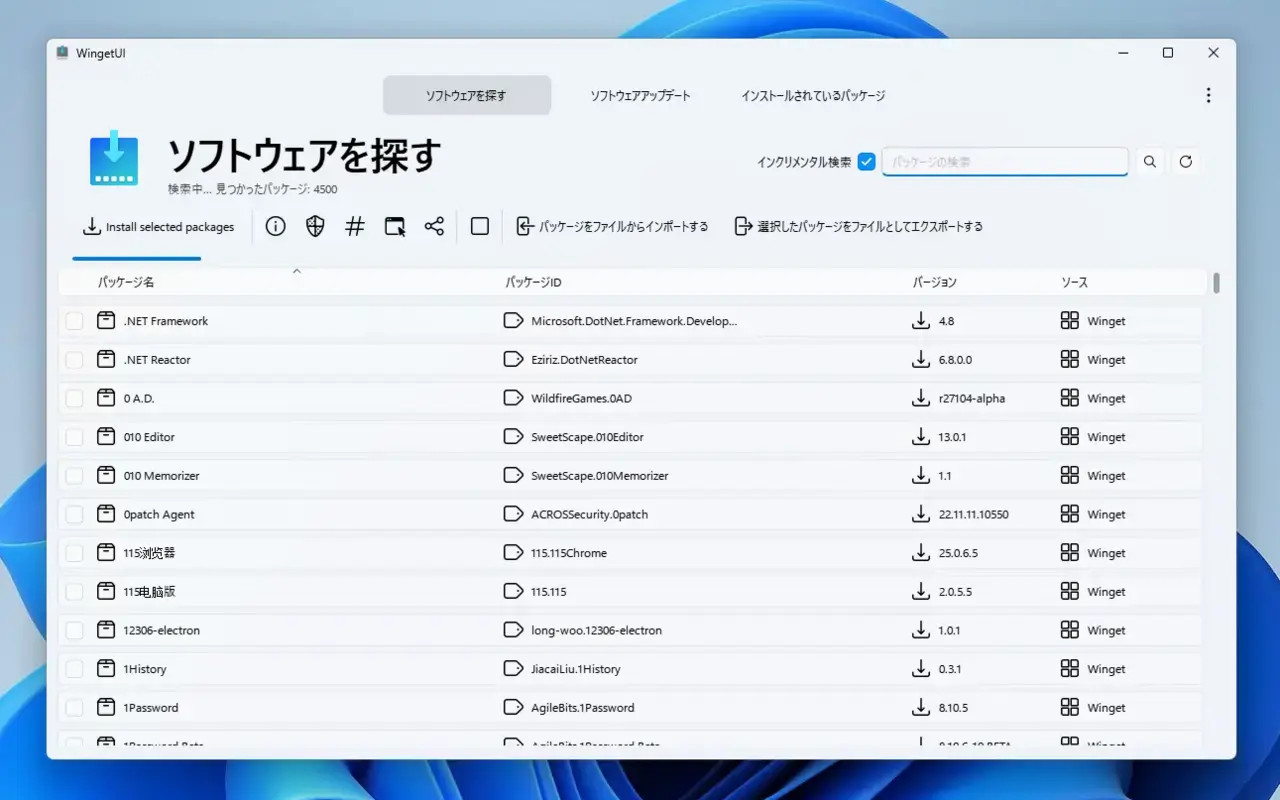
WingetやScoop、ChocolateyといったWindows 10/11用のCLIパッケージマネージャーを分かりやすく使用することができるGUIユーティリティ「WingetUI」の最新版v1.7.0がリリースされました。現在、最新版のインストーラーファイルをGitHubからダウンロードすることができます。
v1.7.0では、アップデートを無視するための新しいインターフェイスが用意されています。これによってパッケージのピン留めや特定のバージョンのスキップ、ブラックリストに含まれるパッケージの表示や削除が可能となります。
パッケージの詳細ウィンドウには、インストールをカスタマイズするための新しいセクションが追加され、アーキテクチャや環境、バージョン、パラメーターなどを修正できるようになりました。
また通知機能の改善や、通知やポップアップの改善、管理者設定の見直しなどが行われています。
新機能のリストは以下の通りです。
- A new interface is available to ignore updates. It allows:
- Pinning packages
- Skipping a version of a package.
- Viewing and removing single packages from the blacklist
- The Package Details window has a new section that allows to customize the install:
- All the options are under a collapsable widget
- User can modify:
- Architecture to install
- Installation environment (user or machine, local or global, etc.)
- Version to install (can automatically blacklist packages when installed, so older versions don't get updated when installed manually)
- Custom parameters to pass to the installer. There is now a textbox to be able to do that
- The Command label has been improved to adapt to the new options and toggles.
- Notifications have been reworked:
- Notifications will now show buttons on them, to make quick actions easier to reach.
- Notifications can now be enabled/disabled depending on their category.
- A new, system-integrated share popup has been implemented
- Administrator preferences have been reworked:
- Package managers can be automatically elevated.
- The user has the option to cache administrator rights.
その他にも、キャッシュの使用によるパッケージ読み込み速度の改善など、多数の改良が行われています。詳細はこちらで確認可能です。
 |
タイトル | WingetUI |
|---|---|---|
| 公式サイト | https://github.com/marticliment/WingetUI | |
| ソフトアンテナ | https://softantenna.com/softwares/7694-winget-ui | |
| 説明 | 内部的に「winget」を利用するGUIパッケージ管理アプリ。 |