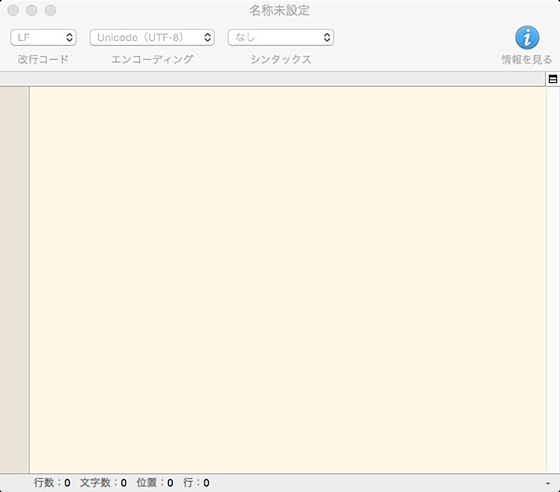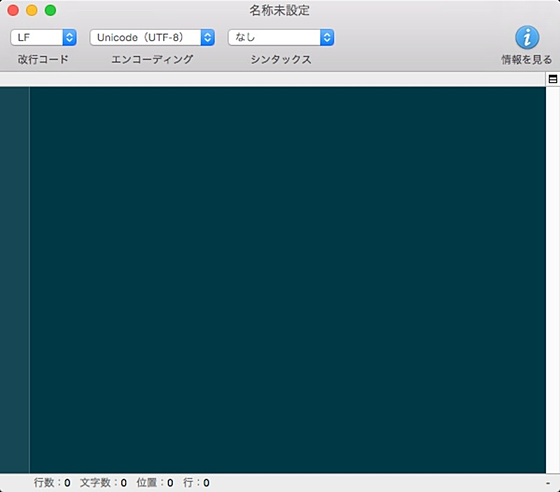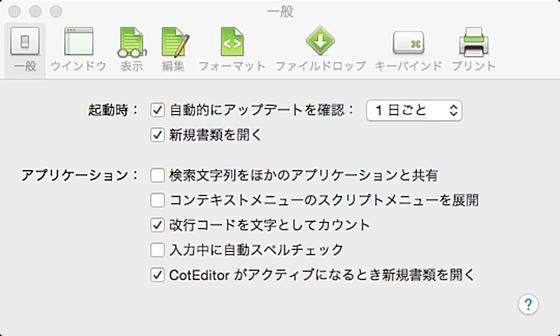CotEditor
CotEditor
詳細情報
| タイトル | CotEditor |
|---|---|
| URL | http://coteditor.com/ |
| バージョン | ver 6.2.3 |
| 更新日 | 2026/02/18 |
| 追加日 | 2013/08/17 |
| 種別 | フリーソフト |
| 説明 | 行番号表示、シンタックスカラーリング、OgreKit を使用した正規表現検索、ウィンドウの透明度設定などの機能を持つテキストエディタ。 |
レビュー
CotEditorは日本生まれのOS X専用のテキストエディタ。エンコーディングの判定や和英が混ざった文書の描画、縦書き表示など日本人向きの機能が豊富に搭載されていることが特徴です。
もちろんそれだけではなく、HTML/PHP/Python/Rubyなど40のメジャーな言語に対応したシンタックスハイライト機能、アウトラインメニュー、ビューの分割機能、スクリプトによるマクロの定義などエディタとしての機能も充実。
VimやEmacsは高機能ですがその分設定も複雑になりがちなので、シンプルに使えるエディタとしてCotEditorは便利に使えそうです。。
現在CotEditorはオリジナル開発者nakamuxu氏の手を離れ、usami-k氏、1024jp氏などが開発されているそうで、ソースコードはGitHubで公開されています。
スクリーンショット
更新グラフ
バージョン履歴
system requirements: macOS 15 and later
New Features
- Add AppleScript support for
folder document, including thecurrent documentproperty and forwarding ofdocumentcommands.
Improvements
- Optimize the performance of scanning incompatible characters.
- Accept the JSON5 format when importing custom themes and multiple replace definitions.
- Improve the behavior of trailing whitespace trimming.
- Update the JSON syntax to highlight comments in the JSON5 format.
- Improve overall stability.
- [dev] Update the build environment to Xcode 26.3-rc.
Fixes
- Fix an issue where the app could crash when opening a large file while the Warnings inspector was open.
system requirements: macOS 15 and later
New Features
- Add the
--gotooption to thecotcommand-line tool as syntactic sugar for the--lineand--columnoptions. See--helpor the user guide for details. - Add Chinese (Hong Kong) localization (thanks to changanmoon!).
Improvements
- Improve the text encoding detection algorithm.
- Update the C++ syntax to include the .cu and .cuh filename extensions.
Fixes
- Fix an issue in the syntax editor where the outline title field occasionally became uneditable.
- Fix an issue in the Outline inspector where matches filtered by the filter field were not highlighted.
- Update the Swift syntax to fix outlin
system requirements: macOS 15 and later
Improvements
- Improve word deletion to treat periods and colons as word delimiters.
- Update the filter after duplicating a file in the file browser.
- Update the user guide.
Fixes
- Fix an issue in the file browser where files weren’t hidden when the document’s folder name matched the filter string.
- Fix an issue where the app crashed when cutting rectangular selections at the end of a document with CRLF line endings.
Full Changelog: 6.2.0...6.2.1
system requirements: macOS 15 and later
New Features
- Add a feature to export and import settings to transfer them to another Mac.
- Allow opening alias and symlink documents from the file browser.
- Request file access permission from the user by the “Open in New Window” command instead of simply presenting an error when CotEditor doesn’t have permission.
- Display the original path for alias and symlink files in file preview views.
- Support for importing multiple replace definitions from tab-separated values.
Improvements
- Syntax highlighting now takes nesting into account when highlighting symbol pairs.
- Update the Lua syntax to support nested string delimiters.
- Update the contents and layout of the user guide.
<
system requirements: macOS 15 and later
Improvements
- [dev] Update the build environment to Xcode 26.2 RC.
- [beta] Add missing localizations.
- [beta] Update the user guide.
Fixes
- Fix an issue where the default syntax setting reverted to Plain Text after a short time when set to None.
system requirements: macOS 15 and later
Improvements
- [beta] Add missing localizations.
- [beta] Update the user guide.
Fixes
- Fix an issue in the Donation settings pane where the purchase button for the one-time donation didn’t work on subsequent attempts.
- Address an issue where scrolling the editor with arrow keys caused unexpected jumps.
Known Issues
- The text added to CotEditor 6.2.0 are not yet localized to Simplified Chinese and Portuguese.
Full Changelog: 6.2.0-beta.3...6.2.0-beta.4
system requirements: macOS 15 and later
New Features
- Support for importing multiple replace definitions from tab-separated values.
Improvements
- [trivial] Select the newly added settings after importing a settings file.
- [beta] Add missing Portuguese localizations.
- [beta] Update the user guide.
Fixes
- Fix an issue in CotEditor 6.1.2 where the text entered in a split editor does not match the theme's text color.
Known Issues
- The text added to CotEditor 6.2.0 are not fully localized yet.
system requirements: macOS 15 and later
New Features
- Add a feature to export and import settings to transfer them to another Mac.
- Allow opening alias and symlink documents from the file browser.
- Request file access permission from the user by the “Open in New Window” command instead of simply presenting an error when CotEditor doesn’t have permission.
- Display the original path for alias and symlink files in file preview views.
Improvements
- Syntax highlighting now takes nesting into account when highlighting symbol pairs.
- Update the Lua syntax to support nested string delimiters.
- Update the contents and layout of t
system requirements: macOS 15 and later
Improvements
- Keep the selection in the file browser when filtering by filename.
- [non-AppStore ver.] Update Sparkle from 2.8.0 to 2.8.1.
Fixes
- Fix an issue where changing the theme color while a document is in front of the Settings window immediately overwrites the editor’s text color with the selected color.
- Fix an issue where an incremental search with the global search text is automatically performed when the application becomes active.
- Fix an issue where the file browser prompts an error message when selecting a symlink or alias whose original is unavailable.
Full Changelog: 6.1.1...6.1.2
system requirements: macOS 15 and later
Improvements
- Reset filename filtering by performing the Add File/Folder commands.
Fixes
- Fix an issue where the editor doesn’t receive focus by document opening when the system keyboard navigation feature is enabled.
- Fix an issue where a focus ring appears in an empty area in the navigation bar by document opening when the system keyboard navigation feature is enabled.
- Fix an issue in the file browser where the the items are not sorted when a top-level item was renamed.
- Fix an issue in the Quick Action bar where the last input remains.
- Fix an issue in editors where the word selection doesn’t expand properly when dragging the mouse.
Full Changelog: 6.1.0...6.1
system requirements: macOS 15 and later
New Features
- Introduce the filter feature in the file browser.
- Introduce the “Insert comment delimiters after indent” option to the Edit settings pane.
- Revert the “Append a space to comment delimiter” option to the Edit settings pane.
- Add Russian localization (Thanks to Andrey!).
Improvements
- Improve the algorithm to comment out block comments.
- Ignore .git folders in the file browser.
- Prevent moving focus to the editor when selecting a document in the file browser.
- Update the Verilog syntax to support SystemVerilog.
- Update the Swift syntax.
- [trivial] Adjust the layout of the Settings window.
- [trivial] Update the Unicode block name list.
- [dev] Up