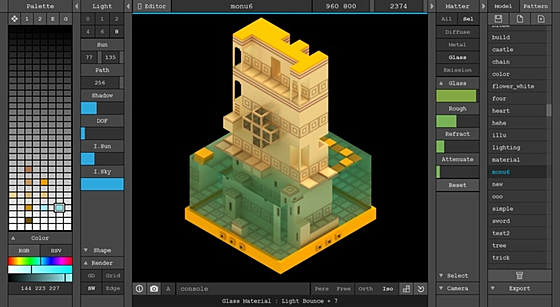MagicaVoxel
MagicaVoxel
詳細情報
| タイトル | MagicaVoxel |
|---|---|
| URL | http://ephtracy.github.io/ |
| バージョン | ver 0.99.7.2 |
| 更新日 | 2025/07/12 |
| 追加日 | 2016/01/25 |
| 種別 | フリーソフト |
| 説明 | フリーの軽量8ビットボクセルエディタ。 |
レビュー
レビューはありません。
スクリーンショット
更新グラフ
バージョン履歴
MagicaVoxel @ ephtracy [Win/Mac] 0.99.7.2 [7/12/2025]
Credits to the software are appreciated.
Selling or distributing the software (original or modified) in other packages are disallowed.
Download 0.99.7.2 (Beta)
win64 : VCOMP140.DLL You may need to download this for windows: Visual C++ Redistributable for Visual Studio 2015
0.99.7.2 - 7/12/2025
Animation
Drag and drop multiple image sprites or models into the editor view and select "Import Sprites".
Click Edit->Tool->Frame in world editor to only duplicate current frame modesl without key frames.
Shift+Drag animated objects will also translate all key frames.
Show dialog when current model is not saved as key frame.
Animation playback range is saved into "META" chunk of the file.
World and Model Edit
Modify rename_prefix/suffix in config.txt to change how multiple objects are renamed.
Added 90 degree rotation gizmo.
CTRL/CTRL+SHIFT/CTRL+SHIFT+ALT for 1/2/normal-axis move in model editor.
Misc
Bug fixes.
IO->File->Recover to local models and palettes only from corrupted files.
(省略されました)
Credits to the software are appreciated.
Selling or distributing the software (original or modified) in other packages are disallowed.
Download 0.99.7.2 (Beta)
win64 : VCOMP140.DLL You may need to download this for windows: Visual C++ Redistributable for Visual Studio 2015
0.99.7.2 - 7/12/2025
Animation
Drag and drop multiple image sprites or models into the editor view and select "Import Sprites".
Click Edit->Tool->Frame in world editor to only duplicate current frame modesl without key frames.
Shift+Drag animated objects will also translate all key frames.
Show dialog when current model is not saved as key frame.
Animation playback range is saved into "META" chunk of the file.
World and Model Edit
Modify rename_prefix/suffix in config.txt to change how multiple objects are renamed.
Added 90 degree rotation gizmo.
CTRL/CTRL+SHIFT/CTRL+SHIFT+ALT for 1/2/normal-axis move in model editor.
Misc
Bug fixes.
IO->File->Recover to local models and palettes only from corrupted files.
(省略されました)
MagicaVoxel @ ephtracy [Win/Mac] 0.99.7.1 [5/29/2023]
Download 0.99.7.1 (Beta)
Become a Patron!
0.99.7.1 - 5/29/2023
Animation (on the top, click left the arrow button)
Define the custom active timeline range (0-360) for the animation using the top two markers or in the popup menu.
Auto animation placyback.
Denoiser can be auto enabled for each frame of animation and turntable rendering.
Palette
use ctrl+drag to move (swap) multiple selected colors in the palette.
you can change H/S/V/R/G/B of colors in group.
copy and paste selected colors to another palette.
Layer
Sort layers by names in the popup menu.
Select objects on the current selected layer.
0.99.7.0 - 12/18/2021
Download 0.99.7.1 (Beta)
Become a Patron!
0.99.7.1 - 5/29/2023
Animation (on the top, click left the arrow button)
Define the custom active timeline range (0-360) for the animation using the top two markers or in the popup menu.
Auto animation placyback.
Denoiser can be auto enabled for each frame of animation and turntable rendering.
Palette
use ctrl+drag to move (swap) multiple selected colors in the palette.
you can change H/S/V/R/G/B of colors in group.
copy and paste selected colors to another palette.
Layer
Sort layers by names in the popup menu.
Select objects on the current selected layer.
0.99.7.0 - 12/18/2021
MagicaVoxel @ ephtracy [Win/Mac] 0.99.7.0 [12/18/2021]
Download 0.99.7.0 (Beta)
Incomplete scene in the renderer: enable Sample>Geometry>Sparse. Also increase config.txt->render->dense_buffer/sparse_buffer.
0.99.7.0 - 12/18/2021
Animation Panel (on the top, click left the arrow button)
Click + to add a new frame.
Click + to replace an existing frame (otherwise, the frame won't be automatically updated).
Click - to delete frames.
Click the frame marker to select the frame.
Click the frame marker with CTRL/SHIFT to select/deselect multiple frames.
Drag on the selected frames to move them.
Drag on the selected frames with CTRL+SHIFT to duplicate them.
Right-Click the animation panel to open the menu (select all/inverse/none, and reverse frames).
Can Pack multiple models into an animation, or vice versa.
Can edit the models in local/global timeline.
Can have animation for both models and objects.
To move/duplicate animations, first put the animated models in a group object.
There are issues with the pivots in this version. Try to keep the frame models the same size.
Animation Rendering (Render->Image->Anim)
(省略されました)
Download 0.99.7.0 (Beta)
Incomplete scene in the renderer: enable Sample>Geometry>Sparse. Also increase config.txt->render->dense_buffer/sparse_buffer.
0.99.7.0 - 12/18/2021
Animation Panel (on the top, click left the arrow button)
Click + to add a new frame.
Click + to replace an existing frame (otherwise, the frame won't be automatically updated).
Click - to delete frames.
Click the frame marker to select the frame.
Click the frame marker with CTRL/SHIFT to select/deselect multiple frames.
Drag on the selected frames to move them.
Drag on the selected frames with CTRL+SHIFT to duplicate them.
Right-Click the animation panel to open the menu (select all/inverse/none, and reverse frames).
Can Pack multiple models into an animation, or vice versa.
Can edit the models in local/global timeline.
Can have animation for both models and objects.
To move/duplicate animations, first put the animated models in a group object.
There are issues with the pivots in this version. Try to keep the frame models the same size.
Animation Rendering (Render->Image->Anim)
(省略されました)
MagicaVoxel @ ephtracy [Win/Mac] 0.99.6.4 [9/5/2021]
Shipping the software in other packages is disallowed.
Download 0.99.6.4 (Latest)
Language
Thanks for the Support
0.99.6.4 - 09/05/2021
New Pattern Library Panel (Star icon on the right panel)
Create (or import) all assets in a single project.
Load the asset project as a pattern library.
Drag and drop assets into the scene.
Enable "Match" to automatically match the pattern palette to the scene palette.
Resize panel to display more patterns.
New Scene Outline Panel (Second icon on the right panel)
Right-click menu to rename objects, expand/close groups, hide/unhide objects.
Double-click to enter an group or a model. Then you can select and edit inner objects/voxels.
Click the active objects (in the current group) to select them. Press SHIFT/CTRL for multi-selection.
Click the circle icon to hide objects.
The layer color is shown on the right.
Use the arrow keys to change the order of objects. Press SHIFT to move to first/last.
(省略されました)
Shipping the software in other packages is disallowed.
Download 0.99.6.4 (Latest)
Language
Thanks for the Support
0.99.6.4 - 09/05/2021
New Pattern Library Panel (Star icon on the right panel)
Create (or import) all assets in a single project.
Load the asset project as a pattern library.
Drag and drop assets into the scene.
Enable "Match" to automatically match the pattern palette to the scene palette.
Resize panel to display more patterns.
New Scene Outline Panel (Second icon on the right panel)
Right-click menu to rename objects, expand/close groups, hide/unhide objects.
Double-click to enter an group or a model. Then you can select and edit inner objects/voxels.
Click the active objects (in the current group) to select them. Press SHIFT/CTRL for multi-selection.
Click the circle icon to hide objects.
The layer color is shown on the right.
Use the arrow keys to change the order of objects. Press SHIFT to move to first/last.
(省略されました)
MagicaVoxel @ ephtracy [Win/Mac] 0.99.6.2 [9/26/2020]
Program crashed by corrupted backup model files: delete the backup files in the cache folder.
0.99.6.2 - 09/22/2020
New Transform and Voxel Shader Brushes[09/26/2020]
World Editor->Pattern and Wrap Brush: can create patterns from selected object (check the pattern model menu on the right panel).
Rotate Transform Brush [09/26/2020]
Axis rotate : press any inner circle.
Screen rotate : press the outer circle.
Sphere rotate : press any point inside the outer circle.
Snap rotate : press SHIFT or SHIFT+ALT to snap angle to multiple of 5 or 15.
Editing[09/26/2020]
Modify->Mask/Texture: mask and texture models with pattern models.
Sort: only sorts selected colors if number of selection is greater than one.
command log: display count of models, scene size, count of voxels for each color, etc.
command shear [axis] [scale] [scale] shear model, e.g. shear z 0.2 0.2 .
Program crashed by corrupted backup model files: delete the backup files in the cache folder.
0.99.6.2 - 09/22/2020
New Transform and Voxel Shader Brushes[09/26/2020]
World Editor->Pattern and Wrap Brush: can create patterns from selected object (check the pattern model menu on the right panel).
Rotate Transform Brush [09/26/2020]
Axis rotate : press any inner circle.
Screen rotate : press the outer circle.
Sphere rotate : press any point inside the outer circle.
Snap rotate : press SHIFT or SHIFT+ALT to snap angle to multiple of 5 or 15.
Editing[09/26/2020]
Modify->Mask/Texture: mask and texture models with pattern models.
Sort: only sorts selected colors if number of selection is greater than one.
command log: display count of models, scene size, count of voxels for each color, etc.
command shear [axis] [scale] [scale] shear model, e.g. shear z 0.2 0.2 .
MagicaVoxel @ ephtracy [Win/Mac] 0.99.6.1 [9/13/2020]
Multiple objects in the world editor: press TAB or double-click the background.
No middle mouse button: space + left drag to pan camera, z + left drag to zoom camera.
0.99.6.1 - 09/13/2020
New Transform and Voxel Shader Brushes[09/13/2020]
Refactored the brush menu and add icons.
Voxel Shader Brush to use Voxel Shaders interactively and directly.
Transform->Scale Brush : live scale models, point sampled, low quality but fast.
Transform->Wrap Brush : live wrap/crop models with mirroring and spacing modes.
Geometry Mode->Line/Square/Circle: the old center mode is combined with the old line mode
Voxel Shader[09/13/2020]
no need to define id for arguments.
use var to define alias of arguments. same as float var = i_args[id];.
can import and export arguments values.
can display compile errors in the console window.
can get color selections via: color_sel().
can get palette color via: palette().
increase number of arguments to 16.
Editing[09/13/2020]
(省略されました)
Multiple objects in the world editor: press TAB or double-click the background.
No middle mouse button: space + left drag to pan camera, z + left drag to zoom camera.
0.99.6.1 - 09/13/2020
New Transform and Voxel Shader Brushes[09/13/2020]
Refactored the brush menu and add icons.
Voxel Shader Brush to use Voxel Shaders interactively and directly.
Transform->Scale Brush : live scale models, point sampled, low quality but fast.
Transform->Wrap Brush : live wrap/crop models with mirroring and spacing modes.
Geometry Mode->Line/Square/Circle: the old center mode is combined with the old line mode
Voxel Shader[09/13/2020]
no need to define id for arguments.
use var to define alias of arguments. same as float var = i_args[id];.
can import and export arguments values.
can display compile errors in the console window.
can get color selections via: color_sel().
can get palette color via: palette().
increase number of arguments to 16.
Editing[09/13/2020]
(省略されました)
MagicaVoxel @ ephtracy [Win/Mac] 0.99.6 [6/30/2020]
A free lightweight GPU-based voxel art editor and interactive path tracing renderer. Feature Demo Demo2
Free to use for any project.
Credits to the software are appreciated but not required (e.g. "created by MagicaVoxel").
Selling the software (original or modified) is disallowed.
Download 0.99.6
win64 : VCOMP100.DLL You may need to download this for windows: Microsoft Visual C++ 2010 SP1 Redistributable Package (x64)
macOS : unable to open the app: go to Security and Privacy panel to allow the app open.
macOS : Black screen: move magicavoxel.app outside the folder and then move it back.
macOS : too slow at retina resolution: disable Brush->Display->HDPI.
UI is too small: CTRL +/- to scale the ui. or change ui_scale in the config.txt file.
Multiple obejcts in the world editor: press TAB or double-click the background.
No middle mouse button: space + left drag to span camera, z + left drag to zoom camera.
Incomplete scene in the renderer: enable Sample>Geometry>Sparse. Also increase conifg.txt->render->dense_buffer/sparse_buffer.
Exported models are not centered: enable IO->Export->Local.
0.99.6 - 06/30/2020
New Unified Material System[06/30/2020]
Blend Material: weighted blending Metal/Plastic/Glass/Cloud materials (similar to Disney Principled BRDF).
SSS Material: sub-surface scattering. transparency tp control light transmission. density to control light scattering.
(省略されました)
A free lightweight GPU-based voxel art editor and interactive path tracing renderer. Feature Demo Demo2
Free to use for any project.
Credits to the software are appreciated but not required (e.g. "created by MagicaVoxel").
Selling the software (original or modified) is disallowed.
Download 0.99.6
win64 : VCOMP100.DLL You may need to download this for windows: Microsoft Visual C++ 2010 SP1 Redistributable Package (x64)
macOS : unable to open the app: go to Security and Privacy panel to allow the app open.
macOS : Black screen: move magicavoxel.app outside the folder and then move it back.
macOS : too slow at retina resolution: disable Brush->Display->HDPI.
UI is too small: CTRL +/- to scale the ui. or change ui_scale in the config.txt file.
Multiple obejcts in the world editor: press TAB or double-click the background.
No middle mouse button: space + left drag to span camera, z + left drag to zoom camera.
Incomplete scene in the renderer: enable Sample>Geometry>Sparse. Also increase conifg.txt->render->dense_buffer/sparse_buffer.
Exported models are not centered: enable IO->Export->Local.
0.99.6 - 06/30/2020
New Unified Material System[06/30/2020]
Blend Material: weighted blending Metal/Plastic/Glass/Cloud materials (similar to Disney Principled BRDF).
SSS Material: sub-surface scattering. transparency tp control light transmission. density to control light scattering.
(省略されました)
MagicaVoxel @ ephtracy (Win/Mac) 0.99.5.1 [6/5/2020]
Download 0.99.5.1
Download 0.99.4
Plugin (Denoiser)
0.99.5.1 - 6/5/2020
Scene Editor
Double-click to enter/leave objects.
Right-double-click to leave objects.
New option to allow double-click to directly enter into a model.
New option to allow SHIFT + drag to duplicate/reference objects.
The latency of swiching between model editor and scene editor is reduced.
Ref-R recursively convert reference to duplicate.
Reset rotation to identity tool.
Brush
New brush selection tool: Brush modes (V/F/B/L/C/P) and options (mirror/axis) can be applied.
New resizable box brushe use gizmo to resize the box; press enter or other stroke/edit to commit.
New SDF brush: box brush + voxel shader.
ctrl + alt + drag to resize voxel brush.
Sculpt Brushes can be applied to either selected or unselected regions.
(省略されました)
Download 0.99.5.1
Download 0.99.4
Plugin (Denoiser)
0.99.5.1 - 6/5/2020
Scene Editor
Double-click to enter/leave objects.
Right-double-click to leave objects.
New option to allow double-click to directly enter into a model.
New option to allow SHIFT + drag to duplicate/reference objects.
The latency of swiching between model editor and scene editor is reduced.
Ref-R recursively convert reference to duplicate.
Reset rotation to identity tool.
Brush
New brush selection tool: Brush modes (V/F/B/L/C/P) and options (mirror/axis) can be applied.
New resizable box brushe use gizmo to resize the box; press enter or other stroke/edit to commit.
New SDF brush: box brush + voxel shader.
ctrl + alt + drag to resize voxel brush.
Sculpt Brushes can be applied to either selected or unselected regions.
(省略されました)
MagicaVoxel @ ephtracy (Win/Mac) 0.99.5.0.2 [5/13/2020]
VCOMP100.DLL You may need to download this for windows: Microsoft Visual C++ 2010 SP1 Redistributable Package (x64)
0.99.5 - 05/13/2020
can copy and paste color code from the right-click menu.
can select voxels by colors from the right-click menu.
can select colors by voxels from the right-click menu.
Brush Selection [04/30/2020]
Brush modes (V/F/B/L/C/P) and options (mirror/axis) can be applied to the brush selection tool.
Brushes can be applied to either selected or unselected voxels.
Scene Editor [05/13/2020]
Double-click to enter/leave objects.
Right-double-click to leave objects.
Constant shading modes.
VCOMP100.DLL You may need to download this for windows: Microsoft Visual C++ 2010 SP1 Redistributable Package (x64)
0.99.5 - 05/13/2020
can copy and paste color code from the right-click menu.
can select voxels by colors from the right-click menu.
can select colors by voxels from the right-click menu.
Brush Selection [04/30/2020]
Brush modes (V/F/B/L/C/P) and options (mirror/axis) can be applied to the brush selection tool.
Brushes can be applied to either selected or unselected voxels.
Scene Editor [05/13/2020]
Double-click to enter/leave objects.
Right-double-click to leave objects.
Constant shading modes.
MagicaVoxel @ ephtracy (Win/Mac) 0.99.5.0.1 [4/27/2020]
0.99.5 (unstable)
Refactored Model Editor [04/05/2020]
Multiple Color Selection in the Palette [04/27/2020]
the color and material modification (and some other cmds) can be applied to multiple colors now.
e.g., rand cmd now uses the multiple selection as random range.
click : single cursor selection;
drag : multiple selection;
shift + drag : add selection;
shift + alt + drag : remove selection;
you can copy and paste color code from the right-click menu.
0.99.5 (unstable)
Refactored Model Editor [04/05/2020]
Multiple Color Selection in the Palette [04/27/2020]
the color and material modification (and some other cmds) can be applied to multiple colors now.
e.g., rand cmd now uses the multiple selection as random range.
click : single cursor selection;
drag : multiple selection;
shift + drag : add selection;
shift + alt + drag : remove selection;
you can copy and paste color code from the right-click menu.
MagicaVoxel @ ephtracy (Win/Mac) 0.99.5 [4/5/2020]
Credits to the software are appreciated but not required (e.g. "created by MagicaVoxel")
0.99.5
0.99.4
plugin
FAQ
Black screen on mac: move magicavoxel.app outside the folder and then move it back.
UI is too small: CTRL +/- to scale the ui. or change "ui_scale" in the "config.txt" file.
Multiple obejcts in the world editor: press TAB or the ⇄ button on the top right.
No middle mouse button: "space + left drag" to span camera, "z + left drag" to zoom camera.
Black screen in the renderer: GPU cards or the driver don't meet the requirement.
Incomplete scene in the renderer: enable Sample>Geometry>Sparse.
Part of the model is under the ground: go to the world editor, move the object above the ground (or press G).
Models are deleted by mistake: The model can be recovered from the Trash.
Program crashed: The model can be recovered from "/cache/backup.vox".
Save screenshots for the whole window: CTRL+6 or CTRL+F6.
0.99.5 - 04/05/2020
Refactored Model Editor
Canvas size for single object increases to 256x256x256.
(省略されました)
Credits to the software are appreciated but not required (e.g. "created by MagicaVoxel")
0.99.5
0.99.4
plugin
FAQ
Black screen on mac: move magicavoxel.app outside the folder and then move it back.
UI is too small: CTRL +/- to scale the ui. or change "ui_scale" in the "config.txt" file.
Multiple obejcts in the world editor: press TAB or the ⇄ button on the top right.
No middle mouse button: "space + left drag" to span camera, "z + left drag" to zoom camera.
Black screen in the renderer: GPU cards or the driver don't meet the requirement.
Incomplete scene in the renderer: enable Sample>Geometry>Sparse.
Part of the model is under the ground: go to the world editor, move the object above the ground (or press G).
Models are deleted by mistake: The model can be recovered from the Trash.
Program crashed: The model can be recovered from "/cache/backup.vox".
Save screenshots for the whole window: CTRL+6 or CTRL+F6.
0.99.5 - 04/05/2020
Refactored Model Editor
Canvas size for single object increases to 256x256x256.
(省略されました)