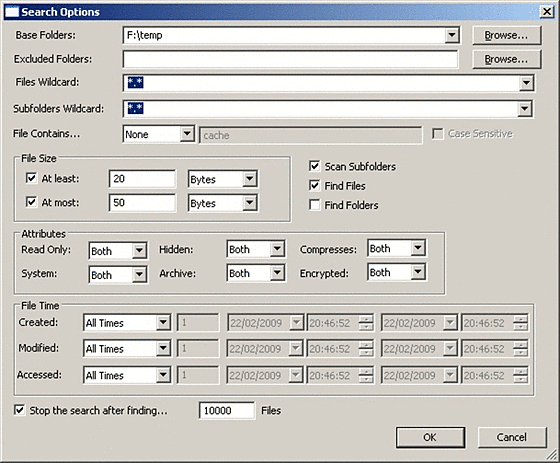SearchMyFiles
SearchMyFiles
詳細情報
| タイトル | SearchMyFiles |
|---|---|
| URL | http://www.nirsoft.net/utils/search_my_files.html |
| バージョン | ver 3.35 |
| 更新日 | 2025/07/10 |
| 追加日 | 2016/10/17 |
| 種別 | フリーソフト |
| 説明 | 豊富なオプションが指定可能なファイル検索アプリ。 |
レビュー
レビューはありません。
スクリーンショット
更新グラフ
バージョン履歴
SearchMyFiles v3.35 - Alternative to 'Search For Files And Folders' module of Windows + Duplicates Search
Copyright (c) 2009 - 2025 Nir Sofer
Version 3.35:
You can now choose the desired encoding (ANSI, UTF-8, UTF-16) to save the csv/xml/text/html files. (Options -> Save File Encoding )
Added /Columns command-line option, which allows you to set the columns to display or the columns to export from command-line, for example:
SearchMyFiles.exe /columns "Filename,Folder,Size,Modified Time,Created Time,File Owner"
/Columns <Comma Delimited Columns List>
Allows you to set the columns to display or the columns to export from command-line.
You have to specify the column names, delimited by comma, for example:
SearchMyFiles.exe /scomma c:\temp\search-files-result.csv /Columns "Filename,Folder,Size,Modified Time,Created Time,File Owner"
You can also specify the column names without space characters, for example:
SearchMyFiles.exe /Columns "Filename,Folder,Size,ModifiedTime,CreatedTime,FileOwner"
ArabicAbu Rehaam17/05/20253.31
DutchJan Verheijen05/12/20243.31
German«Latino»21/04/20253.31
HungarianTiminoun18/02/20253.31
ZendegiyeSabz31/12/20243.31
Simplified ChineseDaiXQ02101/03/20243.31
SlovakFrantišek Fico05/01/20253.31
Copyright (c) 2009 - 2025 Nir Sofer
Version 3.35:
You can now choose the desired encoding (ANSI, UTF-8, UTF-16) to save the csv/xml/text/html files. (Options -> Save File Encoding )
Added /Columns command-line option, which allows you to set the columns to display or the columns to export from command-line, for example:
SearchMyFiles.exe /columns "Filename,Folder,Size,Modified Time,Created Time,File Owner"
/Columns <Comma Delimited Columns List>
Allows you to set the columns to display or the columns to export from command-line.
You have to specify the column names, delimited by comma, for example:
SearchMyFiles.exe /scomma c:\temp\search-files-result.csv /Columns "Filename,Folder,Size,Modified Time,Created Time,File Owner"
You can also specify the column names without space characters, for example:
SearchMyFiles.exe /Columns "Filename,Folder,Size,ModifiedTime,CreatedTime,FileOwner"
ArabicAbu Rehaam17/05/20253.31
DutchJan Verheijen05/12/20243.31
German«Latino»21/04/20253.31
HungarianTiminoun18/02/20253.31
ZendegiyeSabz31/12/20243.31
Simplified ChineseDaiXQ02101/03/20243.31
SlovakFrantišek Fico05/01/20253.31
SearchMyFiles v3.31 - Alternative to 'Search For Files And Folders' module of Windows + Duplicates Search
Version 3.31:
Fixed bug: SearchMyFiles crashed when it failed to retrieve the file owner properly.
DutchJan Verheijen20/08/20243.30
FrenchLargo20/08/20243.30
«Latino» auf WinTotal.de07/04/20243.30
HebrewAharon Don18/09/20243.30
HungarianTiminoun13/11/20243.30
ItalianStyb31/08/20243.30
coolvitto30/08/20243.30
ZendegiyeSabz01/09/20243.30
PolishHightower30/08/20243.30
Russiansolokot01/09/20243.30
DickMoore05/09/20243.30
SlovakFrantišek Fico23/08/20243.30
Danfong Hsieh20/08/20243.30
Version 3.31:
Fixed bug: SearchMyFiles crashed when it failed to retrieve the file owner properly.
DutchJan Verheijen20/08/20243.30
FrenchLargo20/08/20243.30
«Latino» auf WinTotal.de07/04/20243.30
HebrewAharon Don18/09/20243.30
HungarianTiminoun13/11/20243.30
ItalianStyb31/08/20243.30
coolvitto30/08/20243.30
ZendegiyeSabz01/09/20243.30
PolishHightower30/08/20243.30
Russiansolokot01/09/20243.30
DickMoore05/09/20243.30
SlovakFrantišek Fico23/08/20243.30
Danfong Hsieh20/08/20243.30
SearchMyFiles v3.30 - Alternative to 'Search For Files And Folders' module of Windows + Duplicates Search
Version 3.30:
Added option to find files according the file owner. You can specify multiple owner names to include or exclude (comma-delimited list). You can also use wildcard (e.g: admin*)
You can access this feature from the 'More Options' button.
ArabicAbu Rehaam11/04/20243.25
Belarusiansivahor26/05/20243.25
DutchJan Verheijen07/04/20243.25
«Latino» auf WinTotal.de07/04/20243.25
HungarianTiminoun03/08/20243.25
Japanese
coolvitto17/04/20243.25
ZendegiyeSabz17/04/20243.25
SlovakFrantišek Fico23/04/20243.25
HARUN ARI07/04/20243.25
Version 3.30:
Added option to find files according the file owner. You can specify multiple owner names to include or exclude (comma-delimited list). You can also use wildcard (e.g: admin*)
You can access this feature from the 'More Options' button.
ArabicAbu Rehaam11/04/20243.25
Belarusiansivahor26/05/20243.25
DutchJan Verheijen07/04/20243.25
«Latino» auf WinTotal.de07/04/20243.25
HungarianTiminoun03/08/20243.25
Japanese
coolvitto17/04/20243.25
ZendegiyeSabz17/04/20243.25
SlovakFrantišek Fico23/04/20243.25
HARUN ARI07/04/20243.25
SearchMyFiles v3.25 - Alternative to 'Search For Files And Folders' module of Windows + Duplicates Search
Version 3.25:
Fixed to save the configuration file (SearchMyFiles.cfg) as Unicode, so it'll save and load any non-English character correctly.
DutchJan Verheijen13/02/20243.24
«Latino» auf WinTotal.de13/02/20243.24
HebrewAharon Don11/03/20243.24
ItalianStyb19/02/20243.24
ZendegiyeSabz18/02/20243.24
DickMoore28/02/20243.24
SlovakFrantišek Fico04/03/20243.24
HARUN ARI13/02/20243.24
UkrainianMaximus22/03/20243.21
Version 3.25:
Fixed to save the configuration file (SearchMyFiles.cfg) as Unicode, so it'll save and load any non-English character correctly.
DutchJan Verheijen13/02/20243.24
«Latino» auf WinTotal.de13/02/20243.24
HebrewAharon Don11/03/20243.24
ItalianStyb19/02/20243.24
ZendegiyeSabz18/02/20243.24
DickMoore28/02/20243.24
SlovakFrantišek Fico04/03/20243.24
HARUN ARI13/02/20243.24
UkrainianMaximus22/03/20243.21
SearchMyFiles v3.24 - Alternative to 'Search For Files And Folders' module of Windows + Duplicates Search
Copyright (c) 2009 - 2024 Nir Sofer
Version 3.24:
Fixed bug: Under some conditions, SearchMyFiles displayed incorrect result when searching text inside files.
Fixed issue: When copying data to the clipboard or exporting to tab-delimited file, every line contained an empty field in the end of the line.
ArabicAbu Rehaam24/05/20233.23
DutchJan Verheijen11/01/20233.23
«Latino» auf WinTotal.de11/01/20233.23
Korean
비너스걸 (VenusGirl)11/01/20233.23
DinoTechno22/01/20233.23
SlovakFrantišek Fico03/02/20233.23
HARUN ARI11/01/20233.23
Copyright (c) 2009 - 2024 Nir Sofer
Version 3.24:
Fixed bug: Under some conditions, SearchMyFiles displayed incorrect result when searching text inside files.
Fixed issue: When copying data to the clipboard or exporting to tab-delimited file, every line contained an empty field in the end of the line.
ArabicAbu Rehaam24/05/20233.23
DutchJan Verheijen11/01/20233.23
«Latino» auf WinTotal.de11/01/20233.23
Korean
비너스걸 (VenusGirl)11/01/20233.23
DinoTechno22/01/20233.23
SlovakFrantišek Fico03/02/20233.23
HARUN ARI11/01/20233.23
SearchMyFiles v3.23 - Alternative to 'Search For Files And Folders' module of Windows + Duplicates Search
Version 3.23:
Fixed the problem with the 'Choose Columns' window in high DPI mode.
Fixed to display folders with empty values in the Size column (Instead of '0').
DutchJan Verheijen10/09/20223.22
French Pouick et Kouick19/12/20223.22
«Latino» auf WinTotal.de11/09/20223.22
HungarianTiminoun12/12/20223.22
ItalianStyb28/11/20223.22
DinoTechno16/09/20223.22
Portuguese PtJ.Frade15/10/20223.22
SlovakFrantišek Fico13/09/20223.22
HARUN ARI11/09/20223.22
Version 3.23:
Fixed the problem with the 'Choose Columns' window in high DPI mode.
Fixed to display folders with empty values in the Size column (Instead of '0').
DutchJan Verheijen10/09/20223.22
French Pouick et Kouick19/12/20223.22
«Latino» auf WinTotal.de11/09/20223.22
HungarianTiminoun12/12/20223.22
ItalianStyb28/11/20223.22
DinoTechno16/09/20223.22
Portuguese PtJ.Frade15/10/20223.22
SlovakFrantišek Fico13/09/20223.22
HARUN ARI11/09/20223.22
SearchMyFiles v3.22 - Alternative to 'Search For Files And Folders' module of Windows + Duplicates Search
Version 3.22:
Fixed bug: SearchMyFiles displayed incorrect result when searching binary data that contained only zeros (e.g: 00 00 00 00).
Fixed the 'Copy Full Filenames Path' option to work in the correct order.
ArabicAbu Rehaam29/08/20223.21
DutchJan Verheijen02/08/20223.21
«Latino» auf WinTotal.de02/08/20223.21
DinoTechno06/08/20223.21
Russiansolokot16/08/20223.21
SlovakFrantišek Fico06/08/20223.20
HARUN ARI03/08/20223.21
Version 3.22:
Fixed bug: SearchMyFiles displayed incorrect result when searching binary data that contained only zeros (e.g: 00 00 00 00).
Fixed the 'Copy Full Filenames Path' option to work in the correct order.
ArabicAbu Rehaam29/08/20223.21
DutchJan Verheijen02/08/20223.21
«Latino» auf WinTotal.de02/08/20223.21
DinoTechno06/08/20223.21
Russiansolokot16/08/20223.21
SlovakFrantišek Fico06/08/20223.20
HARUN ARI03/08/20223.21
SearchMyFiles v3.21 - Alternative to 'Search For Files And Folders' module of Windows + Duplicates Search
Version 3.21:
Fixed a few high DPI mode issues (Status Bar, Default Columns Size)
When the main window of SearchMyFiles is large, the status bar section that shows the path while searching is also enlarged.
ArabicAbu Rehaam14/07/20223.20
DutchJan Verheijen28/06/20223.20
Largo28/06/20223.20
«Latino» auf WinTotal.de28/06/20223.20
DinoTechno30/06/20223.20
PolishHightower30/06/20223.20
DickMoore06/07/20223.20
Danfong Hsieh28/06/20223.20
Turkish
HARUN ARI28/06/20223.20
Version 3.21:
Fixed a few high DPI mode issues (Status Bar, Default Columns Size)
When the main window of SearchMyFiles is large, the status bar section that shows the path while searching is also enlarged.
ArabicAbu Rehaam14/07/20223.20
DutchJan Verheijen28/06/20223.20
Largo28/06/20223.20
«Latino» auf WinTotal.de28/06/20223.20
DinoTechno30/06/20223.20
PolishHightower30/06/20223.20
DickMoore06/07/20223.20
Danfong Hsieh28/06/20223.20
Turkish
HARUN ARI28/06/20223.20
SearchMyFiles v3.20 - Alternative to 'Search For Files And Folders' module of Windows + Duplicates Search
Version 3.20:
Added filename length filter: You can find all files that their filename length or path length is longer than the specified number of characters.
Brazilian PortuguesePaulo Guzmán27/09/20182.85
DutchJan Verheijen24/03/20223.17
Björn Törnroth24/02/20142.47
«Latino» auf WinTotal.de23/03/20223.17
HebrewAharon Don26/04/20223.17
HungarianIstván Sárándi24/11/20132.45
ItalianStyb27/03/20223.17
DinoTechno27/03/20223.17
PolishHightower27/03/20223.17
Russiansolokot26/03/20223.17
Simplified ChineseDaiXQ021_3.10完全汉化版07/03/20203.10
SlovakFrantišek Fico05/04/20223.17
Danfong Hsieh23/03/20223.17
Version 3.20:
Added filename length filter: You can find all files that their filename length or path length is longer than the specified number of characters.
Brazilian PortuguesePaulo Guzmán27/09/20182.85
DutchJan Verheijen24/03/20223.17
Björn Törnroth24/02/20142.47
«Latino» auf WinTotal.de23/03/20223.17
HebrewAharon Don26/04/20223.17
HungarianIstván Sárándi24/11/20132.45
ItalianStyb27/03/20223.17
DinoTechno27/03/20223.17
PolishHightower27/03/20223.17
Russiansolokot26/03/20223.17
Simplified ChineseDaiXQ021_3.10完全汉化版07/03/20203.10
SlovakFrantišek Fico05/04/20223.17
Danfong Hsieh23/03/20223.17
SearchMyFiles v3.17 - Alternative to 'Search For Files And Folders' module of Windows + Duplicates Search
Version 3.17:
Added 'Explorer Context Menu - Folder Background' option. If you turn on this option, SearchMyFiles menu item will be added to the
directory background context menu of Windows Explorer.
ArabicAbu Rehaam12/01/20223.16
DutchJan Verheijen10/01/20223.16
束Latino損 auf WinTotal.de10/01/20223.16
ItalianStyb24/01/20223.16
Persian
DinoTechno10/03/20223.16
PolishHightower10/01/20223.16
Russiansolokot10/01/20223.16
SlovakFrantišek Fico17/01/20223.16
Danfong Hsieh10/01/20223.16
Version 3.17:
Added 'Explorer Context Menu - Folder Background' option. If you turn on this option, SearchMyFiles menu item will be added to the
directory background context menu of Windows Explorer.
ArabicAbu Rehaam12/01/20223.16
DutchJan Verheijen10/01/20223.16
束Latino損 auf WinTotal.de10/01/20223.16
ItalianStyb24/01/20223.16
Persian
DinoTechno10/03/20223.16
PolishHightower10/01/20223.16
Russiansolokot10/01/20223.16
SlovakFrantišek Fico17/01/20223.16
Danfong Hsieh10/01/20223.16
SearchMyFiles v3.16 - Alternative to 'Search For Files And Folders' module of Windows + Duplicates Search
Copyright (c) 2009 - 2022 Nir Sofer
This utility works on any version of Windows starting from Windows 2000 and up to Windows 11.
Version 3.16:
Added option to choose another font (name and size) to display in the main window (In the View menu).
ArabicAbu Rehaam07/12/20213.15
DutchJan Verheijen01/12/20213.15
束Latino損 auf WinTotal.de30/11/20213.15
ItalianStyb02/12/20213.15
PolishHightower06/12/20213.15
Simplified Chinese
DickMoore02/12/20213.15
SlovakFrantišek Fico15/12/20213.15
Danfong Hsieh30/11/20213.15
Copyright (c) 2009 - 2022 Nir Sofer
This utility works on any version of Windows starting from Windows 2000 and up to Windows 11.
Version 3.16:
Added option to choose another font (name and size) to display in the main window (In the View menu).
ArabicAbu Rehaam07/12/20213.15
DutchJan Verheijen01/12/20213.15
束Latino損 auf WinTotal.de30/11/20213.15
ItalianStyb02/12/20213.15
PolishHightower06/12/20213.15
Simplified Chinese
DickMoore02/12/20213.15
SlovakFrantišek Fico15/12/20213.15
Danfong Hsieh30/11/20213.15