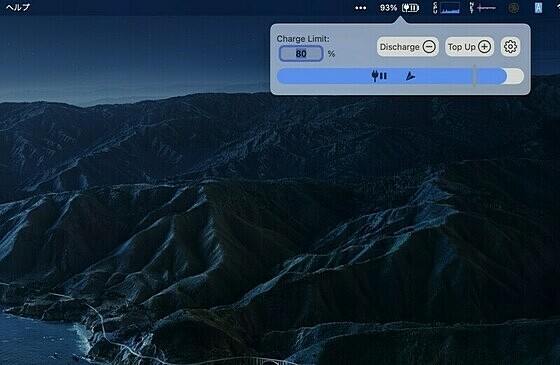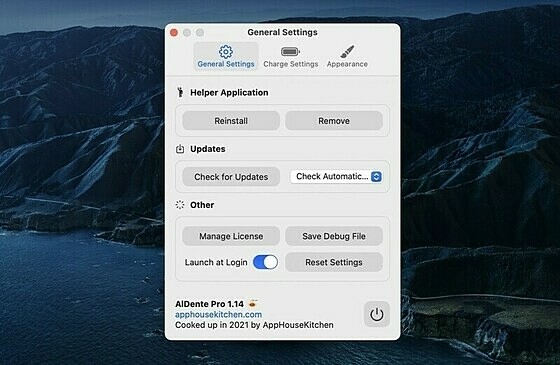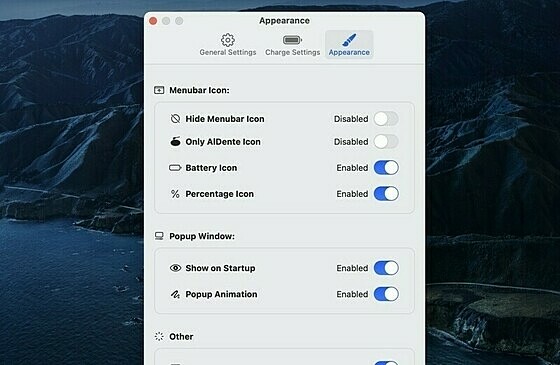AlDente
AlDente
詳細情報
| タイトル | AlDente |
|---|---|
| URL | https://github.com/AppHouseKitchen/AlDente-Charge-Limiter |
| バージョン | ver 1.34 |
| 更新日 | 2025/06/28 |
| 追加日 | 2022/03/09 |
| 種別 | フリーソフト / オープンソース(その他) |
| 説明 | 最大充電率を制限するMacOSメニューバーツール。 |
レビュー
さらに多機能かつ有料版のAlDente Proあり。
MacBookに搭載されているリチウムイオンバッテリーは、20〜80%の間で動作しているときに最も長持ちするとされる。常に100%の状態でバッテリーを使用すると、MacBookの寿命が大幅に短くなる可能性がある。
AlDenteは、充電率を制限することでバッテリー寿命を延ばすことを目的としたユーティリティ。MacBook Pro 2013、macOS 11 Big Sur以降に対応している。
スクリーンショット
更新グラフ
バージョン履歴
AlDente 1.34
Pro
- Improved the design of the Calibration Mode and added the calibration status to the Dashboard.
- Improved the Calibration Mode algorithm to increase the effectiveness.
- Reduced the CPU load when the Dashboard is open but not in focus.
- Added support for desktop Mac models.
- Improved the appearance and usability of the schedule feature.
- Top Up is now disabled before shutdown to avoid overcharging when logged back in.
- Fixed the visibility of the macOS Capacity for M3 MacBooks.
- Extended the Low Power Mode setting with two more options, "Only On Battery" and "Only on Power Adapter".
- Added two more Actions, "Enable Low Power Mode" and "Disable Low Power Mode" to the Schedule feature.
- Fixed the visibility of Low Power Mode
[BETA] AlDente 1.33.2 Lumache
All
- Public beta with initial support for macOS Tahoe 26 Developer Beta. Apple made things tricky, but we found a new solution.
- Use with caution, this is an emergency public beta release to support the macOS Tahoe 26 Developer Beta for users who have already updated. Bugs might still be possible.
- This is not a guarantee that AlDente will work flawlessly on the next macOS beta release.
- We strongly advise against updating to any beta versions of macOS and waiting for the final release instead.
AlDente 1.33.1 Lumache
All
- Fixed a bug that caused a crash after activating the license on macOS 12 and lower.
- Updated many underlying frameworks and libraries.
AlDente 1.33.1 Lumache
All
- Fixed a bug that caused crash after activating the license on macOS 12 and lower.
- Updated many underlying frameworks and libraries.
AlDente 1.33
Pro
- Overhauled Sleep settings for more clarity and macOS native behavior.
- A new setting "Turn display off when inactive" was added to mirror the macOS setting "Turn display off when inactive", while AlDente disables sleep.
- New Menubar Right Click option to open the Dashboard.
- There is a new license management setting with a new option to change the email address within the app.
- Improved usability with in-app help tooltips for better feature explanations.
- Fixed a bug that caused overcharging when the MacBook went to sle
AlDente 1.33 Lumache
All
- A new setting, "Share Technical Data", was added in settings/general. This is opt-in only and will enable future insights, new features, and AlDente improvements. You can find more information about this setting on our new website!
- A new uninstall wizard helps you to get rid of all the tiny saucy bits AlDente might leave behind.
- Installation Process improvements.
- Several small improvements and fixes.
Pro
- Overhauled Sleep settings for more clarity and macOS native behavior.
- A new setting "Turn display off when inactive" was added to mirror the macOS setting "Turn display off when inactive", while AlDente disables sleep.
- New Menubar Right Click option to open the Dashboard.
- The
AlDente 1.32 Sagnarelli
Pro
- Added a new way to customize the visual information in the Popup Window - simply long press on any widget to open edit mode!
- Widgets can now also be re-arranged in the Popup Window.
- Visual improvements for the Low Power Mode indicator in the menu bar icon.
- Fixed a license activation issue for users with unstable internet connections.
- Fixed a bug that caused the charge limit to change when a textfield in the settings was used.
All
- The new M4 MacBook Airs are now officially supported!
- General Stability improvements
With peace & love from Vienna,
AppHouseKitchen
AlDente 1.31.3 Ditalini
Pro
- Fixed a bug that caused the macOS style battery icons to look glitchy in the previous release.
AlDente 1.31.2
Pro
- Improved the look and feel of the new iOS battery icon.
- Fixed a bug that caused the settings to reset themselves after starting the app for some users.
- Fixed a bug that caused the screensaver to appear during video playback while sleep was disabled.
AlDente 1.31.1
All
- Fixed a bug that caused the app to crash in the new setup process for users with macOS 12 or lower.
AlDente 1.31
All
- Introducing a new and improved setup process featuring a quiz to hel
AlDente 1.31.2 Ditalini
Pro
- Improved the look and feel of the new iOS battery icon.
- Fixed a bug that caused the settings to reset themselves after starting the app for some users.
- Fixed a bug that caused the screensaver to appear during video playback while sleep was disabled.
AlDente 1.31.1
All
- Fixed a bug that caused the app to crash in the new setup process for users with macOS 12 or lower.
AlDente 1.31
All
- Introducing a new and improved setup process featuring a quiz to help you find your optimal AlDente settings.
- Fixed a crash when invoking the popover in VoiceOver mode.
- Reduced AlDente's disk usage.
Pro
AlDente 1.31.1 Ditalini
All
- Fixed a bug that caused the app to crash in the new setup process for users with macOS 12 or lower.
AlDente 1.31
All
- Introducing a new and improved setup process featuring a quiz to help you find your optimal AlDente settings.
- Fixed a crash when invoking the popover in VoiceOver mode.
- Reduced AlDente's disk usage.
Pro
- When Sleep is disabled by AlDente, the screensaver now works as expected.
- Added an iOS Native style to the Menubar icon options.
With peace & love from Vienna,
AppHouseKitchen
AlDente 1.31 Ditalini
All
- Introducing a new and improved setup process featuring a quiz to help you find your optimal AlDente settings.
- Fixed a crash when invoking the popover in VoiceOver mode.
- Reduced AlDente's disk usage.
Pro
- When Sleep is disabled by AlDente, the screensaver now works as expected.
- Added an iOS Native style to the Menubar icon options.
With peace & love from Vienna,
AppHouseKitchen
AlDente 1.30 Bucatini
All
- Improved the settings window behavior and tweaked the layout.
- Fixed a security vulnerability regarding the helper's communication with the main app.
- Added Czech and Thai translations.
- Improved Dutch translation.
Pro
- A whole new Dashboard was added to provide all the necessary information about your MacBook's battery and power management at a glance.
- The new graph panels beautifully display different battery statistics.
- Fixed an issue that caused the license to repeatedly get deactivated upon starting the app despite the license still being valid.
- Improved the Power Flow visualizations.
With peace & love from Vienna,
AppHouseKitchen
AlDente 1.29 Canneloni
All
- The new M4 series MacBook Pros are now officially supported.
- Updated Ukrainian and French translations.
- Error messages now appear when using Top Up or Discharge while the device is unplugged.
- Fixed a bug that caused the popover to overlap with the dock in some configurations.
- Many smaller improvements and fixes.
Pro
- A new "Power Adapter Specs" section was added to the Sensor