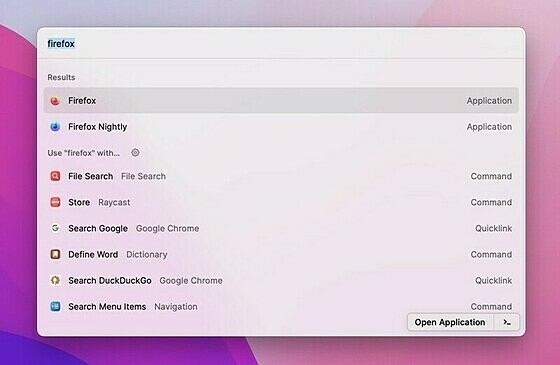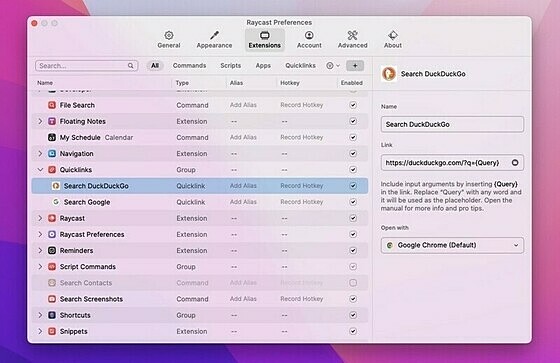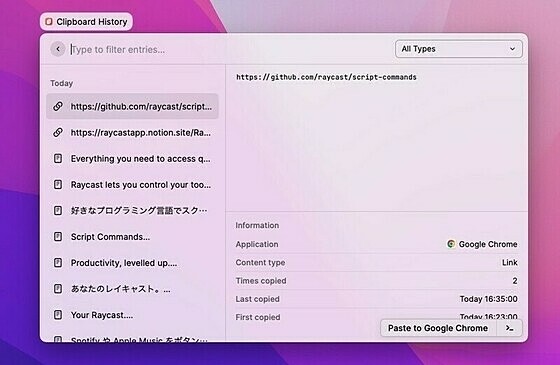Raycast
Raycast
詳細情報
| タイトル | Raycast |
|---|---|
| URL | https://www.raycast.com/ |
| バージョン | ver 1.104.0 |
| 更新日 | 2025/12/17 |
| 追加日 | 2022/04/23 |
| 種別 | フリーソフト |
| 説明 | 軽量でキビキビ動く多機能ランチャーソフト。 |
レビュー
アプリケーションを起動するランチャー機能だけではなく、各種拡張機能やスニペット、クリップボード履歴、などさまざまな便利機能を基本無料で使用することができる。
毎日の作業をスピードアップできるシンプルなスクリプト「Script Command」や、カスタムWeb検索機能を呼び出すことができる「Quicklinks」、クリップボード履歴、スニペット機能、計算機能などさまざまな機能を利用可能。
スクリーンショット
更新グラフ
バージョン履歴
StoreProAIiOSWindowsTeamsDevelopersBlogPricingLog inDownloadLog inChangelogmacOSWindowsv1.104.0December 16, 2025🎁 Raycast Wrapped 2025
As 2025 comes to a close, it’s the perfect time to reflect on how Raycast has helped you be more productive and stay in flow.
Take a look at your Raycast Wrapped to get insights on your Raycast launches, extensions usage, your most used apps, developer stats, time spent on meetings, AI usage, Focus stats, and so much more!
Look out for the Raycast Wrapped 2025 command, and make sure to share your summary by clicking the Copy as Image in each section. We’d love to see your stats.
💎 Improvements
File Search: Update File Search Beta to be on parity with Windows File Search.
🐞 Fixes
Lock Screen: Fixed an issue where the lock screen command could not be triggered reliably via hotkeys.
v1.103.0September 15, 2025💻 macOS Tahoe Ready
As 2025 comes to a close, it’s the perfect time to reflect on how Raycast has helped you be more productive and stay in flow.
Take a look at your Raycast Wrapped to get insights on your Raycast launches, extensions usage, your most used apps, developer stats, time spent on meetings, AI usage, Focus stats, and so much more!
Look out for the Raycast Wrapped 2025 command, and make sure to share your summary by clicking the Copy as Image in each section. We’d love to see your stats.
💎 Improvements
File Search: Update File Search Beta to be on parity with Windows File Search.
🐞 Fixes
Lock Screen: Fixed an issue where the lock screen command could not be triggered reliably via hotkeys.
v1.103.0September 15, 2025💻 macOS Tahoe Ready
StoreProAIiOSTeamsDevelopersChangelogBlogPricingLog inDownloadLog inChangelogv1.103.0September 15, 2025💻 macOS Tahoe Ready
macOS Tahoe is out, bringing many user interface changes. While there are no major new features, we've focused on implementing some of these design tweaks in Raycast, such as Liquid Glass controls in AI Chat.
💎 Improvements
Focus: Support for Comet browser
🐞 Fixes
AI Chat: Window can now be made full-screen again
AI Chat: Floating window will now follow the current space
Auto-quit: Fix video conference apps terminated while audio, video or screen sharing was active (macOS Tahoe)
v1.102.0July 30, 2025🎙️ Auto Transcribe with Granola, Auto Models & Bring Your Own Models
AI Chat: Fix image upload for custom models
Quick AI: Fix duplicate messages when regenerating a response
MCP: Improved compatibility with HTTP servers including Github and Vercel
MCP: Fixes issue running mcpm servers
BYOM: Do not pass temperature if not supported by the model
BYOM: Fix reasoning for Google API
macOS Tahoe is out, bringing many user interface changes. While there are no major new features, we've focused on implementing some of these design tweaks in Raycast, such as Liquid Glass controls in AI Chat.
💎 Improvements
Focus: Support for Comet browser
🐞 Fixes
AI Chat: Window can now be made full-screen again
AI Chat: Floating window will now follow the current space
Auto-quit: Fix video conference apps terminated while audio, video or screen sharing was active (macOS Tahoe)
v1.102.0July 30, 2025🎙️ Auto Transcribe with Granola, Auto Models & Bring Your Own Models
AI Chat: Fix image upload for custom models
Quick AI: Fix duplicate messages when regenerating a response
MCP: Improved compatibility with HTTP servers including Github and Vercel
MCP: Fixes issue running mcpm servers
BYOM: Do not pass temperature if not supported by the model
BYOM: Fix reasoning for Google API
StoreProAIiOSTeamsDevelopersChangelogBlogPricingLog inDownloadLog inChangelogv1.102.0July 30, 2025🎙️ Auto Transcribe with Granola, Auto Models & Bring Your Own Models
Go to Settings → Extensions → My Schedule to enable and customize. You can decide which meetings this applies to as well as whether to show a confirmation before joining so you’re never caught off guard before joining your next call.
✨ New
AI Chat Text Settings: You can now control the text size and line spacing in AI Chat independently of the main window. See Settings → AI → AI Chat
🧪 New AI Experiments
Bring Your Own Models: For advanced users you can now add any OpenAI compatible LLM provider to Raycast AI. BYOM (Custom Providers) is disabled by default.
Note: To enable or disable AI Experiments go to Settings → AI → Experiments
🐞 Fixes
Root Search: Do not present AI Extensions popover for @ prefix
AI Chat: Fixed chat image capture layout
AI Chat: Ensure AI Chat window is not shown before screen capture
AI Chat: Ensure Escape cancels screen area capture
AI Chat: Starting a new chat no longer cancels current completion if chat branching is enabled
Markdown: Fixed hang when processing HTML comments
v1.101.0July 16, 2025🌿 Chat Branching (Experimental)
Go to Settings → Extensions → My Schedule to enable and customize. You can decide which meetings this applies to as well as whether to show a confirmation before joining so you’re never caught off guard before joining your next call.
✨ New
AI Chat Text Settings: You can now control the text size and line spacing in AI Chat independently of the main window. See Settings → AI → AI Chat
🧪 New AI Experiments
Bring Your Own Models: For advanced users you can now add any OpenAI compatible LLM provider to Raycast AI. BYOM (Custom Providers) is disabled by default.
Note: To enable or disable AI Experiments go to Settings → AI → Experiments
🐞 Fixes
Root Search: Do not present AI Extensions popover for @ prefix
AI Chat: Fixed chat image capture layout
AI Chat: Ensure AI Chat window is not shown before screen capture
AI Chat: Ensure Escape cancels screen area capture
AI Chat: Starting a new chat no longer cancels current completion if chat branching is enabled
Markdown: Fixed hang when processing HTML comments
v1.101.0July 16, 2025🌿 Chat Branching (Experimental)
StoreProAIiOSTeamsDevelopersChangelogBlogPricingLog inDownloadLog inChangelogv1.101.0July 16, 2025🌿 Chat Branching (Experimental)
To use: From any AI Chat, simply press CMD + Shift + B to create a new branched chat and continue the conversation. Alternatively, you can right click on a chat in the sidebar, and select Branch Chat.
Clipboard History: Added a new Paste Sequentially command allows you to paste previously copied content one after another into your frontmost application. It’s best used with a hotkey, e.g. ⌥ + ⇧ + V.
Calendar: Added support Riverside and StreamYard as conference providers for upcoming meetings.
💎 Improvements
AI: Added a Show Tool Call Info switch in Settings → AI. When enabled you can view arguments and output for all tool calls in the chat
AI: We now show a warning in the chat if there is an on-going incident with the LLM provider
AI Chat: Composer text is now preserved when switching between chats
AI Chat: Improved handling of presets in new chat menu
MCP: The server version is now displayed when viewing a server in Manage Servers
MCP: Added DENO_PATH and NODE_PATH to stdio environment
🐞 Fixes
AI: Always use the original image when saving and sharing a chat image
AI: Fixed cursor jumping after mentioning an AI Extension in root search
AI: Fixed chat message layout corruption in Tahoe developer betas
AI: Improved model fallback handling when using an API key
AI Chat: Fixed jumping to first pinned chat after completion when >20 pinned items
AI Chat: Generated chat titles should now use the user’s language
Quick AI: Fixed Regenerate with Model action for commands
(省略されました)
To use: From any AI Chat, simply press CMD + Shift + B to create a new branched chat and continue the conversation. Alternatively, you can right click on a chat in the sidebar, and select Branch Chat.
Clipboard History: Added a new Paste Sequentially command allows you to paste previously copied content one after another into your frontmost application. It’s best used with a hotkey, e.g. ⌥ + ⇧ + V.
Calendar: Added support Riverside and StreamYard as conference providers for upcoming meetings.
💎 Improvements
AI: Added a Show Tool Call Info switch in Settings → AI. When enabled you can view arguments and output for all tool calls in the chat
AI: We now show a warning in the chat if there is an on-going incident with the LLM provider
AI Chat: Composer text is now preserved when switching between chats
AI Chat: Improved handling of presets in new chat menu
MCP: The server version is now displayed when viewing a server in Manage Servers
MCP: Added DENO_PATH and NODE_PATH to stdio environment
🐞 Fixes
AI: Always use the original image when saving and sharing a chat image
AI: Fixed cursor jumping after mentioning an AI Extension in root search
AI: Fixed chat message layout corruption in Tahoe developer betas
AI: Improved model fallback handling when using an API key
AI Chat: Fixed jumping to first pinned chat after completion when >20 pinned items
AI Chat: Generated chat titles should now use the user’s language
Quick AI: Fixed Regenerate with Model action for commands
(省略されました)
StoreProAIiOSTeamsDevelopersChangelogBlogPricingLog inDownloadLog inChangelogv1.100.0June 11, 2025🔑 Bring Your Own Key
✨ New
Manage Models: A new command to view and manage all your AI models. You can easily disable individual models or all models from the same provider using the command.
Available Experiments:
🎏 MCP HTTP Servers: Support for HTTP MCP servers using the SSE (Server Sent Events) and Streamable protocols.
💎 Improvements
Spotlight: Added new “Replace Spotlight with Raycast” command for a smoother transition to your favorite launcher
AI Chat: Added new Send Active Window to AI Chat, Send Selected Area to AI Chat, and Send Focused Browser Tab to AI Chat commands to capture context even quicker
🐞 Fixes
Safari Extension: Fixed an issue where the connection to the app would be closed and couldn’t reconnect. Make sure to update Safari Extension to the latest version in App Store.
v1.99.0May 21, 2025🦙 Local Models
✨ New
Manage Models: A new command to view and manage all your AI models. You can easily disable individual models or all models from the same provider using the command.
Available Experiments:
🎏 MCP HTTP Servers: Support for HTTP MCP servers using the SSE (Server Sent Events) and Streamable protocols.
💎 Improvements
Spotlight: Added new “Replace Spotlight with Raycast” command for a smoother transition to your favorite launcher
AI Chat: Added new Send Active Window to AI Chat, Send Selected Area to AI Chat, and Send Focused Browser Tab to AI Chat commands to capture context even quicker
🐞 Fixes
Safari Extension: Fixed an issue where the connection to the app would be closed and couldn’t reconnect. Make sure to update Safari Extension to the latest version in App Store.
v1.99.0May 21, 2025🦙 Local Models
StoreProAIiOSTeamsDevelopersChangelogBlogPricingLog inDownloadLog inChangelogv1.99.0May 21, 2025🦙 Local Models
Local models allow you to run nearly any open source LLM locally, on your machine. Through our new integration with Ollama, you’ll now have access to more than 100 AI models from various providers ranging from small 135M to massive 671B parameter models.
✨ New
Local Models: Get started by installing Ollama. Then download Ollama models directly from the Raycast Settings, in the Local Models section of the AI tab by copy & paste model names. You can find the list of all available Ollama models here.
Local Models: Support for Vision with local models supporting it. You can find the list of supporting models here.
Local Models: Experimental support for AI Extensions with local models that support tool calls. You can find the list of supporting models here.
💎 Improvements
MCP: Improved error reporting when stdio servers fail to run
MCP: Improved compatibility with server JSON schemas
MCP: Added a Copy to Clipboard action in Manage Servers
🐞 Fixes
Onboarding: Fixed image assets not loading in the onboarding pages
AI: Fixed issue where community AI Extensions were not disabled when AI was disabled
AI: Fixed remote tool calls in AI Commands
AI: Disable default tools in AI Commands
AI: The AI Chat/Quick AI Web Search setting now works even if the Ask Web command is disabled
MCP: Fix handling of quoted server arguments
MCP: Server updates are no longer saved if the updated server fails to run
Export: Prevent the export/import view from resizing the main window
v1.98.0May 8, 2025🧰 MCP
Local models allow you to run nearly any open source LLM locally, on your machine. Through our new integration with Ollama, you’ll now have access to more than 100 AI models from various providers ranging from small 135M to massive 671B parameter models.
✨ New
Local Models: Get started by installing Ollama. Then download Ollama models directly from the Raycast Settings, in the Local Models section of the AI tab by copy & paste model names. You can find the list of all available Ollama models here.
Local Models: Support for Vision with local models supporting it. You can find the list of supporting models here.
Local Models: Experimental support for AI Extensions with local models that support tool calls. You can find the list of supporting models here.
💎 Improvements
MCP: Improved error reporting when stdio servers fail to run
MCP: Improved compatibility with server JSON schemas
MCP: Added a Copy to Clipboard action in Manage Servers
🐞 Fixes
Onboarding: Fixed image assets not loading in the onboarding pages
AI: Fixed issue where community AI Extensions were not disabled when AI was disabled
AI: Fixed remote tool calls in AI Commands
AI: Disable default tools in AI Commands
AI: The AI Chat/Quick AI Web Search setting now works even if the Ask Web command is disabled
MCP: Fix handling of quoted server arguments
MCP: Server updates are no longer saved if the updated server fails to run
Export: Prevent the export/import view from resizing the main window
v1.98.0May 8, 2025🧰 MCP
StoreProAIiOSTeamsDevelopersChangelogBlogPricingLog inDownloadLog inChangelogv1.98.0May 8, 2025🧰 MCP
Raycast now includes integration with the Model Context Protocol (MCP). You can install any local stdio server and then access the server’s tools from Quick AI and AI Chat by @-mentioning them, just like with AI Extensions.
Learn more about MCP in our manual and discover MCP servers with our new Registry extension.
✨ New
MCP: New commands to install, import and manage servers
MCP: New Registry to explore servers available as a separate extension
💎 Improvements
AI: Added a Confirm Always action for AI Extension / MCP Server tool confirmations. You can reset allowed tools in the AI Extension / MCP Server settings or in the general AI settings
AI Commands: The @location tool must now be explicitly mentioned to be used from commands
🐞 Fixes
AI: Fixed a crash happening when opening a markdown link while the message was rendered
AI: Fixed a rare crash happening when pasting file attachments to AI Chat
AI: Fixed an occasional crash that occurred when using the @location AI Extension
v1.97.0April 30, 2025📱 Raycast for iOS is here
Raycast now includes integration with the Model Context Protocol (MCP). You can install any local stdio server and then access the server’s tools from Quick AI and AI Chat by @-mentioning them, just like with AI Extensions.
Learn more about MCP in our manual and discover MCP servers with our new Registry extension.
✨ New
MCP: New commands to install, import and manage servers
MCP: New Registry to explore servers available as a separate extension
💎 Improvements
AI: Added a Confirm Always action for AI Extension / MCP Server tool confirmations. You can reset allowed tools in the AI Extension / MCP Server settings or in the general AI settings
AI Commands: The @location tool must now be explicitly mentioned to be used from commands
🐞 Fixes
AI: Fixed a crash happening when opening a markdown link while the message was rendered
AI: Fixed a rare crash happening when pasting file attachments to AI Chat
AI: Fixed an occasional crash that occurred when using the @location AI Extension
v1.97.0April 30, 2025📱 Raycast for iOS is here
StoreProAITeamsDevelopersChangelogBlogPricingLog inDownloadLog inChangelogv1.97.0April 30, 2025📱 Raycast for iOS is here
The wait is over! Raycast for iOS is finally here after being one of our most requested features. The app brings the power of your desktop experience to mobile:
💬 Chat with dozens of AI models for perfect answers on any task
📚 Capture and organize thoughts so brilliant ideas never slip away
🔗 Access your Quicklinks instantly for important resources on the go
📝 Use your code snippets and templates to maintain productivity anywhere
☁️ Sync seamlessly across all your Apple devices with zero friction
Wanna learn more? Watch this walkthrough with Pedro to get the most out of the app or read this blog post about how we built it.
✨ New
AI: Recently used models remain ranked higher across the app’s model picker
💎 Improvements
AI: Added icon for reasoning effort next to model name in AI Chat
🐞 Fixes
AI: Fixed an issue where the temperature was shown in AI Chat for models that don’t supported it
AI: Fixed an issue preventing AI from being disabled caused by ad-hoc AI Commands
AI: Fixed AI messages left count displayed in preferences window when AI is not enabled
AI Chat: Fixed incorrect action bar button text color
v1.96.0April 16, 2025❇️ Try Raycast AI For Free
The wait is over! Raycast for iOS is finally here after being one of our most requested features. The app brings the power of your desktop experience to mobile:
💬 Chat with dozens of AI models for perfect answers on any task
📚 Capture and organize thoughts so brilliant ideas never slip away
🔗 Access your Quicklinks instantly for important resources on the go
📝 Use your code snippets and templates to maintain productivity anywhere
☁️ Sync seamlessly across all your Apple devices with zero friction
Wanna learn more? Watch this walkthrough with Pedro to get the most out of the app or read this blog post about how we built it.
✨ New
AI: Recently used models remain ranked higher across the app’s model picker
💎 Improvements
AI: Added icon for reasoning effort next to model name in AI Chat
🐞 Fixes
AI: Fixed an issue where the temperature was shown in AI Chat for models that don’t supported it
AI: Fixed an issue preventing AI from being disabled caused by ad-hoc AI Commands
AI: Fixed AI messages left count displayed in preferences window when AI is not enabled
AI Chat: Fixed incorrect action bar button text color
v1.96.0April 16, 2025❇️ Try Raycast AI For Free
StoreProAITeamsDevelopersChangelogBlogPricingLog inDownloadLog inChangelogv1.96.0April 16, 2025❇️ Try Raycast AI For Free
We’ve just made Raycast AI available to everyone. You get 50 free messages to use across AI Chat, Quick AI, and AI Commands - no subscription or account needed. Experience leading models with powerful extensions directly on your Mac!
Here’s what you can do with Raycast AI:
Quick answers: Type a question and press Tab to get instant answers with web citations
Text improvements: Select text in any app and use AI Commands like "Fix Spelling and Grammar" to correct typos
Dozens of models: From OpenAI’s o3-mini to Google’s Gemini 2.0 Flash, DeepSeek’s V3, and beyond. Select and switch to the ideal model for any given task.
Context-aware assistance: Attach PDFs, browser tabs, or screenshots to get help with what you're working on.
Extension integration: Interact and instruct using natural language with AI Extensions - for example, you can type @focus to get in the flow on your top @linear issues
Want to learn more? Watch a walkthrough video or check out our new AI manual for all the details.
Not into AI? No problem! You can easily turn it off via Raycast settings → AI tab → big toggle on the left.
✨ New
New Models: Added new LLMs to Raycast AI throughout the last few days. Here’s a quick overview:
OpenAI’s GPT-4.1, GPT-4.1 mini and GPT-4.1 nano
Google Gemini 2.5 Pro
Meta Llama 4 Scout powered by Groq
DeepSeek v3 powered by Together
Screenshots: Added a Storage Duration preference. Setting a shorter duration will automatically move older screenshot files to the Trash once a day. The default is Unlimited.
Screenshots: Added a preference for the primary action: Copy to Clipboard or Paste to Active App
💎 Improvements
(省略されました)
We’ve just made Raycast AI available to everyone. You get 50 free messages to use across AI Chat, Quick AI, and AI Commands - no subscription or account needed. Experience leading models with powerful extensions directly on your Mac!
Here’s what you can do with Raycast AI:
Quick answers: Type a question and press Tab to get instant answers with web citations
Text improvements: Select text in any app and use AI Commands like "Fix Spelling and Grammar" to correct typos
Dozens of models: From OpenAI’s o3-mini to Google’s Gemini 2.0 Flash, DeepSeek’s V3, and beyond. Select and switch to the ideal model for any given task.
Context-aware assistance: Attach PDFs, browser tabs, or screenshots to get help with what you're working on.
Extension integration: Interact and instruct using natural language with AI Extensions - for example, you can type @focus to get in the flow on your top @linear issues
Want to learn more? Watch a walkthrough video or check out our new AI manual for all the details.
Not into AI? No problem! You can easily turn it off via Raycast settings → AI tab → big toggle on the left.
✨ New
New Models: Added new LLMs to Raycast AI throughout the last few days. Here’s a quick overview:
OpenAI’s GPT-4.1, GPT-4.1 mini and GPT-4.1 nano
Google Gemini 2.5 Pro
Meta Llama 4 Scout powered by Groq
DeepSeek v3 powered by Together
Screenshots: Added a Storage Duration preference. Setting a shorter duration will automatically move older screenshot files to the Trash once a day. The default is Unlimited.
Screenshots: Added a preference for the primary action: Copy to Clipboard or Paste to Active App
💎 Improvements
(省略されました)
StoreProAITeamsDevelopersChangelogBlogPricingLog inDownloadLog inChangelogv1.95.0April 9, 2025Improvements
Some releases are bigger than others. This time we’ve been working away on improvements and bug fixes to enhance your Raycast experience - enjoy!
✨ New
Favicon Provider: We added a new setting to let you pick your favicon provider or disable it altogether, allowing you to balance user experience and privacy. You can configure it via Raycast Settings → Advanced → Favicon Provider. Read more about it here.
macOS Support: Raycast now requires macOS 13 or later. If you are still running macOS 12 you should consider upgrading to ensure you continue to receive updates to Raycast.
💎 Improvements
Clipboard History: Changed the visual information for links setting to also enable or disable favicons
AI: Improved handling AI Extension @mentions in root search
AI Chat: Significantly improved performance when loading large code blocks
AI Chat: Improved scroll to bottom behaviour during completion
AI Chat: It should now be possible to copy code blocks during completion
AI Chat: Improved responsiveness during live resize
AI Chat: Enabled LaTeX in user messages
Clipboard: Passwords should now be ignored when copied using the Passwords menu bar extension. Note: Requires the Passwords app to be excluded from Clipboard History and requires Accessibility permissions for Raycast.
Calculator: The text in the search bar won’t be selected when performing calculations and temporarily hiding and reopening the Raycast window, allowing you to easily append text to the expression.
Raycast Notes: Added an action to duplicate notes
🐞 Fixes
AI: LaTeX $$ delimiters are no longer recognized within code blocks
AI: Improved handling of LaTeX \begin \end commands
(省略されました)
Some releases are bigger than others. This time we’ve been working away on improvements and bug fixes to enhance your Raycast experience - enjoy!
✨ New
Favicon Provider: We added a new setting to let you pick your favicon provider or disable it altogether, allowing you to balance user experience and privacy. You can configure it via Raycast Settings → Advanced → Favicon Provider. Read more about it here.
macOS Support: Raycast now requires macOS 13 or later. If you are still running macOS 12 you should consider upgrading to ensure you continue to receive updates to Raycast.
💎 Improvements
Clipboard History: Changed the visual information for links setting to also enable or disable favicons
AI: Improved handling AI Extension @mentions in root search
AI Chat: Significantly improved performance when loading large code blocks
AI Chat: Improved scroll to bottom behaviour during completion
AI Chat: It should now be possible to copy code blocks during completion
AI Chat: Improved responsiveness during live resize
AI Chat: Enabled LaTeX in user messages
Clipboard: Passwords should now be ignored when copied using the Passwords menu bar extension. Note: Requires the Passwords app to be excluded from Clipboard History and requires Accessibility permissions for Raycast.
Calculator: The text in the search bar won’t be selected when performing calculations and temporarily hiding and reopening the Raycast window, allowing you to easily append text to the expression.
Raycast Notes: Added an action to duplicate notes
🐞 Fixes
AI: LaTeX $$ delimiters are no longer recognized within code blocks
AI: Improved handling of LaTeX \begin \end commands
(省略されました)
StoreProAITeamsDevelopersChangelogBlogPricingLog inDownloadLog inChangelogv1.94.0March 19, 2025⏲️ Auto-Join Meetings
Go to the My Schedule command preferences to enable it and give it a shot!
✨ New
Workspace: Added the “Quit All Apps Except Frontmost” command. Use this feature to focus on a single task by quitting all other applications.
💎 Improvements
AI Chat: Improved overall performance with long messages and attachments
AI Chat: Support for sending empty messages with attachments
Focus: Added a toggle in the extension setting to allow all websites in Allow mode if a browser is allowed but no website is specified. Raycast Settings > Extensions Tab > Raycast Focus > Allow all Websites.
🐞 Fixes
AI Chat: Fixed an issue where 1…9 indicators would get stuck in the list sometimes when switching apps
Organizations: Fixed an issue with the organization upgrade button opening an incorrect URL
Focus: Fixed website blocking not working with renamed browser apps
v1.93.0February 26, 2025AI Extensions Beta
Go to the My Schedule command preferences to enable it and give it a shot!
✨ New
Workspace: Added the “Quit All Apps Except Frontmost” command. Use this feature to focus on a single task by quitting all other applications.
💎 Improvements
AI Chat: Improved overall performance with long messages and attachments
AI Chat: Support for sending empty messages with attachments
Focus: Added a toggle in the extension setting to allow all websites in Allow mode if a browser is allowed but no website is specified. Raycast Settings > Extensions Tab > Raycast Focus > Allow all Websites.
🐞 Fixes
AI Chat: Fixed an issue where 1…9 indicators would get stuck in the list sometimes when switching apps
Organizations: Fixed an issue with the organization upgrade button opening an incorrect URL
Focus: Fixed website blocking not working with renamed browser apps
v1.93.0February 26, 2025AI Extensions Beta