KB5023773
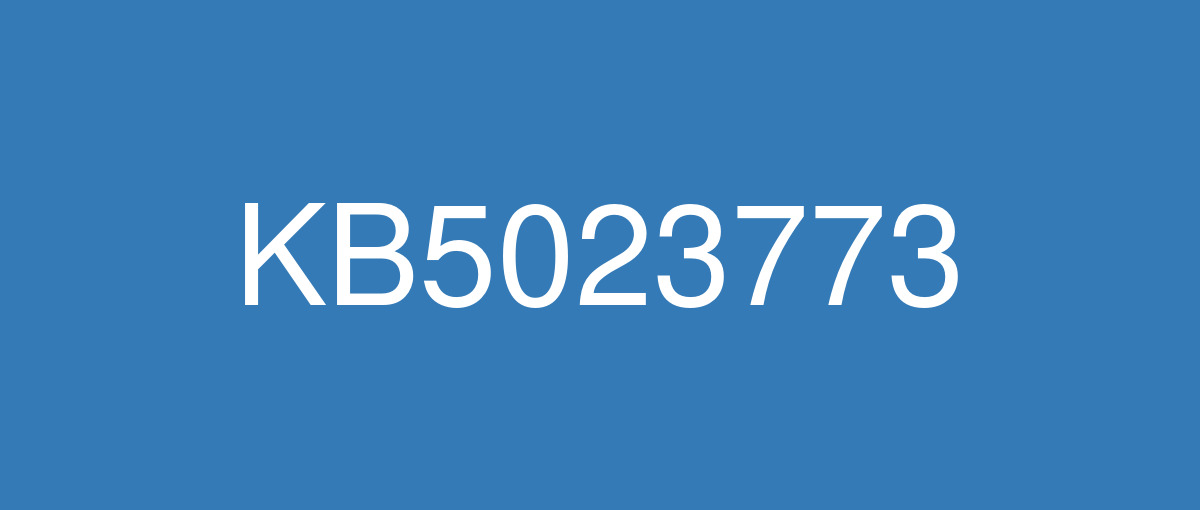
詳細情報
| KB番号 | KB5023773 Preview |
|---|---|
| リリース日 | 2023/03/21 |
| Windowsバージョン | Windows 10 22H2 / Windows 10 21H2 / Windows 10 20H2 |
| ビルド番号 | 19045.2788 / 19044.2788 / 19042.2788 |
| URL(英語) | https://support.microsoft.com/en-us/help/5023773 |
| URL(日本語) | https://support.microsoft.com/ja-jp/help/5023773 |
| ダウンロード | Microsoft Update Catalog |
ハイライト(英語)
This update addresses an issue that affects USB printers. The system classifies them as multimedia devices even though they are not.
改良点(英語)
This update affects the ms-appinstaller URI. It now works with the DesktopAppInstaller policy.
The update addresses an issue that affects the Remote Procedure Call Service (rpcss.exe). The issue might cause a race condition between the Distributed Component Object Model (DCOM) and the Microsoft Remote Procedure Call (RPC) endpoint mapper.
This update addresses an issue that affects the Microsoft HTML Application Host (HTA). This issue blocks code execution that uses Microsoft HTA. This occurs when you turn on Windows Defender Application Control (WDAC) User Mode Code Integrity (UMCI) enforced mode.
This update addresses an issue that affects Desired State Configuration. It loses its previously configured options. This occurs if metaconfig.mof is missing.
This update addresses compatibility issues that affect some printers. These printers use Windows Graphical Device Interface (GDI) printer drivers. These drivers do not completely adhere to GDI specifications.
This update addresses an issue that affects the Simple Certificate Enrollment Protocol (SCEP) certificate. The system reports some SCEP certificate installations as failed. Instead, the system should report them as pending.
This update addresses an issue that affects the Fast Identity Online 2.0 (FIDO2) PIN credential icon. It does not appear on the credentials screen of an external monitor. This occurs when that monitor is attached to a closed laptop.
This update affects applications that use the Windows UI Library in the Windows App SDK (WinUI 3). It makes printing for them possible on Windows 10 devices.
This update addresses an issue that affects the SharedPC account manager. It cannot delete multiple accounts during cleanup.
This update addresses an issue that might affect lsass.exe. It might stop responding. This occurs when it sends a Lightweight Directory Access Protocol (LDAP) query to a domain controller that has a very large LDAP filter.
既知の不具合(英語)
| Symptoms | Workaround |
|---|---|
Devices with Windows installations created from custom offline media or custom ISO image might have Microsoft Edge Legacy removed by this update, but not automatically replaced by the new Microsoft Edge. This issue is only encountered when custom offline media or ISO images are created by slipstreaming this update into the image without having first installed the standalone servicing stack update (SSU) released March 29, 2021 or later. Note Devices that connect directly to Windows Update to receive updates are not affected. This includes devices using Windows Update for Business. Any device connecting to Windows Update should always receive the latest versions of the SSU and latest cumulative update (LCU) without any extra steps. | To avoid this issue, be sure to first slipstream the SSU released March 29, 2021 or later into the custom offline media or ISO image before slipstreaming the LCU. To do this with the combined SSU and LCU packages now used for Windows 10, version 20H2 and Windows 10, version 2004, you will need to extract the SSU from the combined package. Use the following steps to extract the SSU:
If you have already encountered this issue by installing the OS using affected custom media, you can mitigate it by directly installing the new Microsoft Edge. If you need to broadly deploy the new Microsoft Edge for business, see Download and deploy Microsoft Edge for business. |
After installing updates released January 10, 2023, and later, kiosk device profiles that have auto log on enabled might not sign in automatically. After Autopilot completes provisioning, affected devices will stay on the sign-in screen prompting for credentials. | This issue is addressed in KB5025221. |
You might have intermittent issues saving, copying, or attaching files using 32-bit apps, which are large address aware and using the CopyFile API. Windows devices are more likely to be affected by this issue when using some commercial or enterprise security software that uses extended file attributes. Microsoft Office apps, such as Microsoft Word or Microsoft Excel are only affected when using 32-bit versions and you might receive the error, "Document not saved." This issue is unlikely to be experienced by consumers using Windows devices in their home or on non-managed commercial devices. Apps are not affected by this issue if they are 64-bit or 32-bit and NOT large address aware. | This issue is resolved in KB5027215. |
ハイライト(日本語)
この更新プログラムは、USB プリンターに影響する問題に対処します。 システムは、それらがない場合でも、それらをマルチメディア デバイスとして分類します。
改良点(日本語)
この更新プログラムは、 ms-appinstaller URI に影響します。 DesktopAppInstaller ポリシーで動作するようになりました。
この更新プログラムは、リモート プロシージャ コール サービス (rpcss.exe) に影響する問題に対処します。 この問題により、分散コンポーネント オブジェクト モデル (DCOM) と Microsoft リモート プロシージャ コール (RPC) エンドポイント マッパーの間で競合状態が発生する可能性があります。
この更新プログラムは、Microsoft HTML アプリケーション ホスト (HTA) に影響する問題に対処します。 この問題により、Microsoft HTA を使用するコード実行がブロックされます。 これは、アプリケーション制御 (WDAC) ユーザー モード コード整合性 (UMCI) 強制モードWindows Defenderオンにすると発生します。
この更新プログラムは、Desired State Configurationに影響する問題に対処します。 以前に構成したオプションが失われます。 これは、 metaconfig.mof が見つからない場合に発生します。
この更新プログラムは、一部のプリンターに影響する互換性の問題に対処します。 これらのプリンターでは、Windows グラフィカル デバイス インターフェイス (GDI) プリンター ドライバーを使用します。 これらのドライバーは、GDI 仕様に完全には準拠していません。
この更新プログラムは、簡易証明書登録プロトコル (SCEP) 証明書に影響する問題に対処します。 システムは、一部の SCEP 証明書のインストールが失敗として報告されます。 代わりに、システムはそれらを保留中として報告する必要があります。
この更新プログラムは、Fast Identity Online 2.0 (FIDO2) PIN 資格情報アイコンに影響する問題に対処します。 外部モニターの資格情報画面には表示されません。 これは、そのモニターが閉じたノート PC に接続されている場合に発生します。
この更新プログラムは、Windows アプリ SDK (WinUI 3) で Windows UI ライブラリを使用するアプリケーションに影響します。 Windows 10デバイスでの印刷が可能になります。
この更新プログラムは、SharedPC アカウント マネージャーに影響する問題に対処します。 クリーンアップ中に複数のアカウントを削除することはできません。
この更新プログラムは、lsass.exeに影響する可能性がある問題 に対処します 。 応答が停止する可能性があります。 これは、非常に大きな LDAP フィルターを持つドメイン コントローラーにライトウェイト ディレクトリ アクセス プロトコル (LDAP) クエリを送信するときに発生します。
既知の不具合(日本語)
| 現象 | 回避策 |
|---|---|
カスタム オフライン メディア、またはカスタム ISO イメージから作成された Windows インストールのデバイスは、この更新プログラムによって Microsoft Edge 従来版 が削除され、新しい Microsoft Edge に自動的に置き換わっていない可能性があります。 この問題は、2021 年 3 月 29 日以降にリリースされたスタンドアロン のサービス スタック更新プログラム (SSU) を最初にインストールせずに、この更新プログラムをイメージにスリップストリームすることで、カスタム オフライン メディアまたは ISO イメージが作成された場合にのみ発生します。 注Windows Update に直接接続して更新プログラムを受信できるデバイスは影響を受けません。 これには、Windows Update for Business を使用するデバイスが含まれます。 Windows Update に接続しているすべてのデバイスは、SSU と最新の累積的な更新プログラム (LCU) の最新バージョンを追加の手順なしで常に受け取るはずです。 | この問題を回避するには、LCU をスリップストリームする前に、2021 年 3 月 29 日以降にリリースされた SSU をカスタム オフライン メディアまたは ISO イメージにまずスリップストリームしてください。 Windows 10, バージョン 20H2 および Windows 10, バージョン 2004 で今使用される SSU パッケージと LCU パッケージを組み合わせてこれを行うには、組み合わせたパッケージから SSU を抽出する必要があります。 次の手順で、SSU を抽出します。
影響を受けるカスタム メディアを使用して OS をインストールしてこの問題が既に発生している場合は、新しい Microsoft Edge を直接インストールすることで、この問題の発生を軽減できます。 ビジネス向けに新しい Microsoft Edge を幅広く展開するする必要がある場合には、「ビジネス向けに Microsoft Edge をダウンロードして展開する」をご覧ください。 |
2023 年 1 月 10 日以降にリリースされた更新プログラムをインストールした後、自動ログオンが有効になっているキオスク デバイス プロファイルが自動的にサインインしない可能性があります。 Autopilot がプロビジョニングを完了すると、影響を受けるデバイスはサインイン画面に留まり、資格情報の入力を求められます。 | この問題は、KB5025221 で解決されています。 |
大きなアドレスに対応し、CopyFile API を使用する 32 ビット アプリを使用してファイルを保存、コピー、または添付すると、断続的な問題が発生する可能性があります。 拡張ファイル属性を使用する一部の商用またはエンタープライズ セキュリティ ソフトウェアを使用する場合、Windows デバイスはこの問題の影響を受ける可能性が高くなります。 Microsoft Word や Microsoft Excel などの Microsoft Office アプリは、32 ビット バージョンを使用している場合にのみ影響を受け、"ドキュメントが保存されていません" というエラーが表示される場合があります。 この問題は、自宅や非管理の商用デバイスで Windows デバイスを使用しているコンシューマーが経験する可能性は低いです。 アプリが 64 ビットまたは 32 ビットであり、大きなアドレスに対応していない場合、この問題の影響を受けません。 | この問題は KB5027215 で解決されています。 |