KB5019275
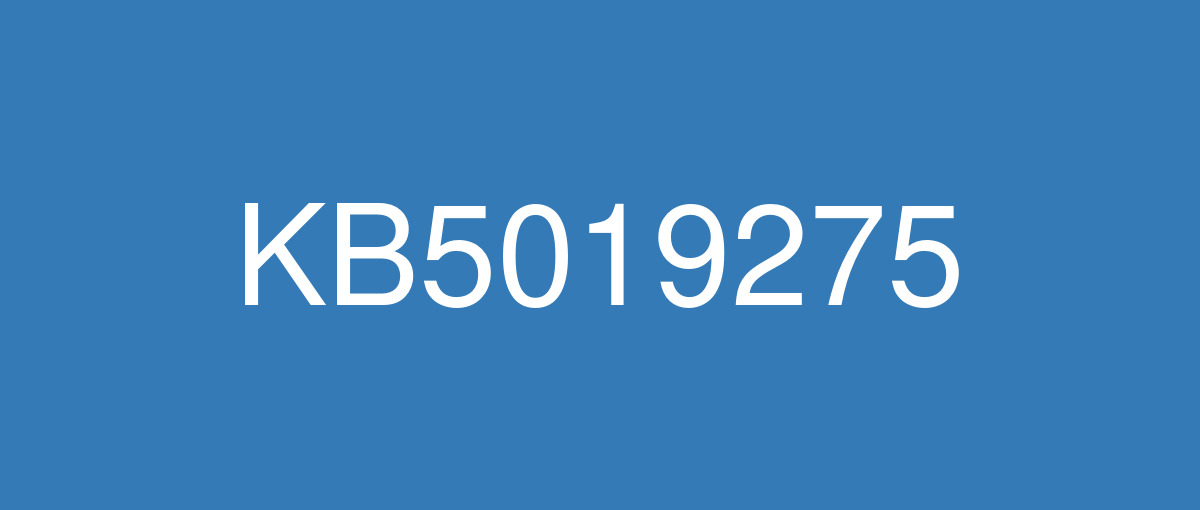
詳細情報
| KB番号 | KB5019275 Preview |
|---|---|
| リリース日 | 2023/01/19 |
| Windowsバージョン | Windows 10 22H2 / Windows 10 21H2 / Windows 10 20H2 |
| ビルド番号 | 19045.2546 / 19044.2546 / 19042.2546 |
| URL(英語) | https://support.microsoft.com/en-us/help/5019275 |
| URL(日本語) | https://support.microsoft.com/ja-jp/help/5019275 |
| ダウンロード | Microsoft Update Catalog |
ハイライト(英語)
New! This update displays storage alerts for Microsoft OneDrive subscribers on the Systems page in the Settings app. The alerts appear when you are close to your storage limit. You can also manage your storage and purchase additional storage, if needed.
This update addresses an issue that might affect news and interests. It might flicker on the taskbar and File Explorer might stop responding.
改良点(英語)
New! This update addresses an issue that affects cached Fast Identity Online 2.0 (FIDO2) authentication data. The first attempt to sign in fails. The second attempt to sign in succeeds.
This update addresses an issue that affects searchindexer.exe. It randomly stops you from signing in or signing out.
This update addresses an issue that affects conhost.exe. It stopsresponding.
This update addresses an issue that affects the Domain Name System (DNS) suffix search list. When you configure it, the parent domain might be missing.
This update adds support for long URL lengths of up to 8196 characters.
This update addresses an issue that might occur when the Input Method Editor (IME) is active. Applications might stop responding when you use the mouse and keyboard at the same time.
This update addresses an issue that occurs when you open Task View. It causes the desktop to stop responding.
This update addresses an issue that degrades a memory location. The issue occurs when you use certain HD audio controller hardware.
This update addresses an issue that affects MSInfo.exe. It reports the wrong enforcement status of the Windows Defender Application Control (WDAC) user mode policy.
This update addresses an issue that affects certain systems that have firmware Trusted Platform Modules. (TPM). This issue stops you from using AutoPilot to set up those systems.
This update addresses an issue that affects printing in landscape mode in Microsoft Edge. The print output is incorrect. This issue occurs when you use Microsoft Defender Application Guard.
This update addresses an issue that affects the Resilient File System (ReFS) MSba tag. The issue causes a nonpaged pool leak.
This update addresses an issue that affects the Resilient File System (ReFS). The issue causes high nonpaged pool usage, which depletes system memory.
This update changes how you enable the Windows diagnostic data processor configuration in preparation for EU Data Boundary support. To learn more, see Enable Windows diagnostic data processor configuration.
This update completes our rollout of the feature that supports news and interests for all taskbar orientations. With this feature, a top, left, or right taskbar has features and settings like the horizontal taskbar. This feature is now fully available for all the supported editions and versions of Windows 10.
既知の不具合(英語)
| Symptoms | Workaround |
|---|---|
Devices with Windows installations created from custom offline media or custom ISO image might have Microsoft Edge Legacy removed by this update, but not automatically replaced by the new Microsoft Edge. This issue is only encountered when custom offline media or ISO images are created by slipstreaming this update into the image without having first installed the standalone servicing stack update (SSU) released March 29, 2021 or later. Note Devices that connect directly to Windows Update to receive updates are not affected. This includes devices using Windows Update for Business. Any device connecting to Windows Update should always receive the latest versions of the SSU and latest cumulative update (LCU) without any extra steps. | To avoid this issue, be sure to first slipstream the SSU released March 29, 2021 or later into the custom offline media or ISO image before slipstreaming the LCU. To do this with the combined SSU and LCU packages now used for Windows 10, version 20H2 and Windows 10, version 2004, you will need to extract the SSU from the combined package. Use the following steps to extract the SSU:
If you have already encountered this issue by installing the OS using affected custom media, you can mitigate it by directly installing the new Microsoft Edge. If you need to broadly deploy the new Microsoft Edge for business, see Download and deploy Microsoft Edge for business. |
After installing updates released January 10, 2023, and later, kiosk device profiles that have auto log on enabled might not sign in automatically. After Autopilot completes provisioning, affected devices will stay on the sign-in screen prompting for credentials. | This issue is addressed in KB5025221. |
ハイライト(日本語)
新機能! この更新プログラムは、設定アプリの [システム] ページに Microsoft OneDrive サブスクライバーのストレージ アラートを表示します。 アラートは、ストレージの制限に近い場合に表示されます。 必要に応じて、ストレージを管理し、追加のストレージを購入することもできます。
この更新プログラムは、ニュースや関心に影響を与える可能性のある問題に対処します。 タスク バーでちらつき、エクスプローラーが応答しなくなる可能性があります。
改良点(日本語)
新機能! この更新プログラムは、キャッシュされた Fast Identity Online 2.0 (FIDO2) 認証データに影響する問題に対処します。 サインインの最初の試行が失敗します。 サインインの 2 回目の試行は成功します。
この更新プログラムは、searchindexer.exeに影響する問題に対処 します。 ランダムにサインインまたはサインアウトを停止します。
この更新プログラムは、conhost.exeに影響する問題に対処 します。 応答を停止します。
この更新プログラムは、ドメイン ネーム システム (DNS) サフィックス検索リストに影響する問題に対処します。 構成すると、親ドメインが見つからない可能性があります。
この更新プログラムは、最大 8196 文字の長い URL のサポートを追加します。
この更新プログラムは、入力メソッド エディター (IME) がアクティブな場合に発生する可能性がある問題に対処します。 マウスとキーボードを同時に使用すると、アプリケーションの応答が停止することがあります。
この更新プログラムは、タスク ビューを開くときに発生する問題に対処します。 これにより、デスクトップが応答を停止します。
この更新プログラムは、メモリの場所が低下する問題に対処します。 この問題は、特定の HD オーディオ コントローラー ハードウェアを使用するときに発生します。
この更新プログラムは、MSInfo.exeに影響する問題 に 対処します。 Windows Defender アプリケーション制御 (WDAC) ユーザー モード ポリシーの間違った適用状態が報告されます。
この更新プログラムは、ファームウェアの信頼されたプラットフォーム モジュールを持つ特定のシステムに影響する問題に対処します。 (TPM)。 この問題により、AutoPilot を使用してこれらのシステムを設定することがなくなります。
この更新プログラムは、Microsoft Edge の横向きモードでの印刷に影響する問題に対処します。 印刷出力が正しくありません。 この問題は、Microsoft Defender Application Guardを使用するときに発生します。
この更新プログラムは、回復性のあるファイル システム (ReFS) MSba タグに影響する問題に対処します。 この問題により、非ページ プール リークが発生します。
この更新プログラムは、回復性のあるファイル システム (ReFS) に影響する問題を解決します。 この問題により、非ページ プールの使用率が高く、システム メモリが枯渇します。
この更新プログラムは、 EU データ境界 のサポートに備えて Windows 診断データ プロセッサの構成を有効にする方法を変更します。 詳細については、「 Windows 診断データ プロセッサの構成を有効にする」を参照してください。
この更新プログラムは、すべてのタスク バーの向きに関するニュースと関心をサポートする機能のロールアウトを完了します。 この機能では、上部、左、または右のタスク バーには、水平タスク バーなどの機能と設定があります。 この機能は、サポートされているすべてのエディションとバージョンのWindows 10で完全に利用できるようになりました。
既知の不具合(日本語)
| 現象 | 回避策 |
|---|---|
カスタム オフライン メディア、またはカスタム ISO イメージから作成された Windows インストールのデバイスは、この更新プログラムによって Microsoft Edge 従来版 が削除され、新しい Microsoft Edge に自動的に置き換わっていない可能性があります。 この問題は、2021 年 3 月 29 日以降にリリースされたスタンドアロン のサービス スタック更新プログラム (SSU) を最初にインストールせずに、この更新プログラムをイメージにスリップストリームすることで、カスタム オフライン メディアまたは ISO イメージが作成された場合にのみ発生します。 注Windows Update に直接接続して更新プログラムを受信できるデバイスは影響を受けません。 これには、Windows Update for Business を使用するデバイスが含まれます。 Windows Update に接続しているすべてのデバイスは、SSU と最新の累積的な更新プログラム (LCU) の最新バージョンを追加の手順なしで常に受け取るはずです。 | この問題を回避するには、LCU をスリップストリームする前に、2021 年 3 月 29 日以降にリリースされた SSU をカスタム オフライン メディアまたは ISO イメージにまずスリップストリームしてください。 Windows 10, バージョン 20H2 および Windows 10, バージョン 2004 で今使用される SSU パッケージと LCU パッケージを組み合わせてこれを行うには、組み合わせたパッケージから SSU を抽出する必要があります。 次の手順で、SSU を抽出します。
影響を受けるカスタム メディアを使用して OS をインストールしてこの問題が既に発生している場合は、新しい Microsoft Edge を直接インストールすることで、この問題の発生を軽減できます。 ビジネス向けに新しい Microsoft Edge を幅広く展開するする必要がある場合には、「ビジネス向けに Microsoft Edge をダウンロードして展開する」をご覧ください。 |
2023 年 1 月 10 日以降にリリースされた更新プログラムをインストールした後、自動ログオンが有効になっているキオスク デバイス プロファイルが自動的にサインインしない可能性があります。 Autopilot がプロビジョニングを完了すると、影響を受けるデバイスはサインイン画面に留まり、資格情報の入力を求められます。 | この問題は、KB5025221 で解決されています。 |