KB5013942
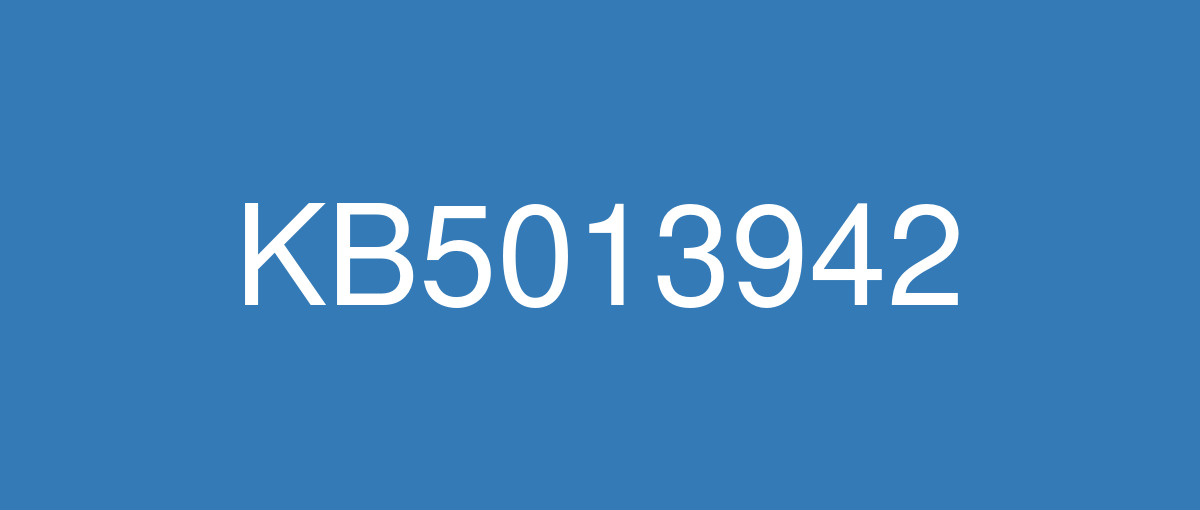
詳細情報
| KB番号 | KB5013942 |
|---|---|
| リリース日 | 2022/05/10 |
| Windowsバージョン | Windows 10 21H2 / Windows 10 21H1 / Windows 10 20H2 |
| ビルド番号 | 19044.1706 / 19043.1706 / 19042.1706 |
| URL(英語) | https://support.microsoft.com/en-us/help/5013942 |
| URL(日本語) | https://support.microsoft.com/ja-jp/help/5013942 |
| ダウンロード | Microsoft Update Catalog |
ハイライト(英語)
Addresses security issues for your Windows operating system.
改良点(英語)
This update contains miscellaneous security improvements to internal OS functionality. No additional issues were documented for this release.
既知の不具合(英語)
Devices with Windows installations created from custom offline media or custom ISO image might have Microsoft Edge Legacy removed by this update, but not automatically replaced by the new Microsoft Edge. This issue is only encountered when custom offline media or ISO images are created by slipstreaming this update into the image without having first installed the standalone servicing stack update (SSU) released March 29, 2021 or later. Note Devices that connect directly to Windows Update to receive updates are not affected. This includes devices using Windows Update for Business. Any device connecting to Windows Update should always receive the latest versions of the SSU and latest cumulative update (LCU) without any extra steps. | To avoid this issue, be sure to first slipstream the SSU released March 29, 2021 or later into the custom offline media or ISO image before slipstreaming the LCU. To do this with the combined SSU and LCU packages now used for Windows 10, version 20H2 and Windows 10, version 2004, you will need to extract the SSU from the combined package. Use the following steps to extract the SSU:
If you have already encountered this issue by installing the OS using affected custom media, you can mitigate it by directly installing the new Microsoft Edge. If you need to broadly deploy the new Microsoft Edge for business, see Download and deploy Microsoft Edge for business. |
After installing the June 21, 2021 (KB5003690) update, some devices cannot install new updates, such as the July 6, 2021 (KB5004945) or later updates. You will receive the error message, "PSFX_E_MATCHING_BINARY_MISSING". | For more information and a workaround, see KB5005322. |
After installing the Windows updates released January 11, 2022 or later Windows versions on an affected version of Windows, recovery discs (CD or DVD) created by using the Backup and Restore (Windows 7) app in Control Panel might be unable to start. Recovery discs that were created by using the Backup and Restore (Windows 7) app on devices which have installed Windows updates released before January 11, 2022 are not affected by this issue and should start as expected. Note No third-party backup or recovery apps are currently known to be affected by this issue | This issue is addressed in KB5014023. |
We are receiving reports that the Snip & Sketch app might fail to capture a screenshot and might fail to open using the keyboard shortcut (Windows key+shift+S). This issue occurs after installing KB5010342 (February 8, 2022) and later updates. | This issue is addressed in KB5014666. |
After installing this update, Windows devices that use certain GPUs might cause apps to close unexpectedly or cause intermittent issues that affect some apps that use Direct3D 9. You might also receive an error in Event Log in Windows Logs/Applications, and the faulting module is d3d9on12.dll and the exception code is 0xc0000094. | This issue is addressed in KB5014023. If you can't install KB5014023, see the instructions below. This issue is addressed using Known Issue Rollback (KIR). Please note that it might take up to 24 hours for the KIR to propagate automatically to consumer devices and non-managed business devices. Restarting your Windows device might help the KIR apply to your device faster. For enterprise-managed, devices that have installed an affected update and encountered this issue can address it by installing and configuring the special Group Policy listed below. For information on deploying and configuring these special Group Policies, seeHow to use Group Policy to deploy a Known Issue Rollback. Group Policy download with Group Policy name:
Important You must install and configure the Group Policy to address this issue. Please see, How to use Group Policy to deploy a Known Issue Rollback. |
Updated May 27, 2022 After installing updates released May 10, 2022 on your domain controllers, you might see machine certificate authentication failures on the server or client for services such as Network Policy Server (NPS), Routing and Remote access Service (RRAS), Radius, Extensible Authentication Protocol (EAP), and Protected Extensible Authentication Protocol (PEAP). An issue has been found related to how the mapping of certificates to machine accounts is being handled by the domain controller. Note Installation of updates released May 10, 2022, on client Windows devices and non-domain controller Windows Servers will not cause this issue. This issue only affects installation of May 10, 2022, updates installed on servers used as domain controllers. | Updated May 27, 2022 The preferred mitigation for this issue is to manually map certificates to a machine account in Active Directory. For instructions, please see Certificate Mapping. Note The instructions are the same for mapping certificates to user or machine accounts in Active Directory. If the preferred mitigation will not work in your environment, please see KB5014754—Certificate-based authentication changes on Windows domain controllers for other possible mitigations in the SChannel registry key section. Note Any other mitigation except the preferred mitigations might lower or disable security hardening. This issue was addressed in out-of-band updates released May 19, 2022 for installation on all Domain Controllers in your environment, as well as all intermediary application servers such as Network Policy Servers (NPS), RADIUS, Certification Authority (CA), or web servers which passes the authentication certificate from the client being authenticated to the authenticating DC. If you used any workaround or mitigations for this issue, they are no longer needed, and we recommend you remove them. This includes the removal of the registry key (CertificateMappingMethods = 0x1F) documented in the SChannel registry key section of KB5014754. There is no action needed on the client side to resolve this authentication issue. To get the standalone package for these out-of-band updates, search for the KB number in the Microsoft Update Catalog. You can manually import these updates into Windows Server Update Services (WSUS) and Microsoft Endpoint Configuration Manager. For WSUS instructions, see WSUS and the Catalog Site. For Configuration Manger instructions, see Import updates from the Microsoft Update Catalog. Note The below updates are not available from Windows Update and will not install automatically. Cumulative updates:
Note You do not need to apply any previous update before installing these cumulative updates. If you have already installed updates released May 10, 2022, you do not need to uninstall the affected updates before installing any later updates including the updates listed above. |
After installing this update, you might receive an error code: 0xC002001B when attempting to install from the Microsoft Store. Some Microsoft Store apps might also fail to open. Affected Windows devices use a processor (CPU) which supports Control-flow Enforcement Technology (CET), such as such as 11th Gen and later Intel® Core™ Processors or later and certain AMD processors. | This issue was addressed in the out-of-band update KB5015020. It is a cumulative update, so you do not need to apply any previous update before installing it. To get the standalone package for KB5015020, search for it in the Microsoft Update Catalog. You can manually import these updates into Windows Server Update Services (WSUS) and Microsoft Endpoint Configuration Manager. For WSUS instructions, see WSUS and the Catalog Site. For Configuration Manger instructions, see Import updates from the Microsoft Update Catalog. Note KB5015020 is not available from Windows Update and will not install automatically. |
ハイライト(日本語)
Windows オペレーティング システムのセキュリティの問題を修正します。
改良点(日本語)
この更新プログラムには、内部の OS 機能に関するさまざまなセキュリティ機能の強化が含まれています。 このリリースについて追加の問題は記録されていません。
既知の不具合(日本語)
カスタム オフライン メディア、またはカスタム ISO イメージから作成された Windows インストールのデバイスは、この更新プログラムによって Microsoft Edge 従来版 が削除され、新しい Microsoft Edge に自動的に置き換わっていない可能性があります。 この問題は、2021 年 3 月 29 日以降にリリースされたスタンドアロン のサービス スタック更新プログラム (SSU) を最初にインストールせずに、この更新プログラムをイメージにスリップストリームすることで、カスタム オフライン メディアまたは ISO イメージが作成された場合にのみ発生します。 注Windows Update に直接接続して更新プログラムを受信できるデバイスは影響を受けません。 これには、Windows Update for Business を使用するデバイスが含まれます。 Windows Update に接続しているすべてのデバイスは、SSU と最新の累積的な更新プログラム (LCU) の最新バージョンを追加の手順なしで常に受け取るはずです。 | この問題を回避するには、LCU をスリップストリームする前に、2021 年 3 月 29 日以降にリリースされた SSU をカスタム オフライン メディアまたは ISO イメージにまずスリップストリームしてください。 Windows 10, バージョン 20H2 および Windows 10, バージョン 2004 で今使用される SSU パッケージと LCU パッケージを組み合わせてこれを行うには、組み合わせたパッケージから SSU を抽出する必要があります。 次の手順で、SSU を抽出します。
影響を受けるカスタム メディアを使用して OS をインストールしてこの問題が既に発生している場合は、新しい Microsoft Edge を直接インストールすることで、この問題の発生を軽減できます。 ビジネス向けに新しい Microsoft Edge を幅広く展開するする必要がある場合には、「ビジネス向けに Microsoft Edge をダウンロードして展開する」をご覧ください。 |
2021 年 6 月 21 日 (KB5003690) 更新プログラムをインストールした後、一部のデバイスでは、2021 年 7 月 6 日 (KB5004945) 以降の更新プログラムなど、新しい更新プログラムをインストールできません。 "PSFX_E_MATCHING_BINARY_MISSING" というエラー メッセージが表示されます。 | 詳細と回避策については、「KB5005322」を参照してください 。 |
影響を受けるバージョンの Windows に 2022 年 1 月 11 日以降の Windows バージョンでリリースされた Windows 更新プログラムをインストールした後、コントロール パネルでバックアップと復元 (Windows 7) アプリを使用して作成された回復ディスク (CD または DVD) を起動できない場合があります。 2022 年 1 月 11 日より前にリリースされた Windows 更新プログラムをインストールしたデバイスでバックアップと復元 (Windows 7) アプリを使用して作成された回復ディスクは、この問題の影響を受けず、想定した状態で起動する必要があります。 注意現在、この問題の影響を受けることがわかっているサード パーティのバックアップ アプリまたは回復アプリはありません | この問題は KB5014023 で解決されています。 |
切り取り & スケッチ アプリがスクリーンショットのキャプチャに失敗し、キーボード ショートカット (Windows キー + shift + S) を使用して開けなくなる可能性があるという報告を受け取っています。 この問題は、KB5010342 (2022 年 2 月 8 日) 以降の更新プログラムをインストールした後に発生します。 | この問題は KB5014666 で扱われています。 |
この更新プログラムのインストール後、特定の GPU を使用する Windows デバイスでは、アプリが突然終了したり、Direct3D 9 を使用する一部のアプリに影響を与える断続的な問題が発生する可能性があります。 また、Windows ログ/アプリケーションのイベント ログでエラー (障害が発生したモジュール d3d9on12.dll、例外コード 0xc0000094) が発生する場合があります。 | この問題は KB5014023 で解決されています。 KB5014023 をインストールできない場合は、以下の手順を参照してください。 この問題は、既知の問題ロールバック (KIR) を使用して対処されます。 KIR がコンシューマー デバイスおよび非管理対象のビジネス デバイスに自動的に適用されるには、最大で 24 時間かかる場合があります。 Windows デバイスを再起動すると、KIR がデバイスに適用される時間を短縮できる可能性があります。 影響を受ける更新プログラムをインストールし、この問題が発生したエンタープライズ管理デバイスの場合は、以下に記載の特別なグループ ポリシーをインストールして構成することで対処できます。 これらの特別なグループ ポリシーの展開と構成の詳細については、「グループ ポリシーを使用して既知の問題のロールバックを展開する方法」を参照してください。 グループ ポリシー名を使用したグループ ポリシーのダウンロード:
重要 この問題に対処するには、グループ ポリシーをインストールして構成する必要があります。 「グループ ポリシーを使用して既知の問題のロールバックを展開する方法」を参照してください。 |
最終更新日 2022 年 5 月 27 日 ドメイン コントローラーに 2022 年 5 月 10 日にリリースされた更新プログラムをインストールすると、ネットワーク ポリシー サーバー (NPS)、ルーティングとリモート アクセス サービス (RRAS)、Radius、拡張可能認証プロトコル (EAP)、保護された拡張認証プロトコル (PEAP) などのサービスに対して、サーバーまたはクライアントでマシン証明書認証エラーが発生することがあります。 マシン アカウントへの証明書のマッピングがドメイン コントローラーによってどのように処理されているかに関連する問題が見つかりました。 注意2022 年 5 月 10 日にリリースされた更新プログラムをクライアントの Windows デバイスおよび非ドメイン コントローラーの Windows サーバーにインストールしても、この問題は発生しません。 この問題は、2022 年 5 月 10 日のインストール、ドメイン コントローラーとして使用されるサーバーにインストールされた更新プログラムにのみ影響します。 | 最終更新日 2022 年 5 月 27 日 この問題の望ましい軽減策は、Active Directory のマシン アカウントに証明書を手動でマップすることです。 手順については、「証明書のマッピング」を参照してください。 メモ 証明書を Active Directory のユーザー アカウントまたはマシン アカウントにマッピングする場合も手順は同じです。 推奨される軽減策がお使いの環境で機能しない場合は、「SChannel レジストリ キー」セクションの「KB5014754— Windows ドメイン コントローラーでの証明書ベースの認証の変更」で他の可能な軽減策を参照してください。 メモ 推奨されるものを除く軽減策は、セキュリティの強化を低下させたり無効にしたりする可能性があります。 この問題は、2022 年 5 月 19 日にリリースされた帯域外更新プログラムで対処され、環境内のすべてのドメイン コントローラー、および、認証対象のクライアントから認証 DC に認証証明書を渡すネットワーク ポリシー サーバー (NPS)、RADIUS、証明機関 (CA)、Web サーバーなどのすべての中間アプリケーション サーバーにインストールされます。 この問題の回避策または軽減策を使用した場合、それらは不要になったため、削除することをお勧めします。 これには、KB5014754 の SChannel レジストリ キー セクションに記載されているレジストリ キー (CertificateMappingMethods = 0x1F) の削除が含まれます。 この認証の問題を解決するために、クライアント側で必要な操作はありません。 これらの帯域外更新プログラムのスタンドアロン パッケージを取得するには、Microsoft Update カタログで KB 番号を検索します。 これらの更新プログラムは、Windows Server Update Services (WSUS) と Microsoft Endpoint Configuration Manager に手動でインポートできます。 WSUS の手順については、WSUS およびカタログ サイトを参照してください。 構成管理の手順については、「Microsoft Update Catalog から更新プログラムをインポートする」を参照してください。 注: 以下の更新プログラムは Windows Update からは利用できず、自動的にインストールされません。 累積的な更新プログラム:
メモ これらの累積的な更新プログラムをインストールする前に、以前の更新プログラムを適用する必要はありません。 2022 年 5 月 10 日にリリースされた更新プログラムを既にインストールしている場合は、上記の更新プログラムを含む以降の更新プログラムをインストールする前に、影響を受ける更新プログラムをアンインストールする必要はありません。 |
この更新プログラムをインストールすると、Microsoft Store からインストールしようとすると、 0xC002001Bというエラー コードが表示 される場合があります。 一部の Microsoft Store アプリも開きに失敗する可能性があります。 影響を受ける Windows デバイスでは、第 11 世代以降の Intel® Core™ プロセッサ以降や特定の AMD プロセッサなど、制御フロー強制テクノロジ (CET) をサポートするプロセッサ (CPU) が使用されます。 | この問題は、帯域外更新 プログラムのKB5015020で解決されました。 これは累積的な更新プログラムであるため、以前の更新プログラムをインストールする前に適用する必要はありません。 KB5015020のスタンドアロン パッケージを取得するには、Microsoft Update カタログで検索します。 これらの更新プログラムは、Windows Server Update Services (WSUS) と Microsoft Endpoint Configuration Manager に手動でインポートできます。 WSUS の手順については、「WSUS とカタログ サイト」を参照してください。 構成マネージャーの使用方法については、「Microsoft Update カタログから更新プログラムをインポートする」を参照してください。 KB5015020はWindows Updateから利用できないので、自動的にはインストールされないことに注意してください。 |