KB5034123
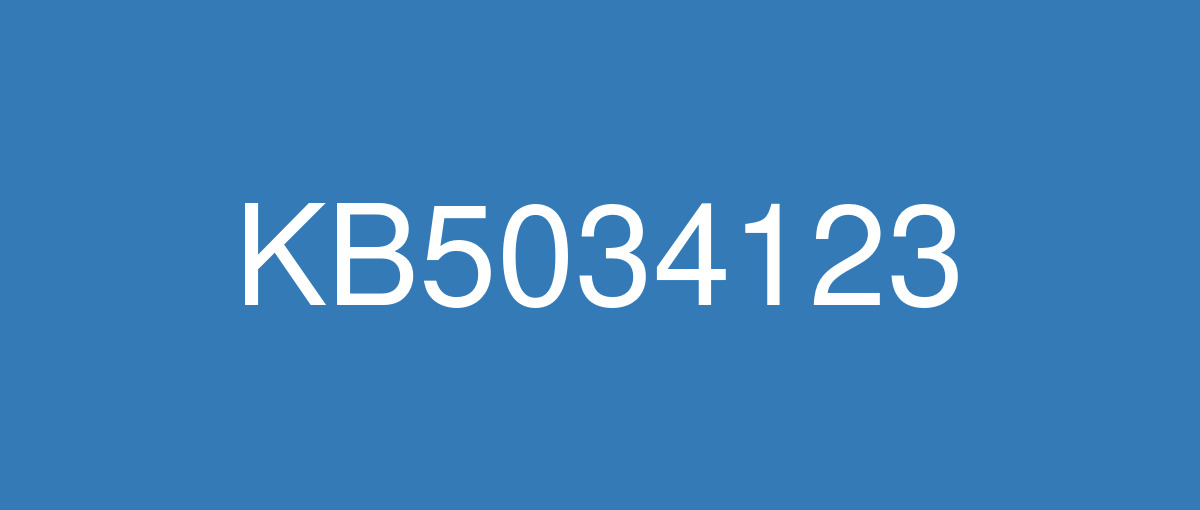
詳細情報
| KB番号 | KB5034123 |
|---|---|
| リリース日 | 2024/01/09 |
| Windowsバージョン | Windows 11 23H2 / Windows 11 22H2 |
| ビルド番号 | 22631.3007 / 22621.3007 |
| URL(英語) | https://support.microsoft.com/en-us/help/5034123 |
| URL(日本語) | https://support.microsoft.com/ja-jp/help/5034123 |
| ダウンロード | Microsoft Update Catalog |
ハイライト(英語)
New! The coming weeks will bring a richer weather experience to your lock screen. This includes dynamic, interactive weather updates. So, as you hover over the weather on your lock screen, you will see more information. When you tap or click on the weather card and sign in, Microsoft Edge opens with the full forecast in MSN weather. If you already use Weather in Settings > Personalization > lock screen > Lock screen status, there is nothing for you to do. Also, this new experience will be on by default if Lock screen status is set to “None.” Like today, lock screen status will be available when you lock your screen no matter which personalization option you select (Windows spotlight, Picture, or Slideshow).
This update addresses an issue that affects the spellchecker.
改良点(英語)
This update addresses an issue that affects the ActiveX scroll bar. It does not work in IE mode.
This update addresses a known issue that might affect some Wi-Fi adapters. They might not connect to some networks. This might occur after you install KB5032288 or KB5033375. This issue is more likely to occur if the Wi-Fi networks use 802.1x to authenticate. It is not likely that home networks will have this issue.
既知の不具合(英語)
| Applies to | Symptom | Workaround |
|---|---|---|
IT admins | Using the FixedDrivesEncryptionType or SystemDrivesEncryptionType policy settings in the BitLocker configuration service provider (CSP) node in mobile device management (MDM) apps might incorrectly show a 65000 error in the "Require Device Encryption" setting for some devices in your environment. Affected environments are those with the “Enforce drive encryption type on operating system drives” or "Enforce drive encryption on fixed drives" policies set to enabled and selecting either "full encryption" or "used space only". Microsoft Intune is affected by this issue but third-party MDMs might also pe affected. Important This issue is a reporting issue only and does not affect drive encryption or the reporting of other issues on the device, including other BitLocker issues. | This issue is addressed in KB5034204. |
All users | Windows devices using more than one (1) monitor might experience issues with desktop icons moving unexpectedly between monitors or other icon alignment issues when attempting to use Copilot in Windows (in preview). | This issue is addressed on the service-side for Windows 11, versions 22H2 and 23H2 on devices with updates released January 9, 2024, or later. Note Managed devices in your environment that have been used or are currently being used in a multimonitor configuration will not yet have Copilot for Windows available. |
All users | The color font format for COLRv1 does not render properly. This format enables Windows to display emoji with a 3D-like appearance. | This issue is addressed in KB5034204. |
ハイライト(日本語)
新機能! 今後数週間は、あなたのロック画面に豊かな天気体験をもたらすでしょう。 これには、動的で対話型の天気更新プログラムが含まれます。 そのため、ロック画面で天気にカーソルを合わせると、詳細が表示されます。 天気カードをタップまたはクリックしてサインインすると、MICROSOFT Edge が開き、MSN 天気の完全な予測が表示されます。 [設定の天気] > [個人用設定] > [ロック画面] > [ロック] 画面の状態を既に使用している場合は、何も行う必要はありません。 また、ロック画面の状態が "なし" に設定されている場合、この新しいエクスペリエンスは既定でオンになります。 現在と同様に、選択したパーソナル化オプション (Windows スポットライト、画像、スライドショー) に関係なく、画面をロックすると、ロック画面の状態が表示されます。
この更新プログラムは、スペルチェックに影響を与える問題に対処します。
改良点(日本語)
この更新プログラムは、ActiveX スクロール バーに影響する問題に対処します。 IE モードでは機能しません。
この更新プログラムは、一部の Wi-Fi アダプターに影響する可能性がある既知の問題に対処します。 一部のネットワークに接続しない場合があります。 これは、 KB5032288またはKB5033375 をインストールした後に発生する可能性があります。 この問題は、Wi-Fi ネットワークで認証に 802.1x を使用している場合に発生する可能性が高くなります。 ホーム ネットワークでこの問題が発生する可能性はありません。
既知の不具合(日本語)
| 適用対象 | 現象 | 回避策 |
|---|---|---|
IT 管理者 | モバイル デバイス管理 (MDM) アプリの BitLocker 構成サービス プロバイダー (CSP) ノードで FixedDrivesEncryptionType または SystemDrivesEncryptionType ポリシー設定を使用すると、環境内の一部のデバイスの [デバイス暗号化が必要] 設定で 65000 エラーが正しく表示されない可能性があります。 影響を受ける環境は、"オペレーティング システム ドライブにドライブ暗号化の種類を適用する" または "固定ドライブにドライブ暗号化を適用する" ポリシーが有効に設定され、"完全暗号化" または "使用済み領域のみ" を選択している環境です。 Microsoft Intune はこの問題の影響を受けますが、サード パーティの MDM も影響を受ける可能性があります。 重要 この問題はレポートの問題のみで、ドライブの暗号化やデバイス上の他の問題 (他の BitLocker の問題など) のレポートには影響しません。 | この問題は KB5034204 で解決されています。 |
すべてのユーザー | 複数のモニターを使用している Windows デバイスでは、Windows (プレビュー版) で Copilot を使用しようとすると、デスクトップ アイコンがモニター間で予期せず移動する問題や、その他のアイコンの配置の問題が発生する可能性があります。 | この問題は、2024 年 1 月 9 日以降にリリースされた更新プログラムを含むデバイスで、Windows 11 バージョン 22H2 および 23H2 のサービス側で解決されます。 注意マルチモニター構成で使用されているか、現在使用されている環境内のマネージド デバイスでは、まだ Copilot for Windows を使用できません。 |
すべてのユーザー | COLRv1 のカラー フォント形式が正しくレンダリングされません。 この形式を使うと、Windows は絵文字を 3D のような外観で表示できます。 | この問題は KB5034204 で解決されています。 |