KB5019966
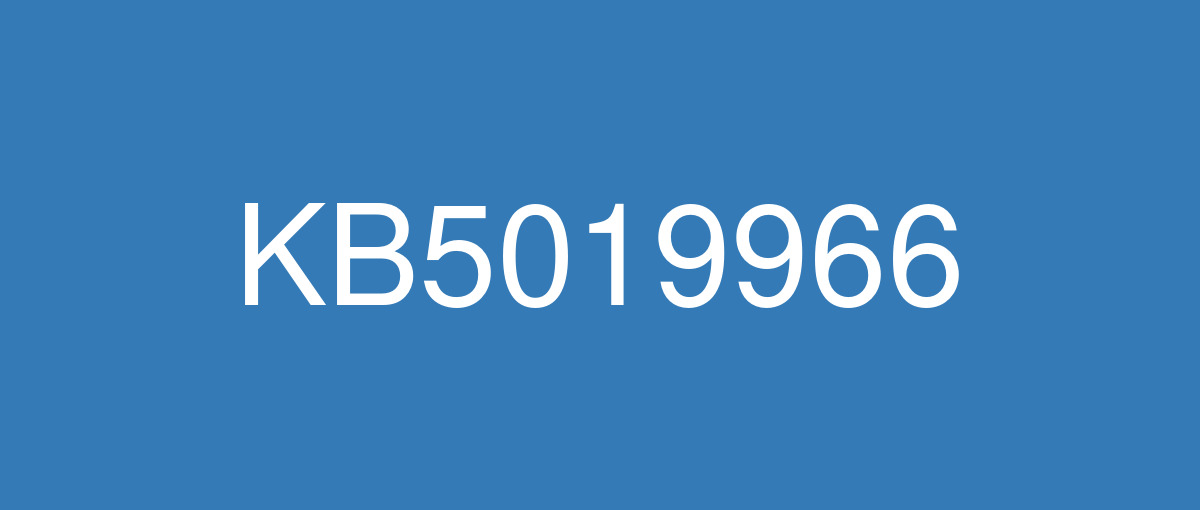
詳細情報
| KB番号 | KB5019966 |
|---|---|
| リリース日 | 2022/11/08 |
| Windowsバージョン | Windows 10 1809 |
| ビルド番号 | 17763.3650 |
| URL(英語) | https://support.microsoft.com/en-us/help/5019966 |
| URL(日本語) | https://support.microsoft.com/ja-jp/help/5019966 |
| ダウンロード | Microsoft Update Catalog |
ハイライト(英語)
It stops the start of daylight saving time in Jordan at the end of October 2022. The Jordan time zone will permanently shift to the UTC + 3 time zone.
It addresses an issue that affects the font of three Chinese characters. When you format these characters as bold, the width size is wrong.
It addresses security issues for your Windows operating system.
改良点(英語)
KB5020805: How to manage the Kerberos Protocol changes related to CVE-2022-37967
KB5021130: How to manage Netlogon Protocol changes related to CVE-2022-38023
KB5021131: How to manage the Kerberos Protocol changes related to CVE-2022-37966
既知の不具合(英語)
After installing KB5001342 or later, the Cluster Service might fail to start because a Cluster Network Driver is not found. | This issue occurs because of an update to the PnP class drivers used by this service. After about 20 minutes, you should be able to restart your device and not encounter this issue. |
After installing updates released on November 8, 2022 or later on Windows Servers with the Domain Controller role, you might have issues with Kerberos authentication. This issue might affect any Kerberos authentication in your environment. Some scenarios that might be affected:
When this issue is encountered you might receive a Microsoft-Windows-Kerberos-Key-Distribution-Center Event ID 14 error event in the System section of Event Log on your Domain Controller with the below text. Note: affected events will have "the missing key has an ID of 1": Note This issue is not an expected part of the security hardening for Netlogon and Kerberos starting with November 2022 security update. You will still need to follow the guidance in these articles even after this issue is resolved. Windows devices used at home by consumers or devices that are not part of a on-premises domain are not affected by this issue. Azure Active Directory environments that are not hybrid and do not have any on premises Active Directory servers are not affected. | This issue was addressed in out-of-band updates released November 17, 2022, for installation on all the Domain Controllers (DCs) in your environment. You do not need to install any update or make any changes to other servers or client devices in your environment to resolve this issue. If you used any workaround or mitigations for this issue, they are no longer needed, and we recommend you remove them. To get the standalone package for these out-of-band updates, search for the KB number in the Microsoft Update Catalog. You can manually import these updates into Windows Server Update Services (WSUS) and Microsoft Endpoint Configuration Manager. For WSUS instructions, see WSUS and the Catalog Site. For Configuration Manger instructions, see Import updates from the Microsoft Update Catalog. Note The below updates are not available from Windows Update and will not install automatically. Cumulative updates:
Note You do not need to apply any previous update before installing these cumulative updates. If you have already installed updates released November 8, 2022, you do not need to uninstall the affected updates before installing any later updates including the updates listed above. Standalone Updates:
Note If you are using security only updates for these versions of Windows Server, you only need to install these standalone updates for the month of November 2022. Security only updates are not cumulative, and you will also need to install all previous Security only updates to be fully up to date. Monthly rollup updates are cumulative and include security and all quality updates. If you are using Monthly rollup updates, you will need to install both the standalone updates listed above to resolve this issue, and install the Monthly rollups released November 8, 2022, to receive the quality updates for November 2022. If you have already installed updates released November 8, 2022, you do not need to uninstall the affected updates before installing any later updates including the updates listed above. |
After you install this or later updates, you might be unable to reconnect to Direct Access after temporarily losing network connectivity or transitioning between Wi-Fi networks or access points. Note This issue should not affect other remote access solutions such as VPN (sometimes called Remote Access Server or RAS) and Always On VPN (AOVPN). Windows devices used at home by consumers or devices in organizations which are not using Direct Access to remotely access the organization's network resources are not affected. | This issue is addressed in KB5021237. |
After installing this or later updates on domain controllers (DCs), you might experience a memory leak with Local Security Authority Subsystem Service (LSASS.exe). Depending on the workload of your DCs and the amount of time since the last restart of the server, LSASS might continually increase memory usage with the up time of your server. The server might become unresponsive or automatically restart. Note The out-of-band updates for DCs released November 17, 2022, and November 18, 2022, might be affected by this issue. | This issue is addressed in KB5021237. |
After installing this update, apps that use ODBC connections utilizing the Microsoft ODBC SQL Server Driver (sqlsrv32.dll) to access databases might fail to connect. You might receive an error within the app or you might receive an error from SQL Server, such as "The EMS System encountered a problem" with "Message: [Microsoft][ODBC SQL Server Driver] Protocol error in TDS Stream" or "Message: [Microsoft][ODBC SQL Server Driver]Unknown token received from SQL Server". Note for developers Apps affected by this issue might fail to fetch data, for example when using the SQLFetch function. This issue might occur when calling SQLBindCol function before SQLFetch or calling SQLGetData function after SQLFetch and when a value of 0 (zero) is given for the ‘BufferLength’ argument for fixed datatypes larger then 4 bytes (such as SQL_C_FLOAT). If you are unsure if you are using any affected apps, open any apps which use a database and then open Command Prompt (select Start then type command prompt and select it) and type the following command: | This issue is addressed in KB5022286. |
ハイライト(日本語)
これは、2022年10月末にヨルダンの夏時間の開始を停止します。 ヨルダンのタイム ゾーンは、UTC + 3 タイム ゾーンに完全にシフトします。
これは、3 つの中国語文字のフォントに影響する問題に対処します。 これらの文字を太字で書式設定すると、幅のサイズが間違っています。
Windows オペレーティング システムのセキュリティの問題に対処します。
改良点(日本語)
新機能! Microsoft米国政府機関 (USG) バージョン 6 リビジョン 1 (USGv6-r1) に準拠しています。
分散コンポーネント オブジェクト モデル (DCOM) 認証の強化に影響する問題に対処します。 DCOM クライアントからRPC_C_AUTHN_LEVEL_PKT_INTEGRITYへの匿名以外のすべてのアクティブ化要求の認証レベルが自動的に上がります。 これは、認証レベルがパケット整合性を下回る場合に発生します。
これは、リモート プロシージャ コール サービス (rpcss.exe) に影響する DCOM の問題 に 対処します。 RPC_C_AUTHN_LEVEL_NONEが指定されている場合は、認証レベルをRPC_C_AUTHN_LEVEL_CONNECTではなくRPC_C_AUTHN_LEVEL_PKT_INTEGRITYに上げます。
これは、2022年10月末にヨルダンの夏時間の開始を停止します。 ヨルダンのタイム ゾーンは、UTC + 3 タイム ゾーンに完全にシフトします。
Microsoft Azure Active Directory (AAD) アプリケーション プロキシ コネクタに影響する問題に対処します。 ユーザーの代わりに Kerberos チケットを取得することはできません。 エラー メッセージは、"指定されたハンドルが無効です (0x80090301)。" です。
これは、3 つの中国語文字のフォントに影響する問題に対処します。 これらの文字を太字で書式設定すると、幅のサイズが間違っています。
DriverSiPolicy.p7b ファイル内にある Windows カーネルの脆弱なドライバー ブロックリストが更新されます。 また、この更新プログラムにより、ブロックリストがWindows 10とWindows 11で同じになります。 詳細については、「 KB5020779」を参照してください。
フォーカスの順序に影響する問題に対処します。 この問題は、資格情報ページのパスワード フィールドからタブを作成するときに発生します。
フォレスト信頼の作成プロセスに影響する問題に対処します。 ドメイン ネーム システム (DNS) 名サフィックスを信頼情報属性に追加できません。 これは、2022 年 1 月 11 日以降の更新プログラムをインストールした後に発生します。
これは、リモート デスクトップのタイミング条件に対処します。 これにより、ライセンス プロセス中にデバイスの動作が停止します。
これは、サーバー マネージャーに影響する問題に対処します。 複数のディスクが同じ UniqueId を持っている場合、間違ったディスクがリセットされる可能性があります。 詳細については、「 KB5018898」を参照してください。
ホスト ネットワーク サービス (HNS) の動作が停止する問題に対処します。 これにより、トラフィックの中断が発生します。 Windows Server 2019 の場合、この変更は既定で無効になっています。 有効にするには、レジストリ キーが必要です。 このキーは、テクニカル アカウント マネージャー (TAM) を介してMicrosoftから要求できます。 Windows Server 2022 の場合、この変更は既定で有効になっています。 システムの更新後は、追加のアクションは必要ありません。
重複除去を有効にすると発生する可能性がある問題に対処します。 この問題によりデッドロックが発生する可能性があります。
CVE-2022-38023、CVE-2022-37966、CVE-2022-37967 で説明されているように、Kerberos および Netlogon プロトコルのセキュリティの脆弱性に対処します。 デプロイのガイダンスについては、次を参照してください。
既知の不具合(日本語)
KB5001342以降をインストールした後、クラスター ネットワーク ドライバーが見つからないため、クラスター サービスの起動に失敗する可能性があります。 | この問題は、このサービスで使用される PnP クラス ドライバーの更新が原因で発生します。 約 20 分後に、デバイスを再起動でき、この問題は発生しません。 |
2022 年 11 月 8 日以降にリリースされた更新プログラムを、ドメイン コントローラーの役割を持つ Windows サーバーにインストールした後、Kerberos 認証に問題が発生する可能性があります。 この問題は、環境内の Kerberos 認証に影響する可能性があります。 影響を受ける可能性のあるいくつかのシナリオ:
この問題が発生すると、ドメイン コントローラーのイベント ログの [システム] セクションで、次のテキスト Microsoft-Windows-Kerberos-Key-Distribution-Center イベント ID 14 エラー イベントを受信することがあります。 注: 影響を受けるイベントは、「欠落しているキーの ID は 1」 となります: メモ この問題は、2022 年 11 月のセキュリティ更新プログラムhttps://learn.microsoft.com/windows/release-health/windows-message-center#2952以降の Netlogon および Kerberos のセキュリティ強化の一部として想定されていません。 この問題が解決された後でも、これらの記事のガイダンスに従う必要があります。 コンシューマーが家庭で使用する Windows デバイスまたはオンプレミス ドメインの一部ではないデバイスは、この問題の影響を受けることはありません。 ハイブリッドではなく、オンプレミスの Azure Active Directory サーバーがない Azure Active Directory 環境は影響を受けません。 | この問題は、環境内のすべてのドメイン コントローラー (DC) にインストールするために 2022 年 11 月 17 日にリリースされた帯域外更新プログラムで対処されました。 この問題を解決するために、更新プログラムをインストールしたり、環境内の他のサーバーやクライアント デバイスに変更を加えたりする必要はありません。 この問題の回避策または軽減策を使用した場合、それらは不要になったため、削除することをお勧めします。 これらの帯域外更新プログラムのスタンドアロン パッケージを取得するには、Microsoft Update カタログで KB 番号を検索します。 これらの更新プログラムは、Windows Server Update Services (WSUS) と Microsoft Endpoint Configuration Manager に手動でインポートできます。 WSUS の手順については、WSUS およびカタログ サイトを参照してください。 構成管理の手順については、「Microsoft Update Catalog から更新プログラムをインポートする」を参照してください。 メモ 以下の更新プログラムは Windows Update からは利用できず、自動的にインストールされません。 累積的な更新プログラム: メモ これらの累積的な更新プログラムをインストールする前に、以前の更新プログラムを適用する必要はありません。 2022 年 11 月 8 日にリリースされた更新プログラムを既にインストールしている場合は、上記の更新プログラムを含む以降の更新プログラムをインストールする前に、影響を受ける更新プログラムをアンインストールする必要はありません。 スタンドアロン更新プログラム:
メモ これらのバージョンの Windows Server でセキュリティ専用更新プログラムを使用している場合は、2022 年 11 月にこれらのスタンドアロン更新プログラムのみをインストールする必要があります。 セキュリティ専用更新プログラムは累積的ではなく、完全に最新の状態に保つには以前のすべてのセキュリティ専用更新プログラムもインストールする必要があります。 月次ロールアップ更新プログラムは累積的であり、セキュリティとすべての品質の更新プログラムが含まれます。 月次ロールアップ更新プログラムを使用している場合は、上記のスタンドアロン更新プログラムの両方をインストールしてこの問題を解決し、2022 年 11 月 8 日にリリースされた月次ロールアップをインストールして、2022 年 11 月の品質更新プログラムを受け取る必要があります。 2022 年 11 月 8 日にリリースされた更新プログラムを既にインストールしている場合は、上記の更新プログラムを含む以降の更新プログラムをインストールする前に、影響を受ける更新プログラムをアンインストールする必要はありません。 |
この更新プログラムまたはそれ以降の更新プログラムをインストールした後、ネットワーク接続が一時的に失われたり、Wi-Fi ネットワークまたはアクセス ポイント間で移行したりした後、Direct Access に再接続できなくなる場合があります。 メモ この問題は、VPN (リモート アクセス サーバーまたは RAS とも呼ばれる) や Always On VPN (AOVPN) などの他のリモート アクセス ソリューションには影響しません。 コンシューマーが自宅で使用する Windows デバイスや、組織のネットワーク リソースにリモート アクセスするために Direct Access を使用していない組織内のデバイスは影響を受けません。 | この問題は KB5021237 で解決されています。 |
ドメイン コントローラー (DC) にこの以降の更新プログラムをインストールすると、ローカル セキュリティ機関サブシステム サービス (LSASS.exe) でメモリ リークが発生する可能性があります。 DC のワークロードと、サーバーの最後の再起動後の時間によっては、LSASS によって、サーバーのアップ タイムに伴ってメモリ使用量が継続的に増加する可能性があります。 サーバーが応答しなくなるか、自動的に再起動する可能性があります。 メモ 2022 年 11 月 17 日および 2022 年 11 月 18 日にリリースされた DC の帯域外更新プログラムは、この問題の影響を受ける可能性があります。 | この問題は KB5021237 で解決されています。 |
この更新プログラムをインストールした後、Microsoft ODBC SQL Server Driver (sqlsrv32.dll) を介して ODBC 接続を使用してデータベースにアクセスするアプリが接続されない可能性があります。 アプリ内でエラーが発生するか、SQL Serverから "The EMS System encountered a problem "のような "Message: [Microsoft][ODBC SQL Server Driver] Protocol error in TDS Stream "または "Message: [Microsoft][ODBC SQL Server Driver]Unknown token received from SQL Server "と表示され、EMSシステムに問題が発生した可能性があります。 開発者向けの注意 この問題の影響を受けるアプリは、たとえば、SQLFetch 関数 を使用している場合など、データの取り込みに失敗する可能性があります。 SQLFetch の前に SQLBindCol 関数 を呼び出した場合や SQLFetch の後に SQLGetData 関数 を呼び出した場合に、4 バイトより大きい固定データ型 (SQL_C_FLOAT など) の 'BufferLength' 引数に 0 を指定すると、この問題が発生する場合があります。 影響を受けるアプリを使用しているかどうかわからない場合は、データベースを使用するすべてのアプリを開き、コマンド プロンプトを開いて ([スタート] を選択し、「コマンド プロンプト 」と入力して選択します)、次のコマンドを入力します: | この問題は、KB5022286で解決されています。 |