KB5014692
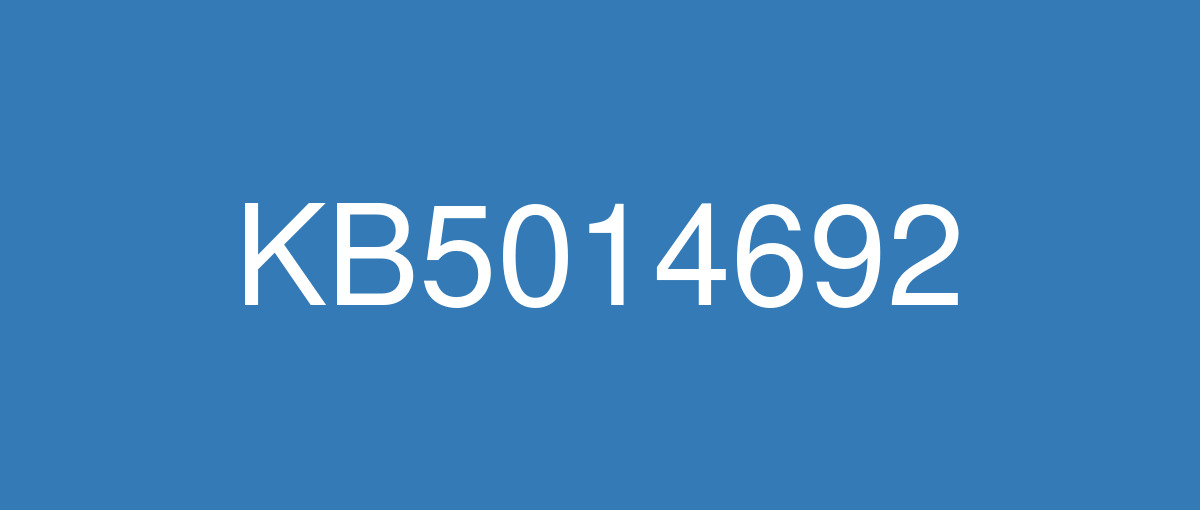
詳細情報
| KB番号 | KB5014692 |
|---|---|
| リリース日 | 2022/06/14 |
| Windowsバージョン | Windows 10 1809 |
| ビルド番号 | 17763.3046 |
| URL(英語) | https://support.microsoft.com/en-us/help/5014692 |
| URL(日本語) | https://support.microsoft.com/ja-jp/help/5014692 |
| ダウンロード | Microsoft Update Catalog |
ハイライト(英語)
Addresses security issues for your Windows operating system.
改良点(英語)
Addresses an elevation of privilege (EOP) vulnerability under CVE-2022-30154 for the Microsoft File Server Shadow Copy Agent Service. To become protected and functional, you must install the June 14, 2022 or later Windows update on both the application server and the file server. The application server runs the Volume Shadow Copy Service (VSS)-aware application that stores data on the remote Server Message Block 3.0 (or higher) shares on a file server. The file server hosts the file shares. If you don’t install the update on both machine roles, backup operations carried out by applications, which previously worked, might fail. For such failure scenarios, the Microsoft File Server Shadow Copy Agent Service will log FileShareShadowCopyAgent event 1013 on the file server. For more information, see KB5015527.
既知の不具合(英語)
After installing KB4493509, devices with some Asian language packs installed may receive the error, "0x800f0982 - PSFX_E_MATCHING_COMPONENT_NOT_FOUND." | This issue is addressed by updates released June 11, 2019 and later. We recommend you install the latest security updates for your device. Customers installing Windows Server 2019 using media should install the latest Servicing Stack Update (SSU) before installing the language pack or other optional components. If using the Volume Licensing Service Center (VLSC), acquire the latest Windows Server 2019 media available. The proper order of installation is as follows:
Note Updating your device will prevent this issue, but will have no effect on devices already affected by this issue. If this issue is present in your device, you will need to use the workaround steps to repair it. Workaround:
Note If reinstalling the language pack does not mitigate the issue, use the In-Place-Upgrade feature. For guidance, see How to do an in-place upgrade on Windows, and Perform an in-place upgrade of Windows Server. |
After installing KB5001342 or later, the Cluster Service might fail to start because a Cluster Network Driver is not found. | This issue occurs because of an update to the PnP class drivers used by this service. After about 20 minutes, you should be able to restart your device and not encounter this issue. |
After installing this update, Windows devices might be unable use the Wi-Fi hotspot feature. When attempting to use the hotspot feature, the host device might lose the connection to the internet after a client device connects. | To mitigate the issue and restore internet access on the host device, you can disable the Wi-Fi hotspot feature. For instructions, please see Use your Windows PC as a mobile hotspot. |
After installing this update, Windows Servers that are using the Routing and Remote Access Service (RRAS) might be unable to correctly direct internet traffic. Devices that connect to the server might fail to connect to the internet, and servers can lose connection to the internet after a client device connects. | This issue is addressed in KB5014669. |
After installing updates released June 14, 2022, or later, PowerShell Desired State Configuration (DSC) using an encrypted the PSCredential property might fail when decrypting the credentials on the target node. This failure will result in a password related error message, similar to, “The password supplied to the Desired State Configuration resource <resource name> is not valid. The password cannot be null or empty.” Note Environments which use non-encrypted PSCredential properties will not experience the issue. DSC is a management platform in PowerShell that enables administrators to manage IT and development infrastructure with configuration as code. This issue is not likely to be experienced by home users of Windows. | This issue is addressed in KB5015811. |
ハイライト(日本語)
Windows オペレーティング システムのセキュリティの問題を修正します。
改良点(日本語)
Microsoft File Server シャドウ コピー エージェント サービスの CVE-2022-30154 の特権の昇格 (EOP) の脆弱性に対処します。 保護されて機能するには、2022 年 6 月 14 日以降の Windows 更新プログラムをアプリケーション サーバーとファイル サーバーの両方にインストールする必要があります。 アプリケーション サーバーは、ファイル サーバー上のリモート サーバー メッセージ ブロック 3.0 (またはそれ以降) 共有にデータを格納するボリューム シャドウ コピー サービス (VSS) 対応アプリケーションを実行します。 ファイル サーバーは、ファイル共有をホストします。 両方のマシン ロールに更新プログラムをインストールしないと、以前に動作していたアプリケーションによって実行されたバックアップ操作が失敗する可能性があります。 このような障害のシナリオでは、Microsoft File Server シャドウ コピー エージェント サービスは FileShareShadowCopyAgent イベント 1013 をファイル サーバーに記録します。 詳細については、 KB5015527 を参照してください。
既知の不具合(日本語)
KB4493509 をインストールした後、一部のアジア言語パックがインストールされているデバイスで、"0x800f0982 - PSFX_E_MATCHING_COMPONENT_NOT_FOUND" というエラーが表示される場合があります。 | この問題は、 2019 年 6 月 11 日 以降にリリースされた更新プログラムによって解決されます。 デバイスの最新のセキュリティ更新プログラムをインストールすることをお勧めします。 メディアを使用して Windows Server 2019 をインストールする場合は、言語パックまたはその他のオプション コンポーネントをインストールする前に、最新の サービス スタック更新プログラム (SSU) をインストールする必要があります。 ボリューム ライセンス サービス センター (VLSC) を使用している場合は、使用可能な最新の Windows Server 2019 メディアを入手します。 インストールの適切な順序は次のとおりです。
注 デバイスを更新すると、この問題は回避されますが、この問題の影響を既に受けたデバイスには影響しません。 この問題がデバイスに存在する場合は、回避策の手順を使用して修復する必要があります。 回避策 :
注言語パックを再インストールしても問題が軽減されない場合は、インプレース アップグレード機能を使用します。 ガイダンスについては、「 Windows でインプレース アップグレードを実行する方法」と「WindowsServer のインプレース アップグレードを実行する方法」を参照してください。 |
KB5001342以降をインストールした後、クラスター ネットワーク ドライバーが見つからないため、クラスター サービスの起動に失敗する可能性があります。 | この問題は、このサービスで使用される PnP クラス ドライバーが更新されたために発生します。 約 20 分後にデバイスを再起動でき、この問題は発生しません。 |
この更新プログラムをインストールした後、Windows デバイスで Wi-Fi スポット機能を使用できない可能性があります。 ホットスポット機能を使用しようとすると、クライアント デバイスが接続した後、ホスト デバイスがインターネットへの接続を失う可能性があります。 | 問題を軽減し、ホスト デバイス上のインターネット アクセスを復元するには、Wi-Fi ホットスポット機能を無効にできます。 手順については、「 モバイル ホットスポットとして Windows PC を使用する」を参照してください。 |
この更新プログラムをインストールした後、ルーティングとリモート アクセス サービス (RRAS) を使用している Windows サーバーがインターネット トラフィックを正しく転送できない可能性があります。 サーバーに接続するデバイスはインターネットに接続できず、クライアント デバイスの接続後にサーバーがインターネットへの接続を失う可能性があります。 | この問題は KB5014669 で解決されています。 |
2022 年 6 月 14 日以降にリリースされた更新プログラムをインストールした後、暗号化された PSCredential プロパティを使用した PowerShell Desired State Configuration (DSC) は、ターゲット ノードの資格情報の暗号化解除時に失敗する可能性があります。 このエラーの結果、"Desired State Configuration リソースに指定されたパスワード<リソース名>無効です。 パスワードを null または空にすることはできません。 注暗号化されていない PSCredential プロパティを使用する環境では、この問題は発生しません。 DSC は PowerShell の管理プラットフォームであり、管理者は構成をコードとして使用して IT および開発インフラストラクチャを管理できます。 この問題は、Windows のホーム ユーザーでは発生しない可能性があります。 | この問題は KB5015811 で解決されています。 |