KB5000822
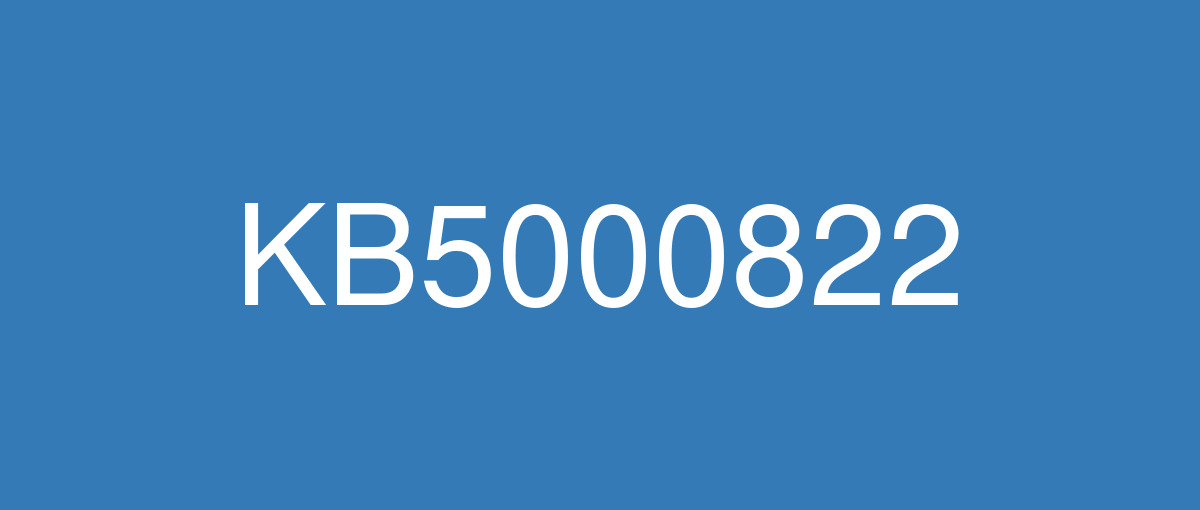
詳細情報
| KB番号 | KB5000822 |
|---|---|
| リリース日 | 2021/03/09 |
| Windowsバージョン | Windows 10 1809 |
| ビルド番号 | 17763.1817 |
| URL(英語) | https://support.microsoft.com/en-us/help/5000822 |
| URL(日本語) | https://support.microsoft.com/ja-jp/help/5000822 |
| ダウンロード | Microsoft Update Catalog |
ハイライト(英語)
Updates security for the Windows user interface.
Updates to improve security when Windows performs basic operations.
Updates to improve security when using Microsoft Office products.
改良点(英語)
Addresses an elevation of privilege security vulnerability documented in CVE-2021-1640 related to print jobs submitted to “FILE:” ports. After installing Windows updates from March 9, 2021 and later, print jobs that are in a pending state before restarting the print spooler service or restarting the OS will remain in an error state. Manually delete the affected print jobs and resubmit them to the print queue when the print spooler service is online.
Security updates to the Windows Shell, Windows Fundamentals, Windows Management, Windows Apps, Windows User Account Control (UAC), Windows Core Networking, Windows Hybrid Cloud Networking, the Windows Kernel, Windows Virtualization, the Microsoft Graphics Component, Internet Explorer, Microsoft Edge Legacy, and Windows Media.
既知の不具合(英語)
After installing KB4493509, devices with some Asian language packs installed may receive the error, "0x800f0982 - PSFX_E_MATCHING_COMPONENT_NOT_FOUND." |
Note If reinstalling the language pack does not mitigate the issue, reset your PC as follows:
Microsoft is working on a resolution and will provide an update in an upcoming release. |
After installing this update, you might receive an APC_INDEX_MISMATCH error with a blue screen when attempting to print to certain printers in some apps. | This issue is resolved in KB5001568. |
After installing updates released March 9, 2021 or March 15, 2021, you might get unexpected results when printing from some apps. Issues might include:
| This issue is resolved in KB5001638. |
ハイライト(日本語)
Windows ユーザー インターフェイスのセキュリティを更新します。
Windows で基本的な操作を実行する際のセキュリティを強化するための更新プログラム。
Microsoft Office 製品を使用する際のセキュリティを改善する更新プログラム。
改良点(日本語)
“ファイル” ポートに送信される印刷ジョブに関する CVE-2021-1640 に記載されている特権昇格のセキュリティ脆弱性に対応します。 2021 年 3 月 9 日以降の Windows の更新プログラムをインストールすると、印刷スプーラー サービスの再起動や OS を再起動する前に保留状態になっていた印刷ジョブが、エラー状態のままになる問題がありました。 対象となる印刷ジョブを手動で削除し、印刷スプーラー サービスがオンラインになった時点で印刷キューに再投入してください。
Windows シェル、Windows の基礎、Windows 管理、Windows アプリ、Windows ユーザー アカウント制御 (UAC)、Windows コア ネットワーク、Windows ハイブリッド クラウド ネットワーク、Windows カーネル、Windows 仮想化、Microsoft グラフィックス コンポーネント、Internet Explorer、Microsoft Edge レガシ、Windows Media に対するセキュリティ更新プログラム。
既知の不具合(日本語)
KB4493509をインストールした後、一部のアジア言語パックがインストールされているデバイスには、"0x800f0982 - PSFX_E_MATCHING_COMPONENT_NOT_FOUND" というエラーが表示される場合があります。 |
注意 言語パックを再インストールしても問題が軽減されない場合は、次のように PC をリセットします。
Microsoft は解決に取り組み、今後のリリースで更新プログラムを提供する予定です。 |
この更新情報をインストールすると、一部のアプリケーションで特定のプリンターに印刷しようとしたときに、ブルースクリーンで APC_INDEX_MISMATCH エラーが発生する場合があります。 | この問題は KB5001568 で解決されています。 |
2021 年 3 月 9 日または 2021 年 3 月 15 日にリリースされた更新プログラムをインストールすると、一部のアプリから印刷するときに予期しない結果が発生する場合があります。 次のような問題が発生する場合があります。
| この問題は KB5001638 で解決されています。 |