KB4601383
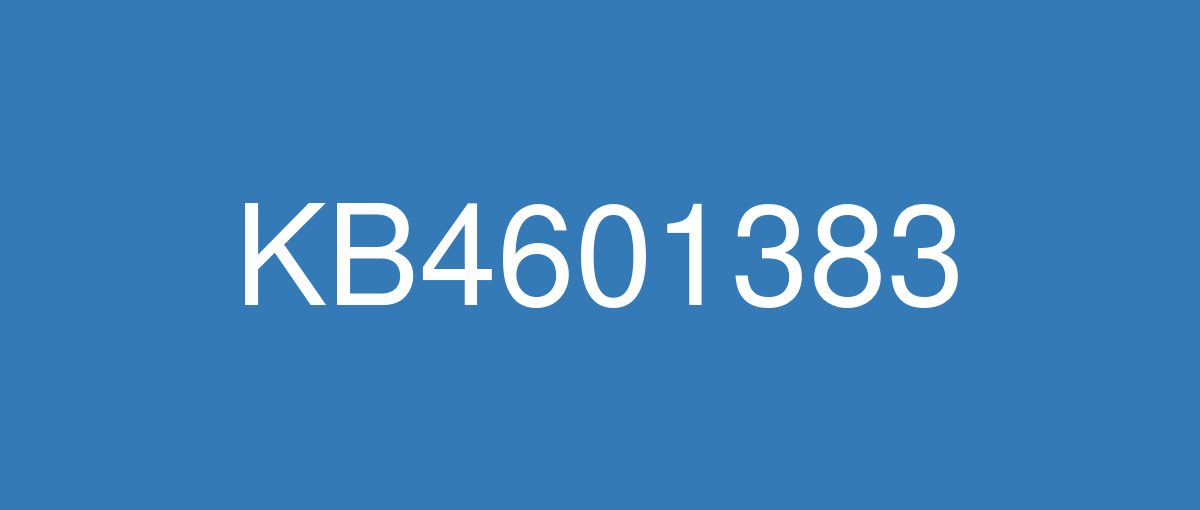
詳細情報
| KB番号 | KB4601383 Preview |
|---|---|
| リリース日 | 2021/02/16 |
| Windowsバージョン | Windows 10 1809 |
| ビルド番号 | 17763.1790 |
| URL(英語) | https://support.microsoft.com/en-us/help/4601383 |
| URL(日本語) | https://support.microsoft.com/ja-jp/help/4601383 |
| ダウンロード | Microsoft Update Catalog |
ハイライト(英語)
Updates an issue that renders fonts incorrectly.
Updates an issue that sometimes prevents the input of strings into the Input Method Editor (IME).
改良点(英語)
Addresses an issue with a memory leak in Internet Explorer 11 that occurs when you use the Chinese language pack.
Turns off token binding by default in Windows Internet (WinINet).
Addresses an issue that displays a User Account Control (UAC) dialog box unexpectedly when you turn on speech recognition.
Addresses an issue with certain COM+ callout policies that cause a deadlock in certain applications.
Addresses an issue that renders fonts incorrectly.
Addresses an issue with the SetWindowRgn API. It incorrectly sets the window region’s coordinates relative to the client area instead of relative to the upper-left corner of the window. As a result, users cannot maximize, minimize, or close a window.
Addresses an issue that sometimes prevents the input of strings into the Input Method Editor (IME).
Removes the history of previously used pictures from a user account profile.
Addresses an issue that displays the wrong language when you sign in to a console after you change the system locale.
Addresses an issue that causes the host process of Windows Remote Management (WinRM) to stop working when it formats messages from a PowerShell plugin.
Addresses an issue in the Windows Management Instrumentation (WMI) service that causes a heap leak each time security settings are applied to WMI namespace permissions.
Improves startup times for applications that have roaming settings when User Experience Virtualization (UE-V) is turned on.
Addresses an issue that prevents the Trusted Platform Module (TPM) from starting. As a result, TPM-based scenarios do not work.
Addresses an issue with unsigned program files that will not run when Windows Defender Application Control is in Audit Mode, but will allow unsigned images to run.
Addresses an issue with Key Distribution Center (KDC) code, which fails to check for an invalid domain state when the domain controller restarts. The error message is “STATUS_INVALID_DOMAIN_STATE”.
Addresses an issue in which a principal in a trusted MIT realm fails to obtain a Kerberos service ticket from Active Directory domain controllers (DC). This occurs on devices that installed Windows Updates that contain CVE-2020-17049 protections and configured PerfromTicketSignature to 1 or higher. These updates were released between November 10, 2020 and December 8, 2020. Ticket acquisition also fails with the error, “KRB_GENERIC_ERROR”, if callers submit a PAC-less Ticket Granting Ticket (TGT) as an evidence ticket without providing the USER_NO_AUTH_DATA_REQUIRED flag.
Enhances data loss prevention and insider risk management solution functionalities in Microsoft 365 endpoints.
Addresses an issue with the x86 version of Microsoft Excel 365 Version 2011. It fails to open if you enable the SimExec feature of Defender Exploit Protection or stops working if you disable the SimExec exploit protection and enable the CallerCheck protection.
Addresses an issue that displays an error when you attempt to open an untrusted webpage using Microsoft Edge or open an untrusted Microsoft Office document. The error is, "WDAG Report - Container: Error: 0x80070003, Ext error: 0x00000001". This issue occurs after installing the .NET update KB4565627.
Addresses an issue that prevents wevtutil from parsing an XML file.
Addresses an issue that fails to report an error when the Elliptic Curve Digital Signature Algorithm (ECDSA) generates invalid keys of 163 bytes instead of 165 bytes.
Addresses an issue with User Datagram Protocol (UDP) broadcast packets that are larger than the maximum transmission unit (MTU). Devices that receive these packets discard them because the checksum is not valid.
Addresses an issue that might cause the IKEEXT service to stop working intermittently.
Addresses an issue with updating to Windows Server 2019 using a .iso image. If you renamed the default administrator account, the Local Security Authority (LSA) process might stop working.
Addresses an issue that causes a cluster disk to go offline, and the cluster log reports the error, “RPC_X_BAD_STUB_DATA”.
Addresses an issue that might cause stop error 7E in nfssvr.sys on servers running the Network File System (NFS) service.
Addresses an issue that prevents the User Profile Service from detecting a slow or a fast link reliably.
Addresses an issue that causes contention for a metadata lock when using Work Folders.
Addresses an issue that causes a Work Folder sync to fail with the error code 0x8007017c if you have turned on On-Demand File Access.
Updates the Open Mobile Alliance (OMA) Device Management (DM) sync protocol by adding a check-in reason for requests from the client to the server. The check-in reason will allow the mobile device management (MDM) service to make better decisions about sync sessions. With this change, the OMA-DM service must negotiate a protocol version of 4.0 with the Windows OMA-DM client.
Addresses an issue with failover in an environment that only has IPv6 clusters. If the failover cluster has been running for more than 24 days, attempts to do a failover might not succeed or might be delayed.
Addresses an issue that causes Always On VPN (AOVPN) user tunnels to use an incorrect certificate.
Addresses an issue that causes an increase in network traffic during update detection for Windows Updates. This issue occurs on devices that are configured to use an authenticated user proxy as the fallback method if update detection with a system proxy fails or there is no proxy.
Addresses an issue that excessively logs DfsSvc Event 14554 in the System event log by default once every hour for each DFS Namespace (DFSN). This update adds a new registry key, RootShareAcquireSuccessEvent, to enable or disable Event 14554.
Keypath: HKEY_LOCAL_MACHINE/L"System\CurrentControlSet\Services\Dfs\Parameters"
Default value = 0
If RootShareAcquireSuccessEvent is not 0 or is not present = Enable log.
If RootShareAcquireSuccessEvent is 0 = Disable log.
Whenever you change RootShareAcquireSuccessEvent, you must restart the DFSN service.
既知の不具合(英語)
| Symptom | Workaround |
|---|---|
After installing KB4493509, devices with some Asian language packs installed may receive the error, "0x800f0982 - PSFX_E_MATCHING_COMPONENT_NOT_FOUND." |
Note If reinstalling the language pack does not mitigate the issue, reset your PC as follows:
Microsoft is working on a resolution and will provide an update in an upcoming release. |
ハイライト(日本語)
フォントが正しくレンダリングされない問題を更新します。
入力メソッド エディター (IME) への文字列の入力を妨げる場合がある問題を更新します。
改良点(日本語)
次のレジストリ キーの既定値Internet Explorer更新します。
svcKBFWLink = " " (空の文字列)
svcKBNumber = " " (空の文字列)
svcUpdateVersion = 11.0.1000。
中国語言語パックを使用するときに発生する Internet Explorer 11 でのメモリ リークの問題に対応します。
既定では、インターネット (WinINet) でWindowsバインドをオフにします。
音声認識を有効にすると、ユーザー アカウント制御 (UAC) ダイアログ ボックスが予期せず表示される問題を修正します。
特定のアプリケーションでデッドロックを引き起こす特定の COM+ コールアウト ポリシーに関する問題を修正します。
フォントが正しくレンダリングされない問題を修正します。
SetWindowRgn API に関する問題を修正します。 ウィンドウの左上隅を基準にするのではなく、クライアント領域を基準にしたウィンドウ領域の座標が正しく設定されません。 その結果、ユーザーはウィンドウを最大化、最小化、または閉じできません。
入力メソッド エディター (IME) への文字列の入力を妨げる場合がある問題を修正します。
以前に使用した画像の履歴をユーザー アカウント プロファイルから削除します。
システムのロケールを変更した後に本体にサインインすると、間違った言語が表示される問題を修正します。
PowerShell プラグインからのメッセージを書式設定するときに、Windows リモート管理 (WinRM) のホスト プロセスが動作しなくる問題を修正します。
セキュリティ設定が WMI 名前空間のアクセス許可に適用されるたびヒープ リークが発生する Windows Management Instrumentation (WMI) サービスの問題を修正します。
User Experience Virtualization (UE-V) が有効になっているときにローミング設定を持つアプリケーションの起動時間を短縮します。
トラステッド プラットフォーム モジュール (TPM) の起動を妨げる問題に対応します。 その結果、TPM ベースのシナリオは機能しません。
Windows Defender Application Control が監査モードのときに実行されないが、署名されていないイメージの実行を許可する、署名されていないプログラム ファイルの問題を修正します。
キー配布センター (KDC) コードに関する問題を修正します。このコードは、ドメイン コントローラーの再起動時に無効なドメイン状態のチェックに失敗します。 エラー メッセージは "STATUS_INVALID_DOMAIN_STATE" です。
信頼された MIT 領域内のプリンシパルが、Active Directory ドメイン コントローラー (DC) から Kerberos サービス チケットを取得できない問題を修正します。 これは、CVE-2020-17049 保護を含み、PerfromTicketSignature を 1 以上に構成した Windows 更新プログラムをインストールしたデバイスで発生します。 これらの更新プログラムは、2020 年 11 月 10 日から 2020 年 12 月 8 日の間にリリースされました。 呼び出し元が USER_NO_AUTH_DATA_REQUIRED フラグを指定せずに証拠チケットとして PAC なしのチケット付与チケット (TGT) を送信した場合、チケットの取得はエラー "KRB_GENERIC_ERROR" で失敗します。
データ損失防止と Insider リスク管理ソリューションの機能を強化し、Microsoft 365します。
x86 バージョンの Microsoft Excel 2011 に関する問題を修正します。 Defender エクスプロイト保護の SimExec 機能を有効にした場合、または SimExec エクスプロイト保護を無効にし、CallerCheck 保護を有効にした場合は動作を停止すると、開くことができません。
信頼されていない Web ページを使用して開こうとするとエラーが表示される問題をMicrosoft Edge、信頼されていない Web ページを開Microsoft Officeします。 エラーは、"WDAG レポート - コンテナー: エラー: 0x80070003、Ext エラー: 0x00000001" です。 この問題は、.NET 更新プログラム KB4565627 をインストールした後に発生します。
wevtutil による XML ファイルの解析を妨げる問題を修正します。
楕円曲線デジタル署名アルゴリズム (ECDSA) が 165 バイトではなく 163 バイトの無効なキーを生成するときにエラーを報告できない問題を修正します。
最大送信単位 (MTU) を超えるユーザー データグラム プロトコル (UDP) ブロードキャスト パケットに関する問題を修正します。 これらのパケットを受信するデバイスは、チェックサムが無効なので破棄します。
IKEEXT サービスが断続的に動作を停止する原因となる可能性がある問題を修正します。
.iso イメージを使用して Windows Server 2019 に更新する場合の問題を修正します。 既定の管理者アカウントの名前を変更した場合、ローカル セキュリティ機関 (LSA) プロセスが機能しない場合があります。
クラスター ディスクがオフラインの原因となる問題を修正し、クラスター ログから "RPC_X_BAD_STUB_DATA" というエラーが報告されます。
ネットワーク ファイル システム (NFS) サービスを実行しているサーバーnfssvr.sysエラー 7E が発生する可能性がある問題を修正します。
ユーザー プロファイル サービスで低速または高速リンクが確実に検出されない問題を解決します。
作業フォルダーを使用するときにメタデータ ロックの問題が発生する問題を修正します。
オンデマンド ファイル アクセスを有効にした場合、作業フォルダーの同期が失敗する問題を修正し、0x8007017c のエラー コードで失敗する問題を修正します。
クライアントからサーバーへの要求のチェックイン理由を追加して、Open Mobile Alliance (OMA) Device Management (DM) 同期プロトコルを更新します。 チェックインの理由により、モバイル デバイス管理 (MDM) サービスは同期セッションに関するより良い決定を下す可能性があります。 この変更により、OMA-DM サービスは、OMA-DM クライアントのプロトコル バージョン 4.0 Windowsネゴシエートする必要があります。
IPv6 クラスターのみを含む環境でのフェールオーバーに関する問題に対応します。 フェールオーバー クラスターが 24 日以上実行されている場合、フェールオーバーの試行が成功しないか、遅延する可能性があります。
Always On VPN (AOVPN) ユーザー トンネルが正しくない証明書を使用する原因となる問題を修正します。
更新プログラムの更新プログラムの検出中にネットワーク トラフィックが増加する問題Windowsします。 この問題は、システム プロキシによる更新の検出に失敗した場合、またはプロキシがない場合に、フォールバック方法として認証されたユーザー プロキシを使用するように構成されているデバイスで発生します。
既定では、DFS 名前空間 (DFSN) ごとに 1 時間に 1 回、システム イベント ログに DfsSvc イベント 14554 を過剰に記録する問題を修正します。 この更新プログラムでは、新しいレジストリ キー RootShareAcquireSuccessEvent を追加して、イベント 14554 を有効または無効にします。
Keypath: HKEY_LOCAL_MACHINE/L"System\CurrentControlSet\Services\Dfs\Parameters"
既定値 = 0
RootShareAcquireSuccessEvent が 0 ではない場合、または存在しない場合 = ログを有効にする。
RootShareAcquireSuccessEvent が 0 = ログを無効にする場合。
RootShareAcquireSuccessEvent を変更するたびに、DFSN サービスを再起動する必要があります。
既知の不具合(日本語)
| 現象 | 回避策 |
|---|---|
KB4493509をインストールした後、一部のアジア言語パックがインストールされているデバイスでは、"0x800f0982 - PSFX_E_MATCHING_COMPONENT_NOT_FOUND" というエラーが表示される場合があります。 |
注言語パックを再インストールしても問題が軽減されない場合は、次のように PC をリセットします。
Microsoft は解決に取り組み、今後のリリースで更新プログラムを提供する予定です。 |