KB5017389
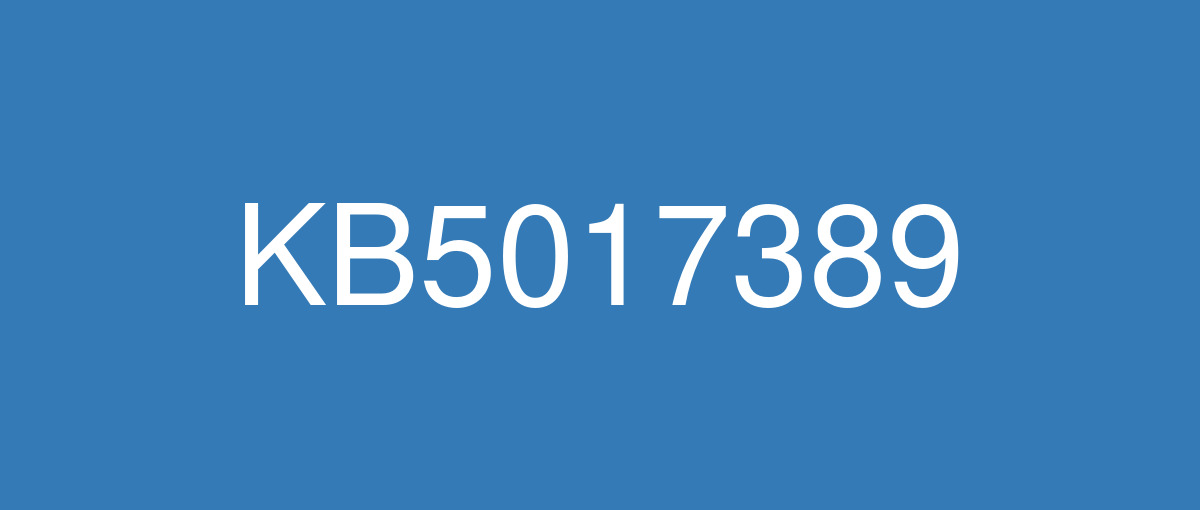
詳細情報
| KB番号 | KB5017389 Preview |
|---|---|
| リリース日 | 2022/09/30 |
| Windowsバージョン | Windows 11 22H2 |
| ビルド番号 | 22621.608 |
| URL(英語) | https://support.microsoft.com/en-us/help/5017389 |
| URL(日本語) | https://support.microsoft.com/ja-jp/help/5017389 |
| ダウンロード | Microsoft Update Catalog |
ハイライト(英語)
Addresses issues that cause updates to the Microsoft Store to fail.
Updates the start date for daylight saving time in Chile. It will start on September 11, 2022 instead of on September 4, 2022.
Addresses an issue that affects the font of three Chinese characters. When you format these characters as bold, the width size is wrong.
Addresses an issue that forces the IE mode tabs in a session to reload when you use Microsoft Edge.
Addresses an issue that successfully opens a Microsoft Edge browser window in IE mode to display a PDF file. Later, browsing to another IE mode site within the same window fails.
Adds more dynamic Widgets content to your taskbar with notification badging. If you open the Widgets board while a badge displays on the taskbar, a banner appears at the top of the board. It provides more information about what triggered the notification badge.
Addresses an issue that affects Dual SIM calling. If you select no SIM on your phone and initiate a call on your device, Dual SIM functionality does not work.
Addresses an issue that affects some apps that were not signed by the Microsoft Store. You must reinstall them after you upgrade the OS.
改良点(英語)
Addresses an issue that affects some apps that were not signed by the Microsoft Store. You must reinstall them after you upgrade the OS.
Addresses issues that cause updates to the Microsoft Store to fail.
Addresses an issue that stops you from signing in to various Microsoft Office 365 apps. This affects Outlook, Word, Teams, and so on
Updates the start date for daylight saving time in Chile. It will start on September 11, 2022 instead of on September 4, 2022.
Addresses an issue that affects the Windows Search service. It causes the indexing progress for the service to be slow.
Addresses an issue that affects some processors. This issue occurs when you turn on Hyper-V and kernel Direct Memory Access (DMA) protections.
Addresses an issue that affects a network’s static IP. The issue causes the configuration of the static IP to be inconsistent. Because of this, NetworkAdapterConfiguration() fails sporadically.
Addresses an issue that affects Task Manager. It stops working when you switch between light and dark mode or change the accent color.
Addresses an issue that affects the font of three Chinese characters. When you format these characters as bold, the width size is wrong.
Addresses an issue that affects graphics drivers that use d3d9on12.dll.
Reduces the power that the Dynamic Host Configuration Protocol uses on some devices when they are in Sleep mode.
Addresses an issue that affects URLs generated by JavaScript: URLs. These URLs do not work as expected when you add them to the Favorites menu in IE mode when you use Microsoft Edge.
Addresses an issue that forces the IE mode tabs in a session to reload when you use Microsoft Edge.
Addresses an issue that affects window.open in IE mode when you use Microsoft Edge.
Addresses an issue that successfully opens a Microsoft Edge browser window in IE mode to display a PDF file. Later, browsing to another IE mode site within the same window fails.
Addresses an issue that affects the Microsoft Japanese input method editor (IME). Text reconversion fails when you use some third-party virtual desktops.
Addresses an issue that might cause an application to stop responding. This might occur when the input queue overflows.
Addresses an issue that affects XML Paper Specification (XPS) viewers. This might stop you from opening XPS files in some non-English languages. These include some Japanese and Chinese character encodings. This issue affects XPS and Open XPS (OXPS) files.
Addresses an issue that creates a duplicate print queue. Because of this, the original print queue stops working.
Addresses an issue that might bypass MSHTML and ActiveX rules for Windows Defender Application Control (WDAC).
Addresses an issue that affects the Miracast UI. Sometimes it closes too soon when you cast to devices that use the DeviceObjectType:Aep.
Adds more dynamic Widgets content to your taskbar with notification badging. If you open the Widgets board while a badge displays on the taskbar, a banner appears at the top of the board. It provides more information about what triggered the notification badge.
Addresses an issue that affects the SharedPC account manager. The issue stops it from deleting many accounts during cleanup.
Addresses an issue that causes LogonUI.exe to stop working. Because of this, you cannot dismiss the lock screen to view the credentials screen.
Addresses an issue that affects Dual SIM calling. If you select no SIM on your phone and initiate a call on your device, Dual SIM functionality does not work.
Addresses an issue that affects the FindNextFileNameW() function. It might leak memory.
Addresses an issue that affects robocopy. Robocopy fails to set a file to the right modified time when using the /IS option.
Addresses an issue that affects cldflt.sys. A stop error occurs when it is used with Microsoft OneDrive.
Addresses an issue that affects Roaming User Profiles. After you sign in or sign out, some of your settings are not restored.
Addresses an issue that affects the LanmanWorkstation service. It leaks memory when you mount a network drive.
Addresses an issue that might affect auditing events for ticket-granting ticket (TGT) and ticket-granting service (TGS) requests. The issue might log event ID 521 and the status code 0xc0000078 (“Indicates the SID structure is not valid.”). Instead, auditing should log Kerberos Authentication Service failure auditing event IDs 4768 (TGT) or 4769 (TGS). If you enabled the policy "Audit: Shut down system immediately if unable to log security audits", the domain controller might suddenly restart and log stop code c0000244 (STATUS_AUDIT_FAILED).
既知の不具合(英語)
| Applies to | Symptom | Workaround |
|---|---|---|
IT admins | Using provisioning packages on Windows 11, version 22H2 (also called Windows 11 2022 Update) might not work as expected. Windows might only be partially configured, and the Out Of Box Experience might not finish or might restart unexpectedly. Provisioning packages are .PPKG files which are used to help configure new devices for use on business or school networks. Provisioning packages which are applied during initial setup are most likely to be impacted by this issue. For more information on provisioning packages, please see Provisioning packages for Windows. Note Provisioning Windows devices using Windows Autopilot is not affected by this issue. Windows devices used by consumers in their home or small offices are not likely to be affected by this issue. | This issue is addressed in KB5020044. |
IT admins | Copying large multiple gigabyte (GB) files might take longer than expected to finish on Windows 11, version 22H2. You are more likely to experience this issue copying files to Windows 11, version 22H2 from a network share via Server Message Block (SMB) but local file copy might also be affected.Windows devices used by consumers in their home or small offices are not likely to be affected by this issue. | This issue is addressed in KB5022913. |
All users | Certain applications might stop responding when you use keyboard shortcuts to turn on, turn off, or change the input mode of the Input Method Editor (IME). Examples of actions that might cause this issue:
This issue is observed for applications that load certain components of the Text Services Framework (TSF). Applications that don't load these components should not experience this issue. | This issue is addressed in KB5020044. |
IT admins | You might have intermittent issues saving, copying, or attaching files using 32-bit apps, which are large address aware and using the CopyFile API. Windows devices are more likely to be affected by this issue when using some commercial or enterprise security software that uses extended file attributes. Microsoft Office apps, such as Microsoft Word or Microsoft Excel are only affected when using 32-bit versions and you might receive the error, "Document not saved." This issue is unlikely to be experienced by consumers using Windows devices in their home or on non-managed commercial devices. Apps are not affected by this issue if they are 64-bit or 32-bit and NOT large address aware. | This issue is addressed in KB5027231. |
ハイライト(日本語)
Microsoft Store の更新が失敗する原因となる問題に対処します。
チリの夏時間の開始日を更新します。 2022 年 9 月 4 日ではなく、2022 年 9 月 11 日に開始されます。
3 つの中国語文字のフォントに影響する問題に対処します。 これらの文字を太字で書式設定すると、幅のサイズが間違っています。
Microsoft Edge を使用するときにセッション内の IE モード タブが強制的に再読み込みされる問題に対処します。
IE モードで Microsoft Edge ブラウザー ウィンドウが正常に開き、PDF ファイルが表示される問題に対処します。 その後、同じウィンドウ内の別の IE モード サイトを参照すると失敗します。
通知のバッジを使用して、より動的なウィジェットコンテンツをタスク バーに追加します。 タスク バーにバッジが表示されているときにウィジェット ボードを開くと、ボードの上部にバナーが表示されます。 通知バッジをトリガーした内容の詳細が表示されます。
デュアル SIM 呼び出しに影響する問題に対処します。 電話で SIM を選択せず 、デバイスで通話を開始した場合、デュアル SIM 機能は機能しません。
Microsoft Store によって署名されていない一部のアプリに影響する問題に対処します。 OS をアップグレードした後、それらを再インストールする必要があります。
改良点(日本語)
Microsoft Store によって署名されていない一部のアプリに影響する問題に対処します。 OS をアップグレードした後、それらを再インストールする必要があります。
Microsoft Store の更新が失敗する原因となる問題に対処します。
さまざまなMicrosoft Office 365 アプリへのサインインを停止する問題に対処します。 これは、Outlook、Word、Teams などにも影響します
チリの夏時間の開始日を更新します。 2022 年 9 月 4 日ではなく、2022 年 9 月 11 日に開始されます。
Windows Search Serviceに影響する問題に対処します。 これにより、サービスのインデックス作成の進行状況が遅くなります。
一部のプロセッサに影響する問題に対処します。 この問題は、Hyper-V とカーネル ダイレクト メモリ アクセス (DMA) 保護を有効にするときに発生します。
ネットワークの静的 IP に影響する問題に対処します。 この問題により、静的 IP の構成に不整合が生じます。 このため、 NetworkAdapterConfiguration() は散発的に失敗します。
タスク マネージャーに影響する問題に対処します。 ライトモードとダークモードを切り替えたり、アクセントカラーを変更したりすると動作を停止します。
3 つの中国語文字のフォントに影響する問題に対処します。 これらの文字を太字で書式設定すると、幅のサイズが間違っています。
d3d9on12.dllを使用するグラフィックス ドライバーに影響する問題に対処します。
一部のデバイスがスリープ モードのときに動的ホスト構成プロトコルが使用する電力を削減します。
JavaScript: URL によって生成される URL に影響する問題に対処します。 これらの URL は、Microsoft Edge を使用するときに IE モードで [お気に入り] メニューに追加すると、期待どおりに機能しません。
Microsoft Edge を使用するときにセッション内の IE モード タブが強制的に再読み込みされる問題に対処します。
Microsoft Edge を使用すると、IE モードで window.open に影響する問題に対処します。
IE モードで Microsoft Edge ブラウザー ウィンドウが正常に開き、PDF ファイルが表示される問題に対処します。 その後、同じウィンドウ内の別の IE モード サイトを参照すると失敗します。
Microsoft 日本語入力メソッド エディター (IME) に影響する問題に対処します。 一部のサード パーティの仮想デスクトップを使用すると、テキストの再変換が失敗します。
アプリケーションの応答が停止する可能性がある問題に対処します。 これは、入力キューがオーバーフローしたときに発生する可能性があります。
XML Paper Specification (XPS) ビューアーに影響する問題に対処します。 これにより、一部の英語以外の言語で XPS ファイルを開けなくなる可能性があります。 これには、一部の日本語と中国語の文字エンコードが含まれます。 この問題は、XPS ファイルと Open XPS (OXPS) ファイルに影響します。
重複する印刷キューを作成する問題に対処します。 このため、元の印刷キューは動作を停止します。
Windows Defender アプリケーション制御 (WDAC) の MSHTML および ActiveX ルールをバイパスする可能性がある問題に対処します。
Miracast UI に影響する問題に対処します。 DeviceObjectType:Aep を使用するデバイスにキャストすると、すぐに閉じる場合があります。
通知のバッジを使用して、より動的なウィジェットコンテンツをタスク バーに追加します。 タスク バーにバッジが表示されているときにウィジェット ボードを開くと、ボードの上部にバナーが表示されます。 通知バッジをトリガーした内容の詳細が表示されます。
SharedPC アカウント マネージャーに影響する問題に対処します。 この問題により、クリーンアップ中に多くのアカウントが削除されなくなります。
LogonUI.exeが動作を停止する原因となる問題に対処します。 このため、ロック画面を閉じて資格情報画面を表示することはできません。
デュアル SIM 呼び出しに影響する問題に対処します。 電話で SIM を選択せず 、デバイスで通話を開始した場合、デュアル SIM 機能は機能しません。
FindNextFileNameW() 関数に影響する問題を修正します。 メモリがリークする可能性があります。
robocopy に影響する問題に対処します。 /IS オプションを使用すると、Robocopy でファイルを適切な変更時刻に設定できません。
cldflt.sysに影響する問題に対処します。 停止エラーは、Microsoft OneDrive で使用されるときに発生します。
ローミング ユーザー プロファイルに影響する問題に対処します。 サインインまたはサインアウトした後、一部の設定は復元されません。
LanmanWorkstation サービスに影響する問題に対処します。 ネットワーク ドライブをマウントするとメモリがリークします。
チケット付与チケット (TGT) とチケット付与サービス (TGS) 要求の監査イベントに影響する可能性がある問題に対処します。 この問題は、イベント ID 521 をログに記録し、状態コードが0xc0000078する可能性があります ("SID 構造体が無効であることを示します")。 代わりに、監査では、Kerberos Authentication Service エラー監査イベント ID 4768 (TGT) または 4769 (TGS) をログに記録する必要があります。 "監査: セキュリティ監査をログに記録できない場合は、システムを直ちにシャットダウンする" ポリシーを有効にした場合、ドメイン コントローラーが突然再起動し、停止コード c0000244 (STATUS_AUDIT_FAILED) をログに記録することがあります。
既知の不具合(日本語)
| 適用対象 | 現象 | 回避策 |
|---|---|---|
IT 管理者 | Windows 11 でプロビジョニング パッケージを使用すると、バージョン 22H2 (Windows 11 2022 Update とも呼ばれます) が期待どおりに機能しない可能性があります。 Windows は部分的にしか構成されていない可能性があり、 Out Of Box Experience が完了しないか、予期せず再起動する可能性があります。 プロビジョニング パッケージは .PPKG ファイルで、ビジネス ネットワークまたは学校ネットワークで使用する新しいデバイスの構成に役立ちます。 初期セットアップ 中に適用されるプロビジョニング パッケージは、この問題の影響を受ける可能性が最も高くなります。 プロビジョニング パッケージの詳細については、「Windows 用パッケージのプロビジョニング」を参照してください。 メモWindows Autopilotを使用した Windows デバイスのプロビジョニングは、この問題の影響を受けません。 自宅や小規模オフィスで消費者が使用する Windows デバイスは、この問題の影響を受ける可能性は高くはありません。 | この問題は KB5020044 で解決されています。 |
IT 管理者 | Windows 11、バージョン 22H2 では、サイズの大きな複数ギガバイト (GB) ファイルのコピーが完了するまでに予想以上に時間がかかる場合があります。 この問題は、サーバー メッセージ ブロック (SMB) を介してネットワーク共有から Windows 11、バージョン 22H2 にファイルをコピーする場合に発生する可能性が高くなりますが、ローカル ファイルのコピーも影響を受ける可能性があります。自宅や小規模のオフィスでコンシューマーが使用する Windows デバイスは、この問題の影響を受ける可能性は高くはありません。 | この問題は KB5022913 で解決されています。 |
すべてのユーザー | キーボード ショートカットを使用して入力メソッド エディター (IME) の入力モードをオン、オフ、または変更すると、一部のアプリケーションが応答を停止することがあります。 この問題を引き起こす可能性のあるアクションの例:
この問題は、Text Services Framework (TSF) の特定のコンポーネントを読み込むアプリケーションで発生します。 これらのコンポーネントを読み込まないアプリケーションでは、この問題は発生しません。 | この問題は KB5020044 で解決されています。 |
IT 管理者 | 大きなアドレスに対応し、CopyFile API を使用する 32 ビット アプリを使用してファイルを保存、コピー、または添付すると、断続的な問題が発生する可能性があります。 拡張ファイル属性を使用する一部の商用またはエンタープライズ セキュリティ ソフトウェアを使用する場合、Windows デバイスはこの問題の影響を受ける可能性が高くなります。 Microsoft Word や Microsoft Excel などの Microsoft Office アプリは、32 ビット バージョンを使用している場合にのみ影響を受け、"ドキュメントが保存されていません" というエラーが表示される場合があります。 この問題は、自宅や非管理の商用デバイスで Windows デバイスを使用しているコンシューマーが経験する可能性は低いです。 アプリが 64 ビットまたは 32 ビットであり、大きなアドレスに対応していない場合、この問題の影響を受けません。 | この問題は KB5027231 で解決されています。 |