KB4594442
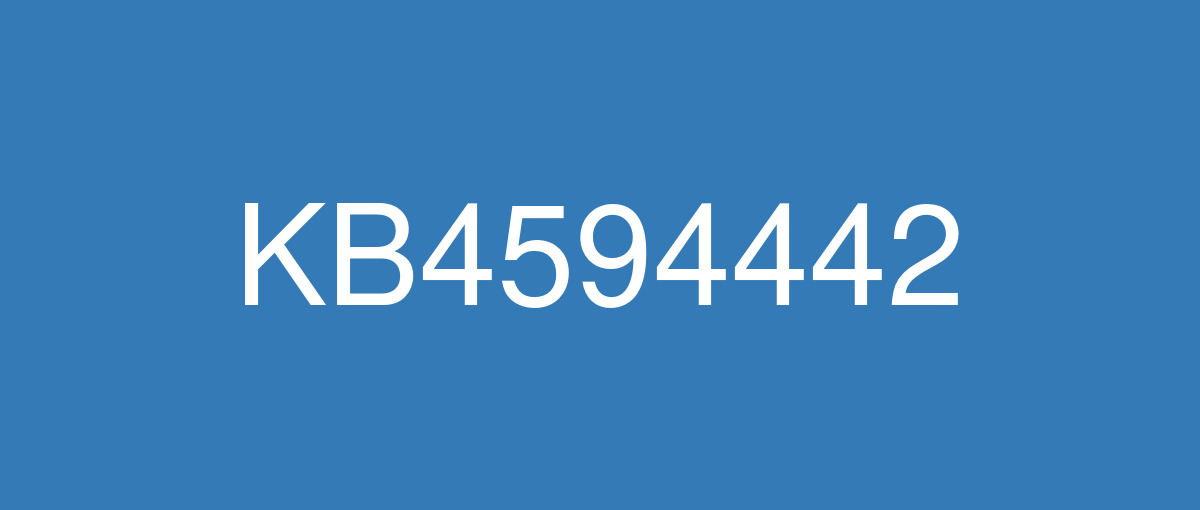
詳細情報
| KB番号 | KB4594442 Out-of-band |
|---|---|
| リリース日 | 2020/11/17 |
| Windowsバージョン | Windows 10 1809 |
| ビルド番号 | 17763.1579 |
| URL(英語) | https://support.microsoft.com/en-us/help/4594442 |
| URL(日本語) | https://support.microsoft.com/ja-jp/help/4594442 |
| ダウンロード | Microsoft Update Catalog |
ハイライト(英語)
Updates an issue that might cause Kerberos authentication and ticket renewal issues that are related to the implementation of CVE-2020-17049.
改良点(英語)
Kerberos service tickets and ticket-granting tickets (TGT) might not renew for non-Windows Kerberos clients when PerformTicketSignature is set to 1 (the default).
Service for User (S4U) scenarios, such as scheduled tasks, clustering, and services for line-of-business applications, might fail for all clients when PerformTicketSignature is set to 0.
S4UProxy delegation fails during ticket referral in cross-domain scenarios if DCs in intermediate domains are inconsistently updated and PerformTicketSignature is set to 1.
既知の不具合(英語)
After installing KB4493509, devices with some Asian language packs installed may receive the error, "0x800f0982 - PSFX_E_MATCHING_COMPONENT_NOT_FOUND." |
Note If reinstalling the language pack does not mitigate the issue, reset your PC as follows:
Microsoft is working on a resolution and will provide an update in an upcoming release. |
ハイライト(日本語)
CVE-2020-17049 の実装に関連する Kerberos 認証とチケット更新の問題を引き起こす可能性のある問題を更新します。
改良点(日本語)
2020 年 11 月 10 日の Windows Update の一部である CVE-2020-17049 の PerformTicketSignature レジストリ サブキー値に関連する Kerberos 認証の問題に対処します。次の問題は、書き込み可能で読み取り専用のドメイン コントローラー (DC) で発生する可能性があります。
PerformTicketSignature が 1 (既定) に設定されている場合、Windows 以外の Kerberos クライアントの Kerberos サービス チケットおよびチケット保証チケット (TGT) が更新されない場合があります。
PerformTicketSignature が 0 に設定されている場合、スケジュールされたタスク、クラスタリング、基幹業務アプリケーションのサービスなどのユーザー向けサービス (S4U) シナリオは、すべてのクライアントで失敗する可能性があります。
中間ドメインの DC が一貫して更新されておらず、PerformTicketSignature が 1 に設定されている場合、クロス ドメイン シナリオでのチケット参照中に S4UProxy 委任は失敗します。
既知の不具合(日本語)
KB4493509 のインストール後、一部のアジア言語パックをインストールしたデバイスで「0x800f0982 - PSFX_E_MATCHING_COMPONENT_NOT_FOUND」というエラーが発生することがあります。 |
注: 言語パックを再インストールしても問題が緩和されない場合は、次の手順で、お使いの PC をリセットしてください。
Microsoft は解決に取り組んでおり、今後のリリースで更新プログラムを提供します。 |