KB4550969
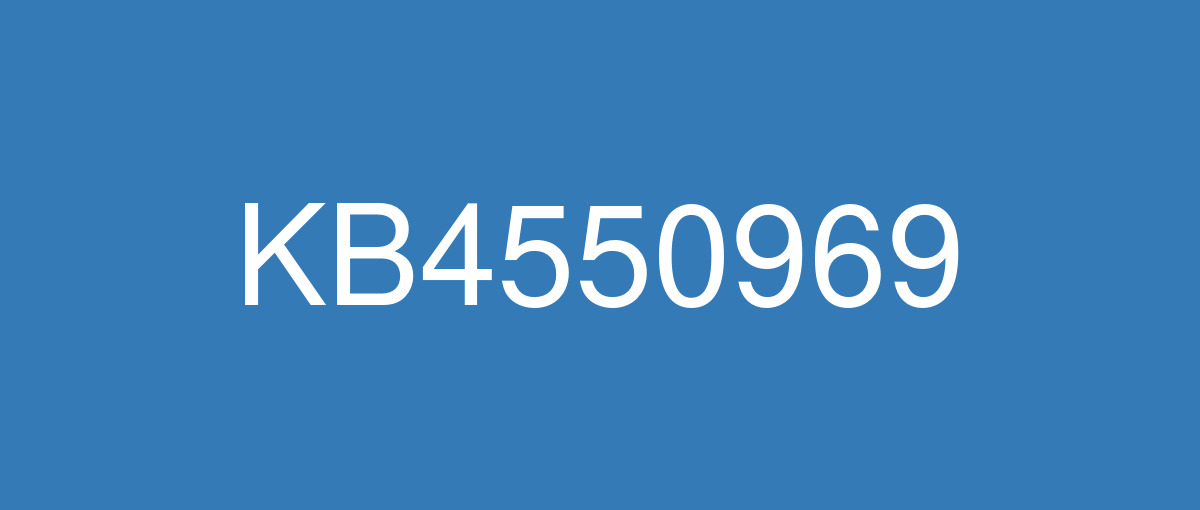
詳細情報
| KB番号 | KB4550969 |
|---|---|
| リリース日 | 2020/04/21 |
| Windowsバージョン | Windows 10 1809 |
| ビルド番号 | 17763.1192 |
| URL(英語) | https://support.microsoft.com/en-us/help/4550969 |
| URL(日本語) | https://support.microsoft.com/ja-jp/help/4550969 |
| ダウンロード | Microsoft Update Catalog |
ハイライト(英語)
Updates an issue with pasting mixed content of images and text from Microsoft Word into Internet Explorer.
Updates an issue that causes a text box that contains multiple lines of text to stop responding in certain scenarios.
Updates an issue that fails to print content that is outside of the margins of a document.
改良点(英語)
Addresses an issue that occurs when a third-party application loads hidden tabs into Internet Options.
Addresses an issue with pasting mixed content of images and text from Microsoft Word into Internet Explorer.
Addresses an issue that causes a box that contains multiple lines of text to stop responding in certain scenarios.
Addresses an issue that prevents the first key stroke from being recognized correctly in the DataGridView cell.
Addresses an issue that causes an application that uses msctf.dll to stop working, and the 0xc0000005 (Access violation) exception appears.
Addresses an issue that prevents the correct lock screen from appearing when all of the following are true:
The Group Policy Object (GPO) policy "Computer Configuration\Windows Settings\Security Settings\Local Policies\Security Options\Interactive Logon: Do not require Ctrl+Alt+Del Computer" is disabled.
The GPO policy “Computer Configuration\Administrative Templates\System\Logon\Turn off app notifications on the lock screen” is enabled.
The registry key HKLM\SOFTWARE\Policies\Microsoft\Windows\System\DisableLogonBackgroundImage is set to 1.
Addresses a reliability issue in WDF01000.sys.
Addresses an issue that causes a KERNEL_SECURITY_CHECK_FAILURE (139) stop error when Windows resumes from Sleep and turns on certain Bluetooth headsets.
Addresses an issue that causes the Event Viewer Microsoft Management Console (MMC) to stop working when the secondary monitor is above the primary monitor. An out of bounds exception appears.
Addresses an issue that causes an error in logman.exe. The error is, "A user account is required in order to commit the current Data collector Set properties."
Addresses an issue that prevents users from setting the REG_EXPAND_SZ keys in some automated scenarios.
Addresses an issue that causes a memory leak in the LsaIso.exe process when the server is under a heavy authentication load and Credential Guard is enabled.
Addresses an issue that prevents hash signing using the Microsoft Platform Crypto Provider for TPMs from working correctly. This issue might also affect networking software, such as VPN applications.
Addresses an issue with merging Windows Defender Application Control policies that sometimes generates a duplicate rule ID error and causes the Merge-CIPolicy PowerShell command to fail.
Addresses an issue that prevents a user’s PIN from being changed after connecting the device to Microsoft Workplace Join.
Addresses an issue that prevents applications running in an Azure Active Directory environment from receiving account change notifications. This occurs when using the Web Account Manager (WAM) and the WebAccountMonitor API.
Addresses an issue that fails to print content that is outside of the margins of a document.
Addresses an issue that prevents Microsoft Internet Information Services (IIS) management tools, such as IIS Manager, from managing an ASP.NET application that has configured SameSite cookie settings in web.config.
Addresses an issue that causes high CPU usage on Active Directory (AD) domain controllers when migrating to Windows Server 2019. This increases latency in Microsoft Exchange operations, causes Managed Store contention, and severely impacts index creation in Active Directory and the Global Catalog’s performance.
Addresses an issue that logs incorrect Internet Protocol (IP) addresses in the audit logs because of missing or old data for active requests coming from "windowstransport/usernamemixed/certificatemixed" endpoints.
Addresses an issue that causes devices that are provisioned for Windows Hello for Business (WHfB) to fail. Registration occasionally fails, which leads to a delay in WHfB enrollment and, in some instances, creates Conflicting Objects (CNF) in the Active Directory “Registered Device” container.
Addresses an issue that might cause a deadlock in the Remote Desktop Gateway service.
Addresses an issue that might cause the Remote Desktop Gateway service to stop working.
Addresses an issue that causes systems to stop working with a 0x3B stop code when running a binary that is signed by a revoked certificate.
Addresses an issue that prevents the Notification State registries from being deleted for certain apps even after the user profile is deleted.
Addresses an issue that causes stop error 0x18 (REFERENCE_BY_POINTER) when Remote Desktop sessions redirect devices that are not input devices.
Addresses an issue that displays a black screen to Windows Virtual Desktop users when they attempt to sign in.
Addresses an issue that prevents you from enabling the Japanese Input Method Editor (IME) in applications that do not have terminal server awareness when they connect to a computer using the Remote Desktop Service.
既知の不具合(英語)
After installing KB4493509, devices with some Asian language packs installed may receive the error, "0x800f0982 - PSFX_E_MATCHING_COMPONENT_NOT_FOUND." |
Note If reinstalling the language pack does not mitigate the issue, reset your PC as follows:
Microsoft is working on a resolution and will provide an update in an upcoming release. |
After installing KB4550969 or later, when using Microsoft Edge Legacy, you might receive the error,”0x80704006. Hmmmm…can’t reach this page” when attempting to reach websites on non-standard ports. Any website that uses a port listed in the Fetch Standard specification under bad ports or port blocking might cause this issue. | This issue is resolved in KB4577069. |
ハイライト(日本語)
Microsoft Word から Internet Explorer への画像とテキストの混合コンテンツの貼り付けに関する問題を更新します。
特定のシナリオで複数行のテキストを含むテキスト ボックスが応答を停止する問題を更新します。
文書の余白の外側にあるコンテンツを印刷できない問題を更新します。
改良点(日本語)
サードパーティのアプリケーションが非表示のタブをインターネット オプションに読み込むときに発生する問題に対処します。
Microsoft Word から Internet Explorer への画像とテキストの混合コンテンツの貼り付けに関する問題に対処します。
特定のシナリオで複数行のテキストを含むボックスが応答を停止する問題に対処します。
最初のキー ストロークが DataGridView セルで正しく認識されない問題に対処します。
msctf.dll を使用するアプリケーションが機能を停止し、0xc0000005 (アクセス違反) 例外が表示される問題に対処します。
次のすべてに該当する場合に正しいロック画面が表示されない問題に対処します。
グループ ポリシー オブジェクト (GPO) ポリシー「コンピューターの構成\Windows の設定\セキュリティの設定\ローカル ポリシー\セキュリティ オプション\対話型ログオン:Ctrl+Alt+Del コンピューターを必要としない」が無効になっている。
GPO ポリシー「コンピューターの構成\管理用テンプレート\システム\ログオン\ロック画面でアプリ通知をオフにする」が有効になっている。
レジストリ キー HKLM\SOFTWARE\Policies\Microsoft\Windows\System\DisableLogonBackgroundImage が 1 に設定されている。
WDF01000.sys の信頼性の問題を修正します。
Windows がスリープ状態から再開し、特定の Bluetooth ヘッドセットをオンにしたときに、KERNEL_SECURITY_CHECK_FAILURE (139) の停止エラーが発生する問題に対処します。
セカンダリ モニターがプライマリ モニターの上にあるときに、イベント ビューアーの Microsoft 管理コンソール (MMC) が機能しなくなる問題を修正します。範囲外の例外が表示されます。
logman.exe でエラーが発生する問題を修正します。エラーは、「現在のデータ コレクター セットのプロパティをコミットするにはユーザー アカウントが必要です」です。
一部の自動化されたシナリオで、ユーザーが REG_EXPAND_SZ キーを設定できない問題を修正します。
サーバーの認証負荷が高く、Credential Guard が有効になっている場合に、LsaIso.exe プロセスでメモリ リークが発生する問題を修正します。
Microsoft Platform Crypto Provider for TPM を使用したハッシュ署名が正しく機能しない問題を修正します。この問題は、VPN アプリケーションなどのネットワーク ソフトウェアにも影響を与える可能性があります。
Windows Defender Application Control ポリシーをマージする際に、重複したルール ID エラーが生成され、Merge-CIPolicy PowerShell コマンドが失敗することがある問題に対処します。
デバイスを Microsoft Workplace Join に接続した後、ユーザーの PIN が変更されない問題を修正します。
Azure Active Directory 環境で実行されているアプリケーションがアカウント変更通知を受信できない問題を修正します。これは、Web アカウント マネージャー (WAM) と WebAccountMonitor API を使用している場合に発生します。
文書の余白の外側にあるコンテンツを印刷できない問題を修正します。
IIS マネージャーなどの Microsoft インターネット インフォメーション サービス (IIS) 管理ツールが、web.config で SameSite Cookie 設定を構成した ASP.NET アプリケーションを管理できない問題を修正します。
Windows Server 2019 への移行時に Active Directory (AD) ドメイン コントローラーで CPU 使用率が高くなる問題を修正します。これにより、Microsoft Exchange オペレーションの待機時間が増加し、マネージド ストアの競合が発生し、Active Directory でのインデックス作成とグローバル カタログのパフォーマンスに深刻な影響を与えます。
"windowstransport/usernamemixed/certificatemixed" エンドポイントからのアクティブな要求のデータが欠落しているか古いため、監査ログに不正なインターネット プロトコル (IP) アドレスが記録される問題に対処します。
Windows Hello for Business (WHfB) 用にプロビジョニングされたデバイスに障害が発生する原因となる問題に対処します。登録が失敗することがあり、これは WHfB 登録の遅延につながり、場合によっては、Active Directory の“登録済みデバイス” コンテナーに競合オブジェクト (CNF) が作成されます。
リモート デスクトップ ゲートウェイ サービスでデッドロックを引き起こす可能性がある問題を修正します。
リモート デスクトップ ゲートウェイ サービスが機能しなくなる可能性がある問題を修正します。
失効した証明書で署名されたバイナリを実行しているときに、システムが 0x3B STOP コードでの動作を停止する問題を修正します。
ユーザー プロファイルが削除された後でも、特定のアプリの通知状態レジストリが削除されない問題を修正します。
リモート デスクトップ セッションが入力デバイスではないデバイスをリダイレクトするときに、STOP エラー 0x18 (REFERENCE_BY_POINTER) が発生する問題を修正します。
サインインしようとすると Windows Virtual Desktop ユーザーに黒い画面が表示される問題を修正します。
リモート デスクトップ サービスを使用してコンピューターに接続するときに、ターミナル サーバーを認識しないアプリケーションで日本語入力方式エディター (IME) を有効にできない問題を修正します。
既知の不具合(日本語)
KB4493509 のインストール後、一部のアジア言語パックをインストールしたデバイスで「0x800f0982 - PSFX_E_MATCHING_COMPONENT_NOT_FOUND」というエラーが発生することがあります。 |
注: 言語パックを再インストールしても問題が緩和されない場合は、次の手順で、お使いの PC をリセットしてください。
Microsoft は解決に取り組んでおり、今後のリリースで更新プログラムを提供します。 |
KB4550969 以降をインストールした後、Microsoft Edge 従来版を使用しているときに、非標準のポートを使用する Web サイトにアクセスしようとすると、エラー "0x80704006.Hmmmm…can’t reach this page (このページにアクセスできません)" を受け取る可能性があります。不良ポートまたはポートブロッキングで Fetch Standard 仕様にリストされているポートを使用する Web サイトは、この問題の原因となる可能性があります。 | この問題は KB4577069 で解決されています。 |